Updated on 2025-08-11
views
5min read
Choosing the right streaming service can be challenging with so many options available. When comparing Peacock vs Hulu, both platforms offer a wide range of movies, series, live TV, and exclusive originals. But which one delivers better value for your money? Whether you want popular shows, live sports, next-day episodes, or family-friendly content, understanding the differences between Peacock vs Hulu will help you make the best choice. This article breaks down the key features to determine which service suits your needs best.

Part 1. Pricing Plans and Subscriptions Compared: Peacock vs Hulu
Here’s a clear comparison of Peacock and Hulu pricing and features:
| Feature | Peacock Free | Peacock Premium | Hulu Basic | Hulu + Live TV |
|---|---|---|---|---|
| Monthly Cost | $0 | $4.99 (or $9.99 ad-free) | $5.99 (or $11.99 ad-free) | $54.99 (or $60.99 ad-free) |
| Advertisements | Around 5 minutes/hour | Around 5 minutes/hour | Around 10 minutes/hour | Depends on the channel and stream |
| Content Library | 13,000+ hours | 20,000+ hours | 2,500+ movies & 43,000+ TV episodes | On-demand Hulu shows plus 65+ live channels |
| TV Shows Access | Selected NBC titles & some originals | Full Peacock originals & current NBC seasons | Hulu originals, ABC/NBC/Fox series, FX shows | Local channels, top networks, and Hulu content |
| Extra Content | Classic series, movies, and news | Includes premium films & early access | Includes classic content and films | Adds sports, news, and exclusive live coverage |
| Supported Devices | Major smart TVs, mobile devices, and gaming consoles | Same as Free plan | Extensive support including Roku, Fire TV, Xbox, and more | Same as Hulu Basic |
Part 2. Content Library: Originals, Movies, & Shows
When comparing content libraries, Hulu and Peacock each offer strong but distinct selections.
TV Shows & Originals
Hulu benefits from broader network partnerships, offering next-day access to shows from ABC, FOX, FX, and others. Its acclaimed originals like The Bear and The Handmaid’s Tale have earned critical praise, reinforcing Hulu’s reputation for premium scripted dramas. The inclusion of FX programming via FX on Hulu further enriches its TV lineup.

Peacock leans on its NBCUniversal heritage, featuring beloved NBC classics such as The Office, Parks and Recreation, and Brooklyn Nine-Nine. Its originals include Bel-Air—a dramatic reboot of The Fresh Prince of Bel-Air—and Poker Face, a mystery series from Rian Johnson. While Peacock’s originals are still growing in stature compared to Hulu’s, its catalog is steadily expanding.

Movies
Hulu generally offers a wider and more up-to-date movie selection, thanks to its deals with multiple studios. Viewers can find everything from indie gems to blockbuster hits like Parasite and Mission: Impossible – Fallout, as well as newer titles such as No One Will Save You (2023), The First Omen (2024), and Inside Out 2 (2025). This regularly refreshed catalog makes Hulu a strong choice for movie lovers who want both classics and current hits.

Peacock’s movie library focuses more on classic Universal titles such as Psycho, The Birds, and Dracula, lending historical depth. However, it often lacks the same volume of contemporary blockbusters as Hulu. That said, Peacock shines in family-friendly and nostalgic titles like Shrek and Despicable Me, while also adding newer releases like Migration (2023), Kung Fu Panda 4 (2024), and The Fall Guy (2024). Its catalog also includes recent thrillers and action films like Abigail (2024) and Twisters (2025), expanding its appeal beyond just nostalgia.

Genre Coverage
Hulu excels in genre variety, spanning drama, comedy, thriller, horror, documentaries, reality shows, anime, and award-winning miniseries.
Peacock’s focus is mainly on comedy, crime, and family programming, with strong offerings in reality and true crime from NBC and Bravo. However, its genre diversity is narrower compared to Hulu.
Exclusivity & Awards
Hulu’s originals have won multiple Emmy and Golden Globe awards, cementing its position as a top-tier streaming service. Shows like The Handmaid’s Tale and Only Murders in the Building offer exclusive, high-quality content.
Peacock’s exclusives are gaining attention but remain fewer. Its unique advantage lies in live channels and early access to NBC’s late-night shows, features Hulu does not provide.
Part 3. Live TV and Sports Availability
If you want a full cable replacement, Hulu + Live TV is the better choice in 2025. It includes over 90 channels, with ABC, CBS, NBC, FOX, and sports networks like ESPN, FS1, ACC Network, and more. You get access to NFL, NBA, MLB, NCAA games, plus local sports based on your region.
Peacock, meanwhile, focuses on select high-profile sports. In 2025, it offers Premier League matches, WWE live events, Paris 2024 Olympics replays, Sunday Night Football, and Big Ten football. It’s ideal for fans of soccer, wrestling, and global competitions.
For complete sports coverage, Hulu is more versatile. But for focused, budget-friendly sports content, Peacock is a strong alternative. Hardcore fans may benefit from using both.
Part 4. Device Compatibility
| Category | Hulu | Peacock |
|---|---|---|
| Smart TVs | Works with Android TV, LG WebOS, Samsung, Vizio SmartCast, Xumo TVs | Supports Android TV, Google TV, LG, Samsung, SmartCast, Hisense VIDAA |
| Streaming Devices | Compatible with Apple TV, Chromecast, Fire TV, Roku, Xfinity, and Echo Show | Available on Apple TV, Chromecast, Roku, Fire TV, Cox, Spectrum, Xfinity |
| Game Consoles & VR | Runs on Nintendo Switch, PlayStation 4/5, Xbox | Supports PlayStation, Xbox, and Meta Quest 2/Pro for VR streaming |
| Phones & Tablets | Accessible via Android, iOS (iPhone/iPad), and Amazon Fire tablets | Works on Android (6.0+), iOS (14+), and Amazon Fire tablets |
Part 5. Offline Viewing and Download Options
When comparing Peacock vs Hulu for offline viewing, both platforms impose limitations—but Hulu is slightly more flexible.
Hulu:
Offline downloads are only available on the No Ads or No Ads + Live TV plans. You can save up to 25 titles on 5 supported devices (iOS, Android, Fire tablets). Downloads stay available for 30 days, but once you hit play, you have 48 hours to finish watching. Note: Some titles aren’t eligible due to licensing.
Peacock:
Only Premium Plus subscribers can download videos. You can save up to 25 titles across mobile devices (phones/tablets only). Like Hulu, content expires in 30 days or 48 hours after playback begins. PC downloads are not supported, and the selection is more limited.
Download Limitations (Both):
- Max 25 downloads
- No PC/laptop support
- DRM-protected—downloads vanish after logout or app reinstallation
Pro Tip:
To avoid restrictions from either service, use a third-party tool like StreamFox for Video Downloader. It lets you permanently save videos from Hulu and Peacock, even from ad-supported plans, with no expiration or device limit.
Part 6. Ads: Quantity, Skippability, and Interruptions
As experts who've tested both services extensively, here’s what stands out in the Peacock vs Hulu ad experience:
Hulu (Ad-Supported Plan):
During our testing, Hulu showed 8–10 ad breaks per hour—each lasting 15 to 90 seconds. Ads were unskippable but often interactive or behavior-targeted, enhancing relevance. On-demand movies typically had a front-loaded ad model, reducing mid-play interruptions. However, ad repetition was noticeable over time.
Peacock Premium:
Peacock delivered a lighter ad load—about 4–5 minutes per hour, divided into shorter breaks. Although also unskippable, the lower frequency made viewing smoother, especially for binge-watching. The absence of ad personalization was noticeable but didn’t harm the experience..
Peacock Premium Plus:
We confirmed this tier removes nearly all ads for on-demand content. However, live events, NBC channels, and some sports streams still feature ads due to licensing. Still, the viewing was largely uninterrupted.
Expert Verdict:
For minimal interruptions on a budget, Peacock Premium offers better balance.
- For more relevant or interactive ads (or if you watch network shows), Hulu stands out.
- To eliminate ads almost entirely, Peacock Premium Plus provides the most seamless experience.
Part 7. Family Features and Parental Controls
We thoroughly tested both platforms for their family-friendliness and parental management tools. Here’s how Hulu vs Peacock compares:
1. Multiple profiles
Hulu: Supports up to 6 profiles, including dedicated Kids profiles. All profiles share the same account but maintain individual watch history and recommendations.
Peacock: Also allows up to 6 profiles, categorized by age groups — Little Kids, Older Kids, Teens, and Adults — offering better segmentation for growing children.
Expert insight: Peacock's profile types are more granular, making it easier to tailor content access by age.
2. Kids mode availability
- Hulu: Kids Mode restricts access to TV-Y/G-rated content. However, there's no intermediate option for pre-teens or teens — just Kids or Adult.
- Peacock: Offers built-in maturity tiers (Kids, Teen, Adult), each unlocking age-appropriate libraries.
Expert verdict: Peacock provides better age progression controls, while Hulu’s binary approach may feel too rigid for families with older kids.
3. Parental Lock & PIN Protection
- Hulu: Lets parents set a 4-digit PIN to lock adult profiles, preventing Kids from switching accounts.
- Peacock: Allows custom maturity level settings per profile, and PINs are required to bypass restrictions or access locked content.
Expert verdict: Peacock offers more flexible and intuitive parental control tools overall, especially when managing multiple children of different ages.
Bonus Tip: Want to Keep Peacock or Hulu Shows After Canceling?
If you're comparing Peacock vs Hulu and thinking long-term, you may be wondering:
“What happens to my favorite shows if I unsubscribe?”
Unfortunately, neither service allows you to keep downloaded content once your subscription ends — all offline downloads are tied to your active account. That’s where a third-party solution like Eassiy One-stop Streaming Video Downloader—StreamFox for Video comes in.
Tested by our experts, StreamFox enables you to download shows and movies permanently from Hulu, Peacock, Netflix, Disney+, Prime Video, and more — in high quality and fully DRM-free. It’s a great option if you want offline access even after ending your plan.
Eassiy One-stop Streaming Video Downloader
Download videos from Netflix, Amazon Prime, YouTube, and three other streaming services as local MP4, MKV, or MOV files in 4K at 10X speed.
Key Features
- Transforms videos into MP4, MKV, or MOV formats with resolutions reaching 4K.
- Provides batch processing that is up to 10 times quicker for downloading several videos simultaneously.
- Offers simple video conversion through drag-and-drop or link pasting.
- Integrated browser and ad-free design for seamless user experience
- Settings for optional auto shutdown or sleep mode once the download is complete
Here are the steps to keep shows after unsubscribing –
Step 1: Obtain the app, set it up on your system, and open it. From the main screen, choose Hulu as your streaming option.
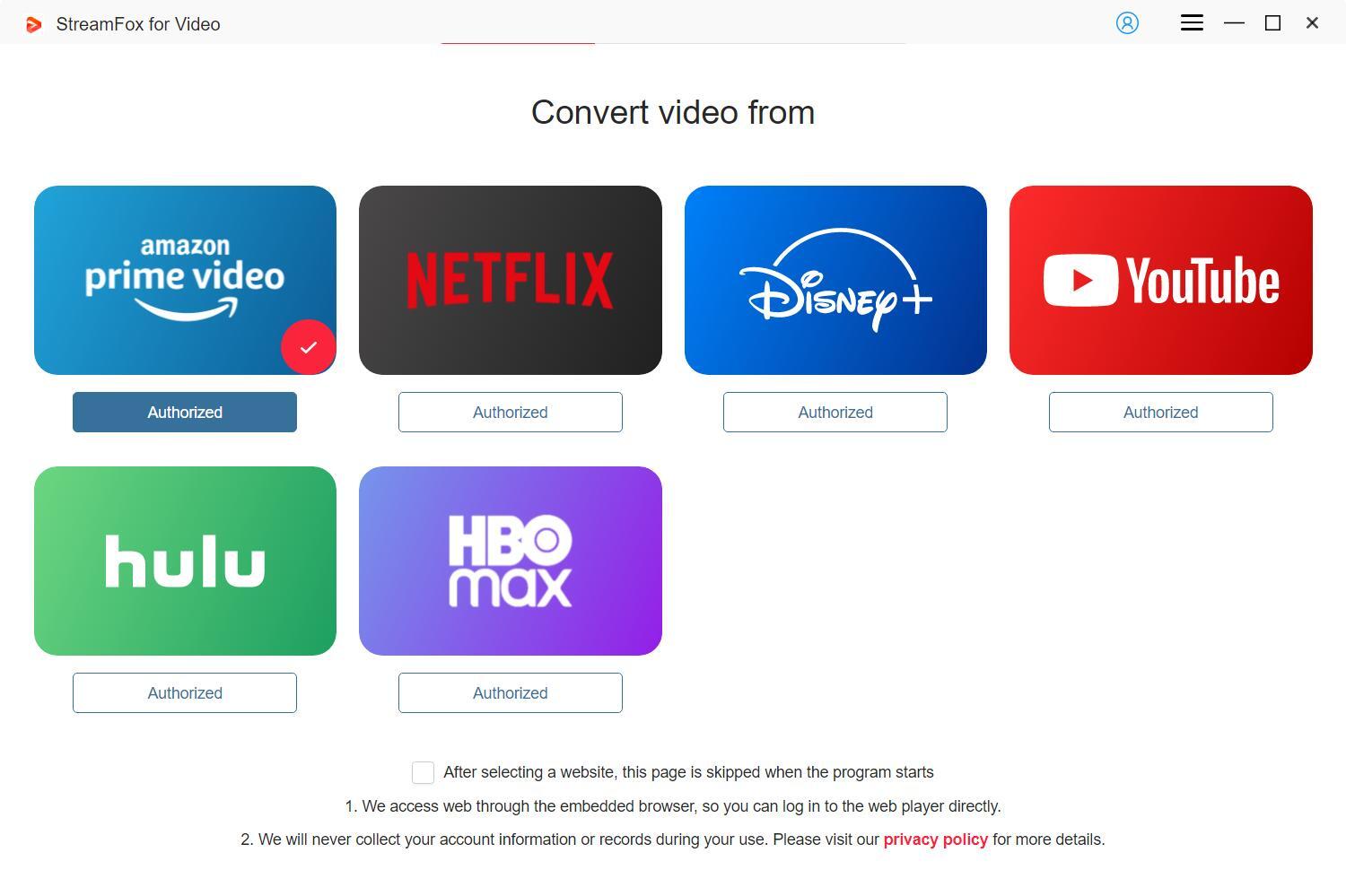
Step 2: Log into your Hulu account with your usual login information using the app's integrated browser.
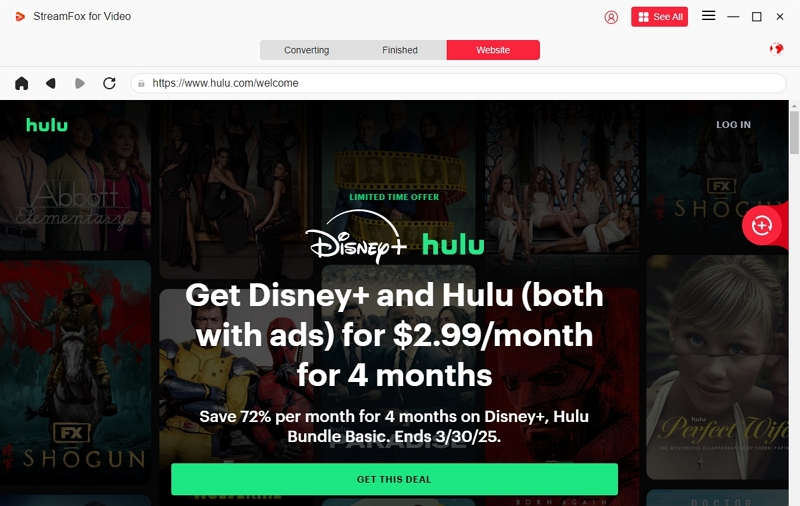
Step 3: Look for the film or series you wish to save. You can either pull it into the red “Add to Queue” section or just enter its name in the search field.
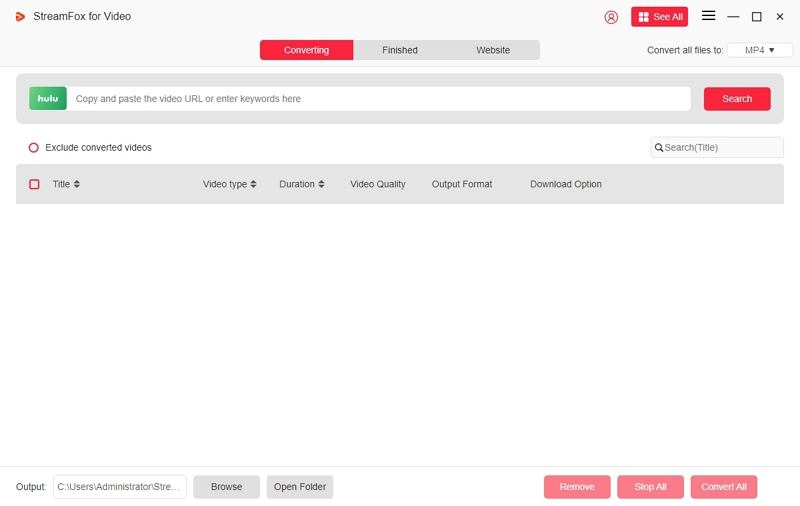
Step 4: Before downloading, you may modify the video resolution (1080p is set as the default). You can also customize your audio and subtitle language preferences for a tailored experience.
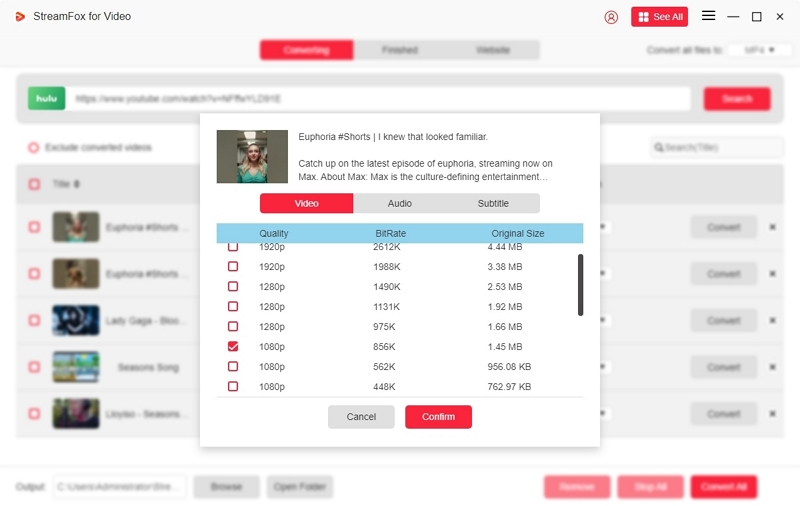
Step 5: Choose the desired video format from the dropdown list. When downloading multiple titles, select the bulk conversion option and then hit “Convert All” to start.
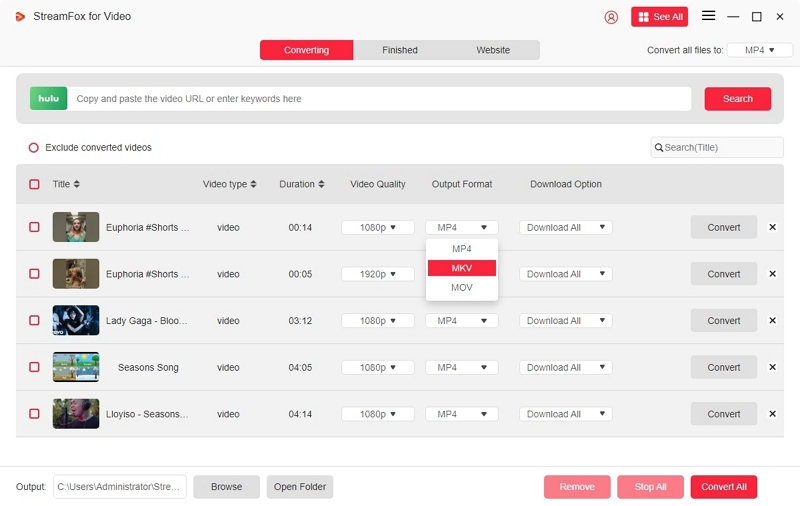
Step 6: Once conversion is complete, head to the “Finished” tab to watch your downloaded Hulu content offline—permanently.
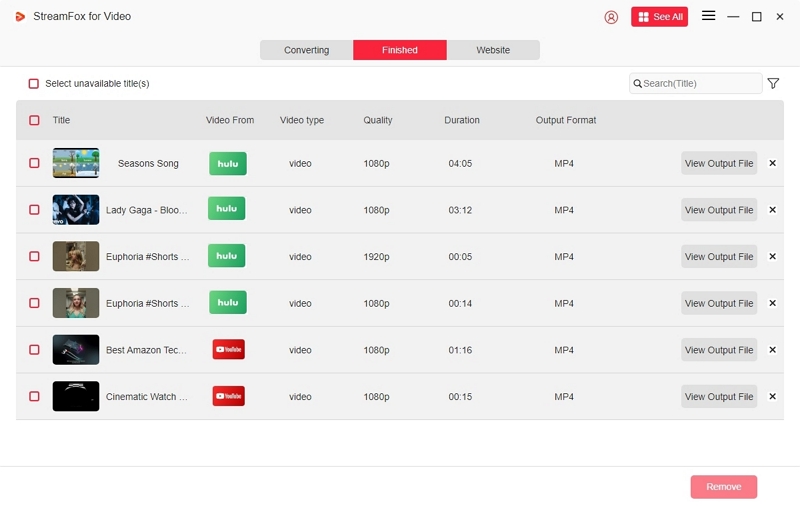
Peacock vs Hulu FAQs
Which is cheaper overall?
Peacock’s lowest paid plan, Premium with ads, costs $5–6/month, while the ad-free Premium Plus version is approximately $12–14/month. Hulu Basic (on-demand) costs $9.99/month with advertisements and $18.99/month without advertisements.
Does Hulu have a free version like Peacock?
No. Peacock provides a free ad-supported option with a restricted selection of content. Hulu does not offer a free option—subscription starts with the ad-supported plan at $9.99 monthly.
Which is better for sports/live TV?
When it comes to live sports and TV, Hulu + Live TV excels—offering over 100 live channels (including ESPN and local ABC/CBS/FOX/NBC) and comprehensive coverage of major sports leagues with unlimited DVR, priced at $82.99–95.99 per month. Peacock provides certain live NBC Sports content, such as NFL Sunday Night Football, Premier League games, and selected PGA Tour events, in its Premium tiers; however, it serves more as an addition rather than a complete alternative for sports/live TV.
Conclusion
Hulu provides a wider selection of original programming, live TV, and comprehensive sports broadcasts. Peacock dazzles with its timeless NBC series, targeted sports coverage, and affordable pricing options. To ensure seamless access to your preferred shows from either platform, StreamFox for Video is an effective solution to download and retain your content wherever and whenever you want.








