Updated on 2025-06-18
views
5min read
Anything2MP3 became popular for a reason: it could convert audio files from your computer and could pull sound from online videos. However, most versions today are either broken, filled with ads, or barely work at all. Some still load, but they miss key features or could fail midway. In this guide, we’ll walk through the few versions that still function and verify whether they’re even safe to use.
Then, we’ll explore modern alternatives to Anything2MP3. So, whether you want to convert local audio, rip a video’s soundtrack, or download full playlists, there are better tools available now in 2025 worth trying. One of them is StreamFox for Music — the Eassiy All-in-one Music Converter that downloads original quality from Spotify, YouTube Music, Pandora, etc,. and saves them in MP3 or other common formats.

What Is Anything2MP3?
Anything2MP3 is exactly what the name suggests, a tool that turns anything into MP3. That “anything” includes both web videos and audio files already sitting on your device. For instance: you can simply drop in a YouTube link or something from Vimeo or Dailymotion, and pull just the audio from it. Or, you can upload your own song, anything under 10 minutes, and have it converted into one of four formats: MP3, OGG, AAC, or WMA.
The site also claims to give you control over the final output. You get to toggle between four bitrates (320 kbps, 192 kbps, 128 kbps, and 96 kbps), depending on what you need.
However, that’s just the promise. In actual use, Anything2MP3 can be hit or miss: sometimes it works, but more often it hangs and refuses to process links altogether. And with several lookalike sites floating around under the same name, it's hard to find the correct one. The version we tested, anything2mp3.cc, was the most stable of the bunch, but even that needed a few refreshes to get things moving.
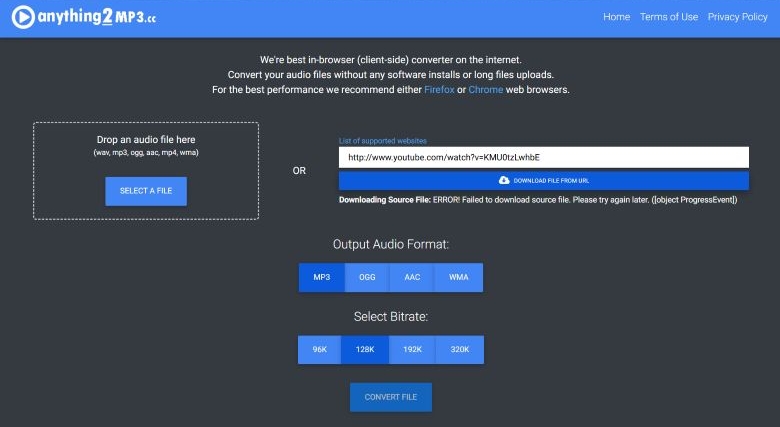
Is Anything2MP3 Safe and Legit?
Functionally, converting a YouTube link or your own media files to MP3 or another format is legal. So in that sense, Anything2MP3 is legitimate to use.
The concern lies in how safe the website is to use. According to ScamAdviser, the current .cc version scores just 1 out of 100 in trust rating. That low score is because of the poor ownership transparency, user complaints, and other red flags. Even Tranco which measures site reputation gives it a weak ranking, indicating it's not widely trusted or visited.
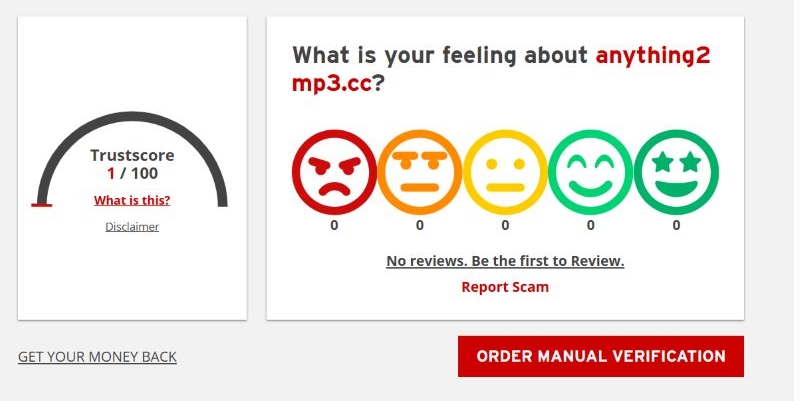
How Does Anything2MP3 Work?
Anything2MP3 works in two ways. Both options give you the flexibility to choose an output format and manually select the bitrate while converting audio or video songs. However, there’s no batch processing offered on both versions, meaning that you’ll need to convert one file at a time.
That said, here’s how both methods work on the current working version of Anything2MP3:
Convert Your Local Files to MP3s
Step 1. Head to the anything2mp3.cc site. Look to the left section where it says Drop an audio file here. Click Select a File to begin.
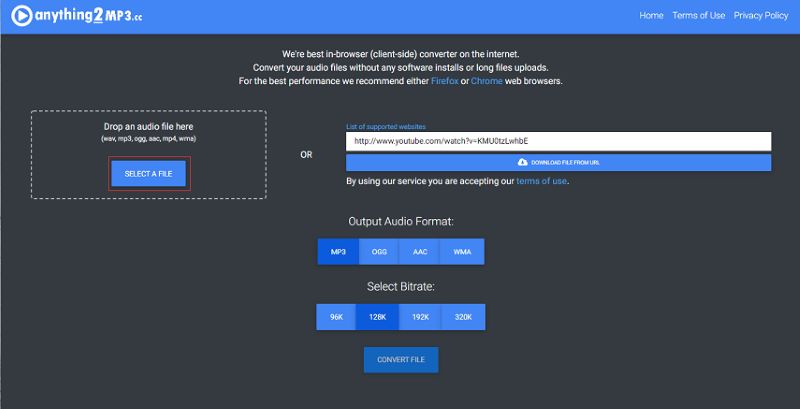
Step 2. Using the file picker, choose the audio or video from your device. Formats like WAV, OGG, AAC, MP4, MP3, and M4A are accepted.
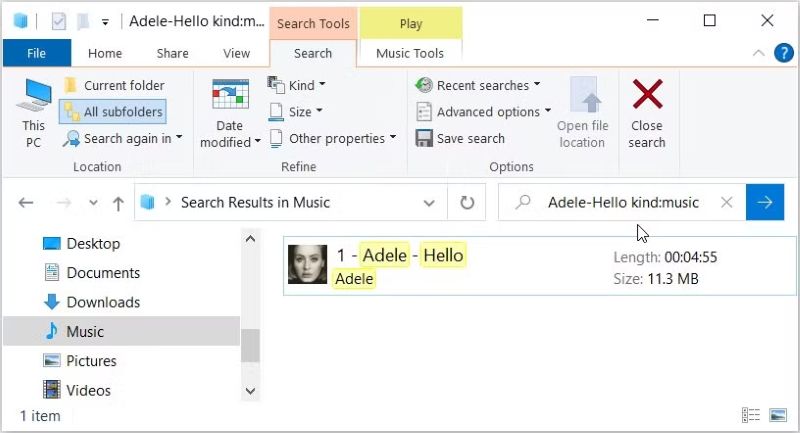
Step 3. After the file is loaded (you’ll see the name pop up), pick the format you want it converted to (eg., MP3), and then choose a bitrate that suits your need. Hit CHANGE FILE to begin the process.
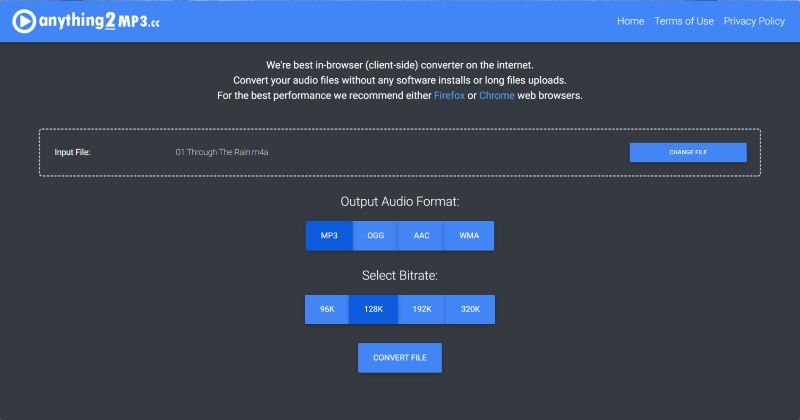
Step 4. You’ll see a progress indicator first and then a Download Here link, once the conversion is finished.
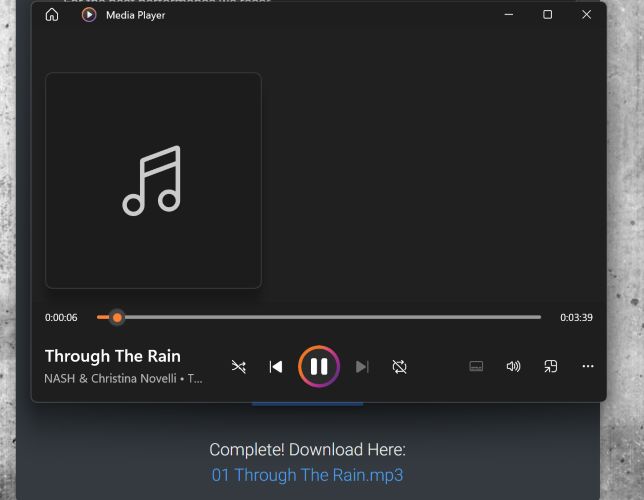
Convert a YouTube Link to MP3
Step 1. Over on the other side of the anything2mp3.cc page, you’ll spot the section to paste links. Drop in the YouTube video link or a URL from another supported site here.
Step 2. Then click the DOWNLOAD FILE FROM URL.
Step 3. Once processed, select your output format, bitrate, and hit CONVERT FILE to save the file to your computer.
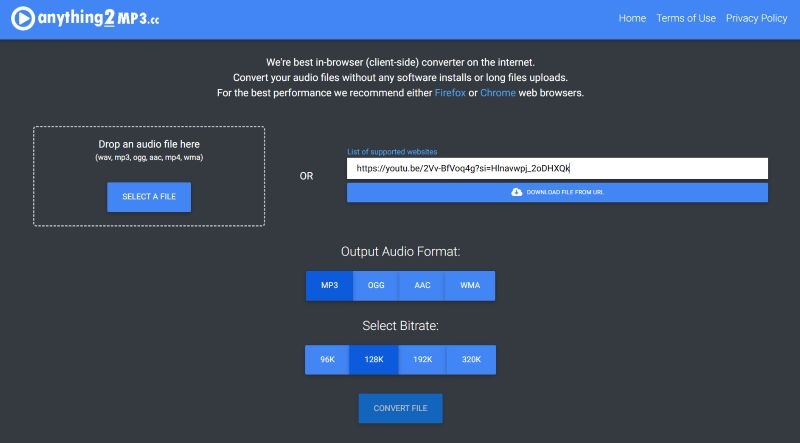
Overall Verdict
- ✅ It successfully converted local files, as long as the format was supported.
- ❌ YouTube downloads often failed with repeated “source error” messages.
- ✅ No aggressive ads or redirects, which is a good thing.
- ❌ Missing metadata and cover art in final files.
So while Anything2MP3 works, at least for basic tasks, it’s not always reliable and certainly not ideal for regular use.
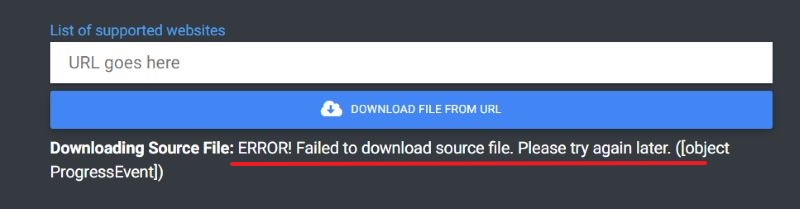
8 Best Alternatives to Anything2MP3
Instead of chasing broken clones or half-working copies of Anything2MP3, it makes more sense to focus on what the tool was trying to do the same job and even do it better. So, as alternatives:
- For audio file conversions, modern tools now offer more formats, faster speed, and real batch support, we’ll cover two of the best.
- For music downloads, StreamFox for Music fetches original-quality songs, full albums, and playlists without relying on unstable YouTube rips. So it is included too.
- And for online rippers that mirror the core function of Anything2MP3—turning YouTube videos into MP3s, we’ve handpicked five working options.
Here are the best picks:
1. StreamFox for Music
StreamFox for Music isn’t an alternative to Anything2MP3, but it’s the best music downloader on the internet. This Eassiy All-in-one Music Converter delivers high-quality downloads from platforms like Spotify, Apple Music, YouTube Music, Amazon Music, and more.
StreamFox comes with built-in browsers that let you log in directly to platforms like Spotify or YouTube Music. You can download individual tracks, full albums, or even entire playlists with a single click, so there is no need to paste any links. Every song is saved in the format you choose, like MP3, M4A, FLAC, or WAV. And since StreamFox pulls directly from the music source using its advanced ODSMRT engine, the audio sounds exactly like the original-quality and is complete with album covers, artist info, and full metadata.
StreamFox even supports batch downloads, letting you pull hundreds of tracks in one go. For anyone who doesn’t like the limits of tools like Anything2MP3, StreamFox for Music stands as the pro-grade solution for fast, reliable, and original-quality music downloads.
Eassiy All-in-one Music Converter
Download music from Spotify, Apple Music, Amazon Music, and three other music services as local MP3 in 320kbps with ID3 tags retained.
Key Features
- Download songs from Spotify, Pandora, Deezer, YouTube Music, or Amazon Music without needing a premium account.
- Convert songs at 50X speed and save them in true 320 kbps, 256 kbps, or 128 kbps.
- Work as a dedicated desktop app for Windows and Mac without any ads.
- Automatically organize songs and playlists into folders on your computer.
How to Download High Quality Music Using StreamFox for Music:
Step 1. Open StreamFox for Music on your Mac or Windows computer. Pick your music source—Spotify, Deezer, Amazon Music, YouTube Music, or any other supported platform.
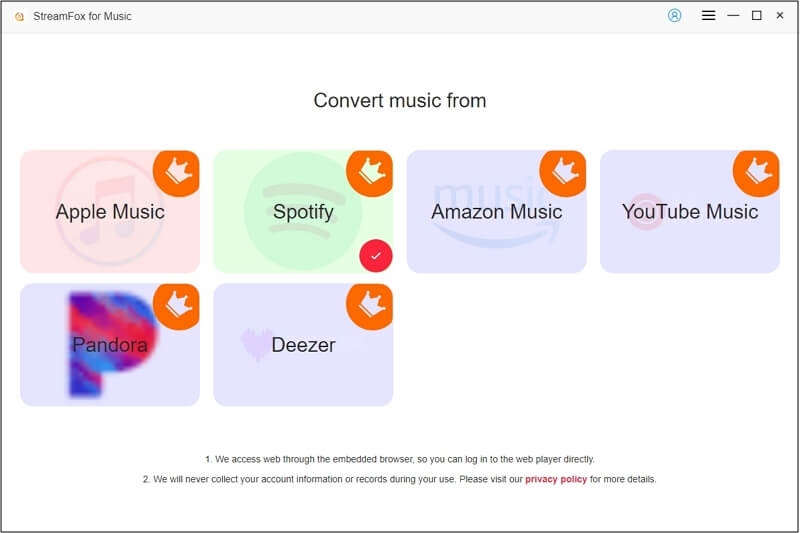
Step 2. Sign in with either a free or premium account on your selected platform. Once you're in, all your liked songs, personal playlists, and full albums become accessible.
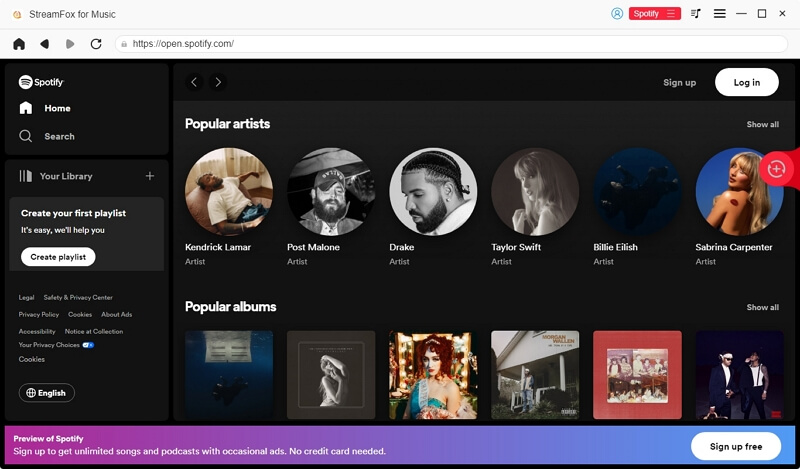
Step 3. Find the track, album, or playlist you want and then drag it toward the red + icon to queue it up for conversion.
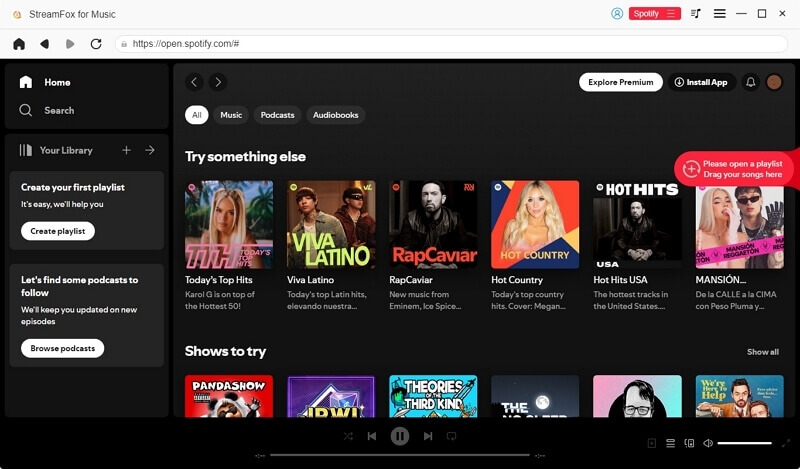
Step 4. Set the audio format or keep it as default MP3. Finally, hit Convert All and the download process kicks off automatically.
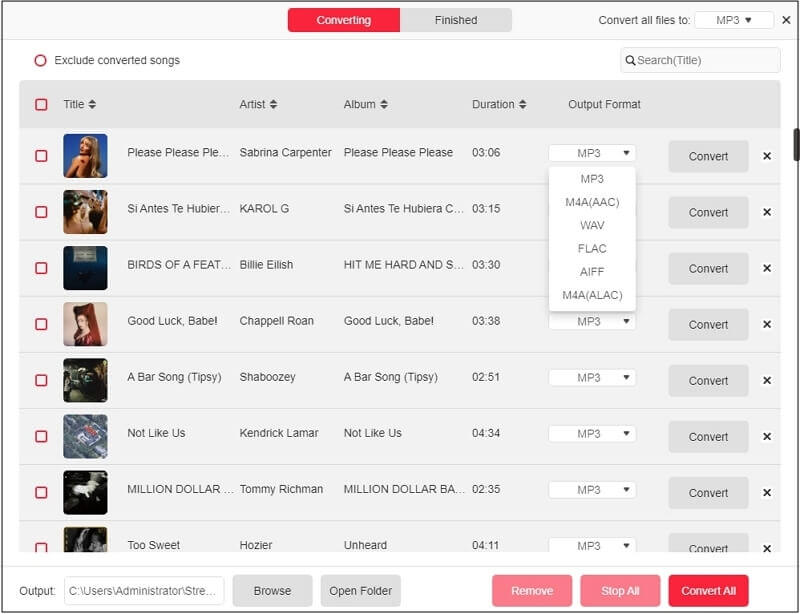
Your songs will be downloaded and neatly arranged on your computer. Playlists will become folders, tracks will retain their original name and artwork. The audio will come through in crystal-clear 320 kbps.
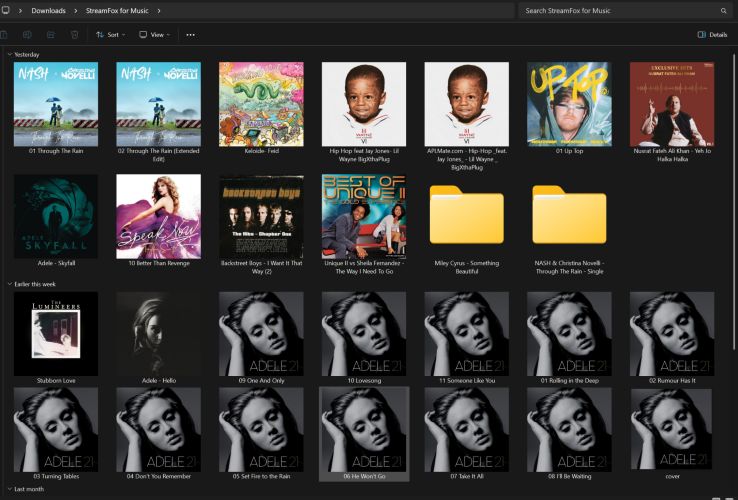
2. FLVTU
FLVTU handles only one half of what Anything2MP3 used to offer. It does not support file uploads. This site focuses solely on links primarily from YouTube, SoundCloud, TikTok, X (formerly Twitter), and YouTube Shorts. Paste the link, choose MP3 or MP4, and start the conversion.
There is no option to change bitrate or edit metadata. Despite promising 320 kbps, the output consistently lands around 126 kbps. Album art is removed and the converted file lacks basic details. It delivers a bare version of what the original tool once provided.
Worse, the experience is spoiled by aggressive ads and redirects. So, while FLVTU remains free, it comes at the cost of clutter and interruptions.
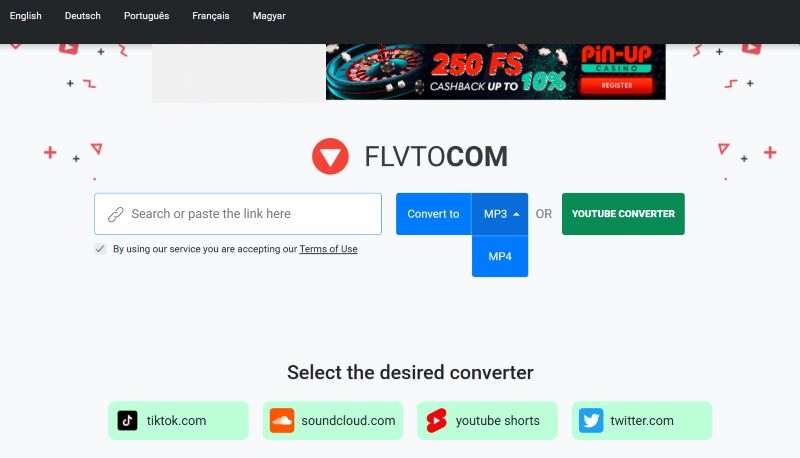
3. ClipConvert (and mirrors)
ClipConvert focuses entirely on online video links, mostly from YouTube. It even includes a built-in search bar, letting you find videos without leaving the site. However, the moment you hit search, you’ll bounce through several web redirects and manually have to return to the actual download page.
Unlike Anything2MP3, ClipConvert’s MP3 comes at fixed 320kbps. Plus, you can pick from a few other audio formats like M4A or WebM. Still, it clearly leans toward video because of multiple MP4 options that labeled with resolution and file size. Yes, it starts at 27p and scales up depending on the source quality.
The downside is similar to any other online converters: nearly every click opens a new tab, leads to a pop-up, or triggers a redirect. There’s also no way to upload files from your device. So while ClipConvert does its job for one-time YouTube conversions, it’s limited and far from clean.
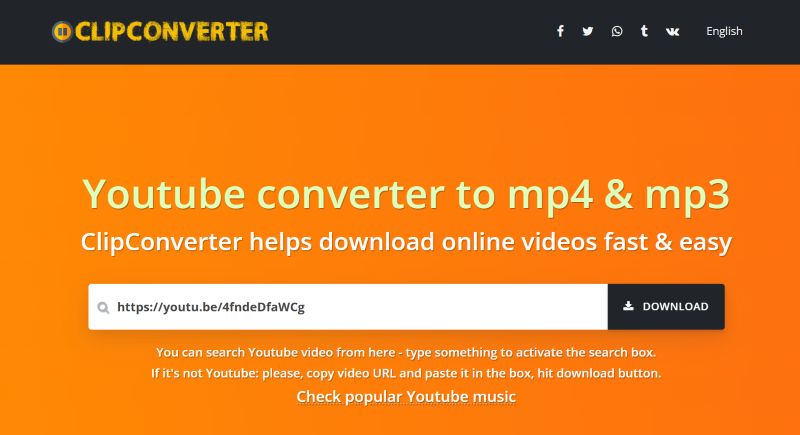
4. CloudConvert
CloudConvert handles the first half of what Anything2MP3 offers. It’s strictly a file converter meant for audio already on your device. Whether it’s AAC, AC3, FLAC, MP3, VOC, WMA, MRA, AIFF, or nearly any format you can think of, this tool lets you convert it into another format without hassle. Files can be uploaded not just from your computer but also directly from Google Drive, Dropbox, or even through a file link.
The free version allows up to 10 conversions per day. After that, you’ll need to purchase credits. The process is straightforward: upload the file, choose the format you want, and download the processed file. For anyone dealing strictly with local audio files, CloudConvert provides a reliable, ad-free solution.
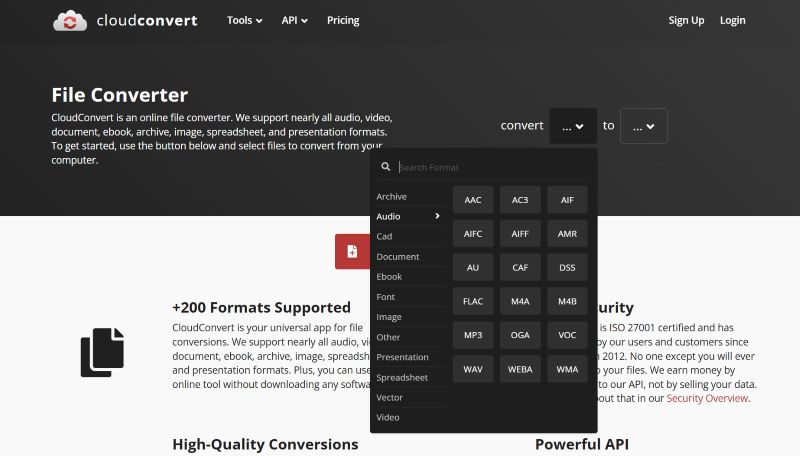
5. MP3ify
MP3ify focuses on converting YouTube videos as local files. You can either search for a video or paste the link directly. Two output options are provided: MP3 or MP4, and it’s available to choose the bitrate.
The strange part is, it asks you to sign in with your email before converting anything. That login doesn’t really unlock any extra features, except for a basic conversion history.
So while the site works fine and the bitrate choices are a nice touch, the whole sign-in process feels unnecessary. Most other tools let you do the same thing with less effort. Still, if you don’t mind logging in, it’s a usable option.

6. Online Audio Converter by 123Apps
This one handles just your own audio files but not links from YouTube or Vimeo. You can upload audio from your computer, Google Drive, Dropbox, or even use a direct file URL.
It supports a wide range of formats like MP3, WAV, M4A, FLAC, OGG, and more. You can even export to iPhone ringtone format. Audio quality ranges from 64 kbps to 320 kbps, and there’s a full set of advanced controls, such as bitrate mode, sample rate, mono/stereo, fade in/out, and reverse effects. That already puts it a step ahead of Anything2MP3 for local files.
You can convert files up to 500MB and even process multiple files at once, all in the free version. There are a few banner ads, but no pop-ups or redirects. So if you’re looking for a smooth, no-fuss alternative to Anything2MP3’s local file feature, this is a strong pick.
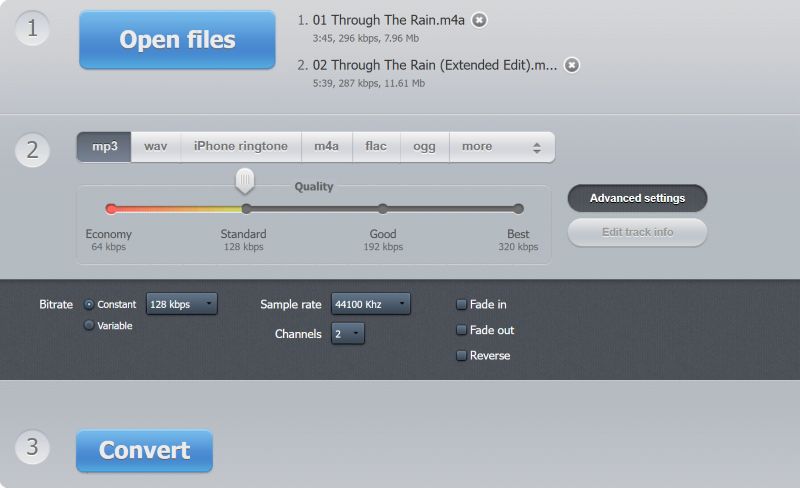
7. BigMP3
BigMP3 focuses solely on downloading YouTube videos. There’s no support for SoundCloud, Vimeo, or any local audio files. Still, it gives you the option to choose from multiple bitrates, including 64 kbps, 128 kbps, and up to 320 kbps. You can also pick MP4 if you want the video version. Ads do show up during the process, but nothing too aggressive.
Like Anything2MP3, the bigger issue with BigMP3 is reliability. This site’s availability can be hit or miss, and conversions don’t always go through. So while it checks some boxes, it’s not a full replacement for Anything2MP3.
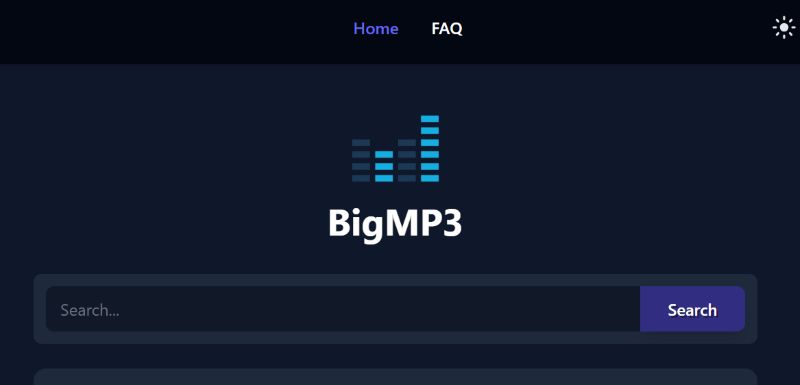
8. YTMP3
YTMP3 does exactly what the name suggests: it converts YouTube links into either MP3 or MP4. The maximum video length it can handle is 45 minutes, which is already a step up from what Anything2MP3 used to allow. However, make no mistake, this isn’t a tool for “any platform”—just YouTube.
One plus is its browser add-on support for Firefox and Opera, making conversions quicker if you're a regular user. The output, though, always clocks in at 192 kbps, even though the site claims 320 kbps. On the bright side, there are no video ads or messy popups. In that case, it does echo the clean experience of Anything2MP3.
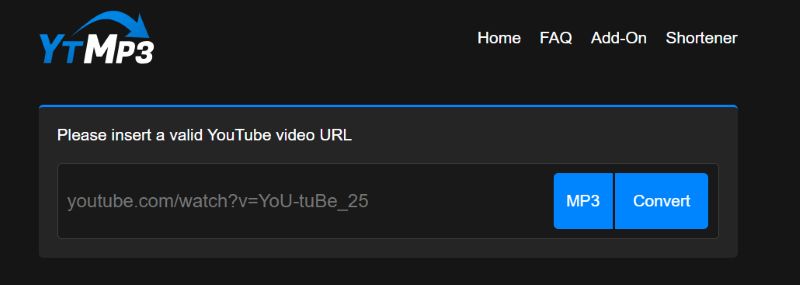
Conclusion
The original Anything2MP3 was once a go-to because it handled both local file conversion and online video audio extraction. However, its current versions are unreliable and often require multiple refreshes before you can convert online links to MP3. Even for local audio conversion, modern tools now do a better job and support batch processing.
StreamFox for Music is ideal when you want high-quality songs in MP3. It connects straight to platforms like Spotify, Apple Music, YouTube Music, and Pandora. So, you can skip the hassle of copying links and downloading songs in batches with support for 50x speed.







