Updated on 2025-06-16
views
5min read
BeeMP3 started as one of the earliest tools that let people search for songs online and download them with ease. From English hits to regional tracks, deep cuts to live versions, it became a global favorite for anyone wanting quick, browser-based MP3 downloads.
So what’s the state of BeeMP3 in 2025? Is the site still alive in any form? Can it still be used, or has it quietly faded away? This article will answer those questions. We’ll look at how BeeMP3 worked, check the status of its old app versions, and confirm whether any of them still function. You’ll also find modern alternatives across web, Android, iOS, Mac, and Windows, including Eassiy All-in-one Music Converter, a desktop tool that supports batch downloads from Spotify, Pandora, Deezer, YouTube Music, and more with no Premium account required.

Can You Use BeeMP3 in 2025?
No, BeeMP3 cannot be used in 2025, neither through its site nor through any app version.
BeeMP3 was the go-to name for music downloads back in the early 2010s. Unfortunately, it no longer exists. At its peak, it served as a full-fledged music search engine—pulling MP3 results from across the web and letting users download them directly. You could type in a track name, artist, or album and get a list of results.
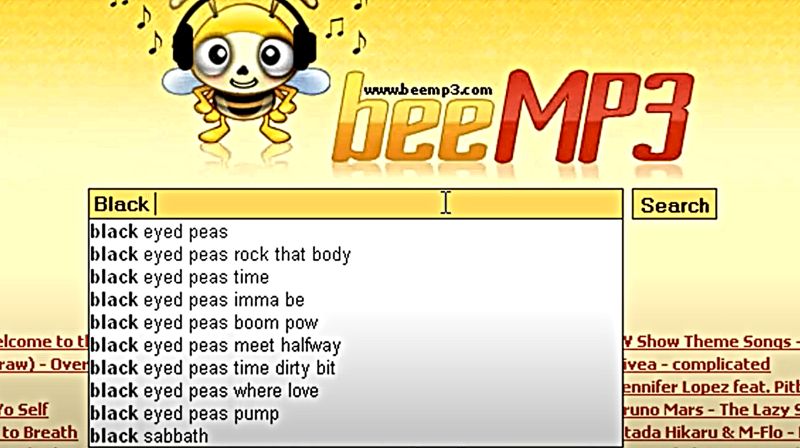
Each result displayed the bitrate and track length (usually around 192 kbps), and you could download them one at a time. While it didn’t support embedded cover art, metadata like album, artist, year, and genre were typically preserved, which is impressive for the time.
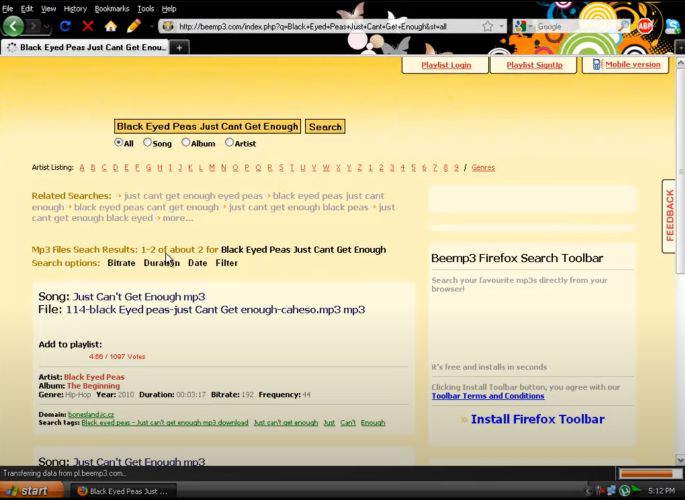
Before we go further, it’s worth saying this: no real version of the BeeMP3 site exists anymore. Even if a site today claims to be BeeMP3, it likely isn’t.
We checked over 15 such versions during our review, and none of them worked. Most are either filled with ads, broken search bars, or redirections that lead nowhere.
So, it's best to steer clear of anything trying to revive the name. Of course, we’ll discuss reliable alternatives.
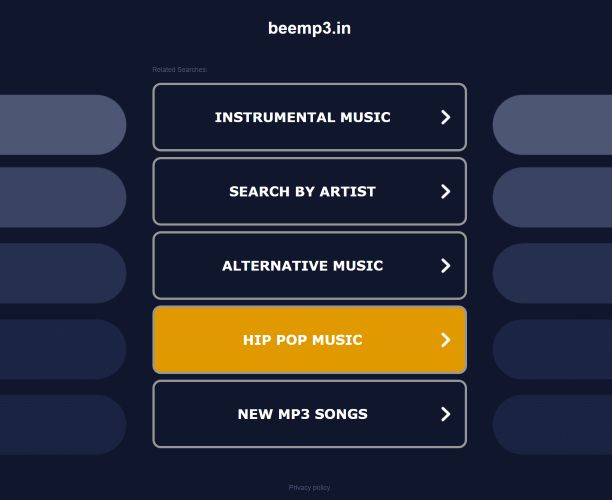
App Versions
Though the main site is defunct, traces of BeeMP3 still survive in its Android app form. Two versions, in particular, still can be accessed on the internet:
Amazon Appstore

An app titled BeeMP3, published by ITConnect in 2013, once appeared on the Amazon Appstore. It resembled a stripped-down version of the original site and was even considered the “official” app by some users. Sadly, it no longer functions. It was already ad-heavy in 2014 and today won’t even run on modern Android devices.
Uptodown Version
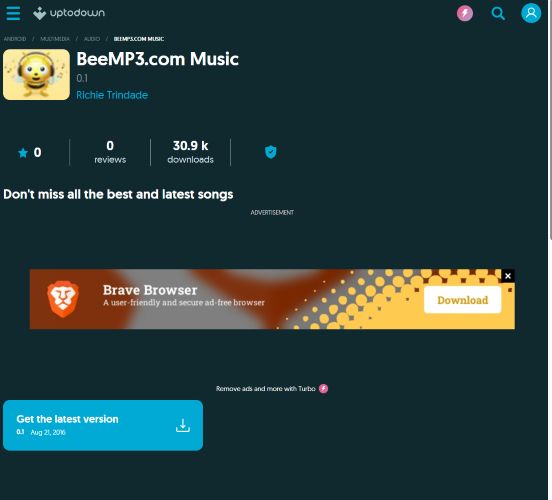
Another BeeMP3 app, credited to Richie Trindade and last updated in August 2016, can still be found on Uptodown. Like the Amazon version, this app is no longer usable. It even fails to process searches today on the older Android devices where it could still be installed. Of course, it doesn’t support current Android devices.
Best Alternatives to BeeMP3 [Online/Desktop/Mobile]
Since BeeMP3 is no longer usable, we’ll explore online sites, computer tools, and Android apps that offer similar or better features.
1. StreamFox for Music [Desktop]

➤ Sound Quality: 128 kbps, 256 kbps, or 320 kbps (MP3, M4A/AAC/AIFF/WAV/FLAC/ALAC
➤ ID3 Tags: Fully preserved, including cover art, title, artist name, album info
➤ Speed: 50X conversion speed
➤ Batch Download: Yes. Entire library can be downloaded in one go
➤ Safety: Trusted desktop software, backed by reputed media houses, no ads, no redirects
StreamFox for Music, the Eassiy All-in-one Music Converter, lets you download tracks directly from YouTube Music, Amazon Music, Pandora, Deezer, and more. Unlike most tools, there's no need to paste links. Instead, StreamFox comes with built-in browsers for each platform, allowing you to log in with your own free account (yes, you heard that right), access your playlists, liked songs, albums, and convert them into high-quality MP3 or even lossless formats like ALAC, WAV, and FLAC, all in one go.
Thanks to its proprietary ODSMRT technology, downloads are up to 50X faster than real-time streaming, and the audio is ripped directly from the source, preserving true quality every time.
To sum it up: StreamFox is the true BeeMP3 alternative for 2025, which carries the old charm and adds the power to download songs from almost any platform easily.
How to Download Music Using StreamFox for Music
Step 1. On your computer, open StreamFox and choose the platform you want to download music from—YouTube Music, Spotify, Apple Music, or any other supported source.
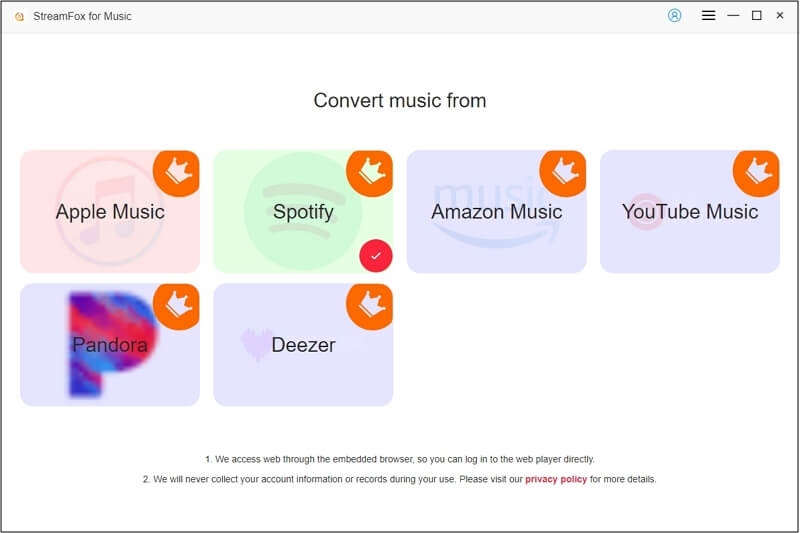
Step 2. Log in using your personal account in the integrated web player.
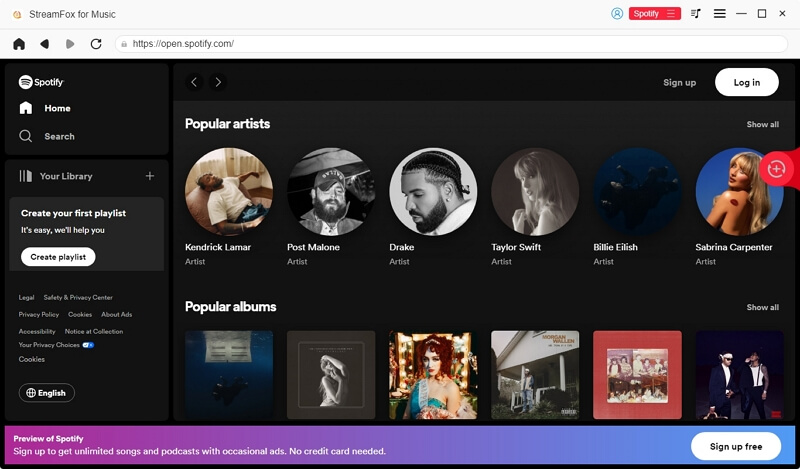
Step 3. Browse your library and then drag your chosen playlists, albums, or songs to the plus (+) icon.
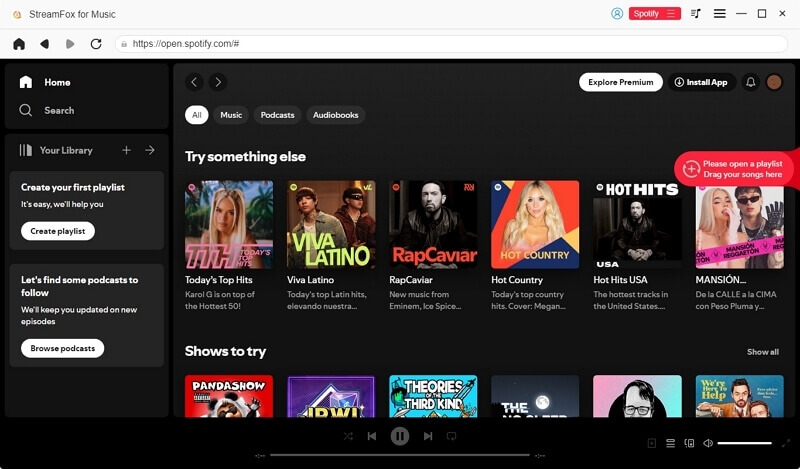
Step 4. Hit Convert All.
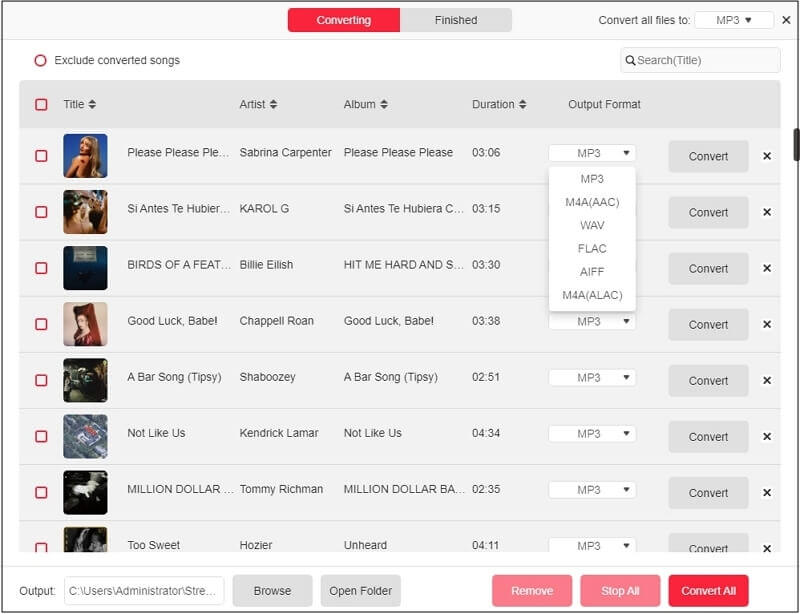
Step 5. Head to your Downloads folder on your Windows or Mac computer.
You’ll find a folder named StreamFox. Open it, and inside you'll see your albums, playlists, or songs neatly arranged, complete with cover art, proper file names, and full metadata. You can play the songs on any music player.
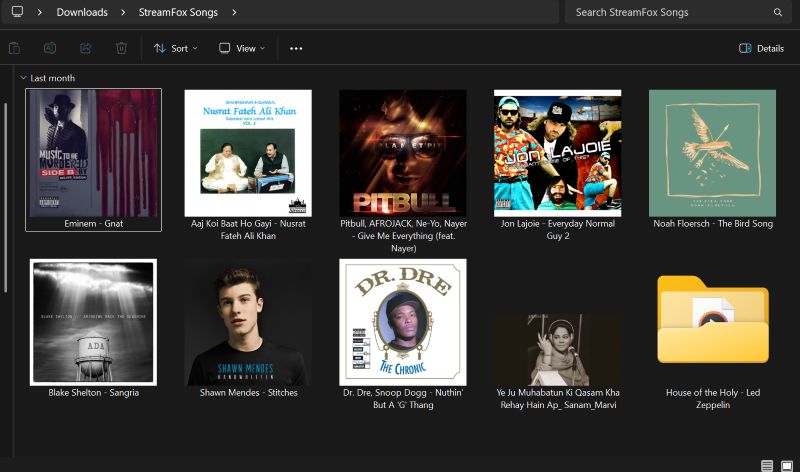
2. Cobalt.tools
➤ Sound Quality: 8 kbps to 320 kbps (MP3, OGG, OPUS); WAV
➤ ID3 Tags: Customizable: choose from styles like Classic, Pretty, Nerdy, or none
➤ Speed: Instant conversion inside the browser
➤ Batch Download: Not supported
➤ Safety: No ads, no redirects, fully browser-based, donation-supported
Cobalt.tools shares a few core values with BeeMP3. There are no pop-ups and it runs on user contributions. However, it doesn’t let you search songs using keywords or artist names. Instead, you’ll have to paste the song links from platforms like YouTube, SoundCloud, Bilibili, Vimeo, TikTok, and many more. And where it truly shines is its level of control—you get to choose quality, format, and even the type of metadata styling, something BeeMP3 never offered.
Still, the tool has limits. You're restricted to one-at-a-time downloads, and the processing takes time, especially for longer videos. And since you're converting from video platforms, the quality is never on par with real music platforms. Even when you choose 320kbps MP3, these are just upscaled conversions, meaning that the sound is not that great.
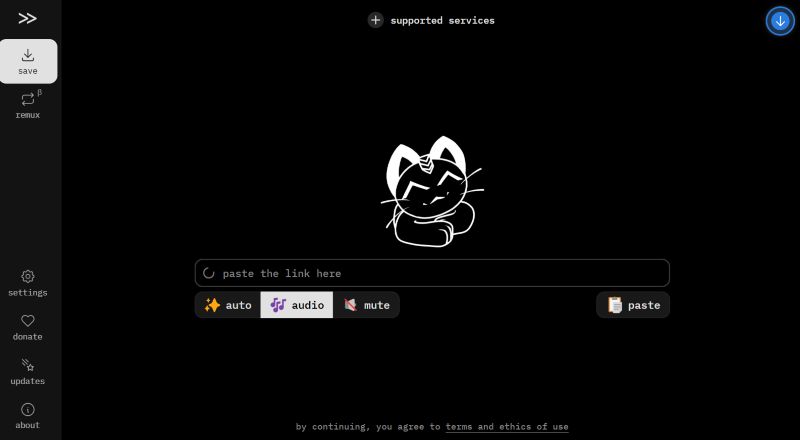
3. DoubleDouble.top
➤ Sound Quality: Up to 320 kbps (MP3 or OGG via Spotify); FLAC via Qobuz and Tidal; varies by source
➤ ID3 Tags: Try to preserve metadata; offer options to include or skip when saving via Spotify
➤ Speed: Slower, queue-based download depending on server load
➤ Batch Download: Not supported
➤ Safety: No ads, no redirects, clean interface
DoubleDouble.top is included for one specific reason—it brings back the BeeMP3 vibe by showing what others are downloading in real time. While it doesn’t allow keyword-based searches, it supports direct link input from platforms like Amazon Music, Qobuz, Deezer, Tidal, and SoundCloud.
After pasting a link, the download doesn’t begin instantly. Instead, files enter a queue, and depending on server load, you will have to wait a while before your turn arrives. Since batch downloads aren’t possible, this becomes tedious fast. Add to this, the occasional broken link or stalled processing, and downloading multiple tracks turns into a test of patience.
As for the output, what you receive also depends entirely on the source: Spotify usually delivers MP3 or OGG with full tags, Qobuz returns clean FLAC files, and Tidal often outputs a zipped folder. Still, conversions are limited to one track at a time, making it slow and repetitive if you're trying to grab a full album or playlist.
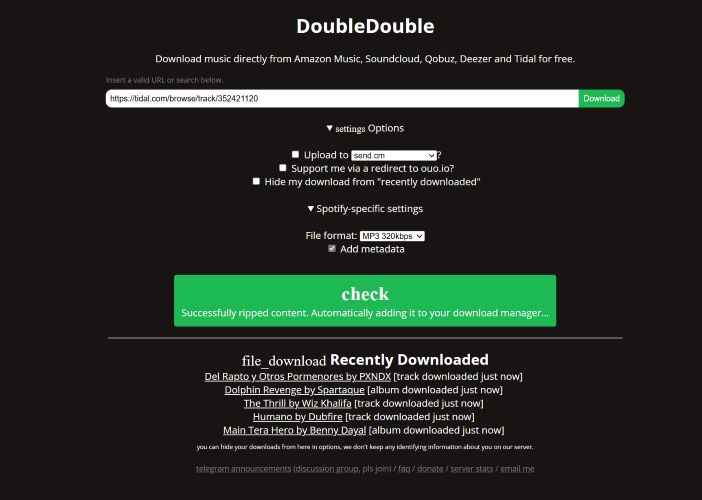
4. Spowlo (Android Only)
➤ Sound Quality: 128-160kbps (MP3, OGG, OPUS); FLAC, M4A available (most non-core formats are converted)
➤ ID3 Tags: Preserved, including synced lyrics where supported
➤ Speed: Moderate; one song processed at a time
➤ Batch Download: Yes
➤ Safety: Shows in-app ads unless upgraded
Spowlo is a community-driven Android app available via GitHub. While it’s not fully ad-free, it offers a near BeeMP3-style experience. You can search for songs directly, paste links, or even sync your Spotify library.
However, the tracks are actually pulled from YouTube, so core downloads are limited to 128kbps M4A and 160kbps OPUS. The rest, including MP3, FLAC, or OGG, are just converted formats, not true source rips. Plus, Spowlo comes with a US$ 10 monthly subscription for batch download support. And even after that, processing songs takes forever on Android. So, if you're focused only on Android, it could be helpful, but when it comes to faster and higher-quality downloads, mobile tools still fall short.

5. iOS Shortcut (Spotify Playlist DL)
➤ Sound Quality: 128 to 256 kbps MP3 (based on source availability)
➤ ID3 Tags: Present, but often watermarked with shortcut-specific tags
➤ Speed: Moderate; processes one track at a time
➤ Batch Downloads: Yes (limited to ~5 tracks per batch)
➤ Safety: Safe to use, though output quality varies
iOS doesn’t offer a true BeeMP3-like experience. Still, for those looking to get music onto their iPhones in 2025, the Shortcuts app provides a workaround, specifically via community-created shortcuts like Spotify Playlist DL.
You can add it to your shortcuts app. You will have to copy links of individual tracks or even small playlists (up to 5 songs at once) from Spotify to save them directly as MP3s on your device. The downsides of using iOS shortcuts like Spotify Playlist DL? It often fails mid-download, and the output of the song is rarely beyond 128 kbps. Not to mention, the metadata is usually wrong or missing. Many songs are low-quality replacements, so you don’t really get what you actually hear on music platforms.
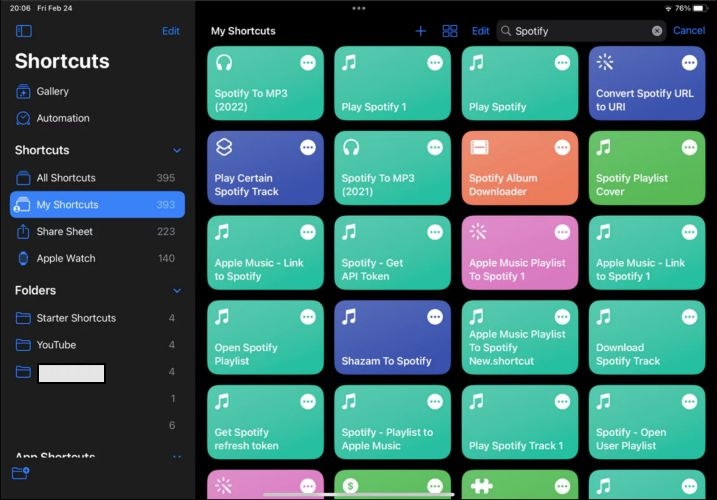
Conclusion
BeeMP3 doesn’t really have a replacement, because it doesn’t need one. It was a tool made for its time, and for that era, it was perfect. However, 2025 is a different world. And nobody wants to download one song in low quality at a time anymore.
StreamFox for Music is what BeeMP3 would have become had it evolved. It’s a fully modern solution that lets you download songs from platforms like YouTube Music, Spotify, Deezer, Pandora, and more. You don’t even need a premium account to get high-quality files. Best of all, it preserves original metadata and sorts tracks into folders.







