Updated on 2025-06-03
views
5min read
Of all music apps, YouTube Music often feels the most natural on a smartphone. Whether on iPhone or Android, it fits right in and you don’t ever expect it to act up. However, many users have started noticing that playback stops without warning while listening to songs on YouTube Music. Furthermore, this issue doesn’t appear in just one form but shows up in multiple ways. Sometimes, the music pauses at random. Other times, it cuts out when switching apps or locking the screen. In other cases, it only happens when connected to Bluetooth.
Whatever the cause, this guide breaks down each scenario and offers targeted fixes for YouTube Music keeps stopping issues. And if you’re just looking to avoid future problems, or just ads or background limits, we’ll show you how to make it by using StreamFox for Music.
Tip: You may be interested in this YouTube Music Premium APK review that tells you to how to get YouTube Music offline for free on Android.

Fixed: YouTube Music Keeps Stopping Randomly
Unexpected pauses, buffering, or stuttering in the YouTube Music app often comes down to how your device handles background activity and power use. And if these glitches happen only on one phone or tablet, that’s a clear sign the issue is local.
Thankfully, there are simple fixes to ensure YouTube Music runs smoothly on both Android and iOS. Meanwhile, they apply equally to free and paid YouTube Music users. Here’s how you can rule out the device restrictions limiting YouTube Music performance step by step.
Fix 1. Switch to Stable Network Connection
Asking you to check your internet connection sounds like the most super generic advice, but poor network is often the actual culprit. YouTube Music tends to pause randomly or stop playing mid-track if your connection suddenly drops.
Simply open a browser on your phone and head to fast.com to check your current speed.
For smooth audio streaming, Google Support recommends to make sure it’s well above 3 Mbps. If you're watching video songs or using a third-party visualizer, you’ll need something closer to 20–30 Mbps. If your connection speed is below that, there’s your red flag.
And if the app’s been running too long in the background, it helps to give it a quick refresh: just swipe it away and relaunch it.
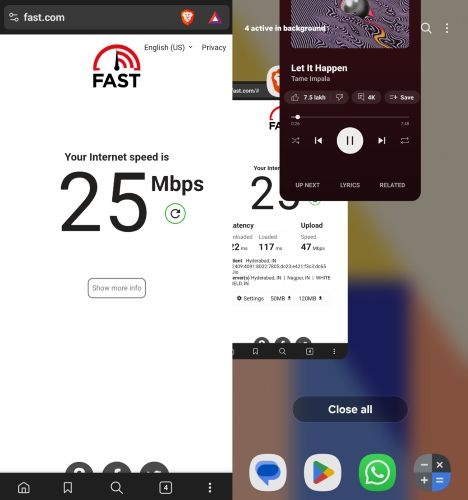
Also, inside the YouTube Music app, take a second to review your data settings:
Step 1. Tap your profile icon in the top right corner.
Step 2. From the Account menu, choose Settings and then Data Saving.
Step 3. Turn off any toggles like Stream via Wi-Fi only or Limit mobile data usage to ensure music plays uninterruptedly.
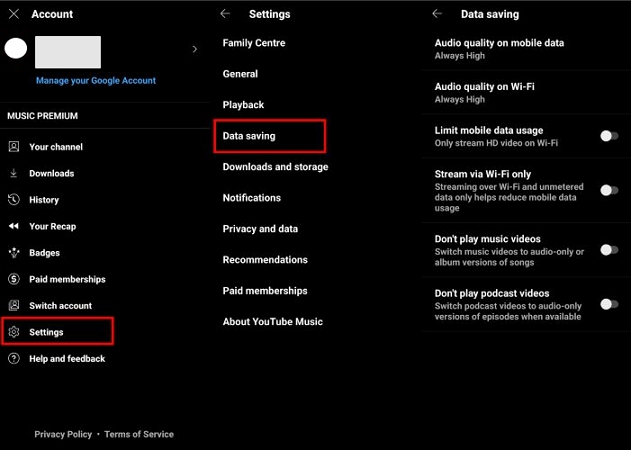
Fix 2. Turn off Bluetooth
Sometimes, the issue isn’t the app or your network but it’s your Bluetooth connection. And there’s a quick way to solve that out.
Just turn off Bluetooth for a moment. Swipe down to access Quick Settings on Android or Control Center on iOS devices, and toggle Bluetooth connections off.

Now, play something in the YouTube Music app and check if the audio runs without interruption. If it does, Bluetooth interference is likely the culprit.
Tip: We’ll cover the full Bluetooth fix later, including how to deal with range and frequency issues, as well as pairing quirks that Google Support mentions about. For now, this quick check allows you to isolate the problem.
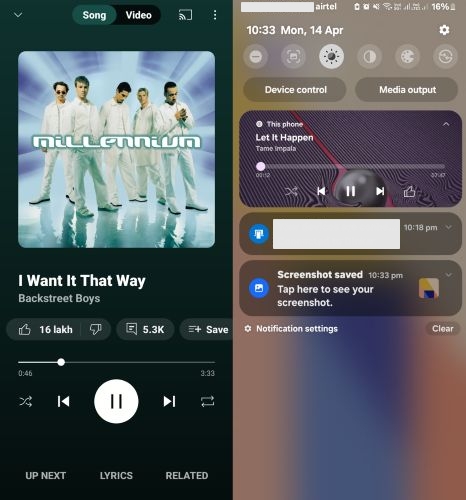
Fix 3. Disable Battery Restrictions
Both Android and iPhone have built-in battery restrictions designed to conserve power, but those same features can also interfere with how background apps like YouTube Music function. So, follow these steps to disable aggressive battery-saving modes.
On Android:
Step 1. In Settings, scroll to Apps (or Application Manager, depending on your phone). From the list, tap on YouTube Music.
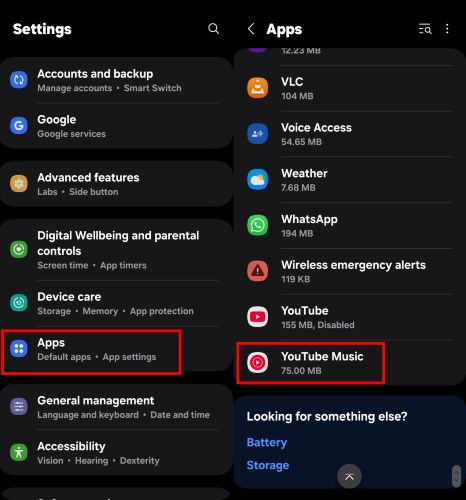
Step 2. Inside the App info page, tap Battery, and select the Unrestricted option to prevent YouTube Music from being throttled or paused by aggressive battery optimizations.
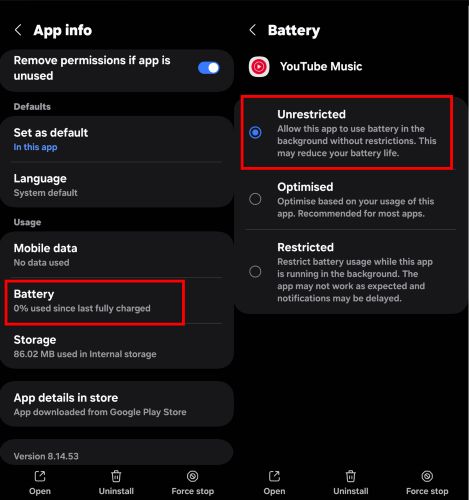
On iPhone:
Step 1. Head into iPhone’s Settings app and either scroll to the very bottom, or search directly for YouTube Music.
Step 2. Inside that menu, look for Background App Refresh and make sure the switch is turned on (green). That little toggle ensures the app keeps playing cleanly.
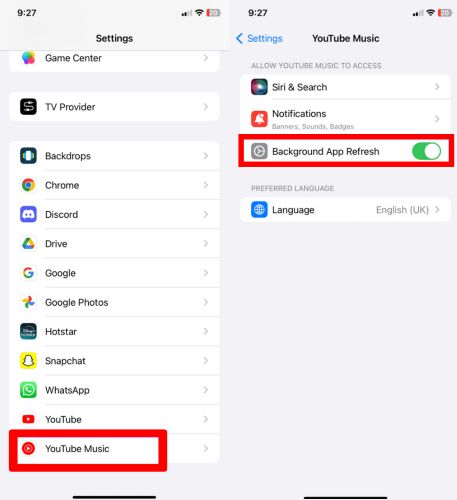
Fix 4. Turn off Pause App Activity If Unused
This one is for Android users. There’s a background feature that hibernates apps you haven’t opened in a while, which is turned on by default. It’s meant to save power, but it can cut off YouTube Music when you multitask or even just lock your screen. Here’s how you can turn it off manually:
Step 1. Open Permissions from the YouTube Music’s App info page.
Step 2. Scroll to the bottom and you’ll find Pause app activity if unused toggle. Switch it off—gray means disabled.
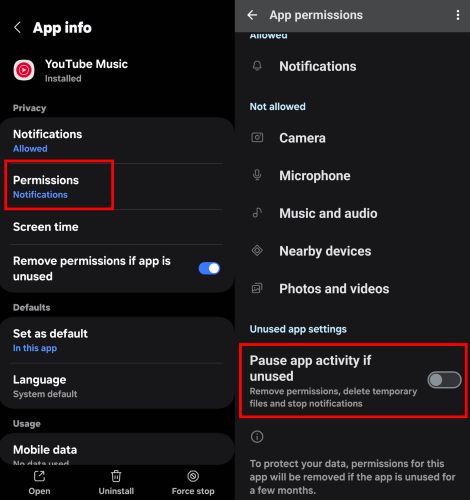
Fix 5. Clear YouTube Music Cache
Another reason for lagging, playback skips, or random pauses on YouTube Music app often traces back to this too much-cached data. Clearing this temporary clutter is a quick way to reset things. YouTube Music itself doesn’t offer an in-app button for this, so you’ll need to go through your phone’s system settings.
On Android:
Step 1. From the App Info screen for YouTube Music, tap Storage (or Storage & cache).
Step 2. Tap the Clear Cache option at the bottom. Once done, the cache size should drop to 0 or just a few kilobytes, proofing that the cleanup worked.
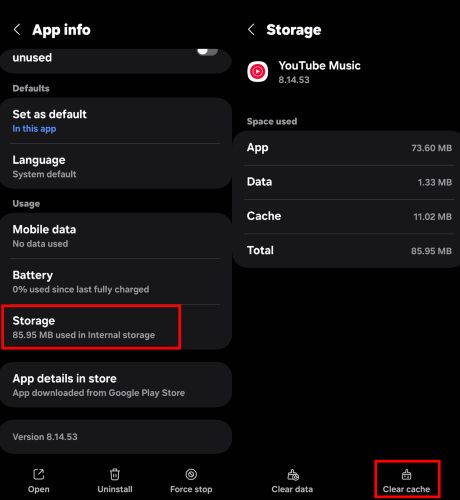
On iPhone
Since iPhone doesn’t have a clear cache button, the quickest way to remove temporary files is by offloading the app and reinstalling it. Don’t worry! Your login and saved data will stay intact.
Step 1. Go to Settings > General > iPhone Storage.
Step 2. Find YouTube Music in the list and tap it. On the next screen, select Offload App.
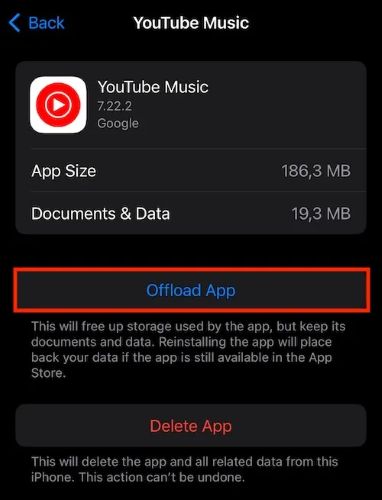
Step 3. Once the app is offloaded, the Reinstall App option will appear. Tap it to bring the app back fresh, which minuses the clutter.
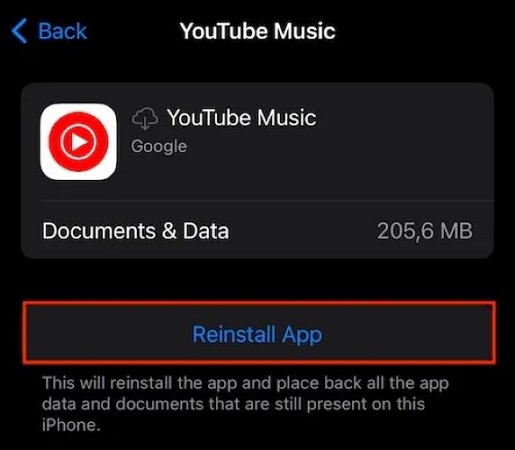
Fix 6. Listen to YouTube Music Offline
For those who simply want to avoid any playback glitches or simply want to enjoy their music without ads, converting YouTube songs offline is the smarter way to go. StreamFox for Music, the Eassiy All-in-one Music Converter, is built exactly for that purpose.
StreamFox allows you to convert songs, playlists, or albums from YouTube Music and save them in open formats like MP3, FLAC, AAC, or WAV directly onto your computer. You can pull entire playlists, liked songs, or albums in one batch for conversion. StreamFox converted songs aren’t locked behind an app, so you can move them freely: drop them into your phone or load them onto an old-school MP3 player. You can keep them for as long as you want and play them without internet, ads, or usual interruptions.
The good thing is all the details of the songs stay intact, such as song names, album art, order, and other metadata, appear just as they do in your YouTube Music library. Each converted album or playlist is also saved in its own folder, so everything lands sorted and ready to play.
Eassiy All-in-one Music Converter
Download music from Spotify, Apple Music, Amazon Music, and three other music services as local MP3 in 320kbps with ID3 tags retained.
Key Features
- Convert unlimited YouTube Music tracks without any paid subscription required.
- 50X conversion speed and batch mode lets you save entire playlists or albums in one go.
- Choose audio formats and quality: from 128 to 320 kbps.
- Also convert music from Spotify, Apple Music, and Amazon Music using the same interface.
Step 1. Start by installing StreamFox for Music on your Windows or Mac. Launch the app and choose YouTube Music from the platform list.
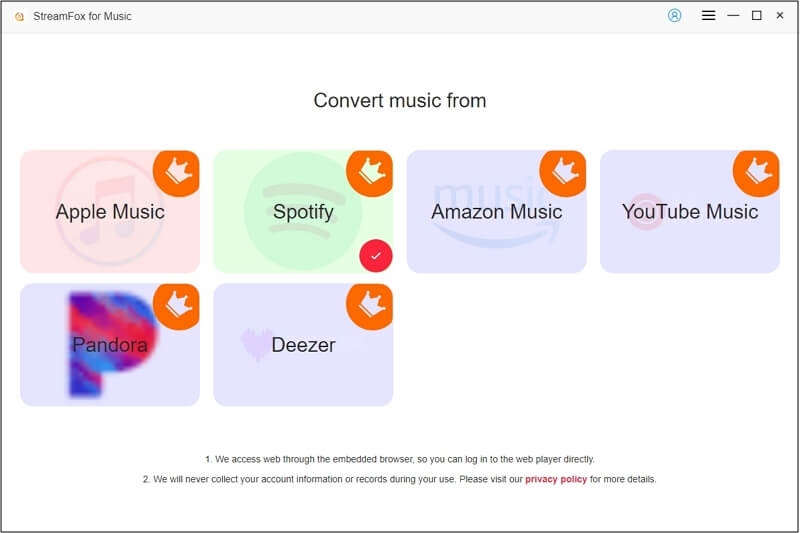
Step 2. Inside the built-in browser, sign into your free or Premium YouTube account.
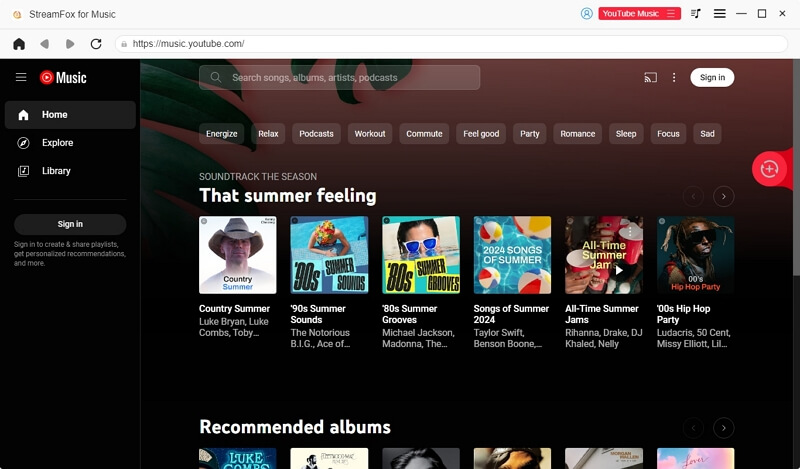
Step 3. Browse your favorite tracks, albums, or playlists and drag what you want to keep into the red + icon at the top-right.
![]()
Step 4. Once the tracks load in the Converting section, hit Convert All. The songs will be saved directly to your computer in the format you’ve set.
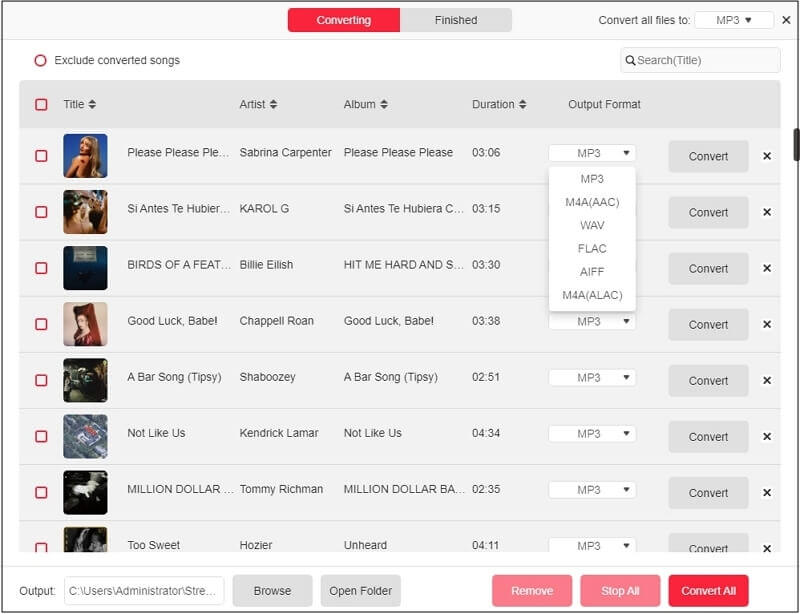
Step 5. After the download finishes, you can listen to your songs right from your PC or move them to your Android or iPhone. Just copy them over and play them using any media player you like.
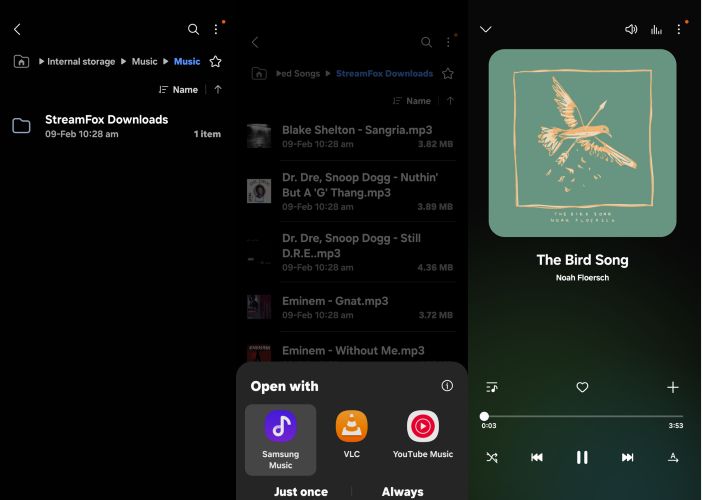
Fixed: YouTube Music Keeps Stopping/Pausing When Leaving the App/Locking the Phone
By now, we've tackled the most general reasons why YouTube Music randomly pauses. However, there's another major annoyance: music abruptly stops as soon as you leave the app or lock your screen.
After all, most of us use YouTube Music precisely because we can stream our favorite songs in the background while multitasking. So, if this is troubling your experience, here are some quick yet targeted solutions.
Fix 1. Upgrade to Premium
Keep in mind that free users on the YouTube Music platform face an intentional limitation: background playback is completely restricted. The moment you swipe away from the player or your screen goes dark, the music will instantly cut out. Chances are you already know this, but even if you're a paid subscriber, ensure your Premium subscription is active and up-to-date.
To verify your subscription or upgrade quickly:
Step 1. Go to the Accounts page.
Step 2. At the bottom of the YouTube Music player, you’ll see Get Music Premium or you can click the Upgrade button right on the home screen. Follow the onscreen guide to complete the subscription.
When you’re already subscribed, you’ll see the Music Premium tag on the Accounts page.
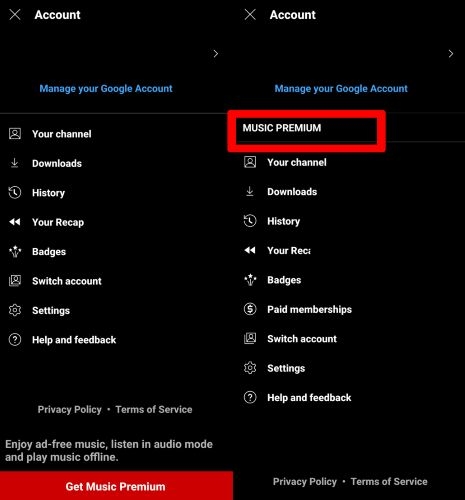
Fix 2. Enable YouTube Music to Run in the Background
You have an active Premium subscription, but your YouTube Music still stops when you lock your screen or switch apps? If that happens, first double-check some settings we've discussed earlier:
- Background App Refresh is enabled on your iPhone, while Low Power Mode is turned off.
- On Android, make sure Battery Restrictions are set to Unrestricted.
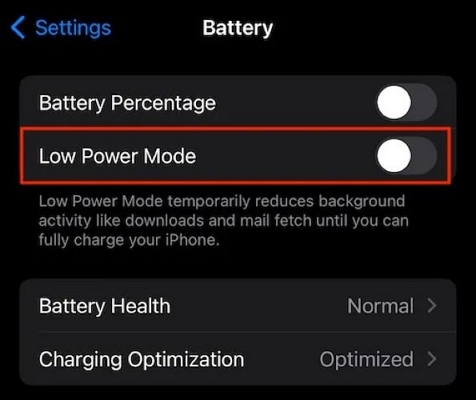
Fix 3. Update Phone OS
Additionally, Google often suggests keeping your phone's software fully updated, although experience says this rarely fixes things alone. Still, it's worth a quick check.

Fix 4. Remove YouTube Music from Deep Sleeping Apps
If you’ve opened YouTube Music after several days of not using it and noticed it freezing, stopping, or failing to stream, YouTube Music is likely been deep-sleeped. This commonly happens on Android devices like Samsung or Xiaomi. To restore normal performance, you’ll need to make some changes in Settings.
Step 1. Jump into your device's Settings and navigate directly to Device care.
Step 2. From here, tap Battery, go straight to Battery usage limits, and select Deep sleeping apps.

Step 3. If YouTube Music is listed here, tap the three-dot menu at the top-right corner and choose Remove.
Once you've done this, close out, reopen YouTube Music, and your background playback issue should be resolved immediately.
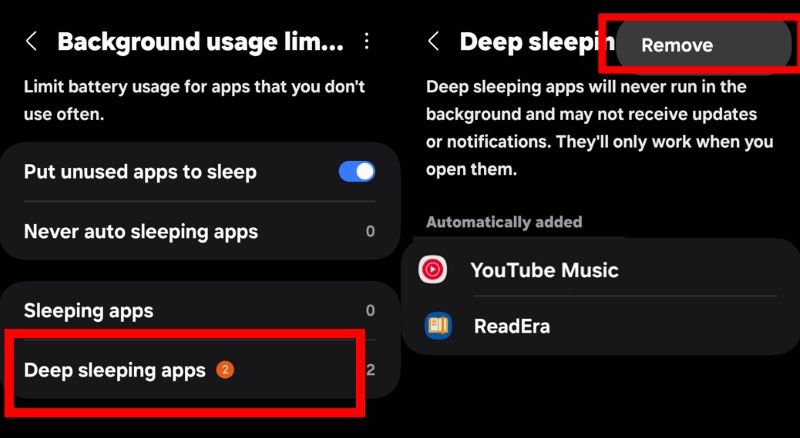
Fixed: YouTube Music Keeps Stopping/Pausing on Bluetooth
Bluetooth streaming with YouTube Music can cause hiccups, whether on headphones, car stereos, or home speakers. So, here are two targeted fixes:
Fix 1. Keep the Bluetooth Accessory Near Your Phone
Bluetooth performance varies based on the device class and environment. For example, your everyday Bluetooth devices, like phones, headphones, or speakers, typically belong to Class 2, giving you roughly 10 meters (33 feet) of clear range.
However, physical obstacles can cut this range down sharply. So, try minimizing the distance and physical barriers between your phone and the Bluetooth accessory, which will stabilize the playback.
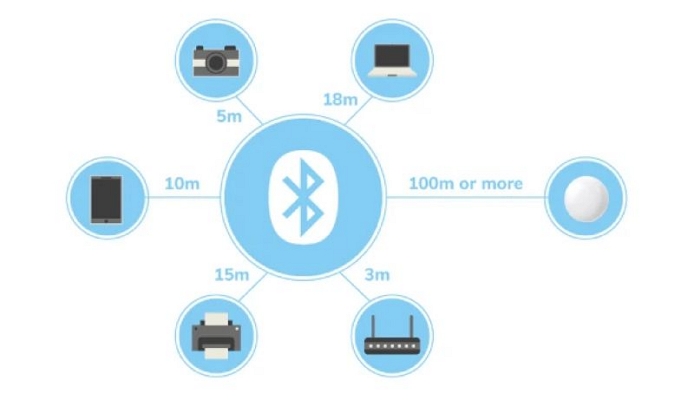
Fix 2. Re-pair the Bluetooth Device with Your Phone
Another reason behind Bluetooth interruptions is an outdated or corrupted pairing. To refresh the connection, simply remove your current pairing and set it up again.
Access your device’s Bluetooth settings and select the Unpair or Forget Device option assigned to your current accessory. After that, scan again for new Bluetooth devices and re-establish the connection by selecting your device.
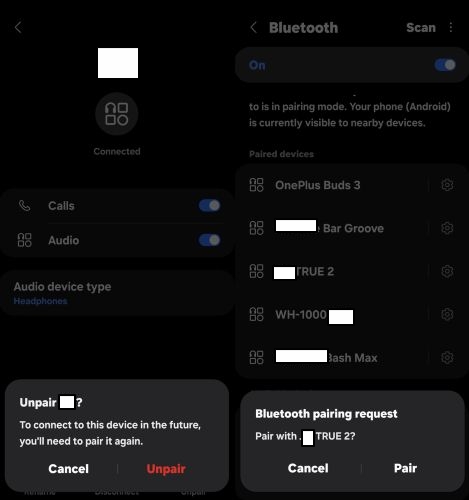
Wrap Up
The key takeaway: YouTube Music interruptions are common. And no one wants to keep tweaking settings just to finish a playlist.
StreamFox for Music lets you convert your favorite YouTube tracks and enjoy them offline, giving you the smarter way to enjoy your favorite songs without ads and interruptions, and keeping background play always on. The good thing is even free YouTube Music users can pull songs directly from their own account in original quality, so you can enjoy the music even better than before.







