Updated on 2023-03-02
views
5min read
The queen of photo-sharing apps, Instagram is the ultimate destination for users who love to share or watch videos and pictures. To take a break from a tiring routine or follow favorite brands or celebrities to be inspired, people can hop onto Instagram. But the app doesn't have an option if you wish to watch videos on Instagram offline, edit them or share them with others. Converting Instagram to MP4 is a good solution in such situations. A reliable and professional Instagram MP4 converter is needed to get the task done. In this article, we have described how to convert Instagram video to MP4 online/offline.
Part 1: Can We Convert Instagram Video to MP4?
Yes, we can convert Instagram video to MP4. Instagram is one of the most popular social sites that store various videos or pictures. However, you cannot download them on your device from the app itself. To download them on your device, you need to convert them to MP4. To do this, many professional Instagram converters are available that can help you. You can use any of them and convert your Instagram videos to MP4 format. For more information, you need to read this article.
Secret Tip: Best Way to Convert Any Video to Instagram Format on Your Computer?
The best way to convert any video to Instagram format on your computer is using Eassiy Video Converter Ultimate. This program is one of the best video converters that support over 1000+ formats including MP4, WMV, FLV, MOV, etc. for conversion. By using this tool, you will be able to convert your videos to any format you desire without losing the original quality. This program works perfectly on both Mac and Windows systems, so you don't have to worry about compatibility issues. It also allows you to edit and compress videos besides converting them into different formats.
Features:
- For easy playback, this program can convert Instagram videos to MP4 and other 1000+ formats.
- 60X faster conversion speed is provided compared to other conventional converters.
- Video files can be edited by trimming, cutting, cropping, merging, adding subtitles, etc.
- At a time, you can batch-convert multiple files.
- Supports lossless quality conversion.
Steps to convert any video to Instagram format on your computer
Step 1: Open Eassiy Video Converter Ultimate after installing it on your computer. From the interface of the program, you can choose the video files to convert. Drag and drop the video you want to convert to Instagram format or tap on the “+” button to browse for the video file.

Step 2: Tap on the Convert all to tab’s drop-down menu and choose MP4 for your final converted video after your video is uploaded.
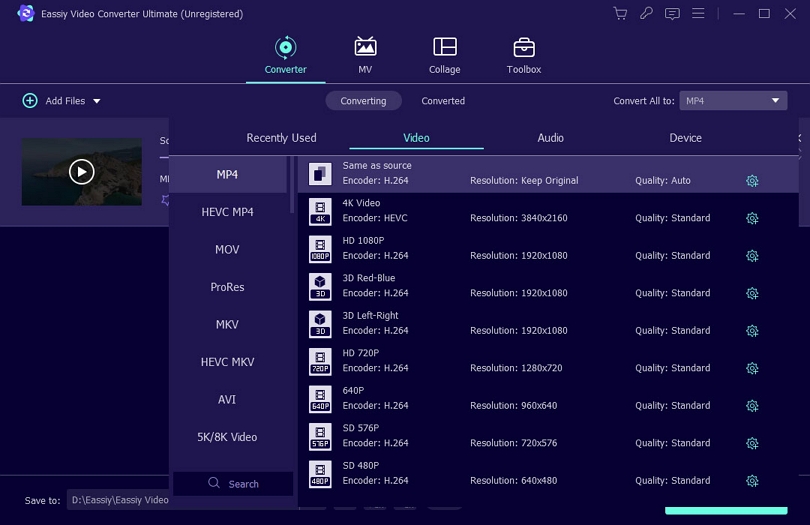
Step 3: Click the “Convert all” button to convert videos and start the conversion. You can edit the Save to the path by clicking the arrow key on the bottom.
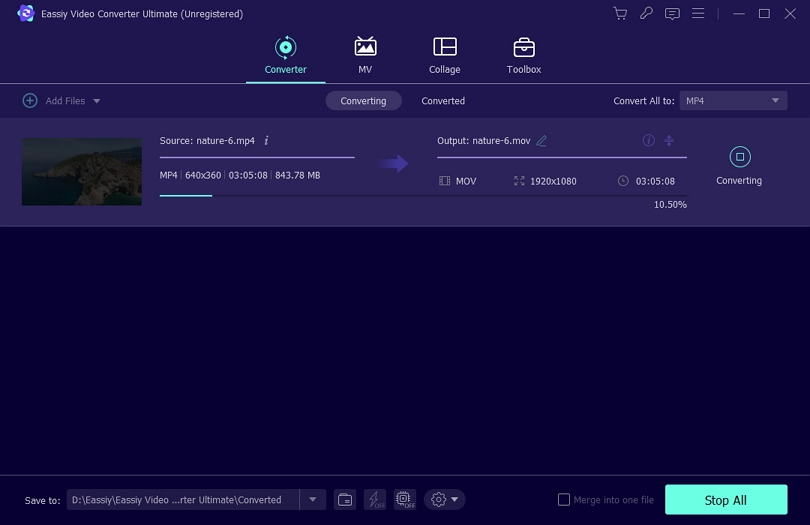
Step 4: Once the video has been converted to Instagram format, the interface of the program will show “Success” and the Converted will have a red mark.
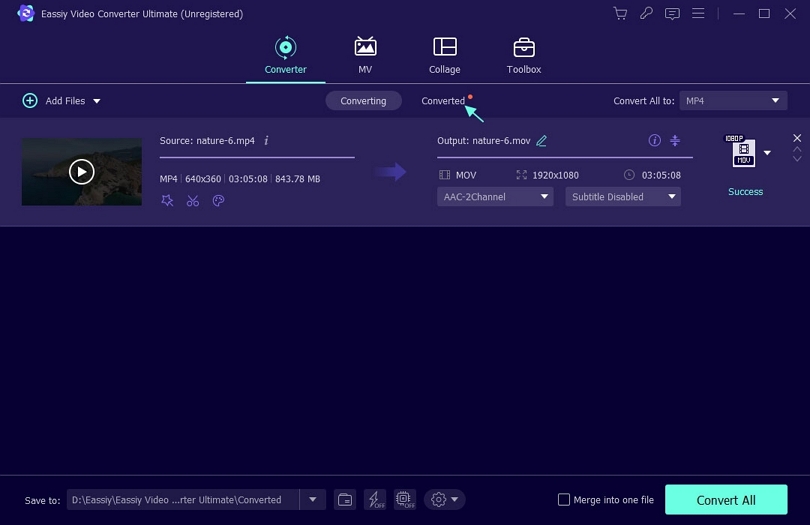
Part 2: 3 Free Ways to Convert Instagram Video to MP4 1080P/4k
Some people might not want to use online tools for privacy concerns. For them, we are describing how to convert Instagram video to MP4 on PC/phone without online tools.
Way 1: How to Convert Instagram to MP4 with 4K Video Downloader
To convert Instagram videos, you can use a 4K Video Downloader. This tool is available for all desktop platforms and Android. You can easily download and convert Instagram videos to MP4 by using this program. Here are the detailed steps for you to convert Instagram to MP4 with 4K Video Downloader.
Step 1: On your computer, you have to download and install the 4K Video Downloader first. Launch the program once you have done installing it.
Step 2: Now, you need to copy the link to the Instagram video you want to download.
Step 3: Tap the Paste Link button of the program and paste the link you have copied.
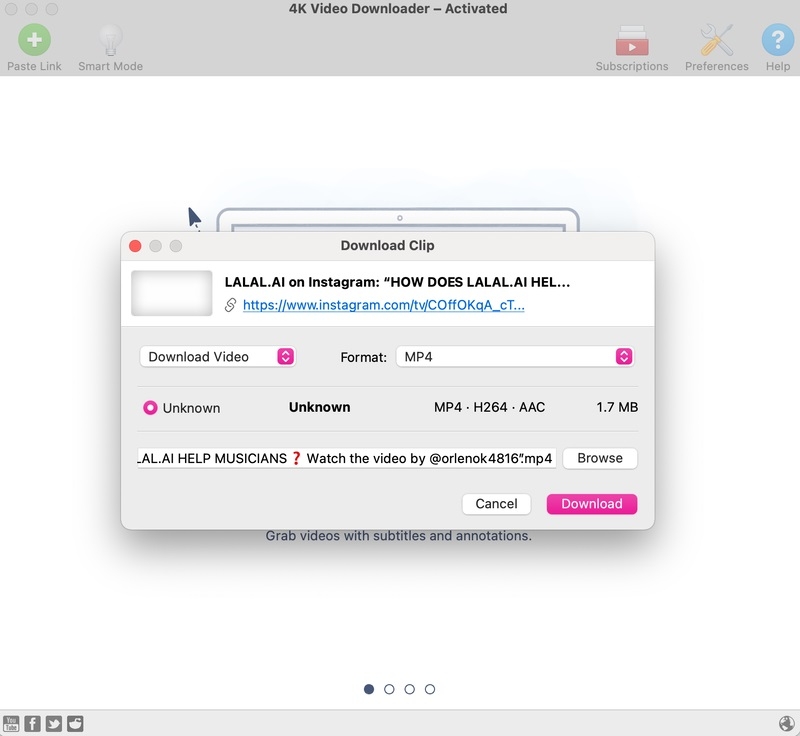
Step 4: Choose the quality and format (MP4) after pasting the link.
Step 5: Tap the Download button and your Instagram video will be downloaded as MP4 on your device.
Way 2: Convert IG Video to MP4 by VideoHunter
A stable and high-quality video-downloading app, VideoHunter has a user-friendly UI. You can easily download Instagram videos by using this app. Besides Instagram, this program can download streaming videos and audio from over 1000 sites. To increase the compatibility of the Instagram video files to be fully supported on all devices, this tool provides mainstream format options like MP4. Follow the below steps to convert IG video to MP4 by VideoHunter.
Step 1: Launch VideoHunter on your desktop after installing it.
Step 2: Paste the URL of the Instagram video to the input box of VideoHunter after copying it.
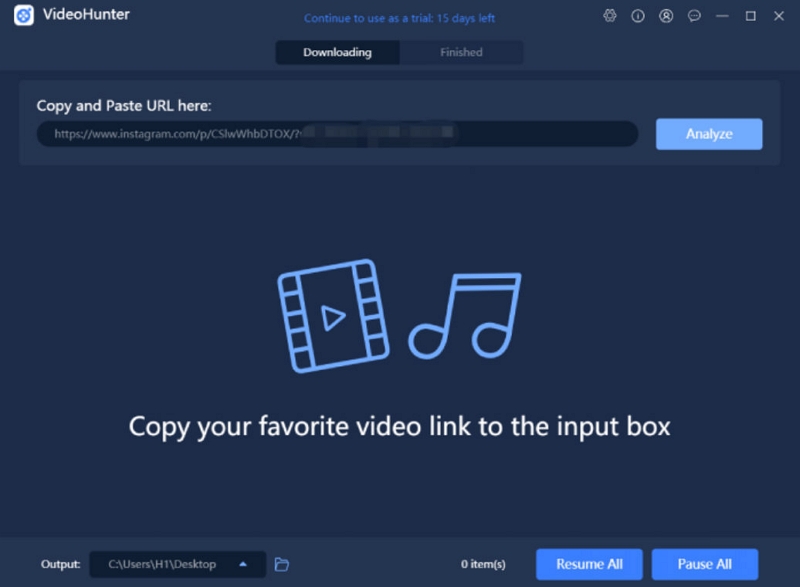
Step 3: Tap the “Analyze” button and this will offer multiple choices of output formats for your option.
Step 4: Click “Download” after choosing the output format you prefer.
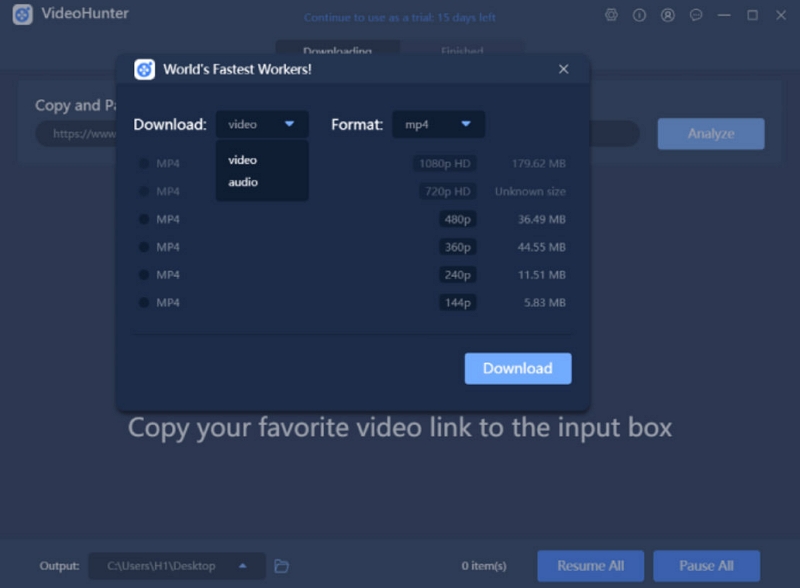
Way 3: How to Convert From Instagram Video to MP4 via Quickly Reposts App
A simple and free-to-use app, Quickly Reposts for Instagram is formally known as InstaSave. This app is available for both iPhone and iPad with a free version and a pro version. It offers features like reposting old photos and clips in addition to the ability to save Instagram videos to MP4. The disadvantage of this app is that there are ads in the free version. Here are the detailed steps to convert from Instagram video to MP4 via Quickly Reposts App.
Step 1: On your iPhone, install Quickly Reposts and open it.
Step 2: Now, you need to copy the link of the Instagram video that you want to save to your iPhone and paste it into the app.
Step 3: There are two options on the program: Repost and Download. Click the latter. In the Camera roll, you will find the saved MP4 videos. Also, you can find them in the Downloads tab.
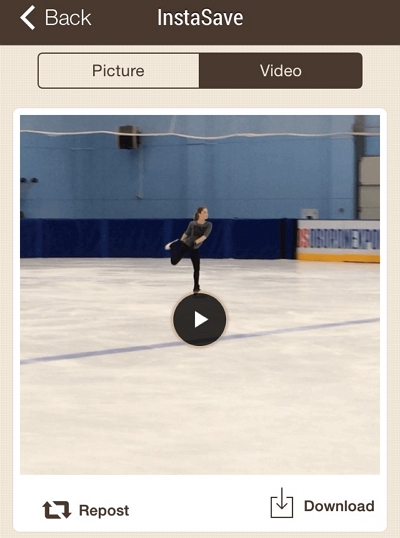
Part 3: FAQ to Convert Instagram to MP4
1. How can I convert a video to Instagram format?
To convert a video to Instagram format, you can try Eassiy Video Converter Ultimate. This software helps you to convert a video into 1000+ other formats without quality loss. You can check out the secret tip part of this article for detailed steps.
2. Is it safe to download and convert Instagram videos?
Yes, it is safe to download and convert Instagram videos. You can watch the videos offline after downloading them on your device or you can also share them with others.
Conclusion
Without worrying about if the video will be deleted one day, you can save your favorite Instagram videos to MP4 and play back them again and again by using Instagram downloaders. In this article, we have described how to convert Instagram video to MP4 online/offline. You can use any of the mentioned programs to download Instagram videos in MP4 format. But we would highly recommend you to use Eassiy Video Converter Ultimate if you want to convert videos to Instagram format without quality loss. Besides the Instagram format, this program also can convert your videos into 1000+ other formats. You can edit and compress the video files while converting them into different formats. To complete your conversion process quickly, this program provides 60X faster conversion speed. So try Eassiy Video Converter Ultimate now!






