Updated on 2025-08-14
views
5min read
Amazon’s recent move to shut down Freevee was made official recently via an in-app notice. The app originally launched in 2019 as IMDb TV, and was renamed Freevee in 2022. Three years later, Freevee is being done away with as well, and it will be integrated with Prime Video.
However, fans have been left wondering whether the service will still be free or whether they will have to get an Amazon Prime membership to enjoy their favorite TV shows. Moreover, some are also concerned whether their preferred titles will be dropped during the eventual merger.
This article will answer all these questions and more, as we try to provide clarity on the situation.
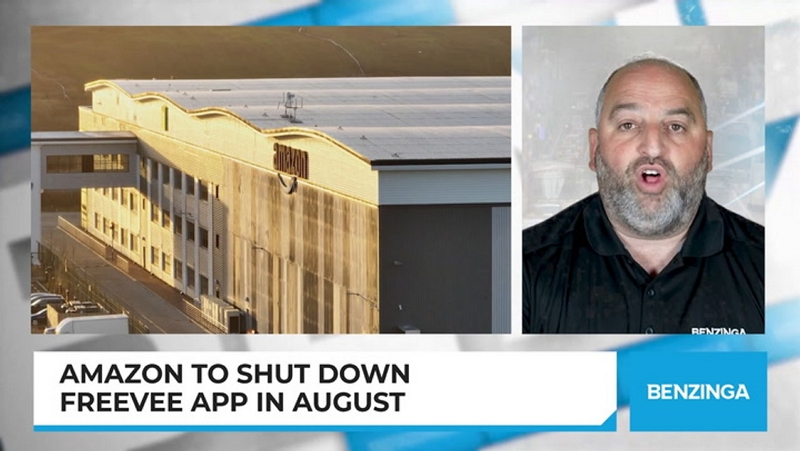
Part 1. Amazon Is Shutting Down Freevee – What’s Happening?
Amazon will officially shut down Freevee in August 2025. All of the content from the standalone app will be merged into Prime Video as part of the company’s broader effort to consolidate its streaming services.
As a result, viewers will still be able to enjoy their favorite Freevee shows — including originals like Jury Duty, Bosch: Legacy, and Neighbours — directly on Prime Video.
Freevee has always been an ad-supported platform, and this model is expected to continue after the integration. Fortunately, users won’t need an Amazon Prime subscription to access these shows. They can continue watching them for free with ads.
So why is Amazon shutting down Freevee?
According to a recent Nielsen report, free ad-supported streaming has become a major driver of growth in the streaming industry. In May, streaming platforms accounted for 44.8% of total TV viewership, surpassing traditional cable and network TV (44.2%).

Amazon is likely aiming to capitalize on this trend by consolidating its audiences within Prime Video. By bringing Freevee’s content into the main app, Amazon not only streamlines its offerings but also increases exposure to premium content — potentially converting free viewers into paying subscribers without the overhead of managing a separate brand.
Part 2. Will Freevee Content Still Be Free on Prime Video?
Yes — Freevee content will remain free on Prime Video after the transition in August. Users will still be able to watch Freevee movies and TV shows without a Prime subscription.
Just like on the Freevee app, all free titles will continue to be ad-supported. You’ll find them grouped under the “Watch for Free” section within the Prime Video interface.
Prime members who prefer an uninterrupted experience can upgrade to an ad-free plan for an additional fee. Currently, the standalone Prime Video subscription costs $9/month, and removing ads requires an extra $2/month.
Importantly, this migration will not reduce the volume or variety of free content available — viewers can continue enjoying a wide selection of Freevee favorites at no cost.
Part 3. How to Find & Watch Freevee Shows on Prime Video
Now, let’s take a look at how you can find and watch Freevee Shows on Prime Video:
Step 1: Head to primevideo.com or open the app if you have already installed it.
Step 2: Go over to the “Free with Ads” section or search for Freevee Originals by the title.
Step 3: Search for FAST channels, live TV, and older Freevee titles as per your viewing requirements. And you’re good to go.
Again, you don’t need a Prime subscription to watch Freevee content, but you will probably have to create an Amazon Prime Video account to continue viewing.
What if Amazon Prime doesn't allow downloading?
Part 4. How to Watch Amazon Prime / Freevee Content Ad-Free (No Interruptions)
As mentioned earlier, free content newly moved to Amazon Prime Video will still be supported by ads. However, users will now have the option to upgrade to an ad-free plan. This section will go over the methods users could try if they want to watch Freevee content without ads.
Option 1: Upgrade to Prime Video Ad-Free Plan ($2.99/month extra in 2025)
The first option is to pay Amazon to remove ads. In 2025, users can upgrade to an ad-free experience on Prime Video for an additional $2.99/month.
If you're subscribed to the standalone Prime Video plan ($8.99/month), you can remove ads by paying an extra $2.99.
If you're a full Amazon Prime member ($14.99/month), you’ll also need to pay the same $2.99 extra to enjoy ad-free streaming.
In both cases, the $2.99 ad-free upgrade is an add-on and not included in either Prime Video or Amazon Prime base subscriptions.
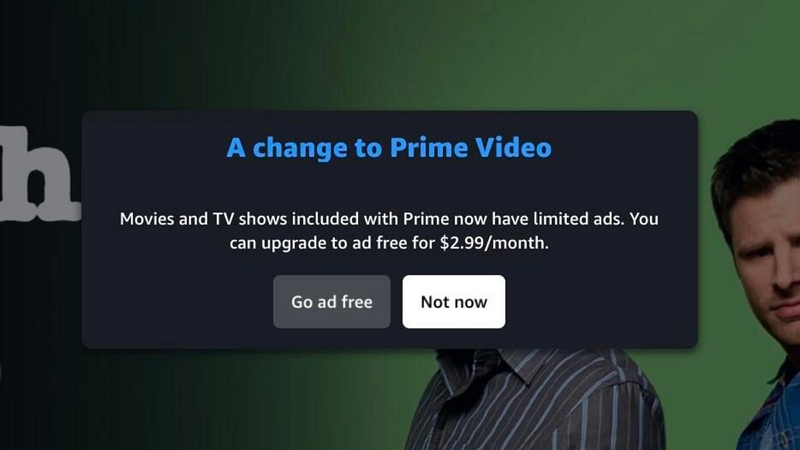
Option 2: Recommend StreamFox for Prime Video Downloader
With growing concerns about Amazon Freevee shutting down, many users are looking for ways to continue enjoying their favorite shows without interruptions. One effective solution is to watch Freevee shows offline and ad-free. To do that, you’ll need a reliable video converter that lets you conveniently save them without compromising on quality. In such a scenario, Eassiy One-stop Streaming Video Downloader—StreamFox for Video is the perfect solution.
Here are some of the key features of StreamFox for Prime Video Downloader that set it apart from similar tools on the market:
- Export in device-friendly file formats such as MP4, MKV, and MOV.
- View Amazon Prime videos privately without leaving a trace outside of the Prime platform.
- Choose from a variety of qualities from 360p to 1080p, allowing you full control of the resolution.
- Batch download videos 10x faster than any other similar tool on the market.
- Remove DRM and freely transfer videos from your computer to any other device such as your phone or tablet for easy viewing.
Step 1: Download and install the StreamFox app from the official website. Launch it and select Amazon Prime Video from the list of streaming services.
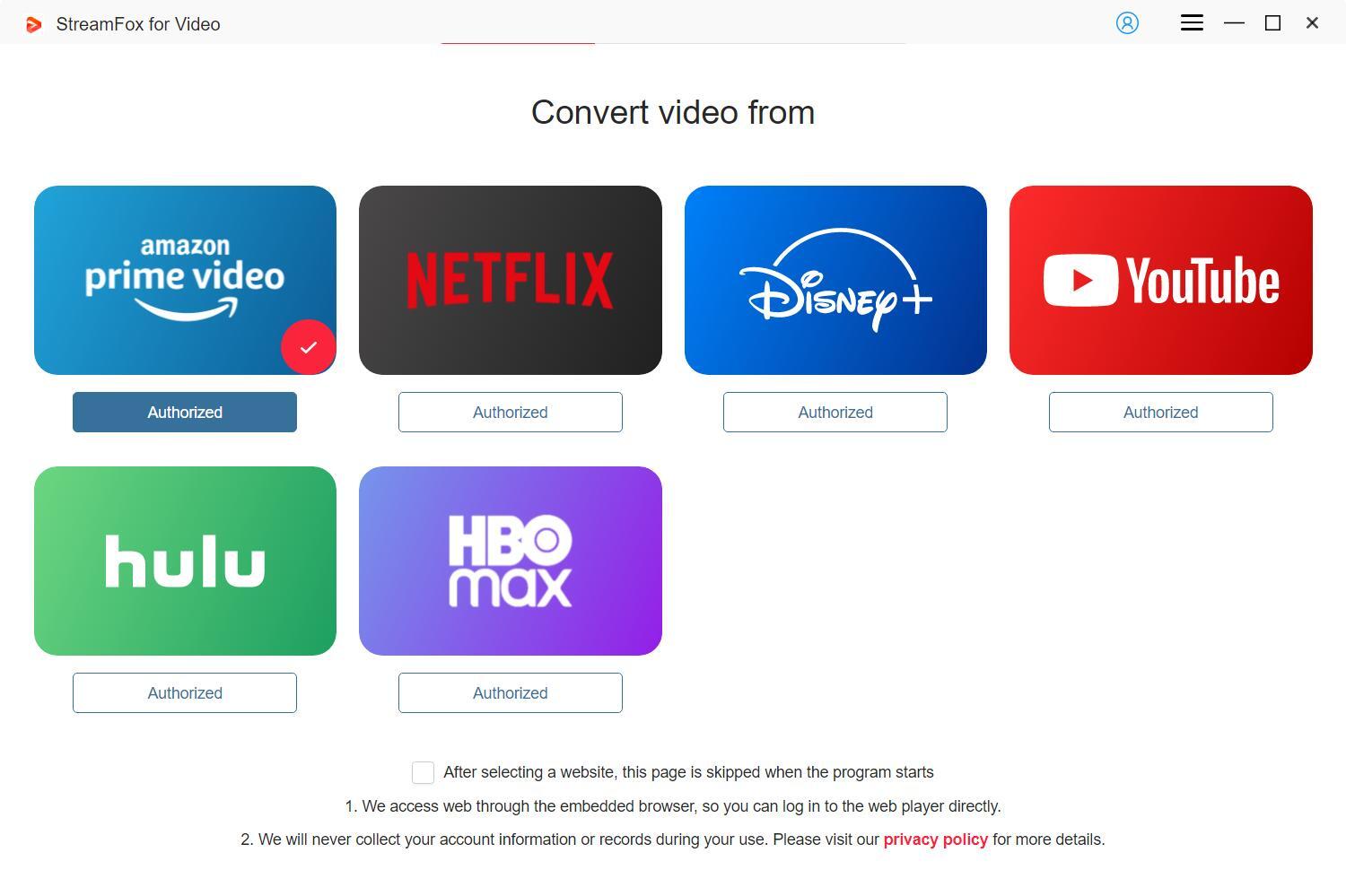
Step 2: Once the Amazon login page opens in the internal browser, sign in using your credentials.
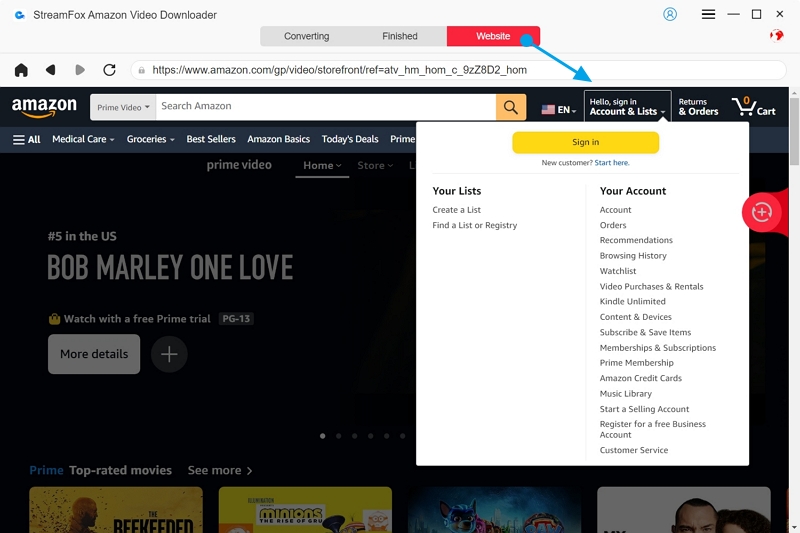
Step 3: Use the built-in search feature or paste the URL of the Freevee movie/ TV show episode you want to convert. Once you find the desired title, drag them to the “+” icon on the right-hand side.
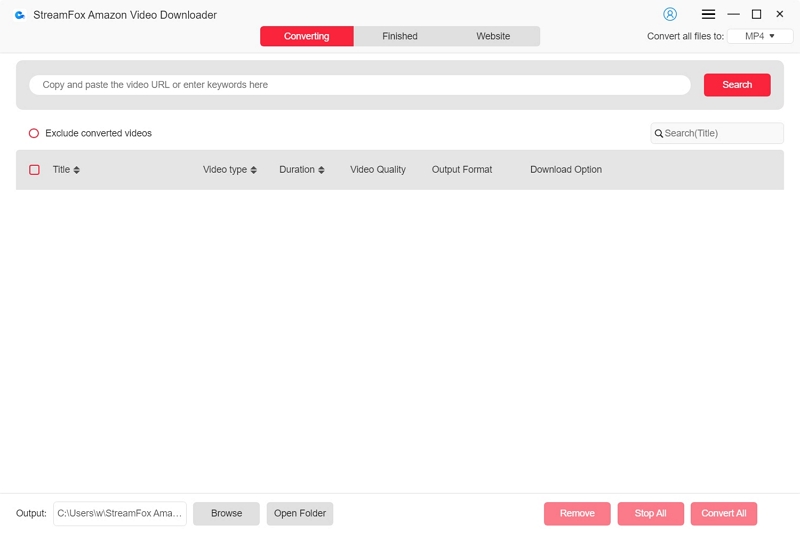
Step 4: Once you have added all the videos you want to save, choose the video quality and subtitles according to your preferences.
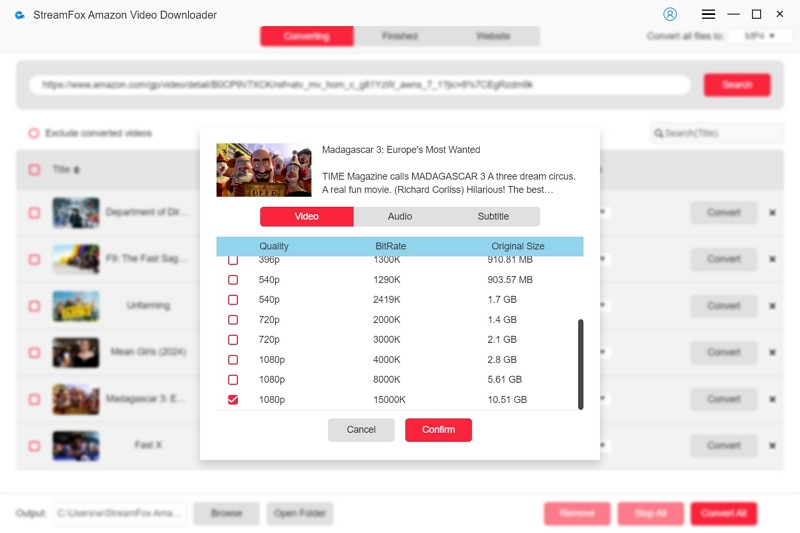
Step 5: Choose the format of the Freevee video you want to download from MP4, MKV, or MOV, based on your device compatibility.
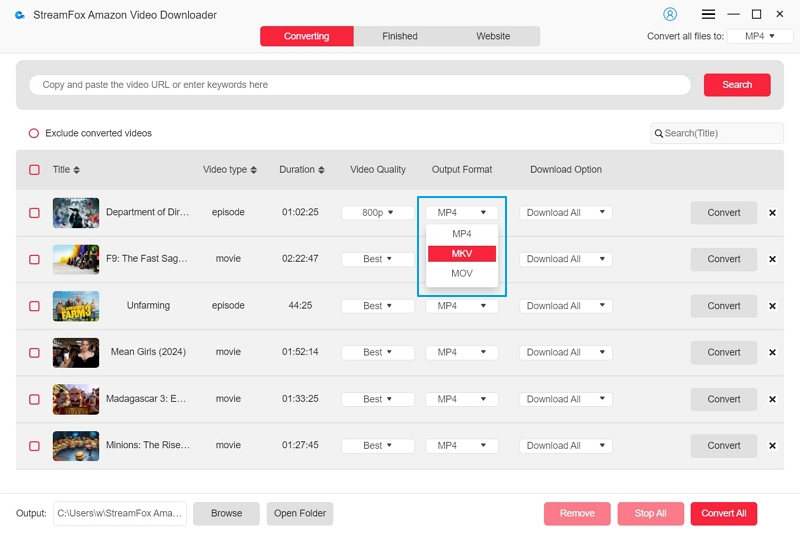
Step 6: Once you have finalized the quality and the format of the downloads, click on “Convert” to begin. To save multiple videos, use “Convert All”.
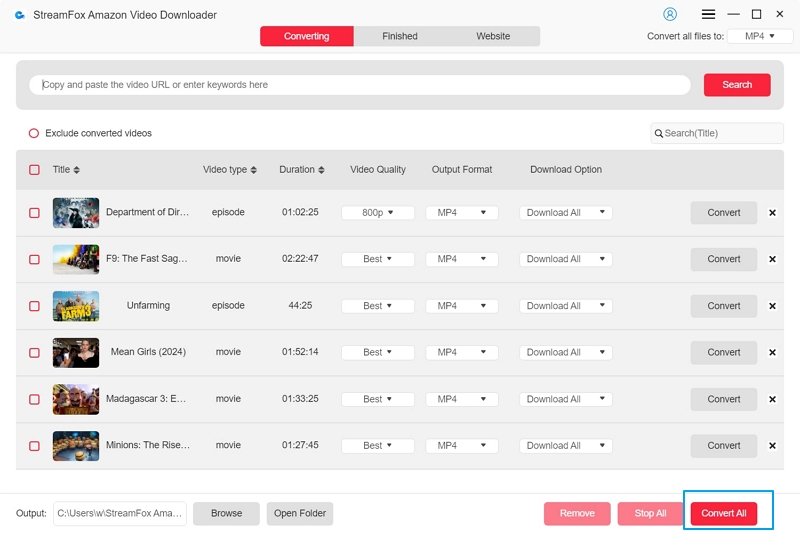
Step 7: Once the downloads are complete, go to the Finished tab and select “Output File” to locate your files.
Part 5. What About Freevee Originals and Live Channels?
Key focus: Detailed info on Freevee original shows and live channels post-migration
Popular Freevee Originals such as Jury Duty, Bosch: Legacy and Neighbours will be available to view under Prime Video’s “Watch for Free” section once the migration process is complete. In addition, live channels (FAST channels) covering news, entertainment, and sports that are currently on Freevee will continue streaming on Prime Video after August.

Freevee users will be able to easily find these originals and live channels within Prime Video’s interface in the Watch for Free section. The merger aims to centralize Freevee’s unique content, making it easier for viewers to access all their favorite shows and live TV in one place.
There are no announced plans to reduce or remove these offerings during the migration process since Amazon wants to retain and grow its user base.
Part 6. What Freevee Viewers Are Saying
Reactions to Amazon shutting down Freevee and integrating it into Prime Video have been mixed. While some users welcome the consolidation, others are concerned about losing easy access to older or niche shows.
Freevee User 1: “I was looking through it just the other night out of curiosity — terrible content selection even by free streaming TV standards.”
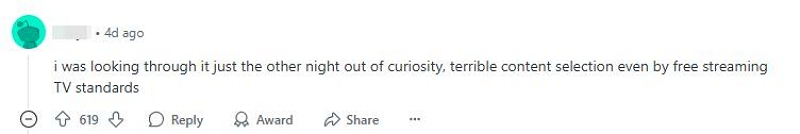
Freevee User 2: “Freevee is the only way to watch older TV series. And I don’t even mean really old — some shows are only 10 years old.”
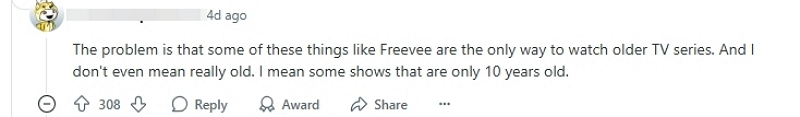
Freevee User 3:“Amazon is simply shutting off the name/freevee branding and instead integrating it with Prime Video. It’ll still be free with ads with no Prime subscription required.”
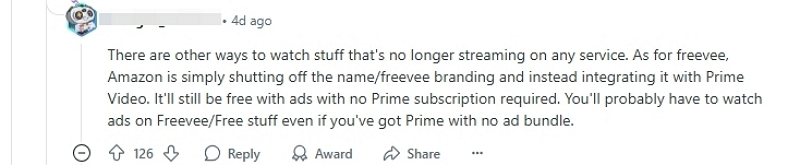
Freevee User 4:"It frustrates me how streaming services don’t really have much of a selection of anything much older than a couple years, besides the greatest hits like Seinfeld and Friends."
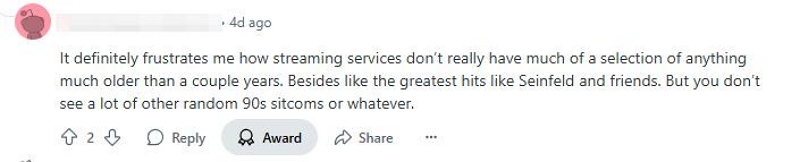
Overall, the community seems cautiously optimistic — as long as Freevee’s catalog remains free and easily accessible.
To view more free video resources, please visit: Unlock Members-Only YouTube Videos Without Paying
Summary: What You Should Do Now
If you’re a Freevee fan, transition to Prime Video in August to keep watching your favorite shows. For uninterrupted viewing, consider upgrading to the ad-free plan or using StreamFox to download your favorites permanently—no ads, no restrictions, and no expiration.








