Updated on 2025-07-02
views
5min read
While streaming platforms like Netflix and Prime Video offer vast content libraries, they often come with download restrictions. FlixGrab is designed to bypass these limits, letting users save videos for offline viewing. In this review, we’ll explore what FlixGrab offers in 2025—and whether it’s still worth it.

Part 1: What Is FlixGrab and What Does It Do?
FlixGrab is a Windows-based video downloader that enables users to bypass download limitations on streaming platforms and save movies or shows locally. It supports HD resolutions up to 1080p and maintains original video quality. The interface is simple and beginner-friendly, with intuitive controls to pause, resume, or manage downloads with ease.
Part 2: Key Features of FlixGrab (2025 Edition)
- DRM-Protected Video Downloads: Supports protected content from platforms like Netflix, Amazon Prime Video, Disney+, and HBO Max using video URLs.
- Platform Compatibility: Also works with videos from YouTube, Instagram, Twitter, Twitch, and more.
- Batch Downloading: Allows downloading multiple videos or entire series at once.
- HD Video Quality: Supports up to 1080p resolution depending on the source.
- Auto Settings: Automatically selects optimal video quality, language, and audio.
Part 3: How to Use FlixGrab — Step-by-Step
FlixGrab is not a complicated software. Here are the steps you need to follow to use it to download videos.
Step 1: Install FlixGrab from the official website and complete setup.
Step 2: Copy the video URL from your browser.
Step 3: Paste the URL into FlixGrab or drag it into the Paste section.
Step 4: Customize settings via the gear icon (resolution, language, etc.).
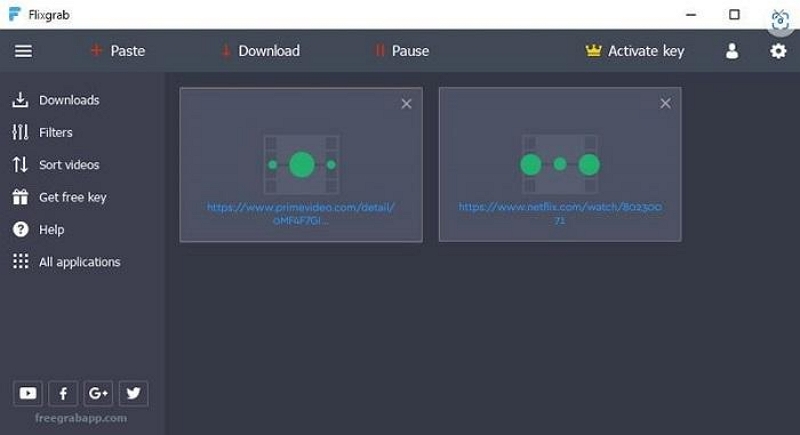
Step 5: Click “Download” to begin saving the video.
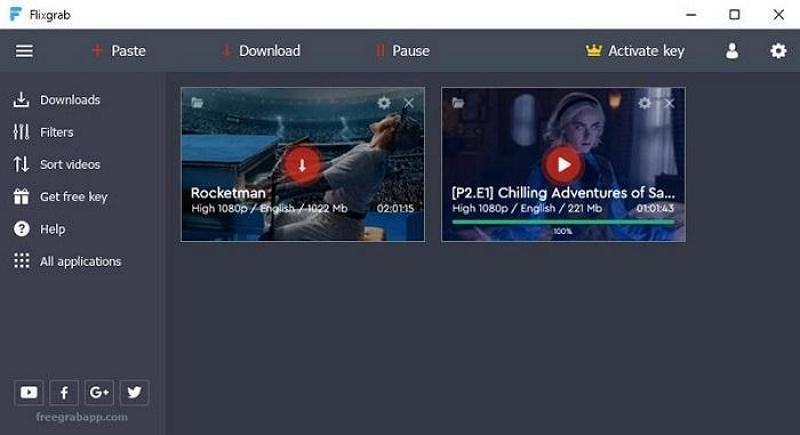
Part 4: FlixGrab Pricing — Is It Worth the Cost?
FlixGrab costs $44.99 for a one-time license. While this unlocks all features including HD video downloads and batch processing, some users may find the pricing steep compared to newer alternatives that offer more flexibility and better performance.
Part 5: FlixGrab Pros and Cons
Pros
- Easy to use, beginner-friendly interface
- Supports HD downloads up to 1080p
- Works with major streaming platforms
Cons
- The subscription cost is expensive for what the tool offers.
- The download speed is quite slow.
- It’s compatible only with Windows computers.
- The free version has too many restrictions.
Part 6: Best FlixGrab Alternative to Download Videos With High Quality
If you're looking for a more modern downloader with faster speeds, higher resolution, and greater compatibility, Eassiy One-stop Streaming Video Downloader is a clear upgrade. Unlike FlixGrab, this software allows you to download unlimited content from streaming platforms at 10x faster speed.
Eassiy One-stop Streaming Video Downloader gives you access to a built-in browser that enables you to browse, stream, and download content from Netflix, YouTube, Apple TV, Disney Plus, HBO Max, and Amazon Prime Video with high-quality up to 4K resolution. You can use this software to watch your favorite movies and TV shows on a wide range of devices, including smartphones, laptops, smart TVs, and DVD players.
Moreover, StreamFox for Video lets you record movies using their URL and title keywords. And you can customize your viewing experience with advanced features. It allows the customization of video subtitle format, audio quality, format, and lots more.
Key Features
- StreamFox for Video has three subtitle modes, including soft subtitles, hard subtitles, and external subtitles.
- The tool downloads videos with up to 4K video quality in MP4, MKV, or MOV video format.
- StreamFox for Video downloads videos with 1:1 quality preservation. This means the videos regain their original quality, including metadata and ID3 tags.
- StreamFox for Video facilitates bulk video record with its batch record feature. This enables you to record the videos 10x faster.
- Enjoy videos in different languages, including French, German, Japanese, and traditional Chinese.
Here is how to use StreamFox for Video to record content from streaming platforms.
Step 1: Install “StreamFox for Video” on your computer and select the platform you want to record videos from.
Step 2: Sign in to your account with the correct credentials.
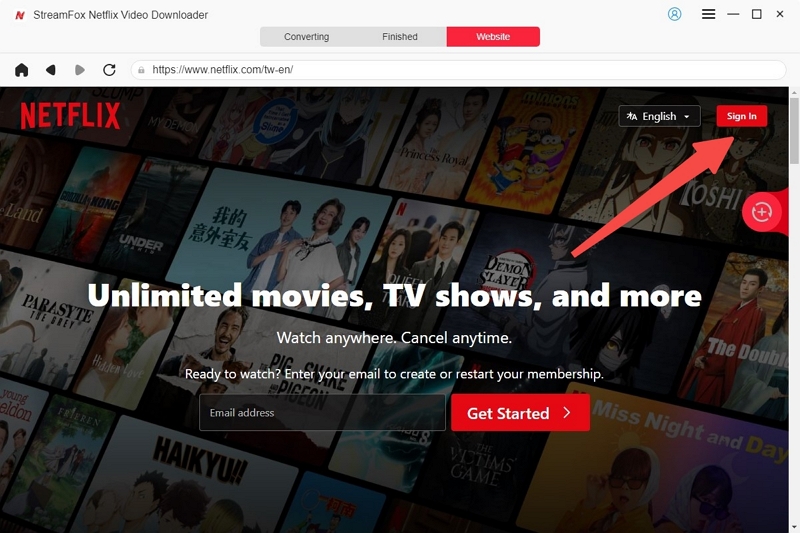
Step 3: Next, you need to browse the video you want to record. You can either use the video’s “URL,” “Title,” or “Keyword”. Then, click on “Add to Queue” to add it to the list of videos to record..
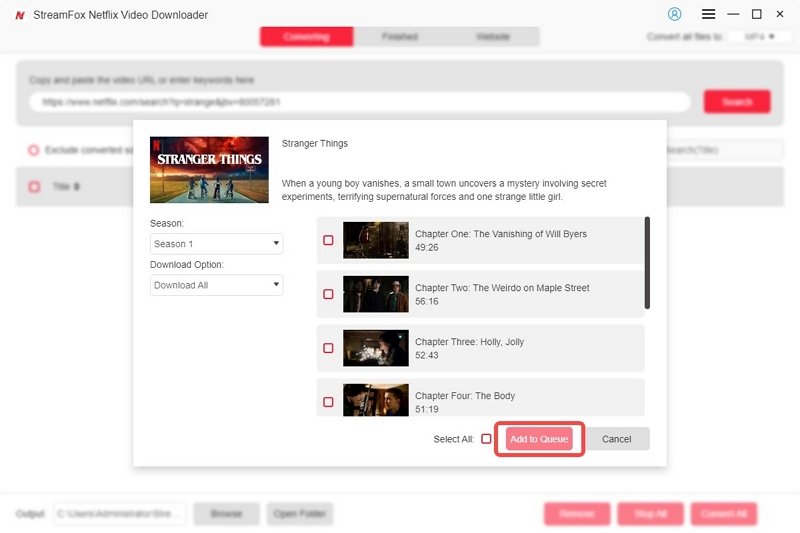
Step 4: Adjust the video output according to your preference. Customize the video quality, audio quality, and subtitle language & format.
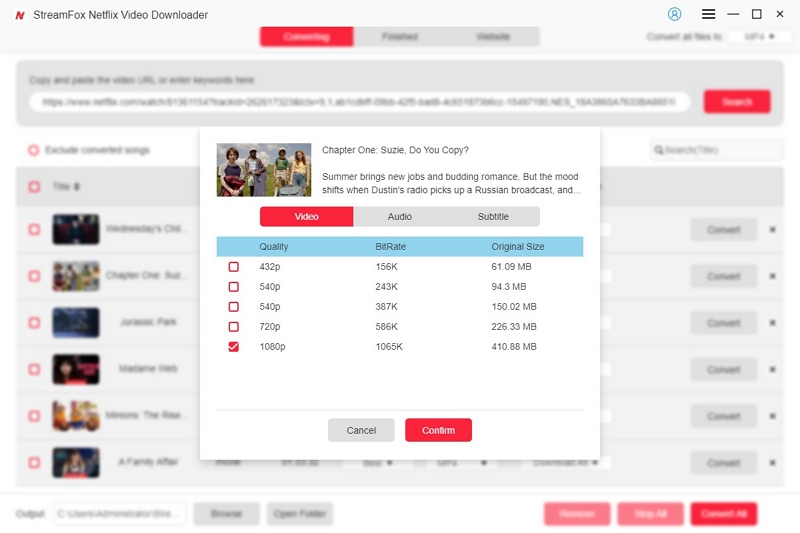
Step 5: Choose the “Video Format” from the top-left and tick the checkbox next to each video.
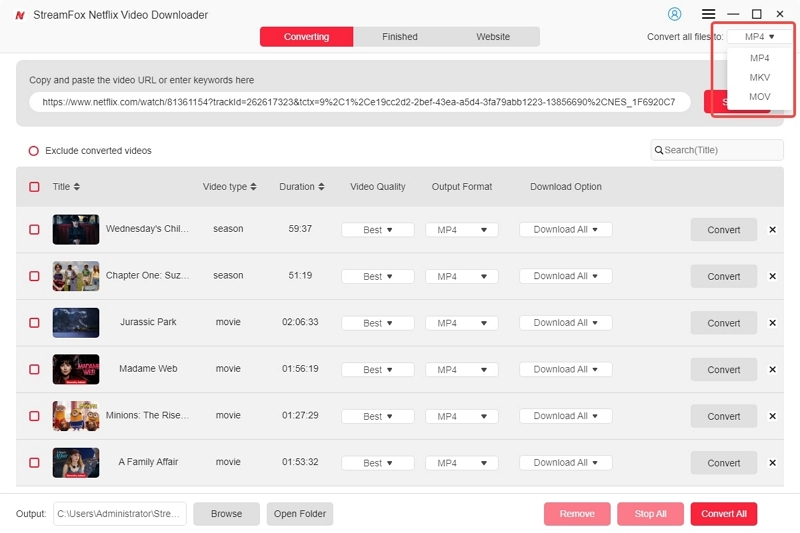
Step 6: Click on “Convert All” to start the record process.
Afterward, go to the “Finished” section and click on “View Output File.”
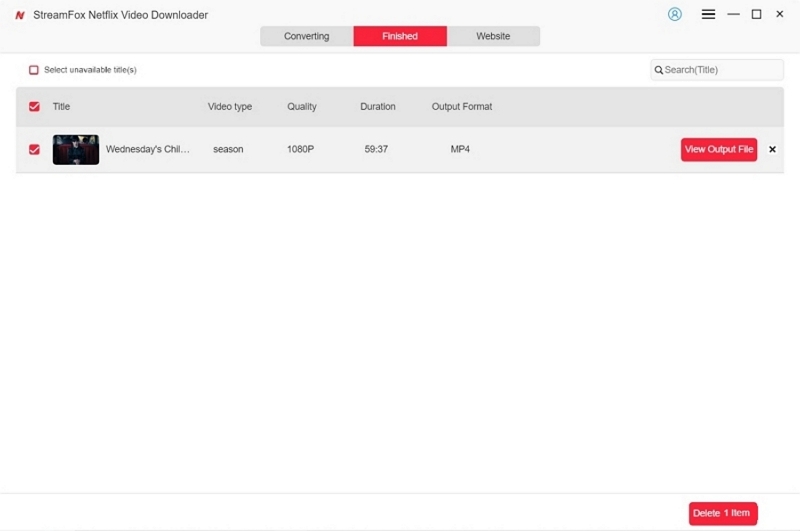
Part 7: StreamFox for Video vs FlixGrab: Feature Comparison Table
Here is how StreamFox for Video and FlixGrab compare across features, quality, and usability.
| Feature | StreamFox for Video | FlixGrab |
|---|---|---|
| Supported Platforms | Netflix, Prime Video, Disney+, Hulu, YouTube, HBO Max | Netflix, Amazon Prime (limited) |
| Video Quality | Up to 4K, lossless 1:1, H.264/H.265 support | Up to 1080p (Full HD) |
| Subtitle Options | Soft, hard, external (.srt, .vtt), multi-language | Downloads with subtitles |
| Batch Download | Yes – with queue and auto-shutdown | Yes – multiple videos |
| Formats Supported | MP4, MKV, MOV; customizable | Mostly MP4 |
| OS Compatibility | Windows & macOS | Windows only |
| Ease of Use | Built-in browser, customizable UI | Basic, functional |
FAQs
Is FlixGrab free to use?
Yes, FlixGrab offers a free version with basic functionality. You can use it to record videos from Netflix, but that version has limitations such as slower record speeds, occasional feature restrictions, and no batch record support. It’s a good starting point if you want to test the software.
What features are available for FlixGrab Premium?
FlixGrab Premium unlocks the full capabilities of the software. Premium features include: high-speed record, batch recording, automatic selection of best video/audio quality, no ads, and priority updates/support.
Can I get 4K with FlixGrab?
No, FlixGrab currently does not support 4K downloads. The maximum quality typically available is Full HD (1080p), and even this can depend on your Netflix subscription plan and the availability of high-resolution content.
Is there a Mac version of FlixGrab?
No, FlixGrab is available only for Windows. There is no official Mac version as of the time of writing.
Conclusion
Overall, FlixGrab remains a decent tool for casual users, but it's showing its age in 2025. For those who want faster downloads, 4K resolution, subtitle flexibility, and Mac compatibility, Eassiy One-stop Streaming Video Downloader offers a significantly more powerful solution.








