Updated on 2025-08-11
views
5min read
How to cancel Hulu on Roku in 2025? Whether you're switching services, cutting down on streaming expenses, or no longer using your subscription, it's important to know who handles your billing. Many users choose to cancel Hulu due to rising prices or limited content. But before you proceed, you need to determine whether your subscription is billed through Hulu directly or via Roku.
This guide will walk you through every method for canceling Hulu on Roku, along with helpful billing tips to make the process smooth.
Part 1: Check If You're Billed by Roku or Hulu
Before you learn how to cancel Hulu on Roku, you first need to confirm who actually manages your billing. That’s because the cancellation process differs depending on whether you're billed directly by Hulu or through Roku. Here's how to check:
Step 1: Go to Hulu.com on a desktop or mobile browser and log in to your account.
Step 2: Click your profile icon (usually in the top-right corner), then select Account from the drop-down menu.
Step 2: On the Account page, scroll to find sections labeled Payment Information or Your Subscription.
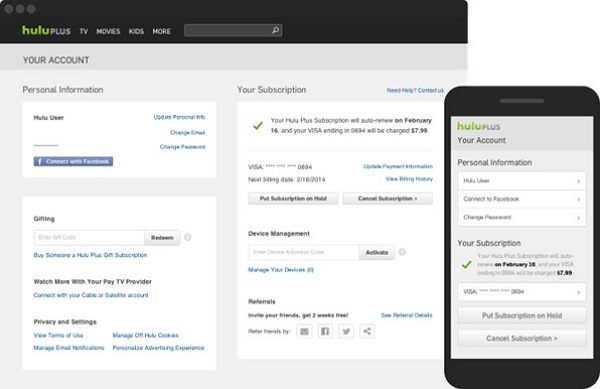
- If you're billed by Hulu: You’ll see your current plan, payment method, and the next billing date.
- If you're billed through Roku: You may see a message like “Your subscription is managed by Roku” or simply no billing information at all.
Why this step matters:
- Hulu-billed users must cancel directly through Hulu.com.
- Roku-billed users must cancel through Roku.com or on a Roku device.
Part 2: Cancel Hulu on a Roku Device (Using Remote)
If your Hulu subscription is charged via Roku, you can terminate it directly from your Roku device using the remote control. This approach is fast and doesn’t require you to sign into any site.
Step 1: Hit the Home button on your Roku remote. Simply go to the Hulu app in your list of channels.
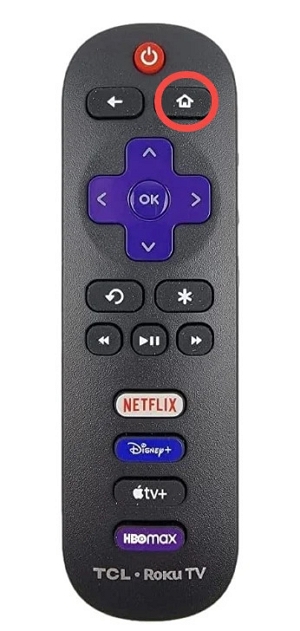
Step 2: On your remote, press the Star (*) button to access the options menu.
Step 3: Click on Manage Subscription and opt for Cancel Subscription.
Step 4: Verify your cancellation when asked.
What happens after cancellation?
- Your Hulu access will remain active until the end of your current billing period.
- After that, the subscription will end automatically, and you won’t be charged again—unless you decide to resubscribe later.
Part 3: How to Cancel Hulu on Roku.com (Web Cancellation Guide)
Prefer managing your Roku subscriptions online? If Roku bills you, cancel Hulu on the Roku website.
Step 1: Visit my.roku.com and log in with your Roku account credentials.
Step 2: After logging in, go to the “Manage Subscriptions” area. Locate Hulu under “Active Subscriptions”.
Step 3: Select “Unsubscribe” adjacent to Hulu. Adhere to the on-screen instructions to verify the cancellation.
Step 4: Once you cancel, a confirmation message will be sent to you. Your Hulu subscription will stay active until the conclusion of your present billing period. You may keep accessing Hulu content until the date of renewal.
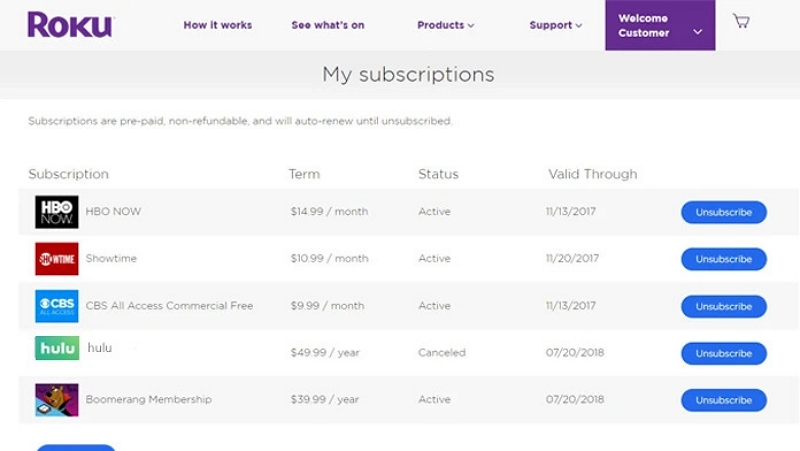
Tip: This is the best way to cancel Hulu on Roku without using your TV remote.
Part 4: How to Cancel Hulu on Hulu.com (If Hulu Bills You)
If you subscribed directly on Hulu.com, use these steps to cancel your plan.
Step 1: Go to hulu.com/account and log in.
Step 2: Click your profile picture (top-right) → select Account.
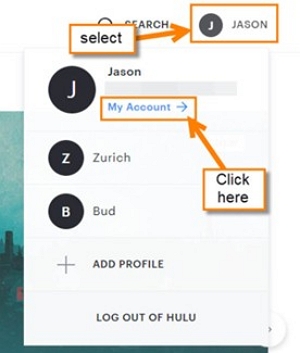
Step 3: Scroll down to Your Subscription.
Step 4: Click Cancel beside your plan. Hulu may offer to pause your subscription or suggest discounted plans.
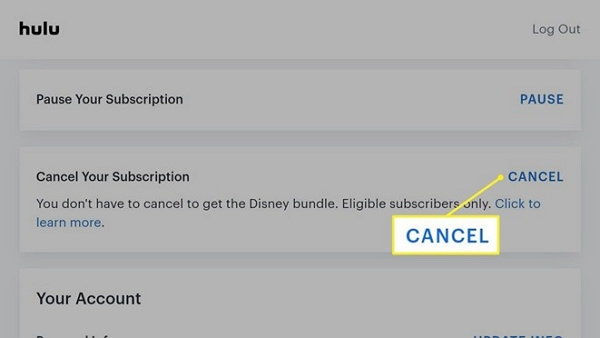
Step 5: Click Continue to Cancel and confirm.
You’ll retain full access until your current billing cycle ends with no further charges.
Note: This is the direct method to cancel a Hulu subscription if you signed up on Hulu.com.
Part 5: How to Remove the Hulu App from Roku (Optional)
Removing the Hulu app only deletes it from your Roku device—it does not cancel your subscription. You’ll still be billed if your subscription is active.
Step 1: From the Roku Home screen, locate the Hulu app.
Step 2: Press the Star (*) button on your remote for options.
Step 3: Select Remove Channel and confirm.
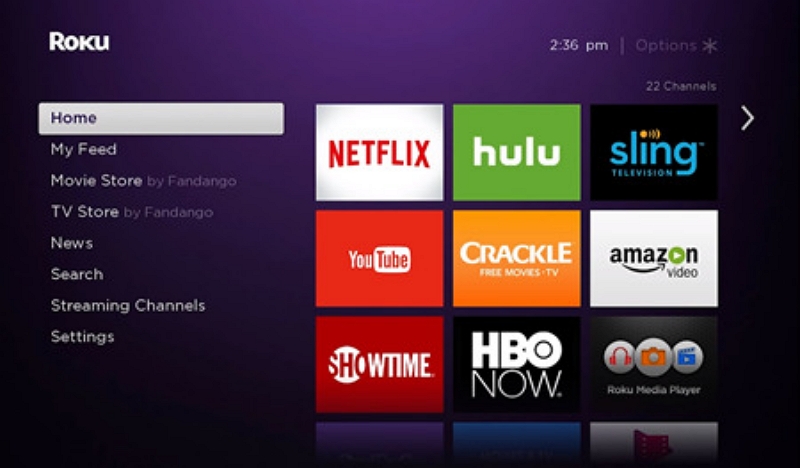
Remember: To stop charges, cancel your subscription first through Roku or Hulu as explained above.
If you follow these steps based on who bills you, canceling Hulu on Roku is quick and hassle-free. Don’t forget to double-check your billing method to use the correct cancellation path!
Bonus – Pause or Downgrade Hulu Instead of Cancelling
If you’re not ready to fully cancel Hulu but want to save money or take a break, consider pausing your Hulu subscription or downgrading your plan. Hulu allows you to pause your subscription for up to 12 weeks, stopping your billing while keeping your account intact.
To pause your Hulu subscription:
Step 1: Log in to your Hulu account on the website or app.
Step 2: Locate the Your Subscription area. Select the Pause Your Subscription option and choose the duration of the pause (for a maximum of 12 weeks).
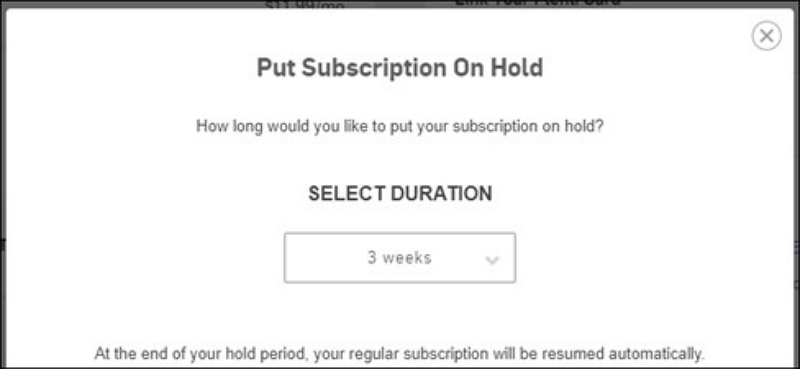
Step 3: Verify your request to pause.
If you prefer to keep watching but spend less, you can downgrade your Hulu plan to a more affordable option, such as the ad-supported or student plan.
To downgrade your Hulu plan:
Step 1: Access your Hulu Account page. Navigate to “Manage Your Subscription” and choose “Change Your Plan”.
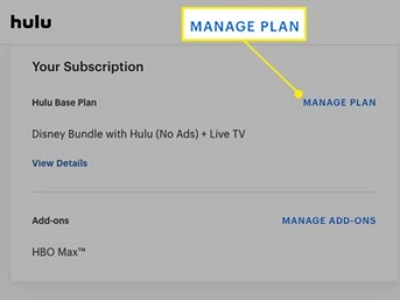
Step 2: Select the less expensive option you like. Verify the change to implement the updated rate.
Pro tip: If budget is a concern but you don’t want to miss your favorite shows, consider using tools like StreamFox to download episodes in advance before pausing or downgrading.
Part 7: How to Keep Your Hulu Shows After Cancellation
Cancelling your Hulu subscription doesn’t imply you must forfeit access to the shows you love. To keep enjoying your content offline post-cancellation, there’s an intelligent method to achieve this—by utilizing a streaming video converter tool.
Eassiy One-stop Streaming Video Downloader—StreamFox for Video is a trustworthy option that enables you to convert and download videos from Hulu and various other popular streaming services. Intended for individual use, it enables users to store preferred content in high-quality formats such as MP4, MKV, or MOV for offline access. This device guarantees that you can view it at any moment, even if you don't have a subscription.
Eassiy One-stop Streaming Video Downloader
Download videos from Netflix, Amazon Prime, YouTube, and three other streaming services as local MP4, MKV, or MOV files in 4K at 10X speed.
Key Features
- Conversion speed increased by 10X with support for batch downloads.
- Select between soft, hardcoded, or external subtitles (SRT & VTT)
- Adaptable subtitle language choices and video formats
- Integrated web browser for straightforward access and searching.
- Drag-and-drop or link-paste transfer with automatic shutdown feature.
Here are the steps to keep your Hulu shows after cancellation –
Step 1: Go to the official StreamFox website, download the application, install it on your device, and open it. Select Hulu from the available list of platforms.
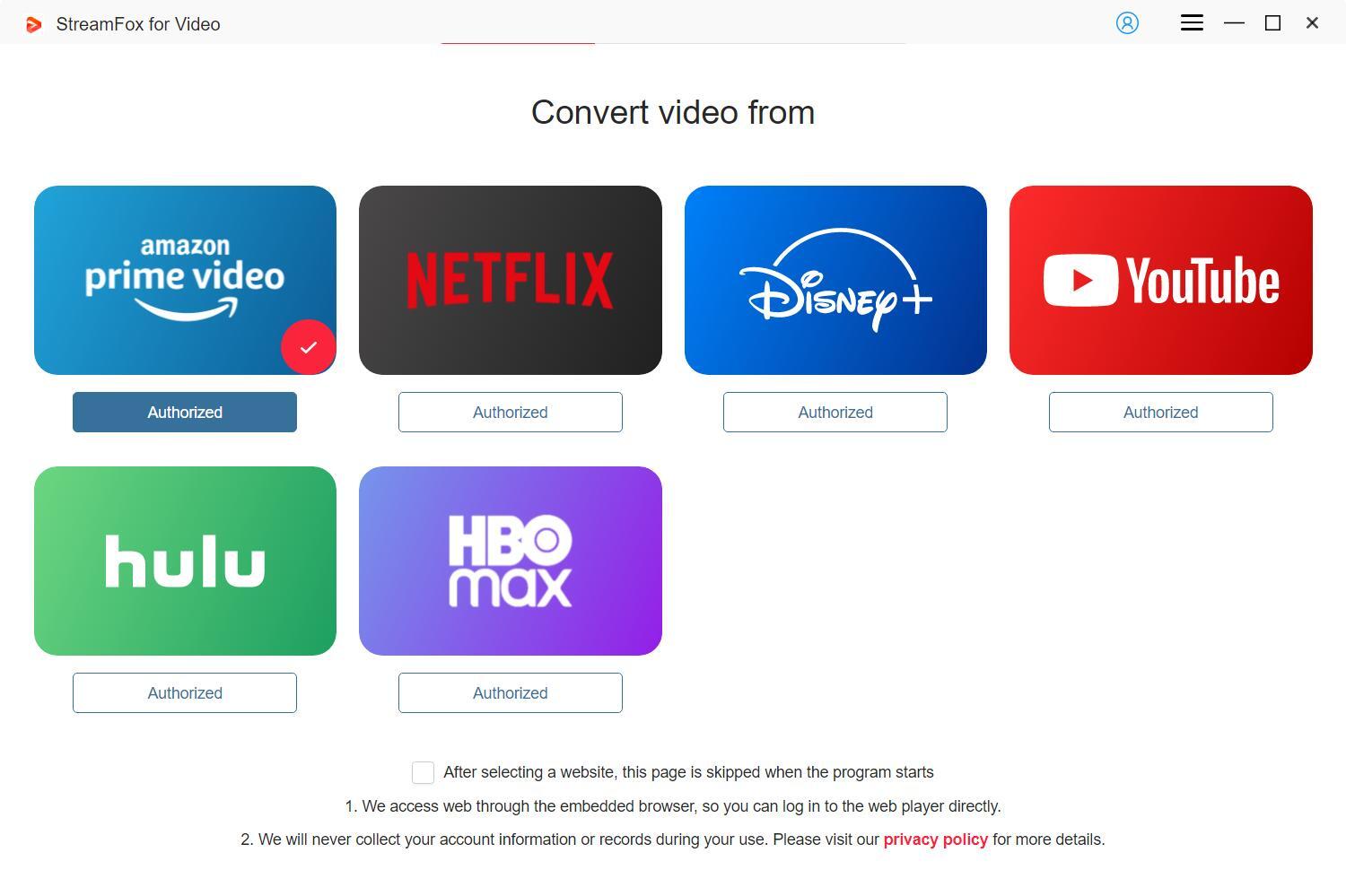
Step 2: Access your Hulu account by utilizing the integrated browser available in the StreamFox interface.
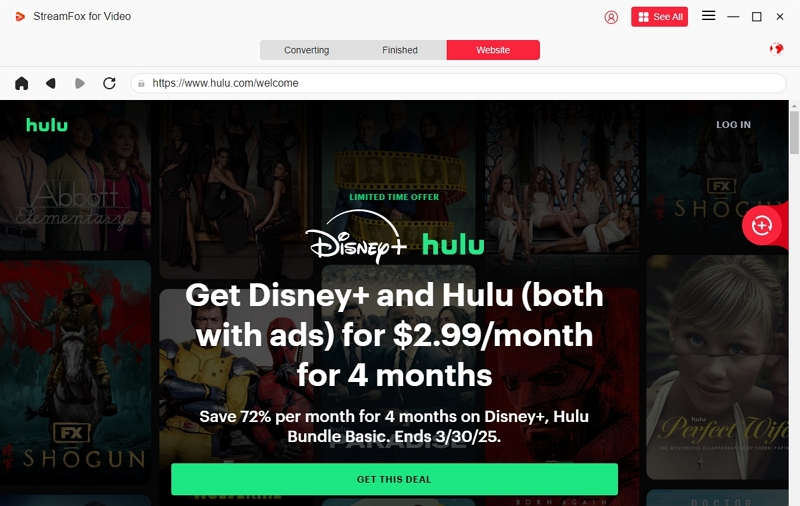
Step 3: Look for the Hulu title you wish to retain. You can either drag the show or movie into the red “Add to Queue” box or type the name into the search bar.
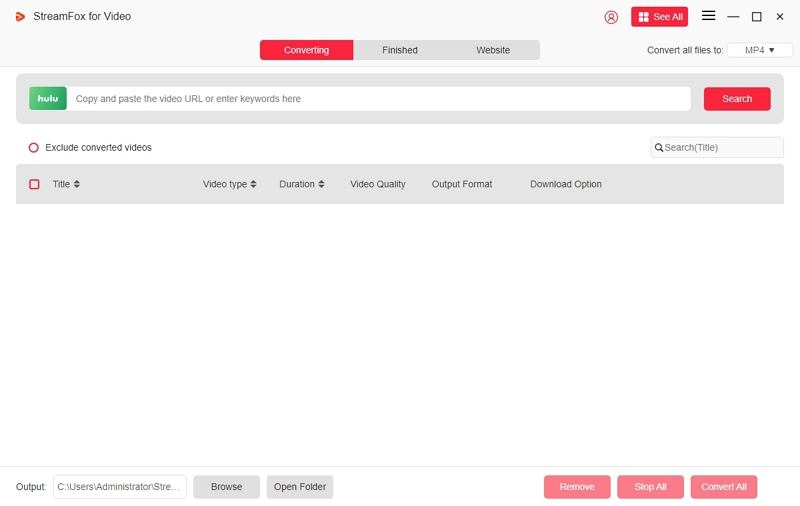
Step 4: Choose your desired video quality — StreamFox provides high-definition downloads automatically; however, you can modify the resolution, audio language, and subtitle options as required.
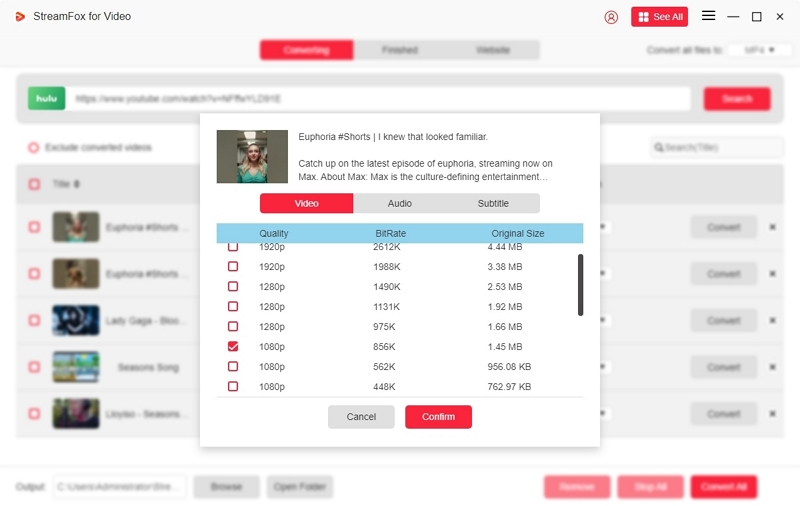
Step 5: Choose the video format that meets your requirements (e.g., MP4), and if downloading multiple titles, select the box to activate multiple downloads. Press the “Convert All” button to start the process.
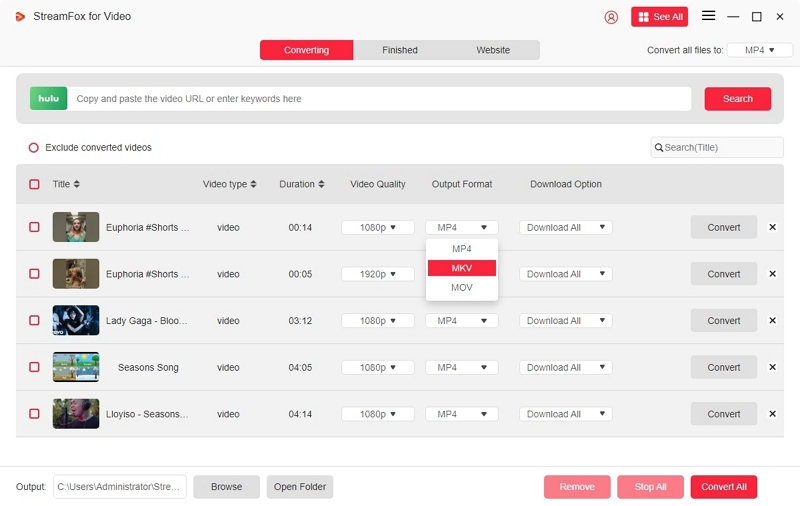
Step 6: After downloads finish, go to the “Finished” tab to locate and access all the Hulu content you have saved.
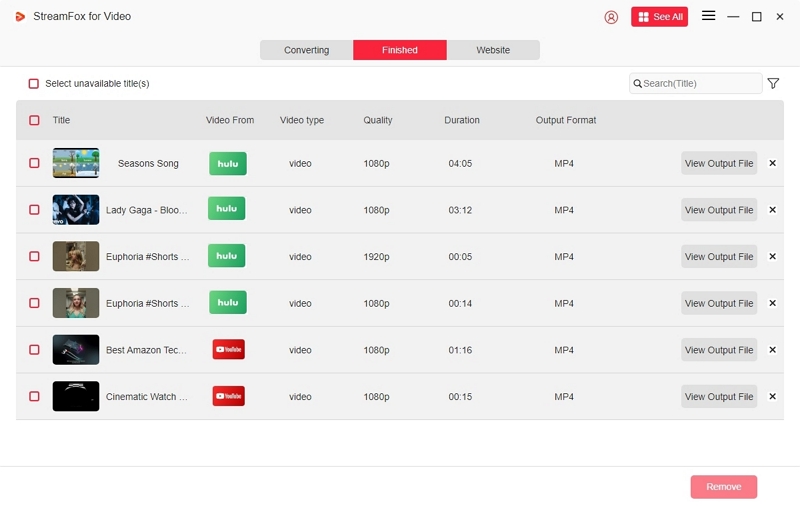
FAQs
Can I cancel Hulu if I forgot my Roku login?
Yes, you can cancel your Hulu subscription even if you’ve lost your Roku login details. Simply visit Hulu.com, log in with your Hulu email, and in the “Account” section, select “Cancel Your Subscription”. If you don’t remember which email is associated with your Hulu account, click on the “forgot password” link to retrieve it. Because your billing is managed by Hulu instead of Roku, this terminates your service, even if you cannot reach your Roku account.
What Happens After You Cancel Hulu?
You will continue to have access to all your content until your present billing period concludes. When that time concludes, your account switches back to the free version—you forfeit access to shows, saved watchlists, ad-free experience, or Live TV options—and payments cease.
Is there a refund for unused days?
Hulu does not provide refunds or credits for days not used. If you terminate your free trial or promotion, access typically stops right away.
Conclusion
To cancel Hulu on Roku, it’s easy once you determine whether your billing is handled by Hulu or Roku. Whether you’re canceling your subscription or simply pausing it, having a strategy enhances your streaming experience. To retain your beloved Hulu series post-cancellation, think about utilizing StreamFox for Video.








