Updated on 2024-01-05
views
5min read
Due to the wide array of video formats available and the varying compatibility of these formats with different devices, the need for a reliable conversion tool is often encountered. Video converter software market is exponentially growing day by day, while numerous converter programs are available, online tools have emerged as the preferred choice for the majority. This preference is attributed to the fact that online tools are free, require no software installation, are user-friendly, and offer a decent range of features. If you are in search of a dependable program, the following list comprises the 5 best online video converter tools. These tools are entirely free to use, although some may lack support for advanced features.
Part 1. 5 Best Online Video Converters
| Software Name | Platform | Price | Best For | Star Rating |
|---|---|---|---|---|
| Mediaio.net | Online | Free; Advanced option starts at $2.95 per month | Facilitating the sharing and distribution of media files. |





|
| Zamzar | Web-Based | Free; Basic at $9.00 per month | Converting files online. |



|
| CloudConvert | Online | Absolutely free for up to 25 conversions per day | Offering an extensive array of file format conversions. |




|
| OnlineConvert | Web-Based Tool | Free | Independent contractors and video editing from home. |




|
| OnlineVideoConverter | Online | Free and Premium (It starts at $19.95/Year) | Capable of seamlessly converting video files between different formats. |



|
With a variety of online options available for video conversion, it often becomes challenging for users to make a decision. To simplify the process for you, we have compiled a list of the finest online video converter tools.
1. Mediaio.net
Best for: Facilitating the sharing and distribution of media files.
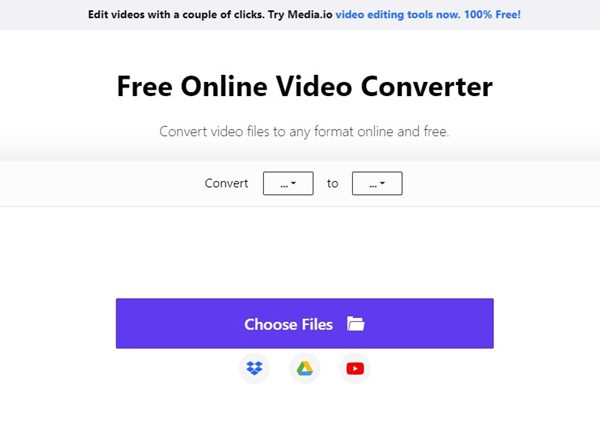
Mediaio.net is your ultimate destination for all your media conversion requirements. Whether you need to convert videos, audio, documents, or images, this extensive website provides a diverse selection of user-friendly tools that streamline the entire process. With its intuitive interface and compatibility with multiple file formats, Mediaio.net guarantees a seamless and convenient conversion experience. Bid farewell to compatibility issues and complex software installations – Mediaio.net simplifies the task of converting media files, making it the go-to platform for hassle-free conversions.
Pricing: 1-month subscription will cost $2.95 and the maximum file size is 500 MB.
Features:
- Offers extensive support for a wide range of file formats, catering to videos, audio, documents, and images alike.
- Places utmost importance on user privacy and data security.
- Works exclusively online, eliminating the requirement of downloading or installing any software.
- Provides a user-friendly and intuitive interface, ensuring effortless navigation and convenient access to the desired conversion tools.
Cons:
- The upload speed tends to decrease for larger files.
Verdict: Media.io is the ultimate solution for fulfilling your video conversion needs, offering a vast array of formats to cater to your preferences. This free online platform is compatible with both Windows and Mac, delivering a lightning-fast performance that surpasses typical software options.
2. Zamzar.com
Best for: Converting files online.
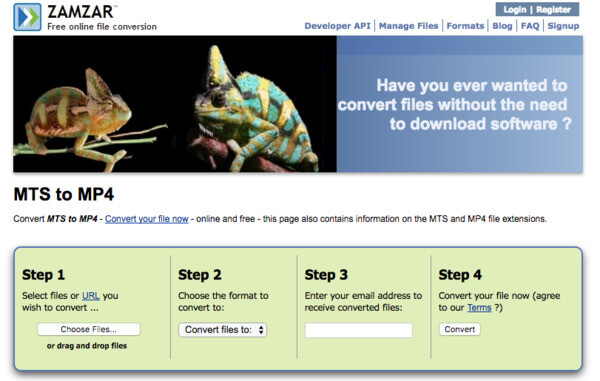
Zamzar.com is a prominent inclusion in the list of free online file conversion options. This tool simplifies the process of converting video files and boasts support for over 1100 formats, ensuring optimal results. The interface is user-friendly and suitable for users of all levels. Its functionality revolves around three simple steps: adding files from local storage, selecting the desired conversion format, and allowing the tool to handle the conversion. Not only does it support all major video file formats, but it also serves as a versatile converter for eBooks, images, music, and more.
Pricing: $18 per month to $30 per month for file sizes between 200 MB and 400 MB. $70 per month with a limit of 200 GB. Files up to 100 MB in size are available for free.
Features:
- Easily convert videos to a wide range of video, audio, and image formats, and compatible devices.
- You will be able to choose to receive the converted files via email.
- Fast video upload and conversion speed.
- You can download the converted files to your local device.
Cons:
- Registering is required to upload multiple files simultaneously.
- The upload speed is relatively moderate.
- Registration is necessary for converting larger files.
Verdict: Zamzar is a well-established and highly regarded online video converter that has been trusted by users for an extensive period. It boasts an extensive selection of file formats and presents a user-friendly interface, ensuring seamless and hassle-free conversions.
3. CloudConvert
Best for: Offering an extensive array of file format conversions.
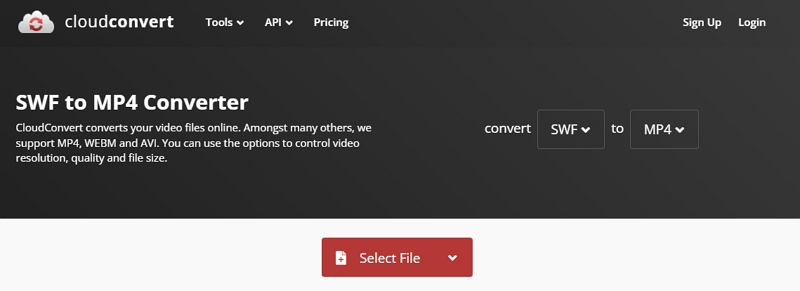
Cloudconvert is an outstanding addition to the list of top-notch websites that excel at converting videos for you. This tool stands out as the premier choice for transforming videos online. With an impressive repertoire of 218 diverse formats ranging from audio, video, document, ebook, archive, image, and spreadsheet, to presentation, it caters to all conversion needs. Furthermore, this online service seamlessly handles batch conversions. Its user-friendly website enables effortless initiation of the conversion journey. The entire process occurs in the cloud, allowing for convenient adjustment of output settings, including aspect ratio, codec, bit rate, and resolution directly on the webpage before conversion.
Pricing: 1-month subscription can be purchased for $9.00.
Features:
- Effortlessly transform files encompassing a vast array of over 200 formats, encompassing video, audio, image, and various other file types.
- Easily incorporate files for conversion from multiple sources, including your system, URLs, Google Drive, Dropbox, and OneDrive.
- Enjoy the flexibility of selecting and trimming specific parts of your files with the convenient option to cut and trim.
- Effortlessly add and convert multiple files simultaneously, streamlining your conversion process.
Cons:
- The FREE plan offers a maximum file size limit of 1GB and supports up to 5 concurrent conversions at a time.
- Free users are given low priority in the processing queue.
- A daily limit of 25 conversion minutes is imposed for free users.
Verdict: CloudConvert is a widely celebrated and dependable online video conversion platform that has garnered immense popularity among users. It boasts an extensive collection of supported file formats and offers a user-friendly interface to ensure seamless and efficient conversions.
4. Online Convert
Best for: Independent contractors and video editing from home.
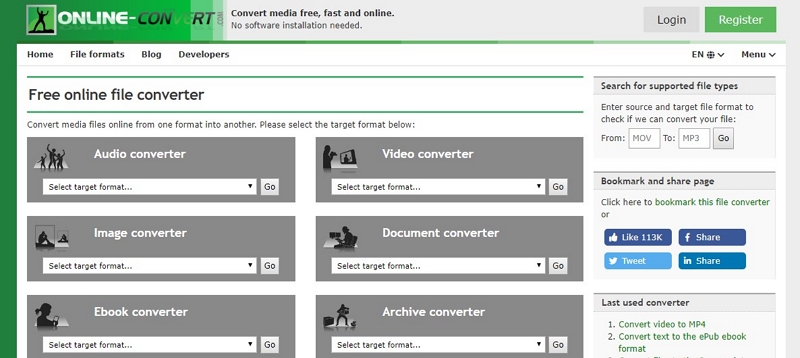
Online Convert is a comprehensive solution that caters to all your file conversion requirements. Serving as an advanced video converter, audio converter, image converter, PDF to JPG converter, and PDF to Word converter, it covers a wide range of formats. The best part? All you need is a functional browser to access its full potential. With its online video converter functionality, it supports seamless conversions between popular video types, allowing you to effortlessly add files from your local PC or via online URLs. Additionally, the option to import files from Dropbox or Google Drive further enhances its versatility. Furthermore, it offers a plethora of optional settings, granting you the freedom to customize aspects such as screen size, video bitrate, audio codec selection, and more.
Pricing: $7 per month - $49 per month for file sizes ranging from 200 MB to 1 GB. $5 for a one-day pass with a limit of 800 MB. Free for files up to 100 MB in size.
Features:
- Effortlessly convert files across a wide range of key file types and formats with comprehensive support.
- Unlock the power of video editing by utilizing the ability to modify parameters such as screen size, bit rate, frame rate, codec, and more.
- Enjoy the convenience of saving your conversion settings for future processes, ensuring consistent and efficient conversions every time.
- You can convert up to three files simultaneously, with a combined total file size limit of 100MB.
Cons:
- File size restrictions apply.
- A subscription is required for converting large files.
Verdict: Online Covert offers extensive format compatibility, making it an ideal tool for freelancers and individuals seeking to enhance their self-made videos. One of the remarkable aspects of this application is its versatility, enabling users to utilize it effortlessly on any internet-connected device through a standard web browser.
5. OnlineVideoConverter
Best for: Capable of seamlessly converting video files between different formats.
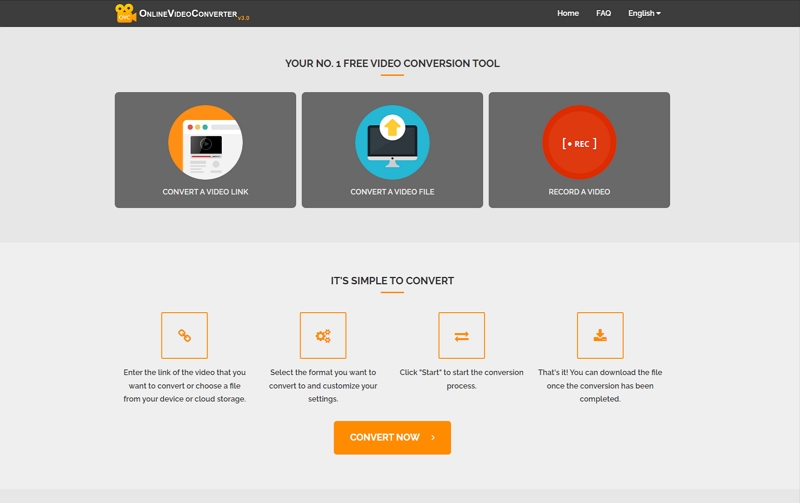
OnlineVideoConverter (OVC) is a comprehensive tool that combines video conversion and YouTube downloading capabilities. It accepts a wide range of popular media formats as input while restricting the output file options to AVI, MP4, or MP3. Although it lacks additional features, the process is straightforward—simply upload your video file or provide a link from platforms like YouTube or Facebook. Within minutes, your converted output file will be prepared, with larger files potentially requiring more time for conversion.
Pricing: Free.
Features:
- Enables you to effortlessly transform videos of diverse formats into AVI, MP4, or MP3 formats.
- Empowers you with comprehensive compatibility, facilitating the conversion of videos across an extensive array of file formats.
- With OnlineVideoConverter, uploading your video files for conversion is a seamless experience, devoid of any convoluted procedures.
- Accessible from any internet-connected device, this tool eliminates the need for software downloads, providing hassle-free usage.
Cons:
- Transcoding between lossy compression formats may result in a loss of quality.
- The upload and transformation speed may decrease for larger file sizes.
Verdict: OnlineVideoConverter embodies the essence of comprehensive online video conversion services, enabling you to effortlessly convert videos across popular formats, fine-tune video and audio quality, and customize video length to your preference.
Part 2. Most Effective Video Converter for Windows and Mac
Looking for a professional video conversion solution that offers editing capabilities, seamless file transfer, and unrestricted video conversion without limitations on size or network? Look no further than Eassiy Video Converter Ultimate. This comprehensive video toolbox supports over 1,000 formats, ensuring lossless quality throughout the conversion process. Once downloaded and installed on your PC, this program enables unlimited file conversion without relying on an internet connection. With its built-in editor, you can easily customize files by cutting, cropping, rotating, adding watermarks, and more. The video conversion process is exceptionally fast and user-friendly. Additionally, the software supports batch processing, allowing you to convert multiple files simultaneously.
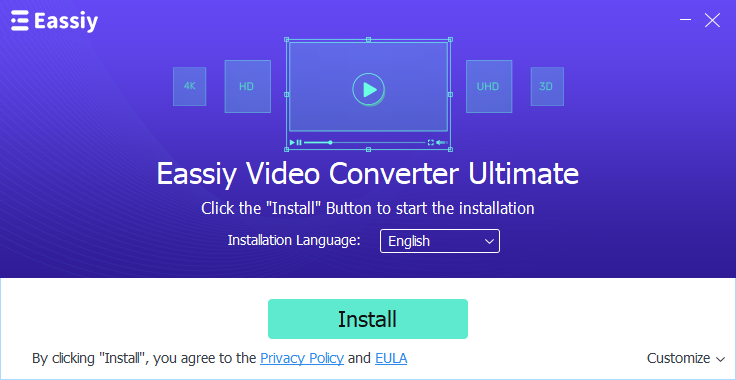
Key Features:
- Discover the ultimate free online video converter alternative, providing seamless video conversion without any limitations on file size or network restrictions.
- Supporting over 1,000 popular video formats, including MP4, MKV, MOV, AVI, WMV, and more.
- Before converting, you can edit your videos by utilizing features such as Crop, Trim, Rotate, Watermark, Effects, and various other settings.
- Effortlessly convert videos with 60x faster speed.
- Convert videos with HD, 4K, 5K and up to 8K quality.
Part 3. FAQ
1. What’s the best online video converter?
A variety of trustworthy online video converters are at your disposal, each offering unique features and benefits. Among them, we have listed the 5 best online video converters for you in this article. In the end, the ideal online video converter for you will depend on your individual needs and preferences. It is advisable to explore these options and select the one that aligns best with your specific requirements.
2. Is it possible to convert 1080p to 4k?
While it is technically possible to convert a 1080p video to 4K resolution, it's important to understand that the conversion process itself doesn't enhance the video quality miraculously. Converting a lower-resolution video to a higher resolution like 4K doesn't add extra details or improve the clarity of the original footage. The process mainly involves scaling up the existing pixels to fit the higher resolution, which can result in a larger file size and a perceived increase in resolution. However, the actual image quality remains the same as the original 1080p source. For true 4K quality, it's recommended to start with the source footage captured or recorded in 4K resolution. Converting a lower-resolution video to 4K won't provide the same level of detail and sharpness as native 4K content. But you can do it with Eassiy Video Converter Ultimate as it ensures the quality of your file.
Conclusion
In this article, we have mentioned the 5 best online video converters in 2024. If you require a free online video converter for MP4 and other formats, consider selecting one from the aforementioned programs. Based on factors such as the number of files, their size, and the specific conversion features you require, you can choose the tool from the list above that best suits your needs. However, we would recommend you try Eassiy Video Converter Ultimate which is the ultimate alternative to online converters. The better choice is to use a desktop video converter compared to online converters.






