Updated on 2023-07-28
views
5min read
Due to the popularity of streaming and online video content, the demand for high-quality video is increasing, so HEVC was created to achieve smaller file sizes and faster streaming without sacrificing quality, H.264 and H.265 holds the largest market share and will continue to increase, you can read more details here.
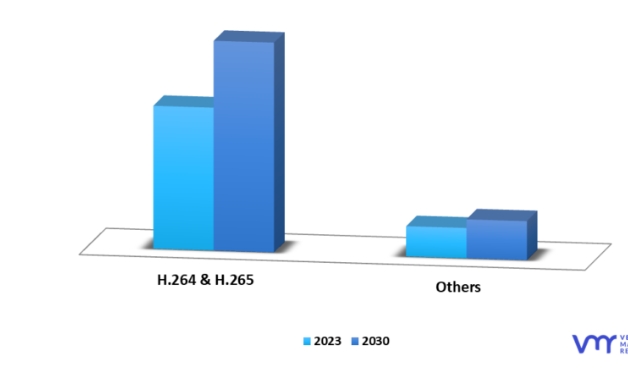
When it comes to converting HEVC (H.265) files to the popular MP4 format, having the right tools can make all the difference. We've compiled a list of the top 6 HEVC Convert to MP4 tools that offer an easy and seamless conversion experience. These tools enable you to enjoy your HEVC videos on various devices and platforms that support MP4 playback.
Each tool on this list comes with its unique features and capabilities, making it easier for you to find the one that suits your specific needs. Whether you're a novice or an experienced user, these tools offer intuitive interfaces and streamlined workflows to simplify the conversion process. Among the top contenders, Eassiy emerges as the best solution for converting HEVC to MP4 effortlessly. No matter which tool you choose from our top nine recommendations, you can confidently convert your HEVC files to MP4 with ease. Get ready to enjoy your videos on any device or platform without compatibility issues.
Part 1. Top 6 Free HEVC to MP4 Converter to Convert HEVC to MP4 Easily
| Software Name | Platform | Price | Best For | Star Rating |
|---|---|---|---|---|
| Eassiy Video Converter Ultimate | Windows and Mac | Yearly plan is $39.99, perpetual plan costs $55.99 | a comprehensive multimedia program with the majority of tools available | 



 |
| VideoProc | Windows and Mac | $78.90, $119.90 | User-Friendly HD video conversion. | 


|
| VidClipper | Windows | $10.95 and $39.95 | powerful video editor for producing videos of great quality quickly | 


 |
| WinX HD Video Converter | Windows and MacOS | $39.95 for lifetime plan and $29.95 for monthly plan | Home video editing, independent contractors, and commercial ad studios. |     |
| HitPaw Video Converter | MacOS and Windows. Converters can now be found online. | $39.90 for 1 month and $79.90 per year | Professional and Novice Users |     |
| Aiseesoft Video Converter | Windows and Mac | $62.45 | A video conversion, editing, and compression all-in-one solution. |    |
1. Eassiy Video Converter Ultimate
Best for: a comprehensive multimedia program with the majority of tools available
A sophisticated multimedia program with the majority of tools on the market is Eassiy Video Converter Ultimate. With the use of these instruments, you may produce, edit, enjoy, and distribute a variety of audiovisual file types, including video, audio, GIF, photos, MV, ID3, subtitles, and more. Eassiy Video Converter Ultimate is an indispensable tool for everyone, including video makers, movie and music enthusiasts, home video sharers, teachers and students, and vloggers. It features over 20 tools for multimedia creation, including those for compressing, edit, convert, create MVs, make collages, and much more. With batch conversion, it supports more than 1000 audio as well as video codecs.
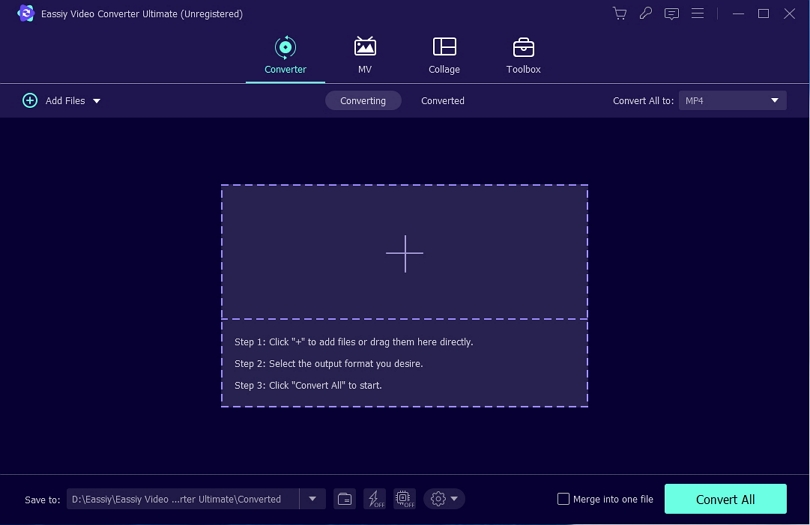
OS: Windows & Mac
Pricing: Purchase a yearly plan for one PC for $39.99 VAT excluded. Perpetual and yearly plans are also available for $55.99 and $149.99, respectively. To test out the functionality, there is a free version of it available.
Features:
- Convert video and audio to more than 1000 different formats
- Easy to use and effective technology that batch transforms multiple videos at once.
- Technology for 60X Lossless Conversion
- Quick transcoding obtainable
Cons:
- Lacking some of the tools and effects present in other apps.
Verdict: With Eassiy, you may convert a wide range of video and music file formats without sacrificing the original quality of the files at a pace that is 60 times faster than normal. It is also one of those uncommon converters that can increase the resolution of a movie to 8K. Therefore, we heartily suggest Eassiy.
Steps of how to convert HEVC to MP4 Using Eassiy Video Converter Ultimate:
Step 1: Download and install Eassiy Video Converter Ultimate. Open the software and click "Add Files" to import your HEVC video files.
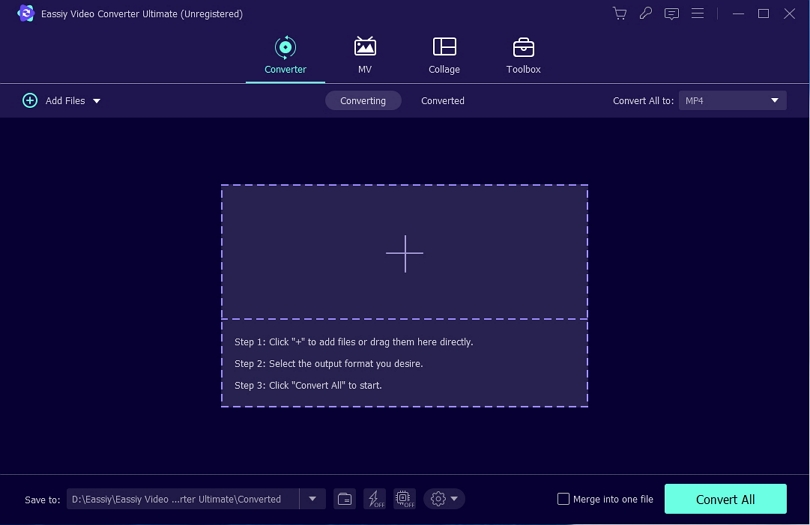
Step 2: Choose "MP4" as the output format. Optionally, edit your videos using the available tools.
Step 3: Select the output folder to save the converted MP4 files.
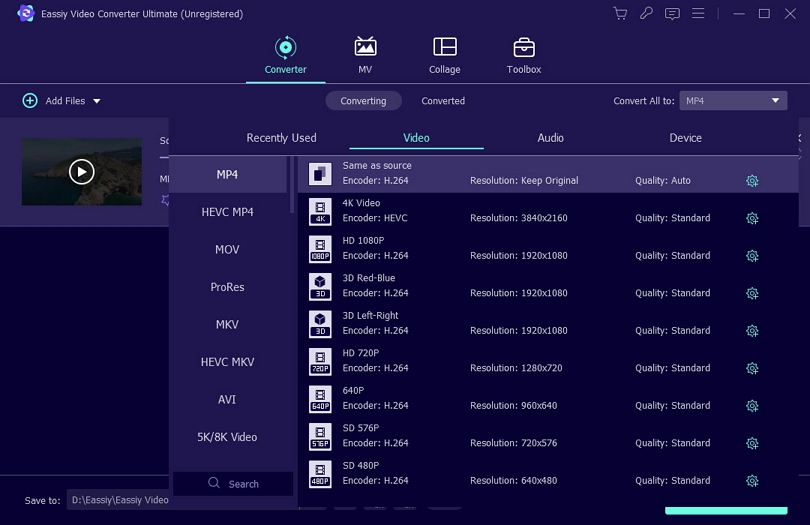
Step 4: Adjust any additional settings if necessary. Click "Convert" or "Start" to begin the conversion process. Once the conversion is complete, locate the converted MP4 files in the output folder.
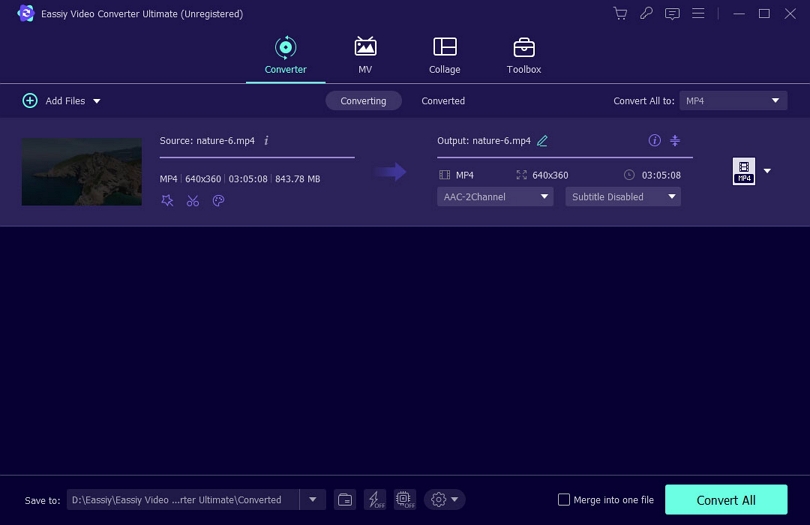
2. VideoProc
Best For: User-Friendly HD video conversion.
Our top choice for the best video converter for Windows is VideoProc by Digiarty. Although you must pay to use this software, you can test it out for free to see if it's right for you. You won't have to deal with obtrusive advertisements or obnoxious upsells when using a subscription service, which is one of its advantages. Excellent output video quality and quick conversion times are made possible by a GPU hardware acceleration capability. With several sorts of conversion formats, the VideoProc interface is incredibly simple to use. This software is suitable for beginners to use even though it has many features that will thrill experienced users.
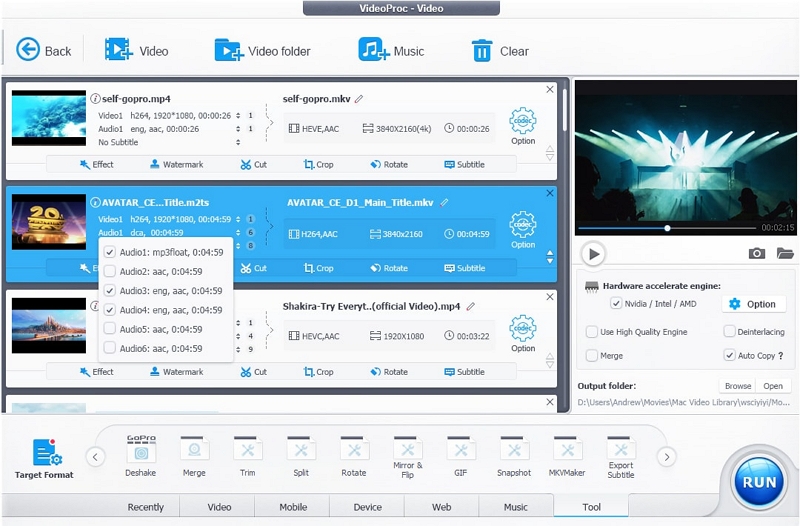
OS: Windows & Mac
Pricing: Purchase Premium 365 for 3 computers for $38.90 for a year. For an additional $78.90, you may purchase a lifetime license. For $119.90, a family license is also offered. Free trial versions of VideoProc are available.
Features:
- Video conversion to 423+ formats
- Includes capabilities for editing videos as well
- Incredible performance when processing videos
- Utilize VideoProc also as a tool for downloading videos.
Cons:
- Watermarks in screen recordings are just one example of the restrictions in the free version.
Verdict: VideoProc offers full GPU acceleration for video conversion and editing. You get a processing speed that is 47 times faster in real time. You should only use it to edit and convert 4K/large videos.
3. VidClipper
Best For: Powerful video editor for producing videos of great quality quickly
With a simple interface, a wide range of tools, and the ability to create projects that appear professional in only a few minutes, VidClipper Video Editor gives Windows PC users of all skill levels complete control over their video editing projects.This lightweight free application can serve as the ideal training ground for users of all competence levels as they pursue careers as professional video editors thanks to support for a staggering array of customization choices and control over every facet of video production.
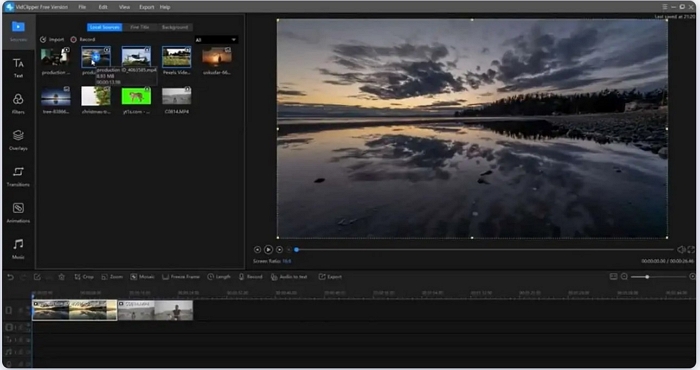
OS: MacOS and Windows.
Pricing: There is a free trial version available. Monthly versions cost $10.95, while lifetime versions cost $39.95.
Features:
- Possesses a drag-and-drop editor that allows you to quickly select any filter, transition, effect, etc. from the library and put it on the timeline.
- Automatic previewing is possible in your preview window.
- May access all of the fundamental video editing tools, such as the Cut, Crop, and Delete choices, Undo, and Redo options.
- Execute all the fundamental adjustments to your video, including scaling, rotating, zooming, dividing, rescaling, and extending.
Cons:
- The video is high quality and lags repeatedly while previewing, there is no ability to change the video quality.
Verdict: An all-in-one video conversion program is VidClipper. To record, divide, combine, trim, flip, and convert, a tiny bit of magic is used. More than 1000 practical templates are available in VidClipper, including 200+ elements, 100+ stylish texts, 60+ filters, 300+ transitions, 70+ overlay effects, and 600+ sound effects.
4. WinX HD Video Converter
Best For: Home video editing, independent contractors, and commercial ad studios.
A product of the Chinese software development firm Digiarty is the WinX HD Video Converter. Since its initial release in 2010, the application has been utilized by thousands of users. More than 400 conversion presets are available, along with support for UD and UHD formats, 4K/8K video conversion, and other features to expedite the conversion itself. On your computer, the software won't take up much room. It requires 256 MB of RAM, a capable video card, 125 MB of hard disk space, and a 1GHz Intel/AMD processor.
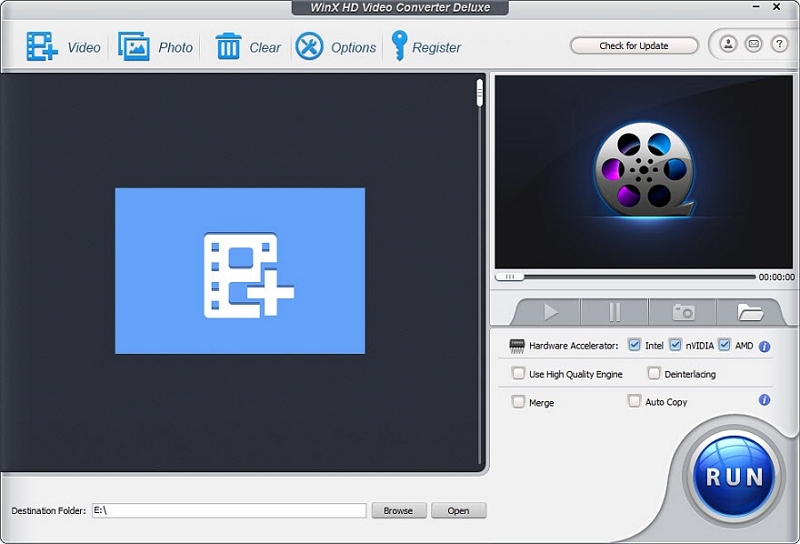
OS: Windows and MacOS
Pricing: You can get the free trial version of it. Its ultimate license costs $39.95 for a lifetime plan, and its premium license costs $29.95. A 30-day money-back guarantee is provided.
Features:
- Conversion of Videos Between Different Formats
- Technology for Excellent Image Enhancement
- built-in media player with standard features
- The capacity to interlace (encode) pixels to remove any pixel lines that may have been present in the original video.
Cons:
- Only the more expensive edition of the software offers some cutting-edge capabilities, like hardware acceleration.
Verdict: The application WinX HD Video Converter Deluxe is simple but effective. It can convert 4K, HD videos to MP4, MKV, AVI, MOV, MP3 for any iPhone, iPad, Android, computer, TV, and other devices thanks to its exclusive Level-3 hardware acceleration technology.
5. HitPaw Video Converter
Best For: Professional and Novice Users
An effective program with many useful functions is HitPaw Video Converter. The program opens with four tabs that you can scroll through: Convert, Download, Edit, and Toolbox. As you might guess, the Download section is your standard content-grabber that enables users to download content from various social networking platforms. You can change the outputs for many computer files with convert. You have access to a wide range of video editing tools with Edit, including cropping, filters, watermarking, cutting, etc. Although the editing features are definitely a welcome bonus, the majority of users of HitPaw video downloader are mostly interested in video grabbing. Numerous other tools, like an image editor, a video compressor, and noise removal, are available when you enter the Toolbox page.
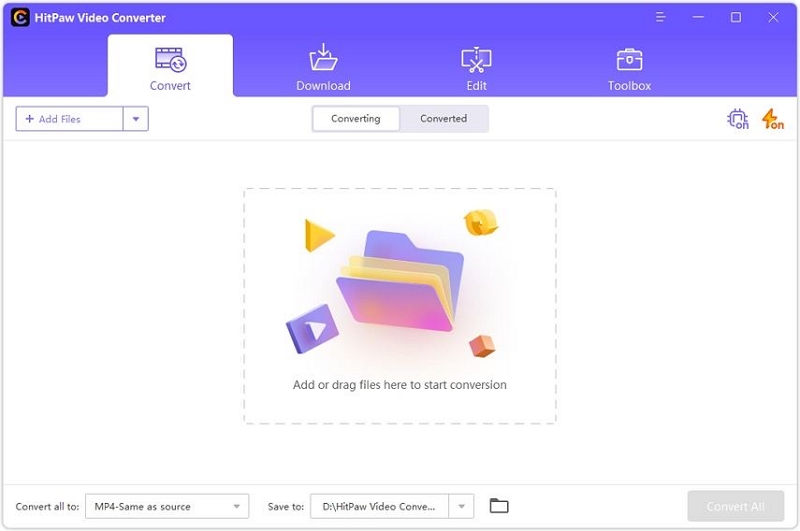
OS: MacOS and Windows.
Pricing: For HitPaw video Converter, a free version is offered. Monthly licenses cost $39.90, while annual licenses cost $79.90. You need $159.90 for the lifetime license.
Features:
- The platform is ideal for content creators because it has many editing features.
- You can adapt the file for various platforms and devices thanks to a converter.
- With a speed controller, you may accelerate or decrease the speed of your films.
- After choosing the circle rotate option, you can rotate videos by clicking the preferred angle.
Cons:
- A little odd when putting a URL into a downloader
Verdict: A 3-in-1 video program called HitPaw Video Converter gives customers the fastest possible access to download, convert, and edit videos. The most recent version of HitPaw Video now offers watermark-free Tik Tok, Apple Music, and YouTube playlist downloads. HitPaw Video Converter further enhanced the functions of the converter and editor in addition to these significant changes for video downloaders.
6. Aiseesoft Video Converter Ultimate
Best for: a video conversion, editing, and compression all-in-one solution.
Aiseesoft Video Converter Ultimate is a complete tool for editing, compressing, and converting over 1000 different video and audio formats, all of which are nearly flawless. On both the Windows and Mac operating systems, it also provides tools for editing ID3 information and creating GIFs. The process of converting videos is relatively simple, and Aiseesoft Studio produces output of exceptional high quality by using the greatest video encoding technology. If that's not enough, you are given access to a video enhancer tool that, notably for low-quality videos, keeps the original quality or upscales it. All 4K, 1080p, HD, and lesser resolution formats can be processed, and batch conversion makes it easy to process many files at once.
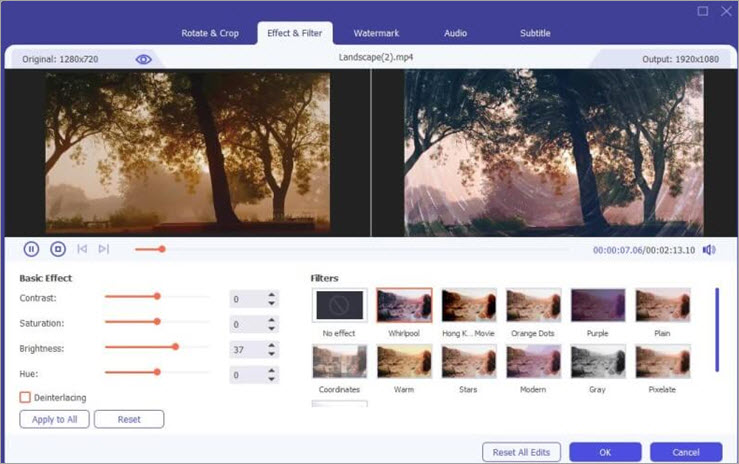
OS: Windows & Mac.
Pricing: With a lifetime license for $62.45 you may convert video files to a variety of video formats and extract audio tracks from videos without sacrificing quality.
Features:
- Keeps the quality constant while converting videos or audio.
- Practically all devices, including Windows, iOS, and Android, are supported.
- Allows for the simultaneous conversion of several files, saving both time and effort.
- Over a thousand video and audio formats are supported, and you may choose an output file's quality and resolution up to 1080p.
Cons:
- The ability to burn converted videos to DVDs is not a built-in feature.
Verdict: With its robust capabilities, Aiseesoft Video Converter Ultimate can convert any video. It has features ranging from the most basic video/DVD conversion to the most sophisticated. It provides adaptable licensing choices.
Part 2: Why Convert HEVC to MP4?
HEVC is a relatively new video compression standard that provides higher efficiency in terms of file size reduction without significant loss in video quality. However, not all devices and operating systems support HEVC natively. By converting HEVC to MP4, which is a widely supported format, you can ensure better compatibility across various devices and platforms.
| File Extension | HEVC | MP4 |
| Description | High Efficiency Video Coding, also known as H.265 and MPEG-H Part 2, is a video compression standard designed as part of the MPEG-H project as a successor to the widely used Advanced Video Coding. | MPEG-4 Part 14 or MP4 is a digital multimedia container format most commonly used to store video and audio, but it can also be used to store other data such as subtitles and still images. |
| Developed by | Joint Collaborative Team | International Organization for Standardization; International Electrotechnical Commission |
| Device and OS compatibility | Limited support across devices (Computer, laptop, Android, iOS devices etc.) and operating systems | Widely supported across devices (Computer, laptop, Android, iOS devices etc.) and operating systems |
| Pros | High compression efficiency, retains video quality | Wide compatibility, suitable for editing and sharing |
| Cons | Limited support on older devices and operating systems | Larger file size, slightly lower compression efficiency compared to HEVC |
| File Size | Smaller file size | Relatively larger size |
Part 3: Frequently asked questions about converting HEVC to MP4
1. What is HEVC?
HEVC (High-Efficiency Video Coding), also known as H.265, is a video compression standard that offers superior video quality and smaller file sizes compared to previous codecs like H.264.
2. Which tools are available to convert HEVC to MP4?
There are several tools available for converting HEVC to MP4, including Eassiy, VideoProc, VidClipper, Winx HD Video Converter, HitPaw, Aiseesoft Video Converter.
Conclusion
In conclusion, the market offers a variety of HEVC (High-Efficiency Video Coding) to MP4 conversion tools that cater to different user needs. We have compared 6 popular options: Eassiy, VideoProc, VidClipper, Winx HD Video Converter, HitPaw, Aiseesoft. Among these options, Eassiy emerges as the top choice due to its comprehensive feature set, reasonable pricing, ease of use, high output quality, and fast conversion speeds.






