Updated on 2024-01-05
views
5min read
AVCHD is a high-quality optical disc compression technology jointly released by Sony and Panasonic in May 2006. Compared with the HDV format that recorded high-definition quality video in the early days, AVCHD uses the newer MPEG-4/H.264 specification. It is easier to retrieve video from camcorder and can be stored on more convenient media such as SD cards and hard drives.
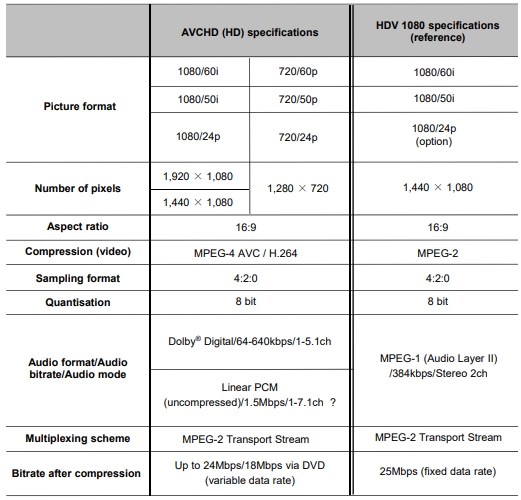
Despite being a popular file format, AVCHD (with the file suffix TS) is supported by only a few players or systems. On the other hand, MP4 is widely compatible with various devices and systems. AVCHD serves as the standard video format for camcorders; however, it lacks compatibility with iPhone, iPod, Android, iMovie, QuickTime, and other platforms. As a result, to ensure your recorded memories can be enjoyed across various devices and systems, it is strongly advised to convert AVCHD files to MP4 format. In this article, we are introducing the top 6 free AVCHD to MP4 converters for you to convert AVCHD to MP4 on Windows/Mac/Online.
Part 1. Top 6 Free AVCHD to MP4 Converters on Windows/Mac/Online
| Software Name | Platform | Price | Best For | Star Rating |
|---|---|---|---|---|
| Eassiy Video Converter Ultimate | Windows and Mac | Monthly plan is $39.99 | Converting of HD video including 4K/8K with a super-fast video conversion speed. |





|
| Handbrake | Windows & Mac & Linux | Free | Experiencing effortless conversion, while enjoying the added flexibility of adjusting multiple video settings. |




|
| Freemake | Windows | Free Trial is available | Can convert between 500+ formats and supports wide range of devices including phones, tablets, pads, smartwatch etc. |



|
| VLC Media Player | Windows and MacOS | Free | Users seeking a single program for both video playback and conversion purposes. |




|
| Zamzar | Online | Free; 2,500/month ($0.04 per credit) | Users seeking a cost-free online video converter solution. |




|
| Online Converter | Online | Free with Custom pricing | erforming online video file conversions smoothly with limited options. |



|
Here, we are listing the top 6 free AVCHD to MP4 converters on Windows/Mac/Online.
1. Eassiy Video Converter Ultimate
Best for: Converting of HD video including 4K/8K with a super-fast video conversion speed.
Converting a high-quality AVCHD video to MP4 is typically a time-consuming task due to the large file size. However, there are numerous programs available worldwide for AVC to MP4 conversion. Among them, Eassiy Video Converter Ultimate is emerging as a popular choice as an MP4 converter for both Windows and Mac, thanks to its advanced "Head-to-Head" comparisons technique that achieves speeds up to X60 faster compared to other converters. This converter boasts an extensive range of features, including the ability to convert videos into over 1000 different video and audio formats. It ensures that the original file quality of your media remains intact throughout the entire conversion process. With just a few clicks, you can effortlessly convert your AVCHD files to MP4 using this versatile program.
OS: Windows and Mac.
Pricing: Free and Paid.
Features:
- There are no limitations on file size, allowing you to convert videos of any length.
- Experience lightning-fast video conversion speeds of up to 60 times faster, allowing you to convert videos to HD, 4K, and even up to 8K resolution.
- Unlock a range of video production features including video merging, cutting, cropping, adding effects, subtitles, watermarks, reducing video shaking, removing video noise, and more.
- With its user-friendly interface, this software enables you to effortlessly convert AVCHD video files to MP4 format, along with more than 1000 other supported file formats, providing a seamless conversion experience.
- Effortlessly convert multiple videos simultaneously with just a single click using the batch conversion feature, making it both user-friendly and efficient.
Cons:
- Not a free video converter.
Here are the steps to convert AVCHD to MP4 using the best AVCHD to MP4 Converter on Windows/Mac.
Step 1: To begin, open Eassiy Video Converter Ultimate and import the AVCHD file of your choice. Click on the "Add File" button and select the file to import, or effortlessly drag and drop the file into the interface.
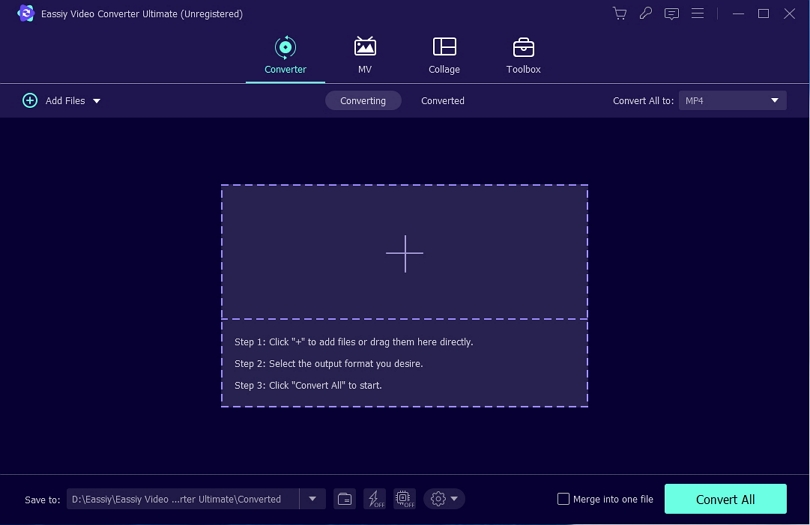
Step 2: After successfully uploading the video, access the drop-down menu under the "Convert All to" tab and choose your desired video format for the converted output. Alternatively, you can click on the format icon situated on the right side and manually select your preferred video format on an individual basis.
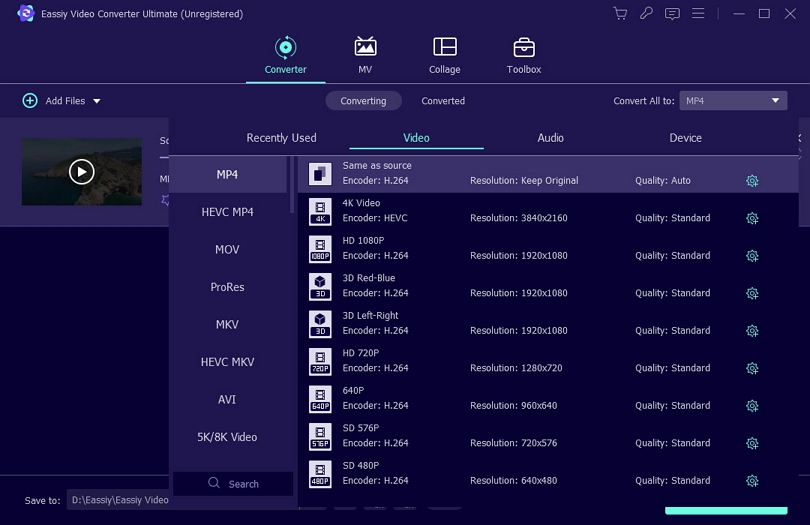
Step 3: To initiate the conversion process, simply click the "Convert all" button and let the software commence transforming your videos accordingly.
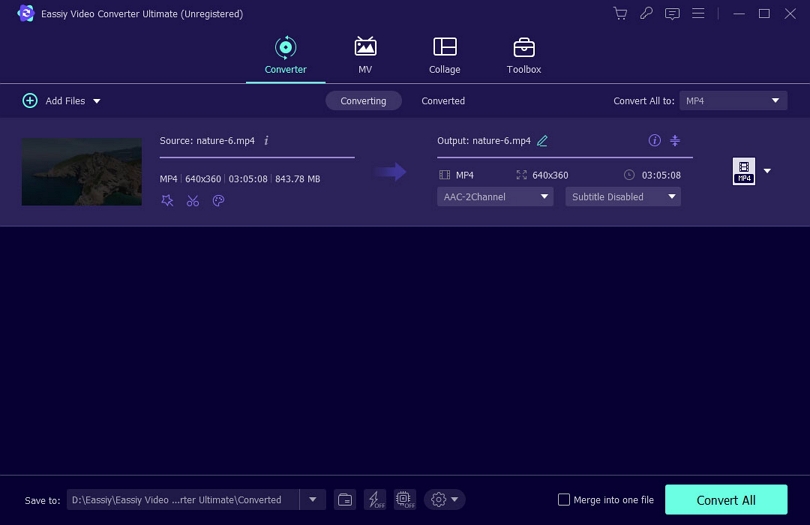
Once the conversion is complete, the interface will indicate "Success," and the converted video will be marked with a red indicator on the “Converted” tab.
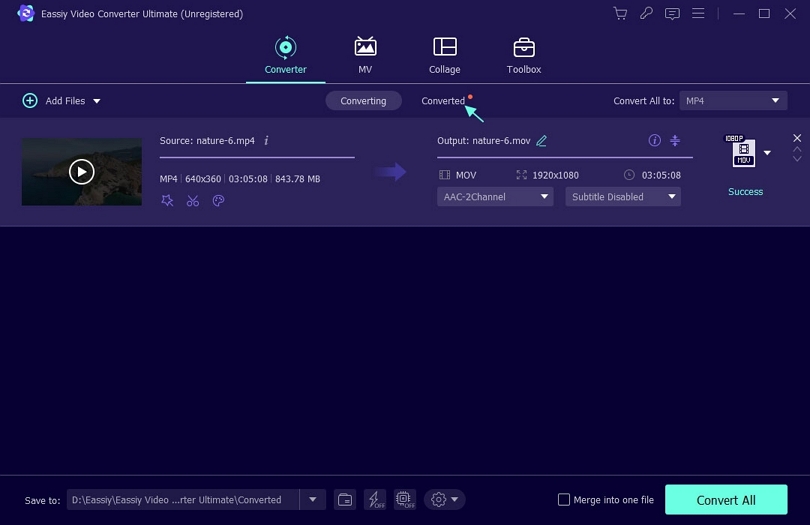
Verdict: With its remarkable and exclusive range of features, Eassiy Video Converter Ultimate caters to diverse needs. Empowering you to accomplish virtually any video-related task, this impressive software provides extensive support for a 1000+ file formats.
2. HandBrake
Best for: Experiencing effortless conversion, while enjoying the added flexibility of adjusting multiple video settings.
HandBrake is a user-friendly AVCHD to MP4 converter that enables you to effortlessly convert multiple AVCHD files to MP4 format with just a few clicks, without adding any watermarks to the converted files. This open-source video converter supports a wide range of video formats, including TS/MTS/M2TS, MP4 or M4V, MOV, MKV, MPG or MPEG, AVI, and more. Additionally, it can handle production formats generated by professional cameras and NLEs. With HandBrake, you can easily convert your files to MP4, MKV, and WebM formats.
OS: Windows, Mac, and Linux.
Pricing: Free.
Features:
- If you have a multitude of video files to convert, it offers support for batch video conversion.
- Unlocking various video editing options, this converter allows you to effortlessly crop, apply filters, add subtitle/audio tracks, and much more to enhance your videos.
- You have the freedom to define the conversion speed according to your preferences.
Cons:
- For beginners, it can be a bit challenging to navigate initially.
Here are the steps to convert AVCHD to MP4.
Step 1: To get started, download and install HandBrake on your computer, and then launch the program.
Step 2: To locate a folder containing multiple AVCHD files, simply click on the Folder button. Browse through your directories, select the desired folder, and click on "Select Folder" to confirm your selection.
Step 3: After the uploading process is complete, navigate to the Summary tab. From the Format list, choose the MP4 option.
Step 4: Next, click on Tools > Preferences > Output Files. Then, click on Browse to select a folder where you want to save the converted files. Once done, click on < Back to return to the main interface. Alternatively, you can click on Browse directly on the interface to choose a file name and select a destination folder. After making your selections, click on Open > Save.
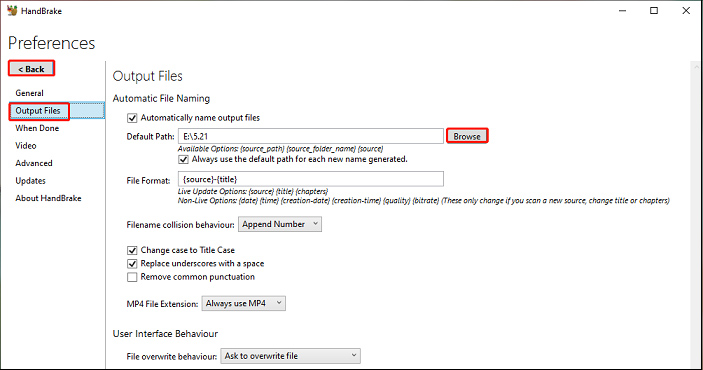
Step 5: Click on the downward arrow next to Add to Queue and select either Add All or Add selection to add multiple AVCHD files to the queue for batch conversion.
Step 6: To initiate the conversion process of all AVCHD files into MP4 formats, click on the Start Encode button.
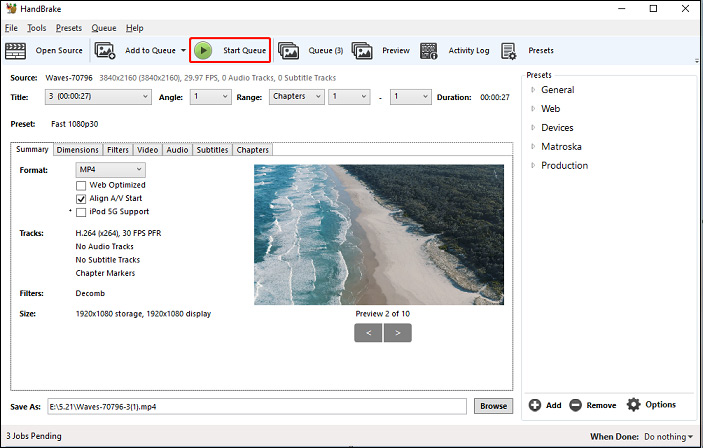
Verdict: HandBrake is a flexible video conversion tool that comes in both free and premium versions, designed to work seamlessly across various platforms. With its primary focus on editing home videos, this software is specifically tailored to meet the needs of individuals looking to elevate their video projects.
3. Freemake Video Converter
Best for: Supporting 500+ formats and a wide range of devices.
Freemake Video Converter specializes in video conversion tasks. It supports over 500 formats, including MP4, AVI, FLV, and MP3. This video converter simplifies the extraction and conversion of clips from online sources such as YouTube, making it effortless to convert them into VOB format. The software supports video clips in resolutions of 4K, Full HD 1080p, and HD 720p, while also offering convenient features for cutting, merging, and rotating clips as required. Furthermore, it facilitates video conversions with subtitles and provides direct video uploading to platforms like YouTube, ensuring added convenience throughout the process.
OS: Windows.
Pricing: Free.
Features:
- Empowers you to effortlessly perform lossless AVCHD conversions, supporting resolutions of up to 4K for a truly immersive video experience.
- Unleash lightning-fast speeds and unparalleled simplicity bundled together in one package.
- Unlock the seamless capability to effortlessly trim, merge, and rotate your video clips with ease.
Cons:
- The free version might lack a few essential features.
Here are the steps to convert AVCHD to MP4.
Step 1: To get started, obtain Freemake Video Converter by downloading and installing it on your computer. Once installed, launch the software.
Step 2: To import the AVCHD files you wish to convert, simply click on the "+Video" button.
Step 3: Click on the "to MP4" button to access the MP4 output parameters window. Within the Preset box, you have the option to modify the output quality. Utilize the three-dot button to browse for a desired output folder. Finally, click on "Convert" to initiate the conversion process.
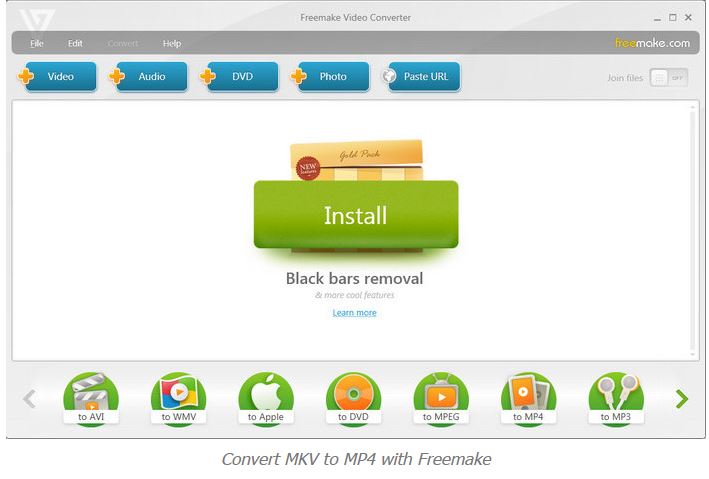
Verdict: With its wide-ranging format support, Freemake Video Converter stands on par with Any Video Converter. It excels in handling shorter videos and provides a user-friendly interface for effortless usage and intuitive navigation.
4. VLC Media Player
Best for: Users seeking a single program for both video playback and conversion purposes.
VLC Media Player is a comprehensive media player program that can handle nearly any media file effortlessly. Alongside its powerful playback capabilities, it offers robust video conversion options without any restrictions on file size or intrusive watermarks. With its built-in and customizable video presets, this free and open-source tool empowers you to swiftly convert AVCHD to MP4. Additionally, it allows you to conveniently include subtitles during the conversion process.
OS: Windows, Mac.
Pricing: Free.
Features:
- You can trim the video before the conversion process.
- During the conversion, you can enjoy a live preview of the output in real time.
- It assists you in downloading and converting online videos and streams seamlessly.
Cons:
- Regrettably, it does not offer batch video conversion capabilities.
Here are the steps to convert AVCHD to MP4.
Step 1: Visit the official Videolan page to download and install VLC.
Step 2: Go to the "Media" menu and choose "Convert/Save".
Step 3: Click on the "File" tab and select "Add" to import AVCHD videos into the program.
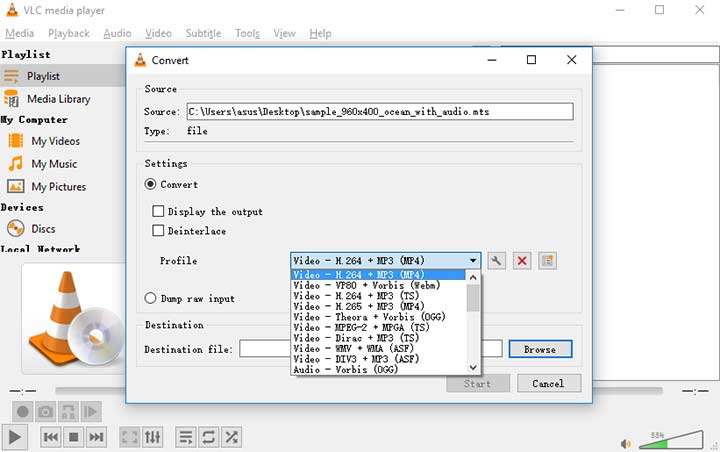
Step 4: At the bottom of the dialog box, you have to tap the "Convert/Save" button.
Step 5: Within the profile section, click the dropdown menu and choose "Video - H.264 + MP3 (MP4)" as the desired option.
Step 6: Click on the "Browse" button to specify the desired location for storing the output video.
Verdict: VLC Media Player stands as a prominent figure in the realm of free and open-source AVCHD to MP4 converters. It outshines any other tool, effortlessly delivering competent and advanced functionality without any drawbacks.
5. Zamzar
Best for: Users seeking a cost-free online video converter solution.
Zamzar serves as a reliable online video conversion tool that offers remarkable convenience. With its streamlined process, you can convert any file in just three simple steps. Impressively, it supports over 1200 file formats, including large files, ensuring hassle-free conversions. Unlike many other online video converters, Zamzar also supports batch video processing. These comprehensive features make it an ideal choice for converting AVCHD to MP4 but with some limitations.
Pricing: Free and paid.
Features:
- It is a reliable online video converter that eliminates the need for registration.
- Once the conversion is complete, it provides personalized email notifications to keep you informed.
- You can convert videos directly from URLs using this tool.
Cons:
- Regrettably, it does not offer any video editing options.
- The conversion speed is not up to the mark, it’s slower.
Here are the steps to convert AVCHD into MP4 format.
Step 1: To add an AVCHD video, simply tap on "Choose Files."
Step 2: From the "Convert files to" drop-down menu, choose "MP4" as the desired option.
Step 3: Provide your email address and click on "Convert" to receive the converted MP4 file.
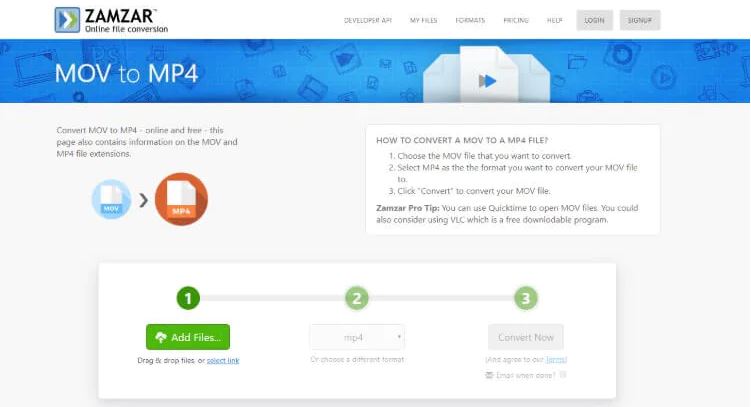
Verdict: Zamzar is an exceptional tool capable of converting various documents and files in nearly any format. You can conveniently access the online application on any Internet-connected device. However, one limitation of the online app is the inability to customize the quality of the converted videos.
6. Online Converter
Best for: Performing online video file conversions.
Online Converter proves to be a practical tool for converting AVCHD to MP4, despite its minimalistic approach. With its straightforward and user-friendly design, it offers simplicity and ease of use. Although it adopts a plain text browser-based UI, it remains a robust converter, boasting significant capabilities. Additionally, their website offers numerous other valuable video conversion options for users to explore. This versatile tool assists in converting various video and audio formats effortlessly, including conversions such as AVCHD to MP4, MOV to MP4, MOV to MP3, MPEG to MP4, WAV to M4A, and many others.
Pricing: Free.
Features:
- Featuring an incredibly intuitive interface, the software ensures a user-friendly experience with virtually no room for errors.
- During the conversion process, you have the flexibility to crop and adjust the resolution as desired.
Cons:
- Regrettably, the site is plagued by pop-ups, redirects, and intrusive ads.
- Some users have reported inconsistent results when converting and transferring files to another device.
Here are the steps to convert AVC to MP4.
Step 1: Visit the Online Converter website and click on the "+ Add Your Media" button to import an AVCHD file.
Step 2: In the popup window, select MP4 as the desired output format. To modify settings such as video resolution, audio quality, and more, click on the Settings button.
Step 3: Tap the Convert button and initiate the conversion process.
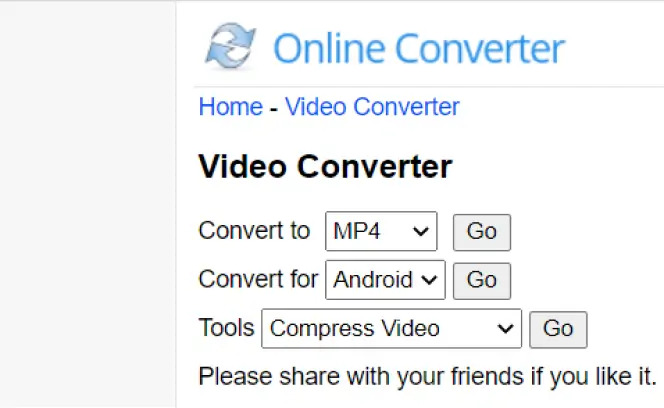
Verdict: Online Converter offers support for an extensive array of formats, making it highly versatile. This software is particularly beneficial for freelancers and individuals seeking to edit their homemade videos. One of the standout features of this online tool is its compatibility with any internet-connected device, allowing users to utilize it through a web browser effortlessly.
Part 2: Why Convert AVCHD to MP4?
| File Extension | AVCHD | MP4 |
| Description | Video format primarily used by high-definition consumer camcorders and cameras | Popular video file format widely used for various purposes |
| Developed by | Sony and Panasonic | International Organization for Standardization International Electrotechnical Commission |
| Device and OS compatibility | Limited compatibility, primarily designed for camcorders and some media players | Compatible with a wide range of devices such as Samsung, walton, google and operating systems such as MacOS, Windows, including smartphones, tablets, computers, and media players |
| Pros | Maintains high-quality video and audio; Supports high-definition video resolutions | Wide compatibility with devices and platforms; Streaming-friendly format for online platforms |
| Cons | Limited compatibility with devices and platforms outside of AVCHD ecosystem | May require additional codecs for certain devices or players |
| File Size | 2GB | 1GB-10GB |
AVCHD is high-def. format for camcorder footage, excelling in quality and Blu-ray compatibility. On the other hand, MP4 is a widely supported, compressed format ideal for online streaming and mobile devices. Converting AVCHD to MP4 provides benefits like wider device compatibility, smaller file sizes, and seamless online streaming, enhancing flexibility and convenience for video content.
Part 3: Frequently asked questions about converting AVCHD to MP4
1. What is a method to convert AVCHD to MP4 on Mac while preserving the quality?
The most convenient solution is to utilize Eassiy Video Converter Ultimate, a Mac-compatible software that enables you to convert AVCHD to MP4 while maintaining the original quality. This versatile video converter offers the flexibility to convert AVCHD to various other formats, as per your requirements. Additionally, it supports conversions from MP4, AVI, M4V, and MP3 to AVCHD, making it an ideal choice for all your video conversion needs.
2. What is the procedure for opening AVCHD files?
There are several options available to play AVCHD video files on your computer, including but not limited to Windows Media Player, VLC, Media Player Classic, KMPlayer, and other media players that are compatible with the format.
Conclusion:
In this article, we have introduced the top 6 free AVCHD to MP4 converters for you to convert AVCHD to MP4 on Windows/Mac/Online. Among the aforementioned converters for converting AVCHD to MP4, we highly recommend utilizing Eassiy Video Converter Ultimate as the optimal AVCHD converter. Compatible with both Windows and Mac systems, this versatile software supports over 1000 formats, ensuring a seamless conversion experience.






