Updated on 2024-01-05
views
5min read
Converting ISO files to the MP4 format is a common need for users who want to enjoy DVD or Blu-ray content on devices that don't support ISO files. In 2024, there are several methods available to accomplish this conversion efficiently and effectively.
This article explores the best five ways to convert ISO to MP4, providing a range of options to suit different user preferences. The featured methods include renowned software solutions like Eassiy, Avidemux, Prism Video converter ultimate, MPEG Streamclip, Shutter Encoder. Additionally, an online converter option named Zamzar will be discussed. These methods offer diverse features, including advanced customization options, batch conversion capabilities, user-friendly interfaces, and high-quality output.
Throughout the evaluation, key factors such as ease of use, conversion speed, output quality, and cost-effectiveness will be considered. By the end of this article, readers will have a clear understanding of the best five methods available for converting ISO to MP4 in 2024. Most importantly, according to CNBC research, the DVD sales have dropped because of the Blu-Ray and subscription based streaming. So MP4 is more demandable than ISO format.
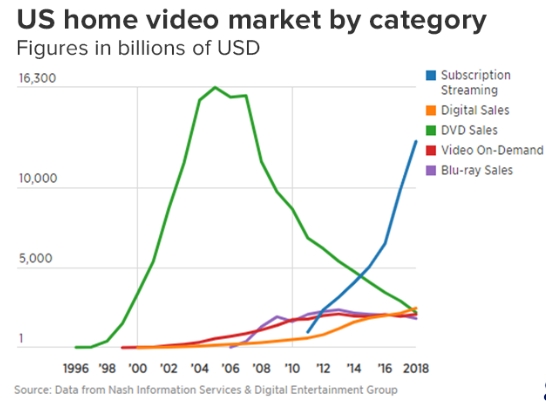
Part 1. 5 Best ISO to MP4 Converter to Convert ISO to MP4 No Loss Quality
| Software Name | Platform | Price | Best For | Star Rating |
|---|---|---|---|---|
| Eassiy Video Converter Ultimate | Windows and Mac | $39.99/yearly plan, $55.99/perpetual plan. | Convert videos 60 times faster to HD, 4K, and up to 8K resolutions. |





|
| Avidemux | Windows 11, Windows 10, Window 8, 8.1, Windows 7,XP, Vista; macOS; Linux | Entirely free and open-source. | Best for beginner users to make quick edits |




|
| Prism Video Converter | Windows | $33.24, $50–$70 and a free, limited trial version are all available. | Small to large businesses and freelancers. |




|
| Shutter Encoder | Windows and MacOS | Free encoding application | Has a panel containing a large number of settings. |



|
| Zamzar | Web-based Online | Free | Small studios and freelancers. |




|
Overall, when considering the combination of features, ease of use, output quality, speed, and affordability, Eassiy emerges as the superior option among the listed tools for converting videos.
1. Eassiy Video Converter
Best for: Convert videos 60 times faster to HD, 4K, and up to 8K resolutions.
A professional conversion tool that can handle converting between several video formats is Eassiy Video Converter Ultimate. Whether it is a file in the widely used MP4 format or one in a strange format with a complicated codec, the converter always gives you a satisfactory and pleasing outcome.
Eassiy Video Converter Ultimate comes preconfigured with a comprehensive selection of device profiles to reduce your stress of choosing the appropriate format for output, allowing you to convert video with ease for simple playback. The converter offers useful customization options to adjust video characteristics for more experienced users as well. Your source video can be made more creative by using the integrated MV creator and video collage.
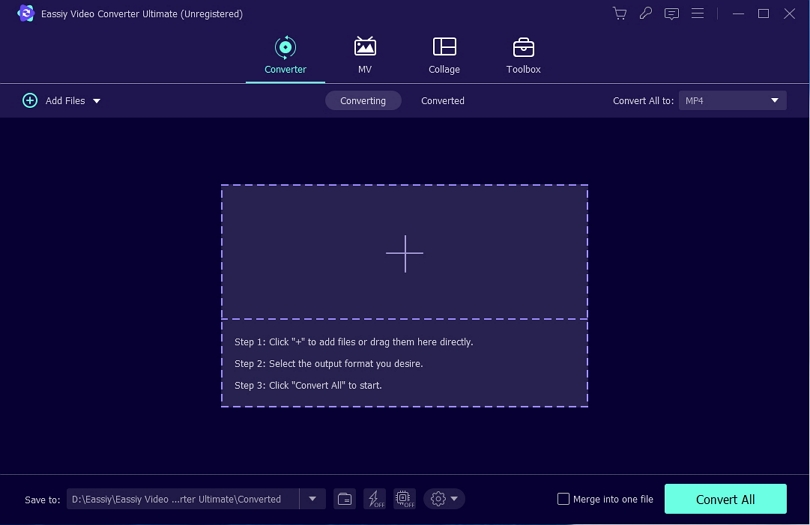
OS: Windows and Mac
Pricing: For $39.99, you may buy a yearly plan for one PC. Additionally, perpetual plans is offered for $55.99. There is a free edition available so that you may try out the features.
Features:
- Eassiy Video Converter offers helpful customization options for improving video quality exponentially.
- Simple and handy, easy to use interface for users.
- Highly integrated with a variety of tools and options (20+) for video and audio.
- Supports batch conversion including 1000+ video and audio formats.
- AI technology optimizes the multi-core processor and improves the conversion speed.
Cons:
- Conversion taking too long in a poor network environment.
Verdict: An all-in-one video converting program is Eassiy Video Converter Ultimate. More than 1000 audio and video formats are supported. You may change a variety of options to edit and improve the quality of your videos. You can rip and convert handmade DVDs to movies in a variety of formats, including MP4 and ISO, using this top-notch homemade DVD ripper.
Steps to convert ISO to MP4 using Eassiy Video Converter Ultimate:
Step 1: Load DVD ISO Image File on Eassy Video Converter Ultimate
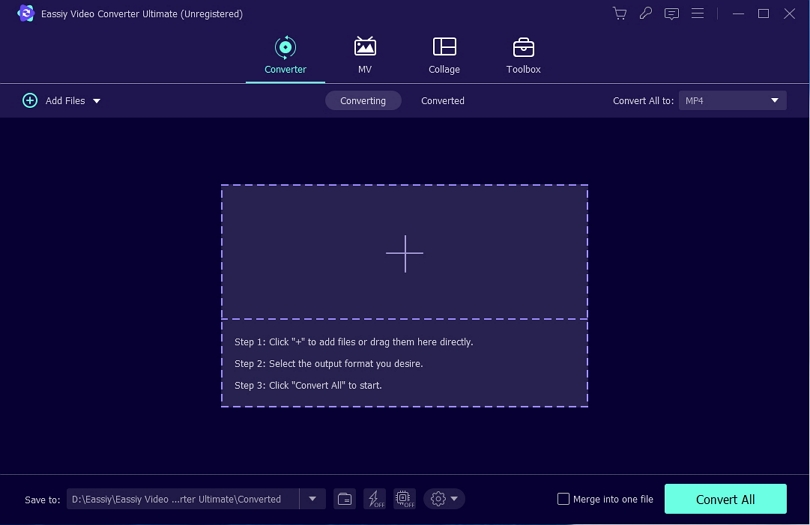
Step 2: Choose the Output Format - MP4
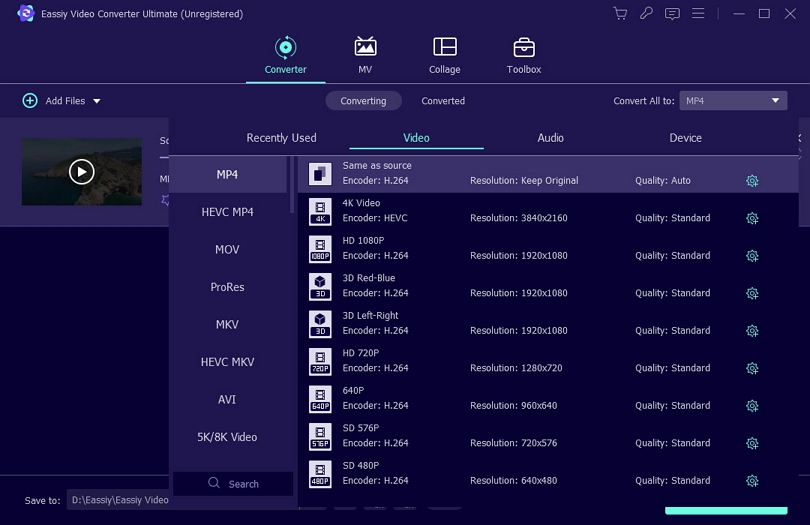
Step 3: Click “Convert” All to start ISO to MP4 Conversion
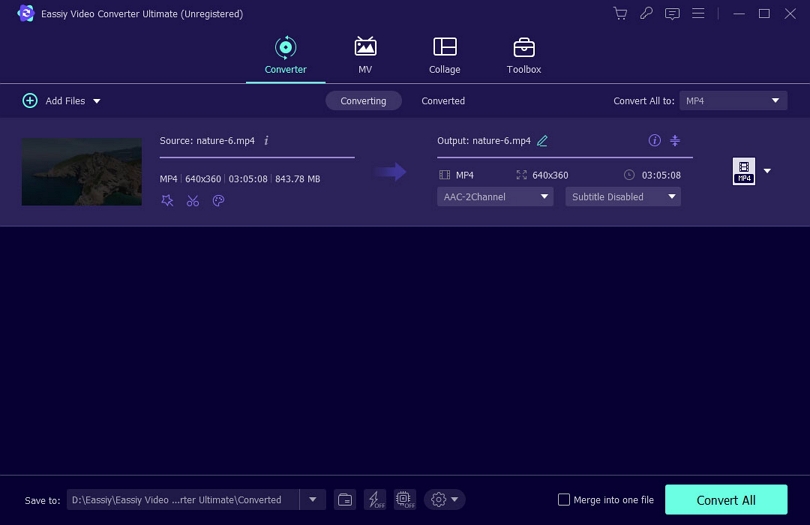
As you see, Eassiy converts ISO to MP4 with just a few clicks. Now, you get smaller file size and more convenient playback control on your movie files.
2. Avidemux
Best For: Best for beginner users to make quick edits
Different main windows/interfaces for various operating systems are provided by Avidemux. The Qt version of the GUI is the default one for Microsoft Windows. At the top of the screen, there is a main toolbar with some straightforward options for importing films, storing the video files, and also watching the filtered version of the video. Additionally, there is a toolbar option called "information" that shows the video's characteristics, such as its format, aspect ratio, frame rate, and duration. Additionally, it shows the audio parameters, such as the codec, channels, bitrate, frequency, and duration. A navigation bar is also present at the bottom of your screen.
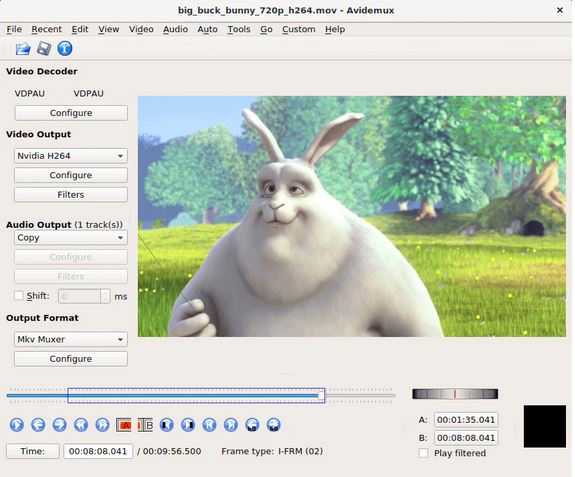
OS: Windows 11, Windows 10, Window 8, 8.1, Windows 7,XP, Vista; macOS; Linux
Pricing: entirely free and open-source.
Features:
- Offers you the chance to save customized scripts so that you can use them whenever you choose in the future.
- Subtitles are another option for your videos.
- Additionally, Avidemux offers the equipment needed to edit your videos.
- The ability to encode the video is one of Avidemux's most beneficial features.
- There are occasions when Avidemux's trimming feature is a little unclear.
Cons:
- There are occasions when Avidemux's trimming feature is a little unclear.
Verdict: One piece of open source, free video editing software that is popular with beginners is called Avidemux. It may function on a variety of operating systems, including Linux, macOS X, Windows OS 98 SE, XP, 2000, Vista, 7, and 8. The application has now been updated to version 2.7.5, which includes bug fixes and the addition of new plugins.
3. Prism Video Converter
Best for: Small to large businesses and freelancers.
NCH created the paid video converter Prism Video Converter, which enables users to convert videos for personal use. All current Mac and Windows (64 bit) versions support it. Regardless of the included codecs, you may quickly convert AVCHD to MP4 using it, as well as AVI, MOV, VOB, ASF, and a ton of other formats. You can rip DVD and Blu-ray discs with Prism Video Converter as well, and you can even select your favourite language for the digital copy.
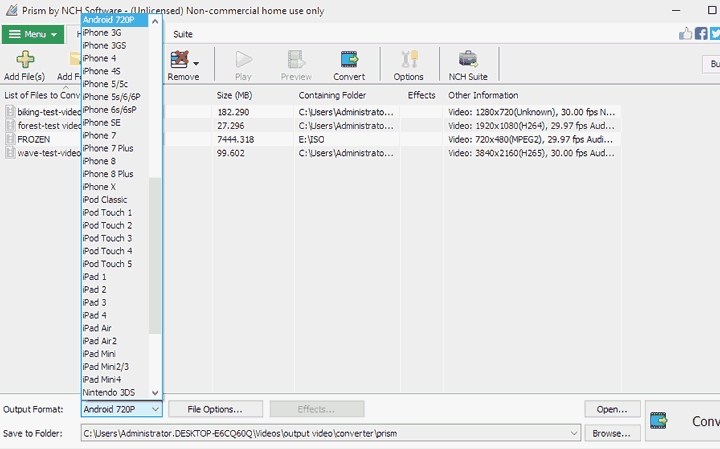
OS: Windows
Pricing: $33.24 (1-Year License), $50–$70 (Lifetime License), and a free, limited trial version are all available.
Features:
- Allows you to extract data from DVD and Blu-ray discs.
- Makes it possible for you to select your chosen language for the digital copy
- A plethora of editing tools, including color correction, text overlay, and watermarks.
- Despite your computer's lack of the necessary codecs, convert all video files.
Cons:
- Because it doesn't support aspect ratios like 9:16 and 1:1, your video might have black bars added to it.
Verdict: A simple to use program that converts videos into well-liked formats is Prism. With the software, you may edit and convert videos. This tool is often designed for independent contractors and small studios. Users of the software's free version can download and use it to edit basic home videos.
4. Shutter Encoder
Best for: Has a panel containing a large number of settings.
Shutter Encoder is the best file conversion program with practical video editing features, so you'll enjoy it. It is jam-packed with built-in capabilities that let you change video codecs, add subtitles to your videos, crop and trim video, download music and video from the web, record your screen, and more.
All of the required conversion options are included in Shutter Encoder to meet even the most discerning user's needs. It doesn't take much effort for beginners to make full use of Shutter Encoder to convert videos for editing, broadcasting, or other reasons thanks to the well-organized codec list and the straightforward UI.
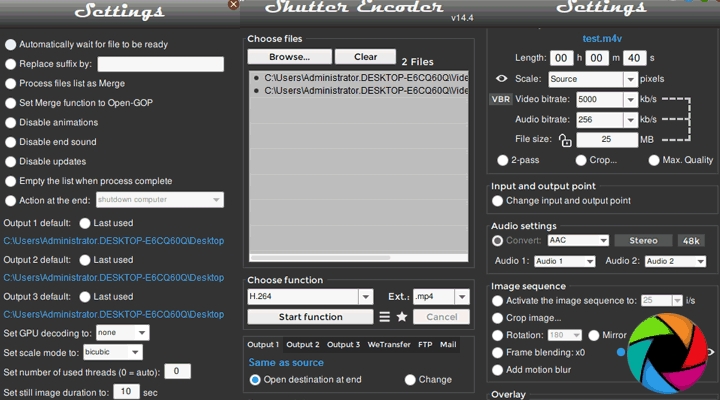
OS: Windows and MacOS
Pricing: Free encoding software
Features:
- Utilizing Shutter Encoder's full capacity to convert videos for editing, broadcasting, or other uses doesn't take much work for beginners.
- Freeware open-source video converters work well together.
- You may download, edit, transcode, remux, compress, and share videos, audio, and photos.
- On Reddit, Shutter Encoder's support staff is highly active.
Cons:
- Lack of simple to follow tutorials to encourage beginners to delve in.
Verdict: This software can convert both music and image files to different formats. The extensive range of accepted file formats makes it particularly noteworthy. The planes that make up Shutter Encoder are placed rationally. You first specify whatever files you want to convert. The list can have many files added to it. Then you specify which conversion is required and whether any post-processing (such as the use of filters) is necessary.
5. Zamzar
Best for: Small studios and freelancers.
A free video and audio converter is included with the widely used file converting program Zamzar. You can convert videos under 50MB in size to popular formats including MP4, 3GP, AVI, MOV, and MKV with its free plan. You must acquire the paid subscription, which costs $70 per month, if you need to convert a huge file (up to 2GBs in size).
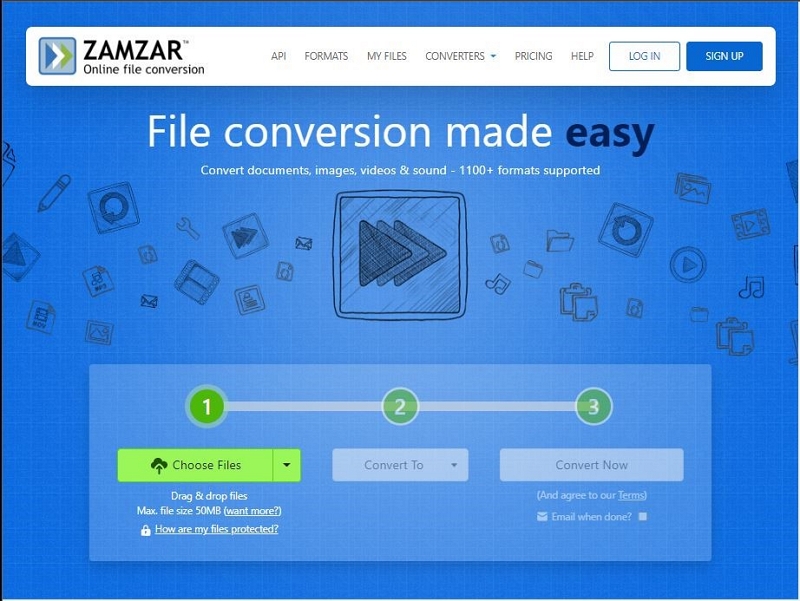
OS: Online (Web-based)
Pricing: Free| simple for $9.00 a month. Pro for $16 a month. Business for a monthly cost of $25.
Features:
- Eliminate interlacing and telecine-related comb artifacts.
- Audio transmission without conversion to virtually audio formats.
- Discrete surround sound downmixed with feature stereo or matrix.
- The ability to change the dynamic range and volume level of specific audio types.
Cons:
- You cannot combine different video clips into one video.
Verdict: A broad variety of formats are supported by Zamzar. The program is excellent for independent contractors and anyone who want to edit their own videos. The best feature of this software is that you can use a web browser to access it from any internet-connected device.
Part 2: Why Convert ISO to MP4?
| File Extension | MP4 | ISO |
| Description | MPEG-4 Part 14 or MP4 is a digital multimedia container format most commonly used to store video and audio, but it can also be used to store other data such as subtitles and still images. | An optical disc image is a disk image that contains everything that would be written to an optical disc, disk sector by disc sector, including the optical disc file system. |
| Developed by | International Organization for Standardization (ISO) | Moving Picture Experts Group (MPEG) |
| Device and OS compatibility | Requires special software or virtual drive to mount and play | Widely supported across devices and operating systems |
| Pros | Contains complete disc contents, suitable for disc preservation | Wide compatibility, smaller file size, suitable for editing and sharing |
| Cons | Requires additional software or conversion to play on most devices | May not preserve the complete disc structure and extras |
| File Size | Large file size due to containing the entire disc contents | Smaller file size after compression |
Although most devices and media players cannot directly play ISO files, they are frequently used for disc backup and preservation. You can guarantee compatibility and playability on a wider number of devices, including smartphones, tablets, laptops, and media players, by converting ISO to MP4, which is a frequently used video format.
Part 3: Frequently asked questions about converting ISO to MP4
1. What is a disk image?
A disk image is a file that contains an exact copy of the contents of a storage medium, such as a DVD or Blu-ray disc, including the file system, data, and metadata.
2. Why would I want to convert a disk image to MP4?
Converting a disk image to MP4 allows you to extract the video content from DVDs or Blu-ray discs and store it in a more widely supported format for playback on various devices and platforms.
Conclusion:
In conclusion, after evaluating the best eight ways to convert ISO to MP4 in 2024, it is evident that Eassiy stands out as the superior choice. While options like Avidemux, Prism Video Converter Ultimate, Shutter Encoder, Zamzar offer their own set of features and functionalities, Eassiy excels in several key areas. Eassiy provides a comprehensive solution with advanced features, including batch conversion and editing capabilities. Whether you're a casual user or a video enthusiast, Eassiy's combination of features, ease of use, output quality, speed, and affordability make it the best choice for converting ISO files to the widely supported MP4 format.






