Updated on 2025-06-04
views
5min read
At first glance, Spotify and YouTube Music look like two similar platforms offering the same thing, but look a little closer, things can get confusing. They’re built for different kinds of listeners and only a side-by-side comparison can help you figure out which one fits your style better.
So, if you’re planning to settle on one service for the long run, it’s worth understanding what you’re actually signing up for. What other users love or find frustrating, that matters too, and we’ll explore all of that.
This YouTube Music vs Spotify guide will help you decide which service suits you best. We’ll also walk you through how to download your entire library from either platform as MP3 files using StreamFox for Music, the Eassiy All-in-one Music Converter.
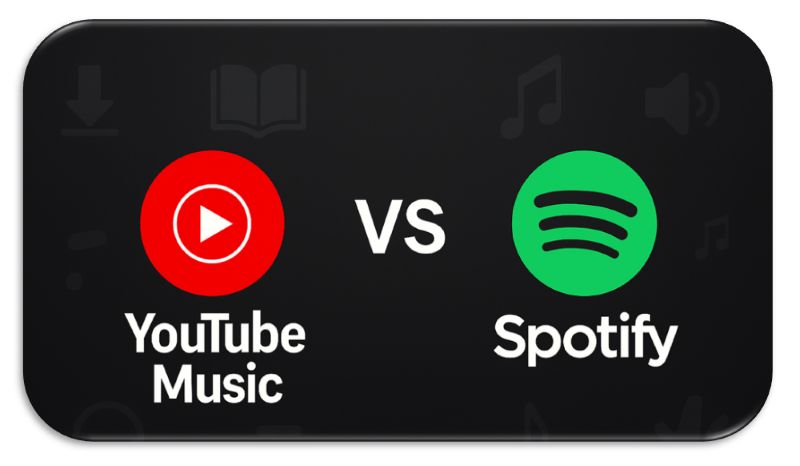
YouTube Music VS Spotify: Their Exclusive Features
While both platforms offer the essentials: playlists, libraries, and search, it’s the exclusive features that shape how personal and enjoyable the experience feels. These extras are often built from direct user feedback, making each service feel uniquely tailored.
YouTube Music taps into YouTube’s massive video ecosystem. Spotify, on the other hand, thrives on deep personalization and podcast integration. Here’s how they truly differ.
| Seamless switch from audio to video versions of songs. Video and live content from artists, powered by YouTube itself. Ability to search for live tracks, rare covers, and deep fan uploads. |
Mostly audio and limited video podcasts. Canvas loops: short video loops for some songs on mobile. Audiobooks (in select regions): 15 hours free + on-demand. |
| Seasonal recaps like “Spring Recap”, “Summer Recap”, etc. | Spotify Wrapped: yearly stats breakdown with playlist recaps. Sound Capsule: available in select countries like India and Indonesia. |
| Easy sharing with dedicated toggle on the now playing screen. Can save queue as a playlist with one click. |
Share options are available but buried in menu. Spotify lyrics synced across many songs with karaoke mode. |
| Built-in comment support for songs and podcasts via YouTube comments. Comment-enabled podcast episodes, live chat replays in music videos. |
Smart Shuffle: mixes new tracks into your current playlist (compulsory for free users) AI DJ in some regions, Spotify Jam, Blend |
- |
Better control for sorting downloaded tracks in offline mode. |
| Personal search privacy toggle, no listening history saved. | Private Session: lasts for 6 hours and only hides listening activity (Premium) |
YouTube Music VS Spotify: Popularity
Spotify leads the global music streaming space with over 640 million monthly active users as of 2025, making it the largest platform worldwide. Its engagement is strong too: users spend around 124 minutes daily in the Middle East & Africa, 117 minutes in Latin America, 110 minutes in Asia-Pacific, and 109 minutes in Europe.
YouTube Music holds 9.7% of the market share and shows more mixed usage. In regions like India, the US, and Southeast Asia, users average around 20 hours per month, roughly 99 to 140 minutes daily.
On platforms like Reddit and Quora, users say they prefer YouTube Music for its seamless interaction with YouTube Premium and support for music videos. Spotify, on the other hand, remains the top pick for those who like a pure audio experience.
Both services have loyal users, but Spotify still leads both in active user base and daily engagement.
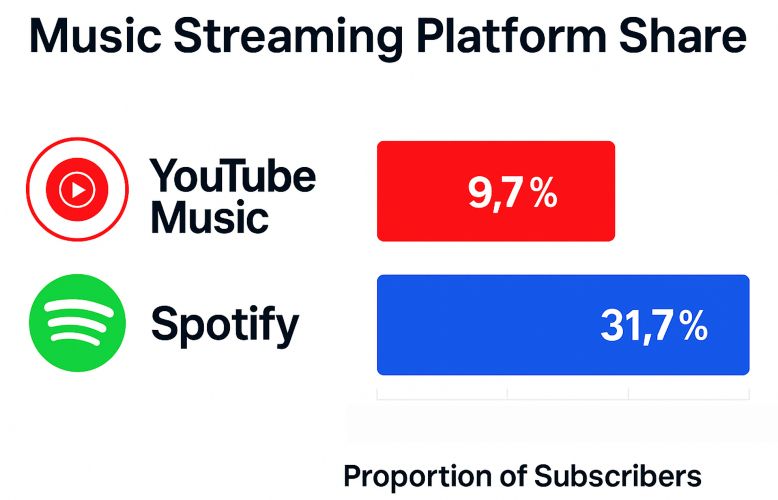
YouTube Music VS Spotify: Sound Quality
Both Spotify and YouTube Music offer solid experiences, but they differ in formats, bitrate, and consistency.
YouTube Music streams using AAC and Opus, while Spotify uses AAC on the web and OGG Vorbis on mobile.
In terms of numbers, here’s a quick comparison of audio quality settings:
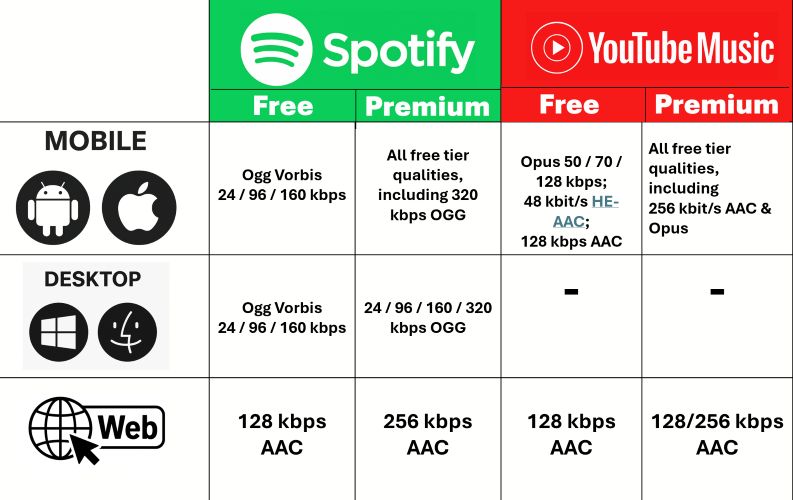
Most users describe Spotify’s sound as cleaner and more consistent. That said, just as many appreciate the dynamism of YouTube Music, especially because it includes live performances, remixes, and rare uploads you won’t find elsewhere.
However, since YouTube Music also hosts a large number of unofficial tracks, the sound quality can sometimes vary.
YouTube Music VS Spotify: Pricing
For many users, pricing is the most important deciding factor. Of course, Spotify as well as YouTube Music offer two core tiers: a free, ad-supported version and a paid premium subscription.
YouTube Music’s individual plan is priced at US$ 10.99/month, but it generally asks you to opt for the annual plan which saves about 15% and brings the total to US$ 109.99/year.
Also, if you bundle it with full YouTube Premium (which includes ad-free YouTube videos and background play), the cost only rises slightly (US$ 13.99/month).
The Family Plan is priced at US$ 16.99/month, covering up to five household members (aged 13+).
Meanwhile, students can access the platform at US$ 5.49/month, subject to annual verification.

Spotify, by contrast, has a slightly higher starting point. The Individual Premium plan is US$ 11.99/month, which includes 15 hours of audiobook access from Spotify’s catalog (available in select regions). Student pricing is set at US$ 5.99/month and it includes perks like Hulu (with ads) in supported markets.
Spotify also offers a Duo plan at US$ 16.99/month, which matches YouTube Music’s Family plan in price but is meant for pairs.
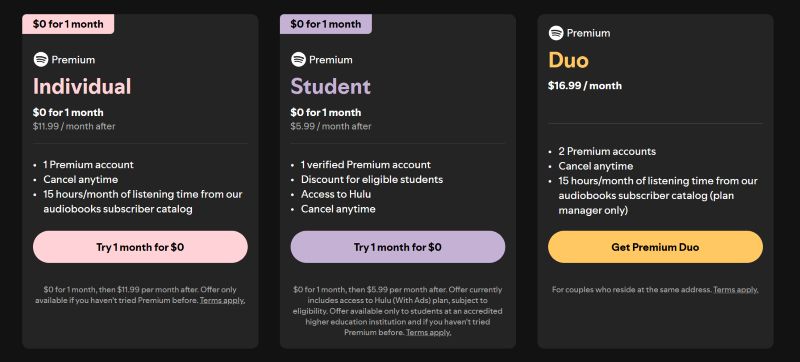
Lastly, Spotify’s Family Plan is available at US$ 19.99/month, supporting up to six accounts. Only the plan manager receives access to the 15-hour monthly audiobook allocation. It also includes parental controls and access to Spotify Kids.
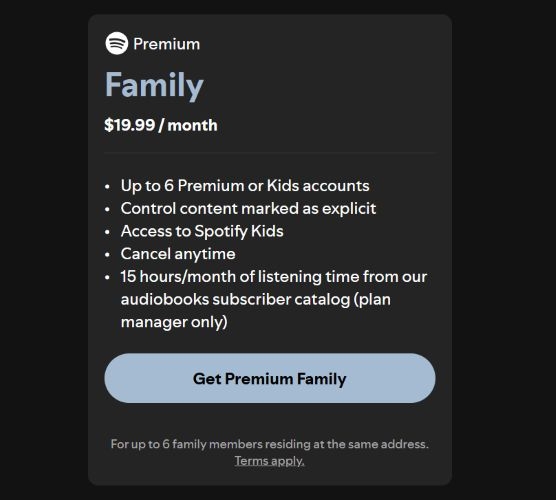
In short, YouTube Music offers better savings for individuals and families with simpler streaming needs. Spotify, while a bit pricier, adds value through audiobook access and wider family support, making it ideal for users who want more than just music.

YouTube Music VS Spotify: Compatibility
Spotify has a slight edge, no matter the device. Here’s a full breakdown.
Core Device Support
Both Spotify and YouTube have dedicated mobile app. Spotify edge is its native desktop apps for Windows and macOS, which allow both online streaming and local file playback.
In contrast, YouTube Music works solely through the browser on computers, but that doesn’t mean it’s limited. Even without a dedicated app, YouTube Music supports 256kbps AAC playback in-browser, allows uploads (with full sync), and lets users download both music and podcasts without hassle.
Here’s a table showcasing the full core device support comparison:
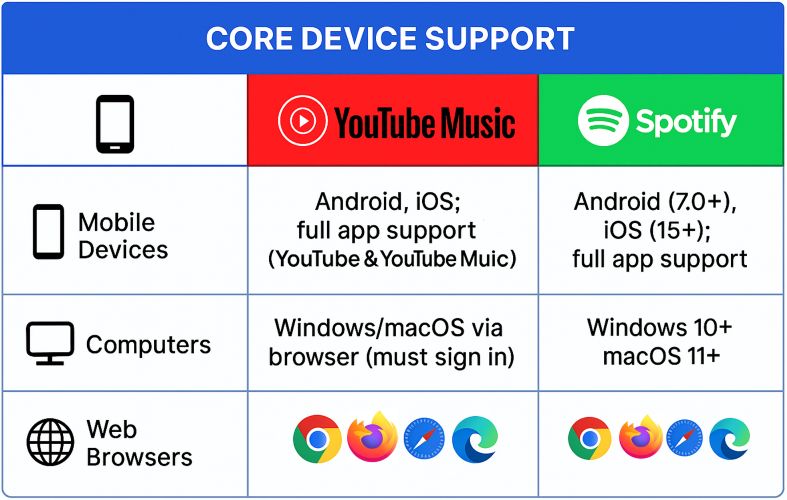
Home Entertainment & Casting
For smart TVs and speakers, Spotify once again leads in functionality. It offers native apps for most smart TV brands, including Samsung, LG, Roku, Apple TV, and Android TV. YouTube Music works mainly through the standard YouTube app on almost all the TVs and its dedicated music app is only available on Android TV platforms.
When it comes to smart speakers, Spotify supports Alexa, Google Nest, Sonos, and even Apple’s HomePod via AirPlay. YouTube Music’s support is more limited.
Both platforms have built-in Chromecast support. AirPlay is available too, though it typically mirrors audio output from Apple devices. Spotify takes it a step further with Spotify Connect, though.
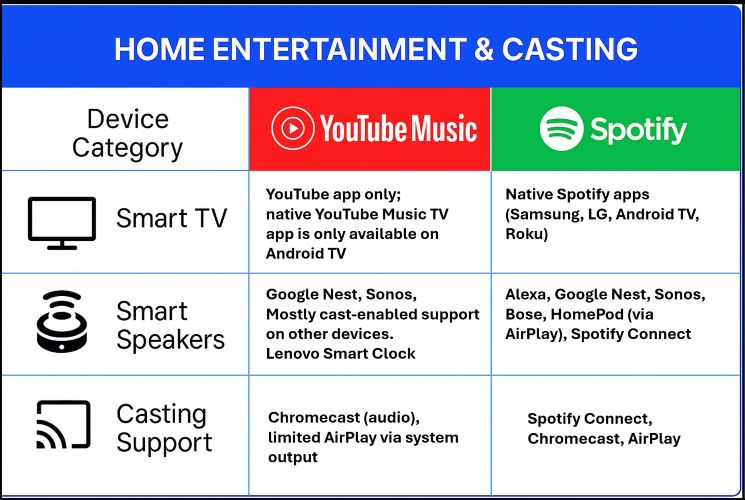
Wearables and Cars
Moving beyond the living room, Spotify continues to shine in its cross-device adaptability. Spotify supports both Apple CarPlay and Android Auto, including on the free tier. YouTube Music also works on Android Auto, but CarPlay is locked behind the Premium plan.
On wearables, Spotify offers proper offline syncing for Apple Watch, as well as those running on Android 9.0. YouTube Music, by comparison, does have a broad support for Wear OS, Garmin, Fitbit, and even Pixel Buds with voice controls, but misses on independent control on Apple Watch.
Gamers will also appreciate Spotify’s native apps for Xbox and PlayStation, whereas YouTube Music does not have its own app on consoles. The YouTube video app is available, but lacks full music-focused features.
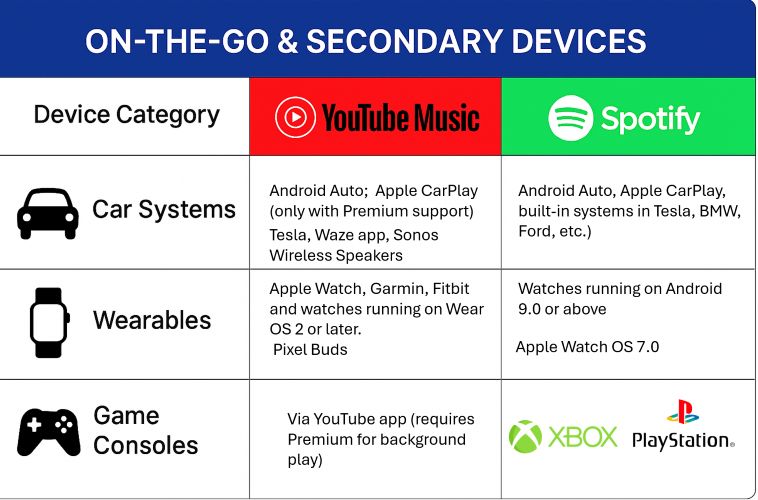
YouTube Music VS Spotify: Library
You’ve probably heard Spotify boast its 100 million tracks and exclusive podcasts, but when it comes to pure content depth, YouTube Music has always been the silent winner.
It's backed by YouTube’s unmatched ecosystem, so besides finding official albums, you can easily discover live performances, deep cuts, unreleased edits, and rare artist uploads that simply don’t exist anywhere else.
![]()
That said, this strength can also be a double-edged sword. YouTube Music’s catalog contains a high volume of unofficial versions, which means duplicates and lower-quality uploads. Still, most of the platform’s recommendations prioritize official releases, maintaining a polished experience for everyday listeners.
Another plus: any podcast or video content available on YouTube is often automatically mirrored on YouTube Music—provided the creator allows it. This passive sync makes the library feel expansive and seamless, especially for podcast enthusiasts.
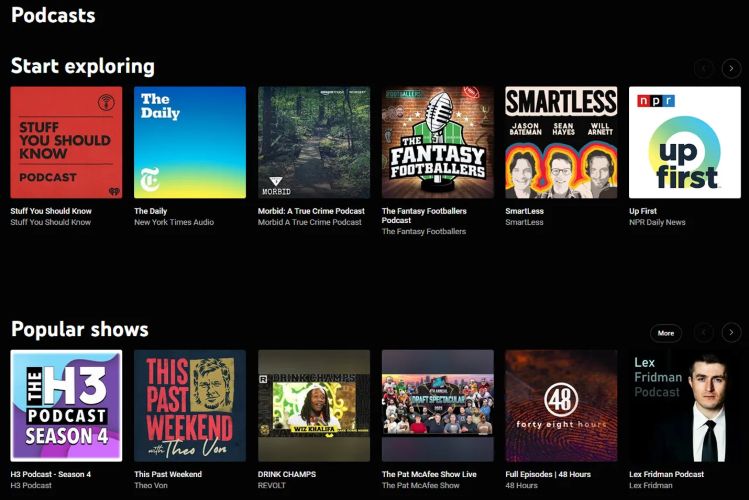
Spotify, on the other hand, is powered by licensing deals. Its catalog is official and regionally structured too. This does mean some songs or albums are geo-restricted.
In short, Spotify delivers structure and stability, while YouTube Music offers endless depth, which can feel chaotic, but often uniquely rewarding.
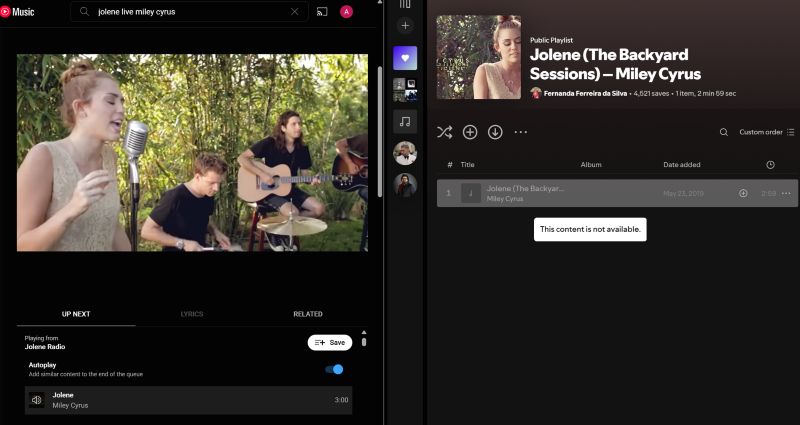
YouTube Music VS Spotify: Playback
Offline playback is a key part of the premium experience on both Spotify and YouTube Music, but the way they implement it differs.
Spotify allows premium users to download up to 10,000 songs per device, across five devices. Downloads are available on mobile, desktop, and even compatible smartwatches.

YouTube Music, on the other hand, doesn’t cap downloads in quite the same way, but it is limited only to mobile and web.
When it comes to controlling playback, Spotify stands out because of its range of supported devices and integrations. For instance, Spotify Connect allows you to shift playback from phone to speaker or PC with a single tap without interrupting the music.
YouTube Music does offer hardware and limited voice control, but the lack of full-scale integration with certain devices make the experience feel less seamless, like no native support on Alexa. On top of that, YouTube Music requires Google login for every device.
Still, for those looking for simple offline listening and access to rare uploads, YouTube Music delivers. For highly synchronized multi-device control, Spotify remains the top pick.
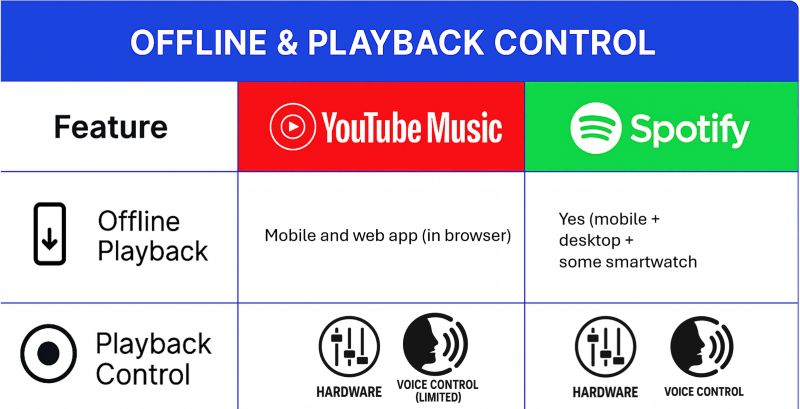
YouTube Music VS Spotify: Ads
When it comes to ad-supported streaming, both Spotify and YouTube Music promote a “limited interruption” experience, but real-world usage tells a different story.
Spotify promises ads every 15 to 30 minutes, typically capped at 30 seconds. However, many users say these interruptions feel far more frequent and jarring. One Reddit user even joked about sitting through an eight-minute ad block, whether exaggerated or not, it reflects the frustration many feel with Spotify’s free tier.
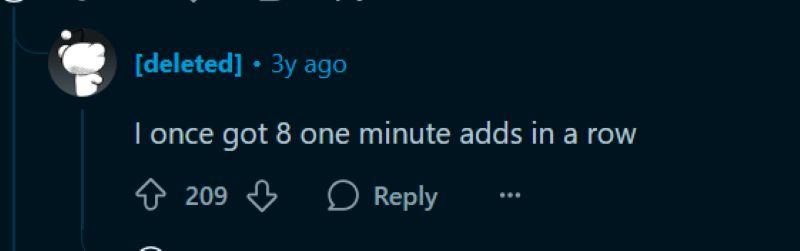
YouTube Music, on the other hand, follows a more relaxed approach. While ads are still present, many are skippable after just a few seconds. Overall, the ad load feels lighter.
In short, Spotify’s ad experience is noticeably more aggressive, while YouTube Music offers a bit more breathing room—but interruptions are guaranteed.
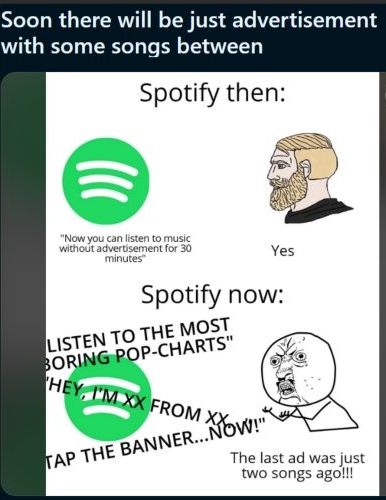
Bonus: How to Download YouTube Music/Spotify Locally
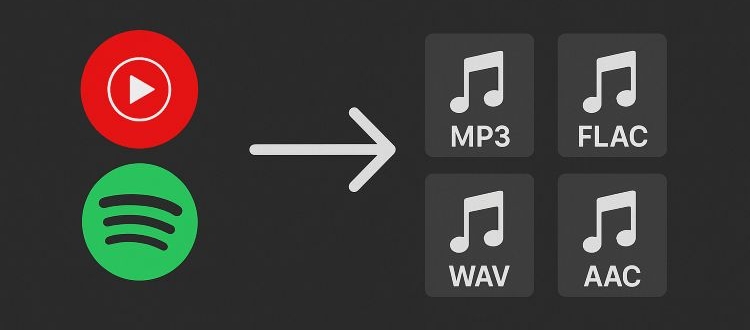
At the end of the day, regardless of how each platform handles ads or playback, nothing beats the control and convenience of having your music downloaded and stored offline. That’s where StreamFox for Music comes in. It’s the Eassiy All-in-one Music Converter designed to help you download songs directly from Spotify and YouTube Music without even needing a Premium subscription.
Once StreamFox downloads your favorite songs, you can store YouTube Music and Spotify tracks locally on your computer or mobile device and enjoy them without any interruptions, data usage, or app limitations. Yes, you get to keep your favorite tracks forever, skip the monthly fees, and bypass ads entirely.
StreamFox also comes with secure and built-in Spotify and YouTube Music web browser. So, you can easily select your playlists and download everything in one go.
Eassiy All-in-one Music Converter
Download music from Spotify, Apple Music, Amazon Music, and three other music services as local MP3 in 320kbps with ID3 tags retained.
Key Features
- All downloaded songs retain original cover art, artist names, album info, track order, and release metadata.
- Convert songs from Spotify and YouTube Music at 50X speed, ideal for batch downloads across libraries.
- Download your music in any format you prefer: MP3, FLAC, WAV, M4A, or AAC at 320, 256, or even 128 kbps quality.
- Automatically sort downloads into folders by playlist or album for clean, offline music organization.
- Support music downloads from Apple Music, Amazon Music, Pandora, Deezer, and other major platforms.
Steps to Download Music from YouTube Music/Spotify Using StreamFox for Music
Step 1. Download and install StreamFox for Music on your Windows or Mac computer.
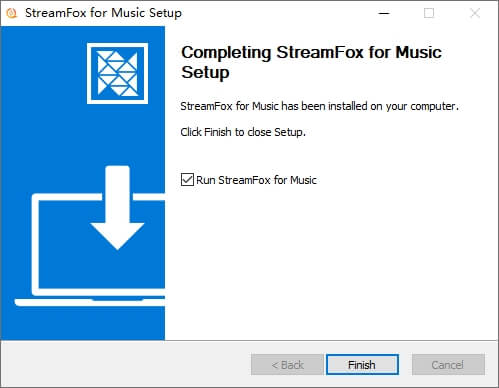
Step 2. On the main screen, select Spotify or YouTube as your source, depending on where you want to download songs from. The process will remain the same either way and there's no limit on how many songs you can grab.
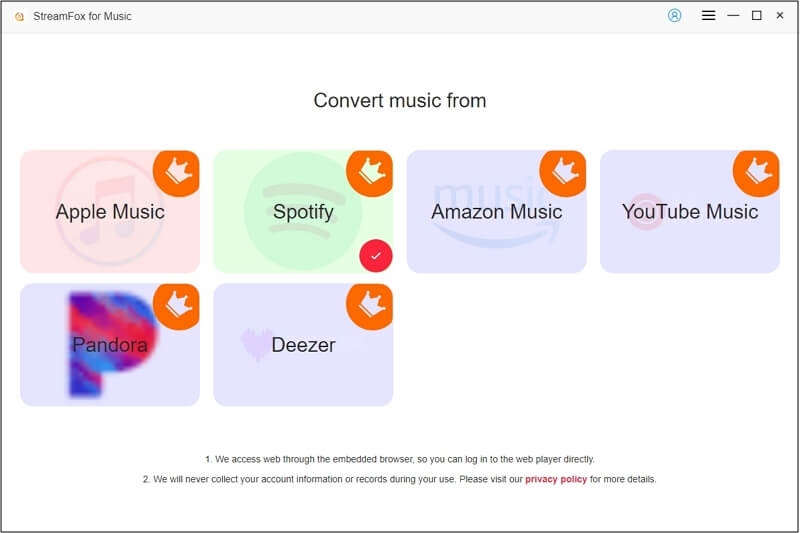
Step 3. Sign in with your Spotify or YouTube credentials (free or premium). StreamFox works equally well for both account types.
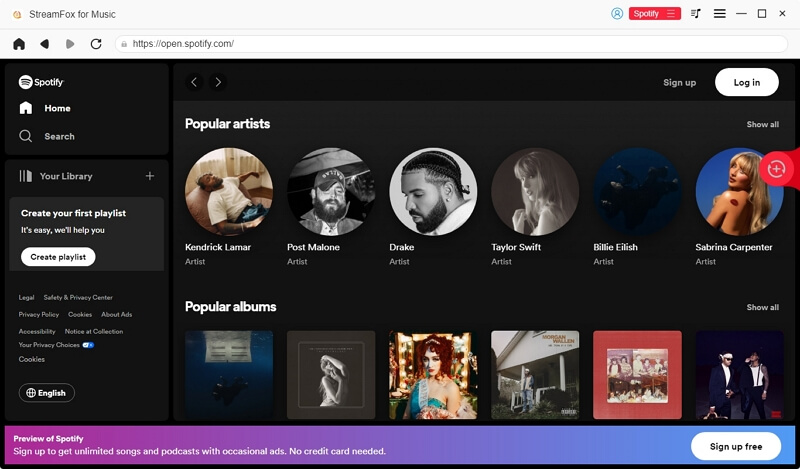
Step 4. Now drag and drop the songs or playlists you want to convert onto the plus icon on the right panel.
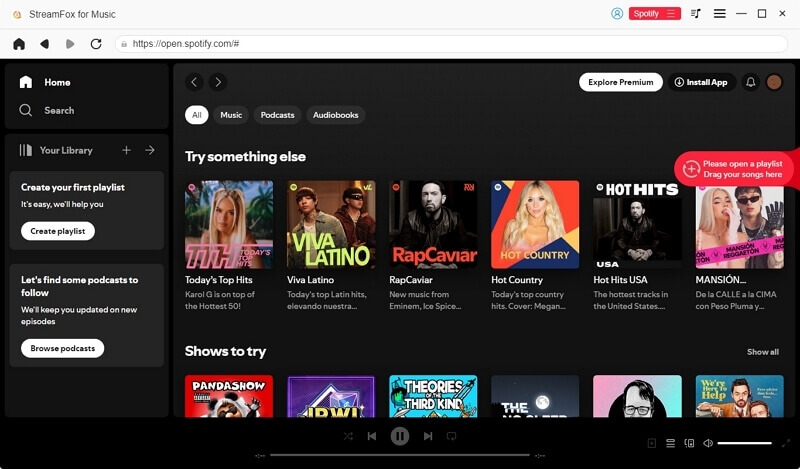
Step 5. Click the Convert All button and let StreamFox process everything into your selected format, MP3, FLAC, M4A, etc.
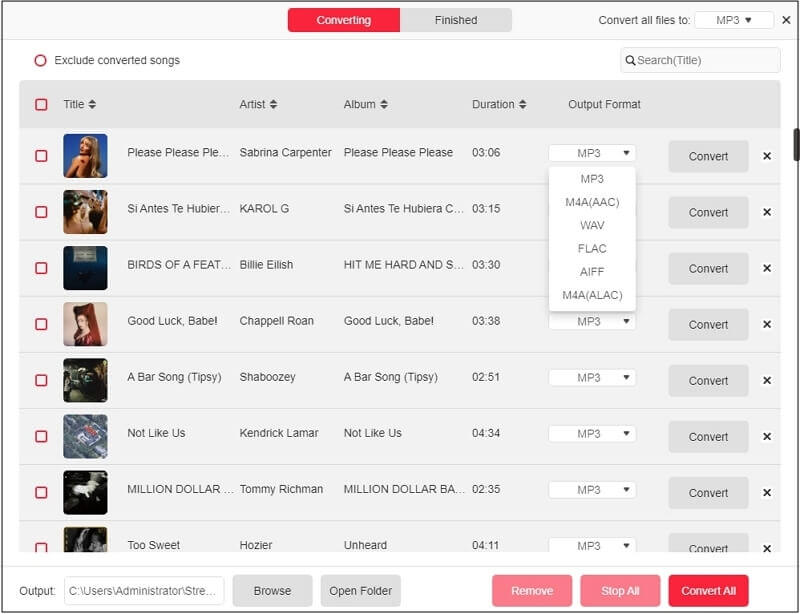
Step 6. Once the conversion is done, open the StreamFox Songs folder on your computer.
You’re free to play these files with any media player, move them to a USB drive, or transfer them to other devices for offline listening.
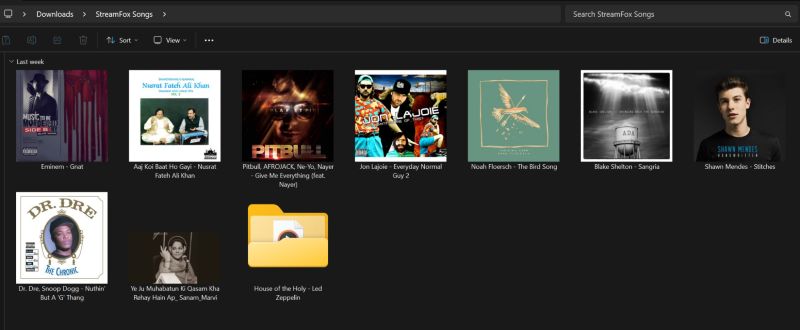
Wrap Up
The YouTube Music vs Spotify debate isn’t ending anytime soon. Each platform has its perks, quirks, and loyal users. And if there’s one thing that never changes is our desire to listen to music freely—without ads, limits, or internet.
And that’s exactly where StreamFox for Music makes a difference. You can use StreamFox to pull songs from Spotify or YouTube Music and download them in open formats like MP3, FLAC, or M4A. So, you can build your own personal music library that is ready to play on any advanced media player, without depending on a subscription or internet connection.







