Updated on 2024-01-05
views
5min read
Audio Joiner online tools are available on the internet in abundance. Nevertheless, most audio joiner tools are unreliable. Plus, some MP3 joiner online tools are not cost-effective.
You do not have to pay for the features you will not use. That is why we have brought the five best audio joiner online tools. Some online song joiner tools in the list are free. Some MP3 joiner online tools cost money, but they include advanced options like retaining the original audio quality. Additionally, most of the tools to join audio online have advanced merging options like Crossfade that allow you to join them seamlessly.
Part 1: 5 Most reliable Audio Joiner Online In 2024
These are the five best audio joiner online tools on the internet. The most peculiar thing about these MP3 joiner online tools is you can use them from any device via a web browser.
1. Media.io
Media.io is a super-simple online platform that includes several audio and video editing features to create professional-looking videos and audio clips. Unlike many audio joiner online tools, Media.io doesn’t affect the audio quality while merging them. Media.io also includes other audio editing features like compressor, converter, splitter, etc. Plus, Media.io supports more than a thousand audio and video file containers. Moreover, you can add audio files of different file formats and merge them seamlessly.
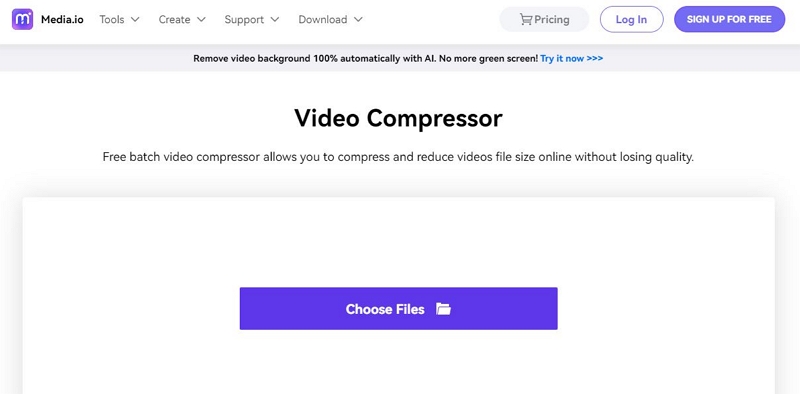
Additionally, Media.io is not all about audio editing. It is a platform for editing video files. Yes, Media.io incorporates advanced video editing options that allow you to create Hollywood-like video clips with clean audio. Above all, the user interface of Media.io is simple. And the simplicity allows anyone to utilize Media.io seamlessly and edit their audio and video files. Moreover, Media.io has a download program, i.e., Wondershare's UniConverter includes similar audio and video editing features.
Key Features:
- Media.io allows you to join audio files online in file format and merge them seamlessly.
- Wondershare’s Media.io lets you easily convert files between 1000+ formats, including MP4, MOV, WEBM, AVI, WMV, MP3, etc.
- Media.io carries necessary audio and video editing features to cut, split, trim, compress, and convert audio files effectively.
- Automatically remove vocals from audio files and create karaoke-worthy music audio files.
Pros:
- A simple-to-use interface.
- Medio.io’s downloadable tool, the UniConverter, is available for Windows, and Mac.
- Save the joined and edited audio files on the cloud and download them later.
Cons:
- The pricing starts at US$ 9.99/ mo. That is to say, Media.io is costly.
- Not suitable for users looking for a dedicated audio combiner tool.
How to use Media.io to combine two audio files?
Now that you know everything about Media.io and decide to download it, use the step-by-step instructions mentioned here to join audio files online seamlessly. As you will find out, Media.io presents a simple user interface that allows even the least technophobics to merge the files conveniently.
Step 1. Go to the official Media.io MP3 joiner online free website.
- Choose Audio Joiner from the list of audio editing options.
- You can choose to upload the audio files from the local storage or via URL to add them from Google Drive, YouTube, and Dropbox.
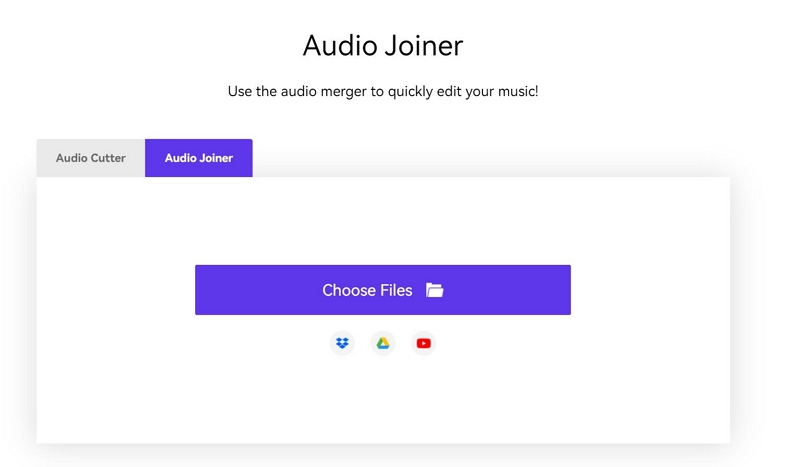
Step 2. Select two or more audio files to merge using the Media.io online program.
- You will have to specify the starting and ending points of individual audio files.
- And click Merge to start joining the files together.
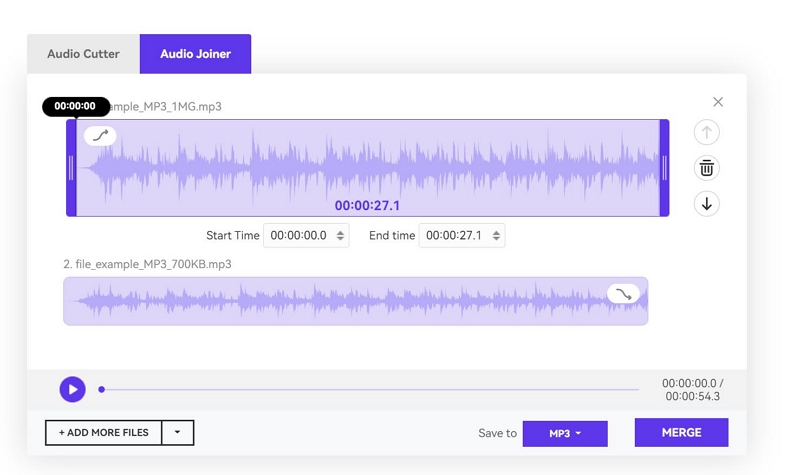
Step 3. Click Download to save the files in the file format of your choice.
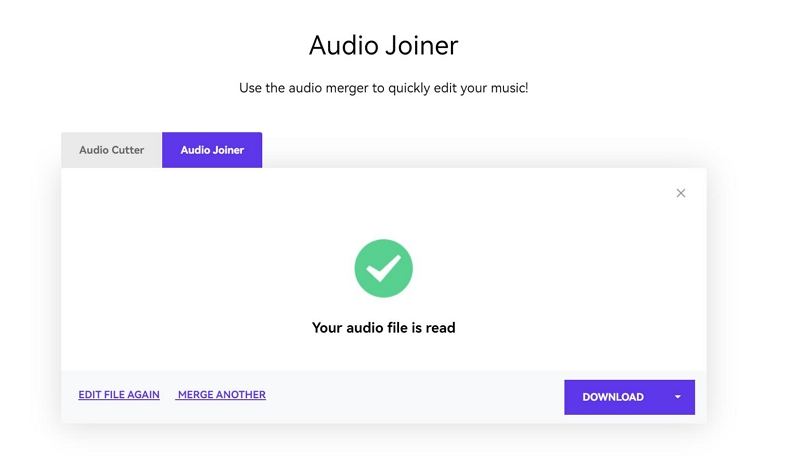
2. Happyscribe
Happysubscribe is an all-in-one transcription and subtitle tool. However, HappySubscribe also includes a free audio joiner online tool to combine two or more audio files easily.

The web-based interface is self-explanatory, and all you have to do is put your audio files and then set the duration to merge them. Nevertheless, the most significant flaw with HappySubscribe is it doesn’t support many audio file containers. You get the option to upload the audio clips in only three audio containers, i.e., MP3, WAV, and OGG. Still, Happyscribe includes some intuitive options like resampling the audio to 44.1kHz. Also important to note, the audio files that you add should have a sample rate of 44100 or 44.1kHz to get the best results.
Key Features:
- You can add two or more audio files of different file extensions into one.
- The user interface is simple enough to allow the least tech-literates to merge the audio.
- The layout of the website is mobile-friendly, so you can access the website from your mobile browser and join two audio files online conveniently.
- You can also use the free subtitles and transcription tools.
Pros:
- A simple-to-use interface.
- The service is free for anyone, not the Happyscribe members.
- Happyscribe allows you to combine multiple files simultaneously.
Cons:
- The audio files you add should have a sample rate of 44100 or 44.1kHz to get the best results.
- Happyscribe automatically saves the audio clip in MP3 format.
- You get the option to upload the audio clips in only three audio containers, i.e., MP3, WAV, and OGG.
Here’s how to use Happyscribe to join audio files:
Step 1. Go to the official Happyscribe online audio joiner website.
- Choose Audio Joiner from the bottom of the page.
- You have to upload the audio files from the local storage.
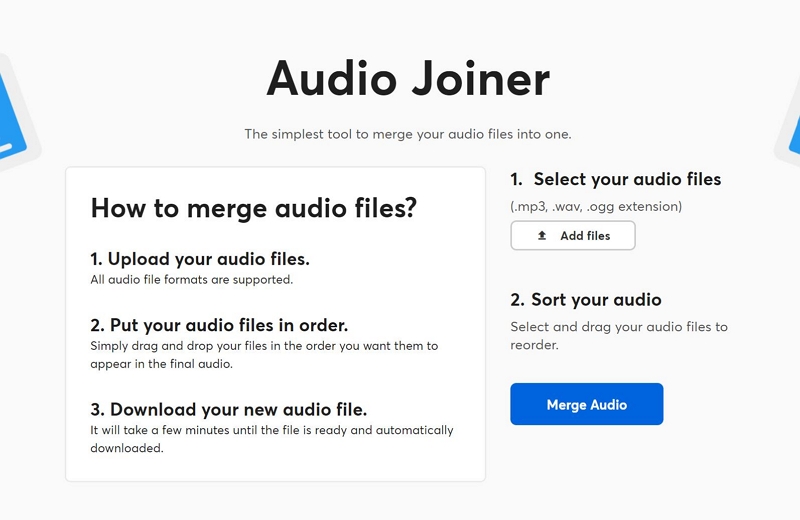
Step 2. Select two or more audio files to merge using the Happyscribe online program.
- You can choose the specific parts from each audio clip that you want to merge. If you want to merge the entire individual audio clips, leave the audio clips as it is.
- And click Merge Audio to start joining the files together.
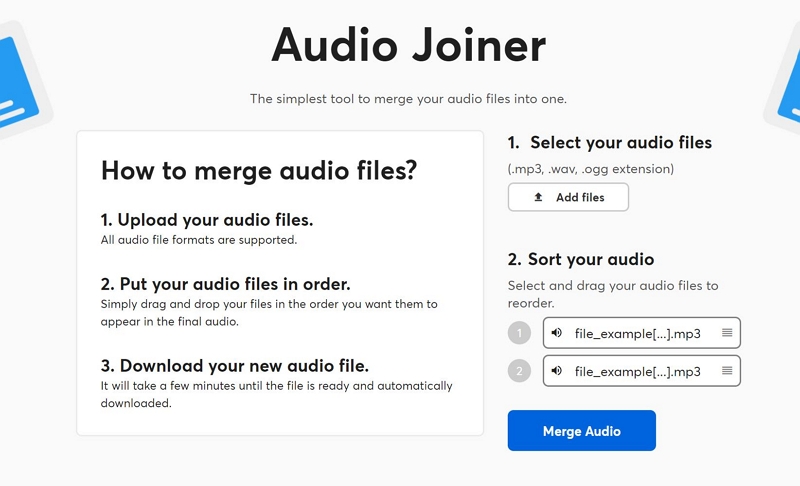
Step 3. Once Happyscribe processes the audio songs, it will automatically download the audio; you can rename the merged audio from the “Save as” tab.
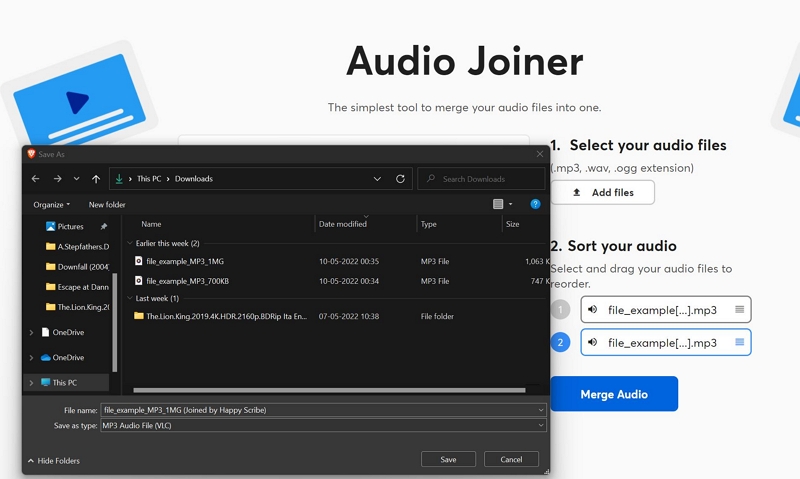
As mentioned, Happyscribe presents an easy way to join audio files online. Yes, it does have some downsides, like it automatically saves the audio in MP3 format. So, as long as you need the output in MP3 format, Happyscribe is a perfect audio joiner online for you.
3. MP3CutterPro.com
MP3CutterPro.com is an online platform that acts as a professional service, but in reality, it is entirely free to utilize. Yes, the tools that MP3CutterPro provides aren't provided even by most professional services. Plus, MP3CutterPro.com has a simple user interface that allows anyone to join audio online easily.

Supporting multiple audio formats, like mp3, wav, flac, ogg, wma, m4a, amr, aac, aiff, caf, ac3, ape, 3gpp, m4r, it is not difficult to rule that MP3CutterPro.com is one of the best online audio joiner websites. Additionally, you can use advanced options like Crossfade to join audio files online seamlessly. You can save the audio file on Amazon Cloud Storage for up to 24 hours and download them later.
Key Features:
- MP3CutterPro.com supports all major file extensions, including mp3, wav, flac, ogg, wma, m4a, amr, aac, aiff, caf, ac3, ape, 3gpp, m4r.
- Crossfade to join audio online without exposing that the files have been merged.
- MP3CutterPro.com has a simple user interface that allows anyone to join audio online easily.
- You can use advanced audio effects like Fade in/fade out to make your sound professional.
Pros:
- MP3CutterPro.com allows you to save the audio files on the cloud for up to 24 hours and download them later.
- MP3CutterPro.com is 100% free to utilize.
- You can choose to remove the unwanted parts from the audio clips and add only the desired section of the audio files.
- You can access the MP3CutterPro.com from any device, as it is optimized for all screen sizes.
Cons:
- MP3CutterPro.com affects the output’s audio quality.
Here’s how to use MP3CutterPro.com to join audio files:
Step 1. Go to the official MP3CutterPro.com online song joiner website.
- Select the Choose File option.
- Or, you can choose to upload the file via Google Drive, Dropbox, or YouTube.
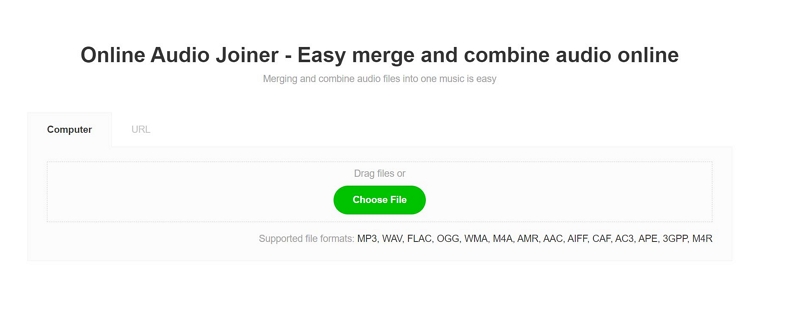
Step 2. Select two or more audio files to merge using the MP3CutterPro.com audio joiner online free website.
- You can choose the specific parts from each audio clip that you want to merge. If you want to merge the entire individual audio clips, leave the audio clips as it is.
- And click Merge Audio to start joining the files together.
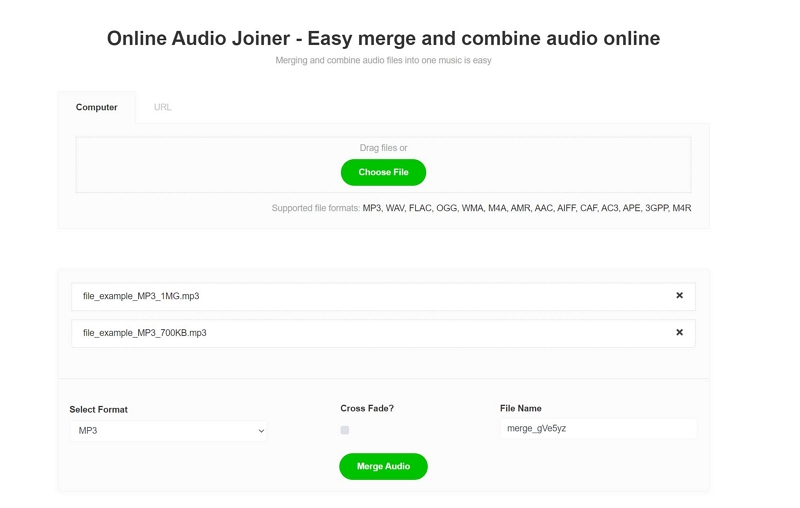
Step 3. Wait for the online song joiner to complete the process.
- Click on Download Your Files Here option to save the files to the local storage.
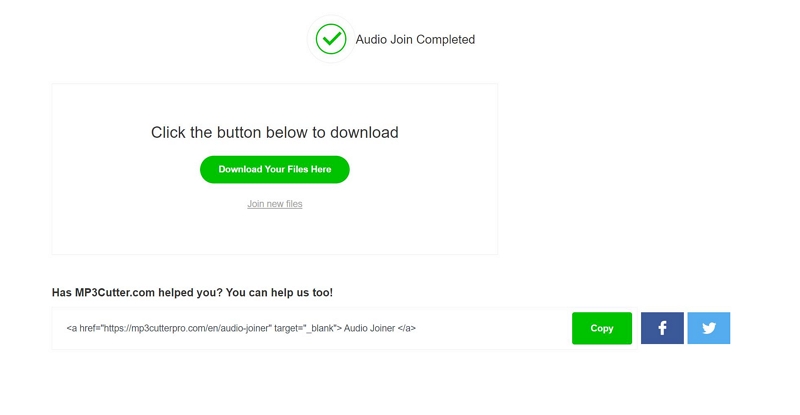
MP3CutterPro.com is one of the rare online audio joiner websites that allows you to join audio online using the Crossfade option and effects to make your edited audio sound more professional. However, as it affects the output’s quality some, it is better if you use MP3CutterPro.com for merging two audiobooks or podcasts. And not music.
4. Clideo.com
You might know Clideo.com as a video editing platform. However, Clideo.com also includes a bunch of audio editing tools like audio joiner online that allow you to merge audio files online conveniently.

You can upload the audio files in any popular audio file extension, including MP3, OGG, WMA, WAV, and more. The user interface is completely intuitive, so you will not have any problems, while joining two audio files. You can also add fade-in or fade out effects to enhance your audio clip. Needless to say, the service is entirely free.
Key Features:
- Clideo's audio joiner online platform allows you to upload the audio files in any popular audio file extension, including MP3, OGG, WMA, WAV, and more.
- Add fade-in or fade-out effects to enhance your audio clip.
- Clideo has an intuitive user interface.
- Crossfade effect to join audio files seamlessly.
Pros:
- Clideo.com is a 100% free service.
- You can also use numerous video editing tools on the platform.
- You can choose to export the output audio file in any format.
Cons:
- Clideo’s audio joiner online free service is not optimized for mobile devices. So, you can use the service only via the Windows or Mac web browsers.
Here’s how to use Clideo.com to join audio files:
Step 1. Visit the official Clideo.com MP3 joiner online free website.
- From the list of online tools it provides, choose Audio Joiner.
- Upload the files from your computer.
- You can also choose to upload the files from Google Drive or Dropbox.
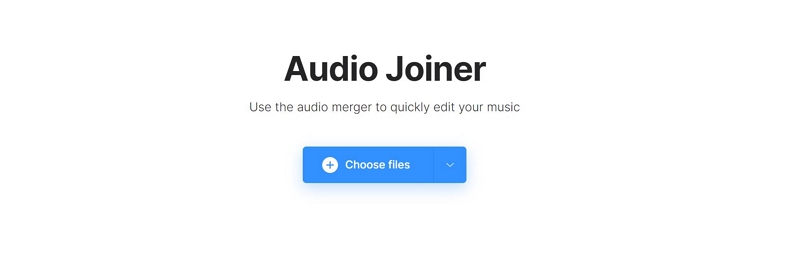
Step 2. Once the Clideo.com processes the audio files, choose the desired parts of the audio files you want to add.
- Check the box assigned to Crossfade if you want it.
- And choose Export.
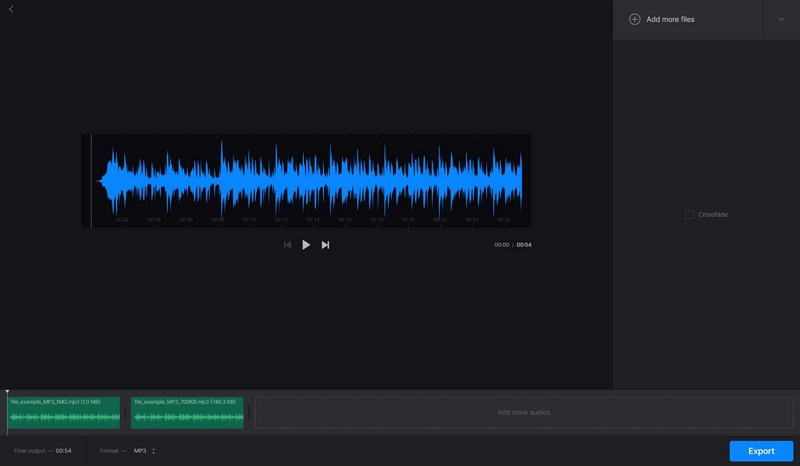
Step 3. Wait for the online song joiner to complete the process.
- Click on Download Your Files Here option to save the files to the local storage.
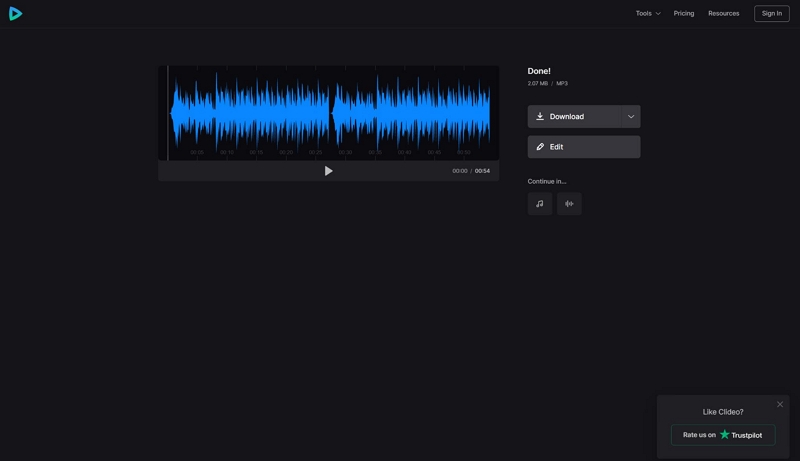
You can directly add the edited audio clip to your videos on the platform if you have the subscription to its video editing services. Nevertheless, if you just want to use the audio joiner online service, Clideo.com doesn’t charge you any money.
5. Keevi.io
Keevi.io is one of the best audio joiner online tools for beginners. All you have to do is follow three simple steps, and regardless of whether you have experience with audio editing, you can join two audio files easily.

Keevi.io supports all popular audio file containers, including MP3, AIFF, WAV, FLAC, AC3, OGG, M4R, WMA, M4A, AMR, AAC, and CAF, APE, 3GPP. Plus, Keevi.io allows you to share the edited audio file directly on social media services like Facebook, Instagram, and Pinterest. And for that, it includes a banner-maker. So, you can make a banner on the online platform and share it with your friends like a professional. Moreover, unlike any other audio joiner online service mentioned here, Keevi.io allows you to overlap one audio file with another.
Key Features:
- Keevi’s audio joiner lets you upload the audio files in any popular format, like MP3, AIFF, M4A, AMR, AAC, CAF, APE, 3GPP, etc.
- It allows you to make a banner for the edited audio clip. Or, you can make a video using the edited audio clip with cool preset transitions available on the platforms.
- A “clean audio” button to enhance the audio quality.
- You will find advanced options like Crossfade to make the transition from one audio file to another as smooth as possible. Or the overlap feature to merge voice with instrumental music.
Pros:
- Keevi.io is not free as a video editing platform, but it allows you to merge as many audio clips as you need for entirely free.
- Keevi.io also lets you cut, split, crop your audios, reduce their volume, and remove background noise.
- You can also use numerous video editing tools on the platform.
- You can add and export the audio clips in any format.
Cons:
- The merging feature is easy to use. But if you want to use other services of Keevi.io, it can get tricky and will require practice.
- The platform automatically adds sample videos on the audio files. And you will have to download the edited audio file in a video format.
Here’s how to use Keevi.io to join audio files:
Step 1. Visit the official Keevi.io online song joiner website.
- Click on Use Audio Joiner Now.
- Upload the files from your computer.
- You can also choose to upload the files from YouTube or Record them.
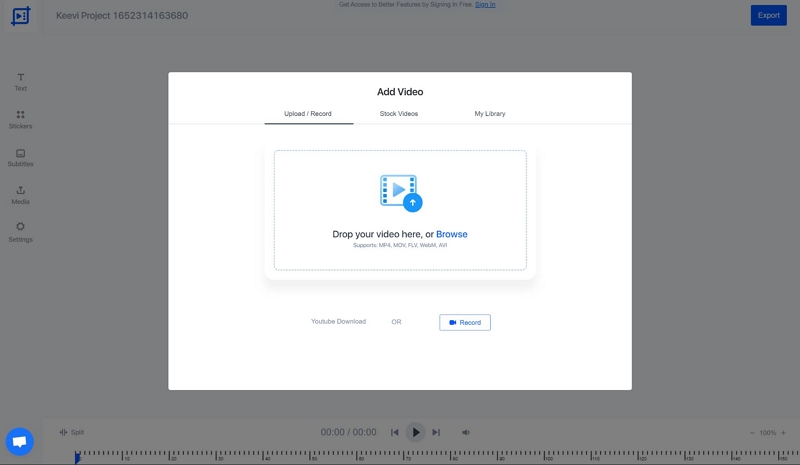
Step 2. Add the first audio file. It will add a transition over the audio files automatically.
- Specify the starting and ending points on the first audio clip (using the sliders).
- Add the second audio file.
- Specify the starting and ending points on the first audio clip (using the sliders).
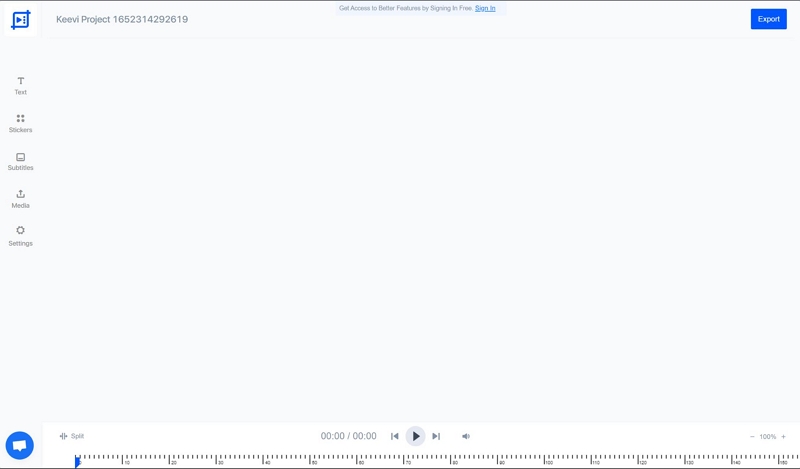
Step 3. Click on the Export option from the upper-right corner of Keevi’s screen.
- You can choose the export quality.
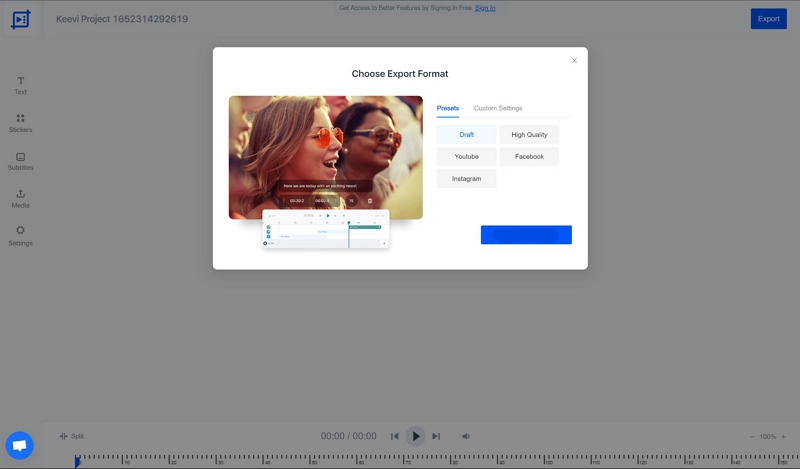
Keevi’s audio joiner online tool adds a video over the audio. However, all you have to do is choose the starting and ending points and export them. You will have the output in a video format. Still, you can choose from all the default preset themes to go on your audio file. So, as long as you do not mind the output in a video format, Keevi is good for you. Otherwise, it is best to stick with the other four options mentioned earlier.
Part 2: Most reliable Audio Joiner Online In 2024
An online service is suitable for users not looking to merge audio files regularly. Moreover, the online audio joiner websites will test your patience when merging long audio files. The uploading and downloading will take time. Plus, if you have to join multiple sets of audio files, it is better to choose an offline tool. Reliable offline services like Eassiy Audio Editor can help you join long audio files easily and without the internet.
Eassiy Audio Editor - Best Audio Joiner Overall For All Skill-Level
An excellent audio merger not only allows seamless combining but also supports the merging of files in a wide range of formats. Eassiy Audio Editor is one of the most professional tools that supports almost all audio formats added to the software for quick and simple merging. You can also select the target format as per demand. There won’t be any quality loss while merging your files and you can combine countless audio files into a large one. With its editing features, you can edit your audio file by trimming, cutting, adding effects, cropping, changing bitrate, tempo, and others. Also, you will be able to convert and compress your audio files as desired. Additionally, this tool supports video editing, video converting, and video compressing. So you won’t have to search for other tools to edit your video files. Eassiy Audio Editor is compatible with both MacOS and Windows which means you can download it on both platforms.
Key Features:
- Allows you to merge audio files easily with cutting, trimming, merging, and others.
- Including MP4, MP4, M4A, WAV, OGG, FLAC, MOV, WMV, and more, this editor supports 1000+ video and audio formats.
- Super-fast conversion speed compared to common converters in the market.
- Supports batch conversion to convert multiple audio/video files with ease.
- Convert audio to video with different images and provides lossless quality.
Steps to join multiple audio files into one by using Eassiy Audio Editor
Step 1: First of all, you have to download and install the Eassiy Audio Editor software on your desktop. After installing it, launch the program, and go to “Toolbox” then select “Video Merger” option.
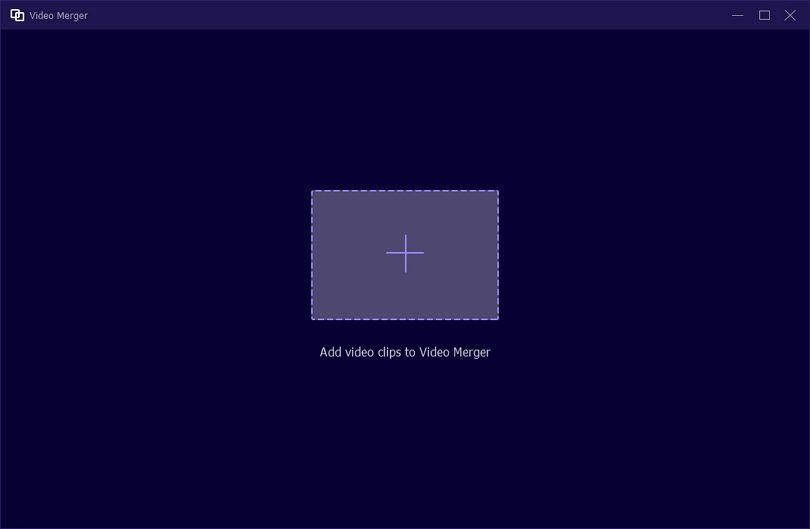
Step 2: To add the audio files that you want to merge, tap on the “+” sign or it is possible to drag and drop the files to merge them. It allows you to add as many files as possible to the Merge. After you are done adding audio files, you will be able to make changes to your files before merging such as edit, ahead/behind, trim, forward, and more.
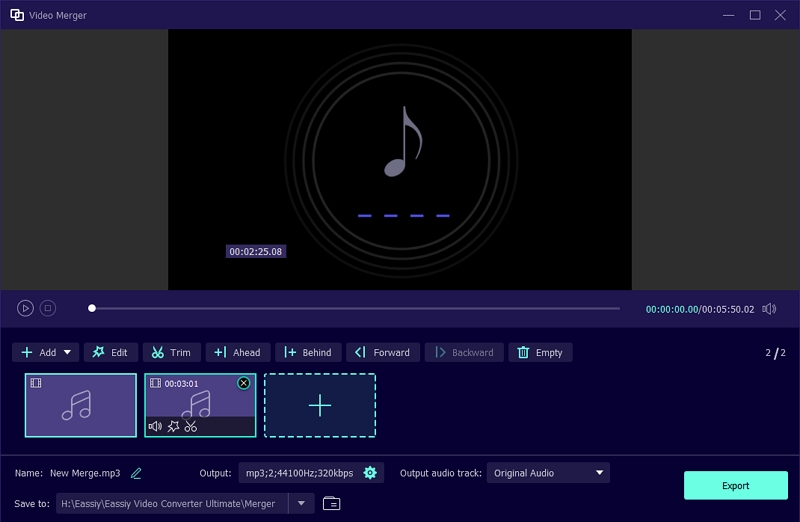
Step 3: After you are done giving a name to your file, you can adjust the audio setting easily. To export your new merged creation, tap on “Export” and wait until the “Export” is fully completed. Tap “OK” or “Merge Again” when a notification appears on your screen.
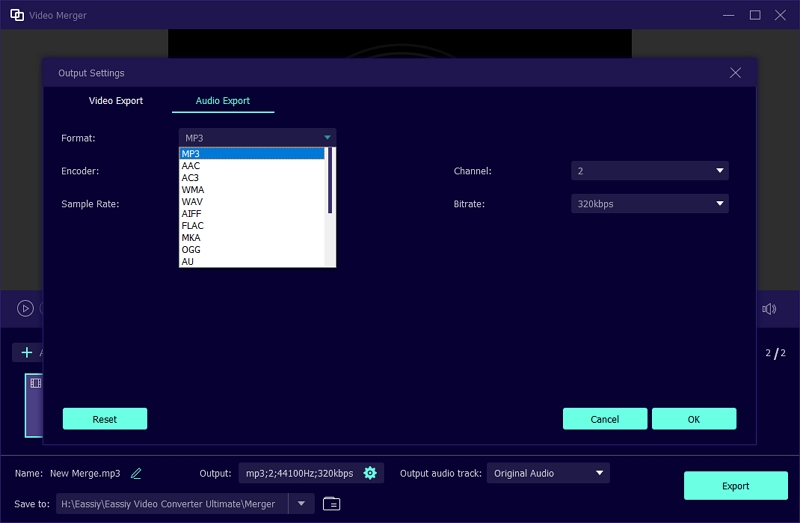
Conclusion
This guide provides you with a list of five audio joiner online tools and an offline audio joiner. In the list of online audio joiner websites, four services are 100% free to use. But they have their downsides. For instance, most audio joiner online free services degrade the original audio quality. So, it is better to stick with them as long as you have to join audio files like audiobooks or podcasts. You will not find any online services that can retain the original audio quality after joining them.
That is why, this list includes an offline tool, i.e., Eassiy Audio Editor. As mentioned earlier, Eassiy’s audio joiner supports more than 35 audio file formats and allows you to join audio files in two different audio file formats. Importantly, it does not degrade the original audio quality.






