Updated on 2024-01-05
views
5min read
Videos are by far the best source of entertainment for kids and adults. But with the evolution of multiple formats, why are you stuck with a MPEG format resulting in large file sizes that take a long time to open? Instead, convert your files from MPEG to MP4 to smoothly play your videos on all compatible devices. However, if you are clueless about the conversion process, put all your worries at rest, as we are here to help you out.
This article drafts the six best video converter software to help you convert MPEG to MP4 on Windows, Mac, Android, and iOS with a smooth and seamless process. In addition, you'll be in to know the two formats clearly and why a need may arise for conversion. So stay with us for a thoughtful read.
Get the Best Video Converter Software!
Nowadays, videos are in trend. With social sites like TikTok, Instagram, and Facebook, creators look forward to creating videos for better engagement with their audience. This is the reason for the booming video converter software market and no wonder it is set to fly high in years to come.
Fact Check: The growing demand for offline video content and the rich parameters of video converter software are fuelling their growth in the market. According to HTF Market Intelligence, the Global Video Converter Software market is to witness a CAGR of 5.4% during the forecast period of 2023-2029.
Pro Tip: Beginners and budding creators must consider certain factors in mind before settling for a decent video converter software, as the market is already flooded with many new ones entering each day.
Some critical factors like the number of formats available, conversion speed, ease of usage, interface, and price play a massive role in deciding and settling for the best one.
Part 1: 6 Best Free MPEG to MP4 Converter for Windows/Mac/Online
Let us look at all six solutions before proceeding to convert MPEG to MP4 and get to their detailed discussion to settle for the best one.
| Software Name | Platform | Price | Best For | Star Rating |
|---|---|---|---|---|
| Eassiy Video Converter Ultimate | Windows and Mac | Free Trial: Available; Annual Plan: $39.99; Perpetual Plan: $55.99 | Novices, professionals, home video sharers, and casual editors |





|
| VLC | Windows PC, Apple Platforms, GNU/Linux, Android, and other systems | Free and open-source software | Novices, casual editors, and experts, etc. |




|
| NCH Prism | Windows and Mac | Free Trial: Available; $33.24/year; Lifetime License: $50 to $70 | Freelancers, small and medium-sized studios, non-business, and home users |




|
| PowerDirector 365 | Windows PC, Mac OS, Android, and iOS | Free version: Available; Starting Price: $19.99 per month | Professionals and experts |



|
| Online-Convert | Compatible with all OS and platforms | Free Version: Available; Starts from $8.99/day; Professional: Starts from $6.42/month; Enterprise: Custom pricing options | Freelancers and home video editors. |



|
| FreeConvert | Compatible with all platforms, web browsers and devices | Basic Version: $9.99; Standard: $14.99; Pro: $25.99; 24h Pass: $12.99 | Novices, freelancers, casual editors, and home video sharers. |



|
1. Eassiy Video Converter Ultimate
Best for: Novices, professionals, home video sharers, and casual editors to convert all kinds of file types in various formats at an accelerated speed
Eassiy Video Converter Ultimate is the safest solution to convert MPEG to MP4 format. The program uses multi-core processing to boost the conversion speed up to 60x faster. In addition, the video production features like merge, cut, crop, add effects, subtitle, and watermark help enhance the video to achieve desired results. The program reduces video shaking and removes video noise to produce excellent-quality output.

OS: Mac OS 10.7 and higher versions and Windows 7/8/8.1/10/11
Pricing
Free Trial Version: Available
Annual Plan: USD 39.99
Perpetual Plan: USD 55.99 (lifetime access)
Family Plan: USD 149.99
Features:
- Converts videos to HD, 4K, 5K, and up to 8K with GPU acceleration without losing quality; up to 60x faster video conversion speed
- It supports 1000+ video and audio file formats with batch conversion in one click
- It offers over 20 multimedia tools for all kinds of file types like video, audio, photo, GIF, MV, ID3, etc.
- Features a lossless conversion technology without over-encoding and decoding
- Uses AI technology for multi-core processor optimization
Cons
- The free version is unavailable
Steps to Convert MPEG to MP4 with Eassiy Video Converter Ultimate
Step 1: Download, launch, and add files
Download and launch the Eassiy Video Converter Ultimate program on your device. After that, you will see the primary interface to choose video files for conversion. Drag your chosen MPEG files from the device or instead browse them by clicking the + button.

Step 2: Select your video's output format
After your MPEG video is uploaded, tap the drop-down menu near the 'Convert All to' tab and select the video format for your final converted video, i.e., MP4 in our case. Or click the format icon on the right and choose MP4 format.
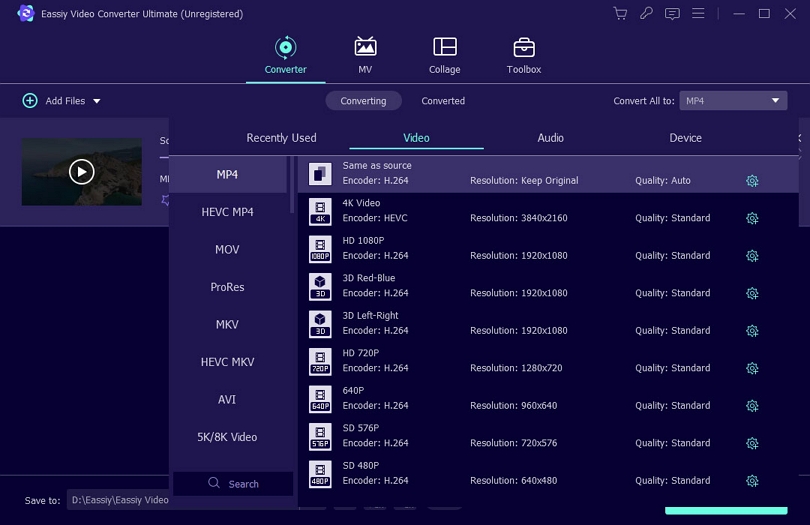
Step 3: Convert the video
Click the Convert All button to convert your MPEG video to MP4 format. Once converted, the software will automatically pop up the folder with the saved final video but you can save your videos to any desired location.
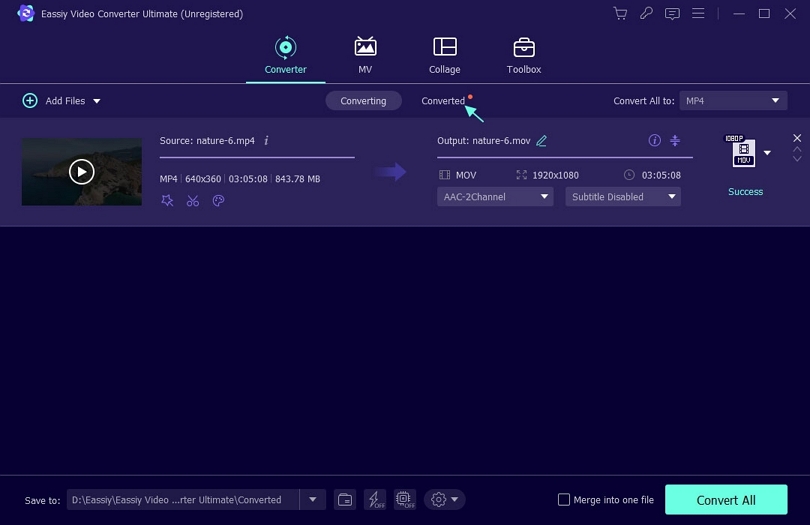
Verdict
Eassiy Video Converter Ultimate is a robust program that breaks the confines of a simple converter. Besides a decent interface, the software supports almost all audio and video file formats and multiple tools with its own UI that works independently of the converter. It has a 60x faster conversion speed and retains the video's original quality after conversion.
2. VLC
Best for: Novices, casual editors, experts, etc., to convert, edit and play files, discs, webcams, devices, and streams in popular formats at a blazing-fast speed.
VLC is another excellent free and open-source option for the conversion of MPEG to MP4 format. The program is famous for its media player capabilities that play everything from files and discs to devices and streams and offers conversion and editing functions too. There is no need for extra codecs with VLC as you are open to all the required ones like MPEG-2/MPEG-4, MP3, MKV, WebM, H.264, and more. The app has hardware decoding on most platforms and supports 0-copy on the GPU.
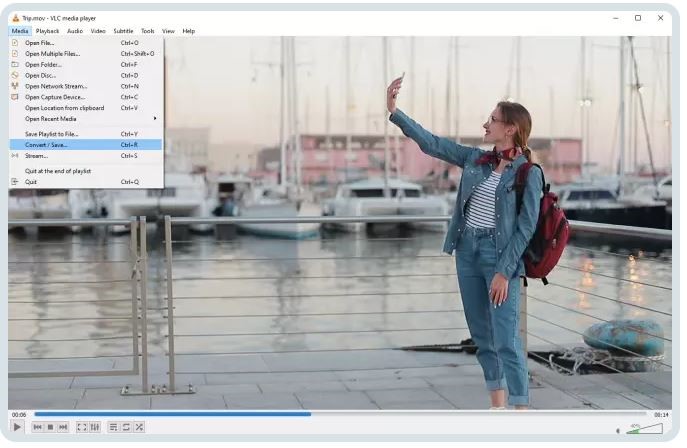
OS: Windows, Windows 64 bit, Windows ARM 64, Mac OS X (Apple Silicon), Linux, Unix, iOS, iPadOS, and Android
Pricing
Freely Version: Available
Starting Price: Free
Features
- Allows users to convert interlaced video formats
- Offers editable conversion profiles
- Helps create new conversion profiles from scratch
- It provides the facility to convert media files while retaining their original size
- The app has no spyware, no ads, and no user tracking
Cons
- Lacks video editing capabilities and hinders to customize the program's interface
- You cannot use tags and must open the files directly from their respective folders
Verdict
VLC Media Player is an excellent video and audio converter and is a comprehensive media player. Besides being free, the program supports all platforms and lets users work with an exhaustive list of various formats at once without compromising on output quality. VLC features popular codecs and provides users with customizable conversion profiles.
3. NCH Prism
Best for Freelancers, small and medium-sized studios, non-business, and home users to quickly convert a large number of videos and publish directly to DVD
NCH Prism is a comprehensive video converter and editor that helps users convert MPEG4 to MP4 at a blazing-fast speed without compromising on high quality.The program easily compresses the files to create smaller ones for uploading and sharing. Moreover, it lets you convert video files in bulk to any format in just one click. You can convert and add video effects like text overlay, rotation, adjusting brightness, split, trim, applying filters, etc., and convert DVDs without any hindrance.
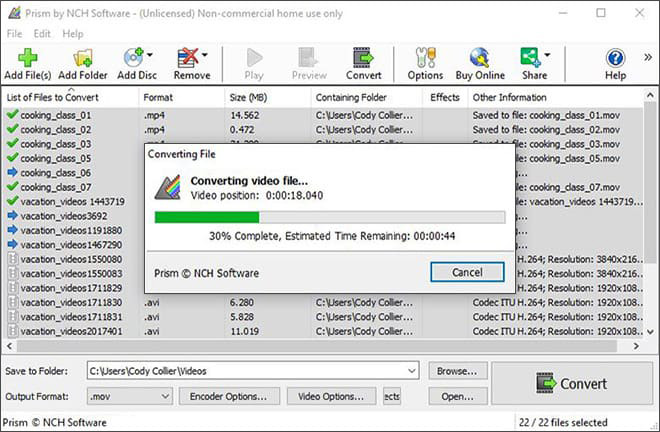
OS: Windows PC XP/Vista/7/8/8/1/10/11 and Mac OS 10.5 and above
Pricing
Free Version: Available but limited
One-year License: USD 33.24
Lifetime License: USD 50 to USD 70
Prism Video Format Converter (Plus Edition): USD 39.95
Prism Video Format Converter (Home Edition): USD 29.99
Prism Video Format Converter (Home Edition Quarterly Plan): USD 2.21/month
Features
- Converts video formats between popular file formats
- Enables users to add video effects like a color filter, watermark and create text caption
- Offers video editing options like split and trim before conversion
- Converts DVDs to digital files in a few clicks
- Supports high-resolution files up to 4K resolution
Cons
- Limited free trial with annoying pop-ups
- No DVD-burning option
Verdict
NCH Prism is a simple, clean, and easy-to-use software to help users convert videos to popular formats and edit them as required. Besides offering a lightning-fast conversion speed, the program lets you preview the videos before conversion to check edits, effects, and settings to know the final output beforehand.
4. PowerDirector 365
Best for Professionals, artists, and experts to edit their videos and enhance them for a better audience engagement
CyberLink introduced PowerDirector 365, a free video editing software to streamline your marketing, and offers tools like Ad Designer. You can create content with limitless resources and possibilities, and access millions of royalty-free videos and images to perform video editing functions like cutting, editing, refine before publishing and sharing the videos. Artists can layer, blend and shape the clips to create artistic scenes, add texts or graphics to footage, and adjust transitions.
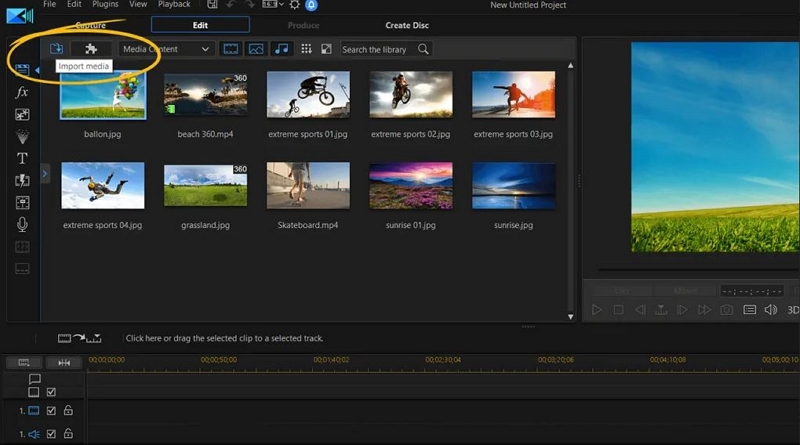
OS: Windows PC, Mac OS, Android, and iOS platforms
Pricing
Free Version: Available
Monthly Plan: USD 19.99
Annual Plan: USD 51.99
Business Plan: Starts at USD 16.67
Features
- Enables users to add video effects to create unique visual effects
- Offers content and editing tools to make animated stickers and video intros with the intuitive template designer
- It helps users fix and enhance footage regardless of shooting conditions
- The audio editing function allows users to achieve pristine sound every time
- Provides plugins to upgrade projects with amazing visual effects
Cons
- The interface is not as intuitive as stated
- The free version places a watermark on the latest films
Verdict
PowerDirector 365 is the perfect solution to edit your video easily without any trained VFX or editing skills. The program helps users create professional videos with incredible effects. Moreover, it enables you to generate subtitles in one click for videos of any length and create unique looks with custom fonts and text placement.
5. Online-Convert
Best for: Freelancers and home video editors to easily convert media files online from one format to another without program installation and account sign up
Online-Convert software is a free online file converter that lets you convert MPEG to MP4 online without any hassle of installation or sign-up. This versatile online converter seamlessly converts popular video types like MPEG, 3GP, WMV, MOV, MKV, FLV, MP4, PNG, etc., formats to other formats. Besides videos, the tool also works great to convert audio, documents, images, archives, audio, device, CAD, web service, software, and much more.
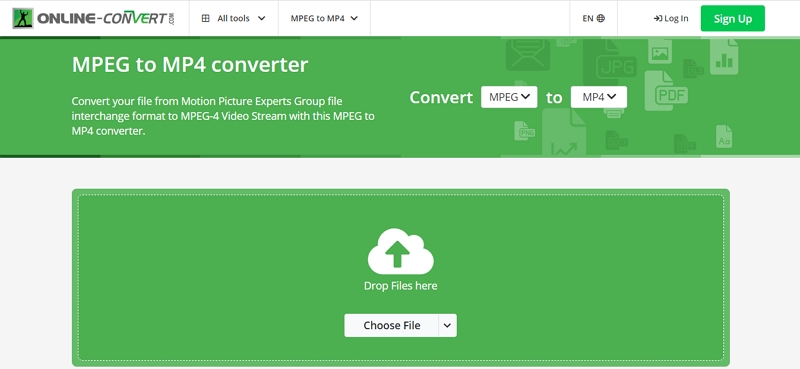
OS: Compatible with all platforms and devices
Pricing:
Basic Version: Free
24h Pass: Starts from USD 8.99/day
Professional: Starts from USD 6.42/month
Enterprise: Custom pricing with flexible payment options
All the plans offer a 14-day money-back guarantee, excluding the 24h Pass plan.
Features
- Converts files to popular video formats
- Offers 250+ file formats for conversion and cross-category conversions
- Provides screenshot tools, task presets, and text-to-speech with OCR
- Convert videos for compatibility with different devices
- Supports conversion of images, archives, ebooks, videos, audio, web service, etc.
Cons
- It limits file sizes, and the basic version comes with limited features
- Large file conversions require a subscription
Verdict
Online-Convert supports a massive range of formats. The program works great for freelancers and casual users to edit homemade videos. You can easily use it on any internet-connected device using a web browser and get your job done instantly. Once converted, you can upload and share the videos to multiple sites and different devices with Online-Convert.
6. FreeConvert
Best for: Novices, freelancers, casual editors, and home video sharers to convert and compress large video files at blazing-fast speed
FreeConvert is an ad-free online converter tool that helps users convert MPEG to MP4 online at high speed. The program offers multiple file compressors like video compressors, image compressors, GIF compressors, MP3 compressors, WAV compressors, and conversion options to convert various file types into other formats. In addition, video tools help users crop and trim their videos to suit the desired settings.
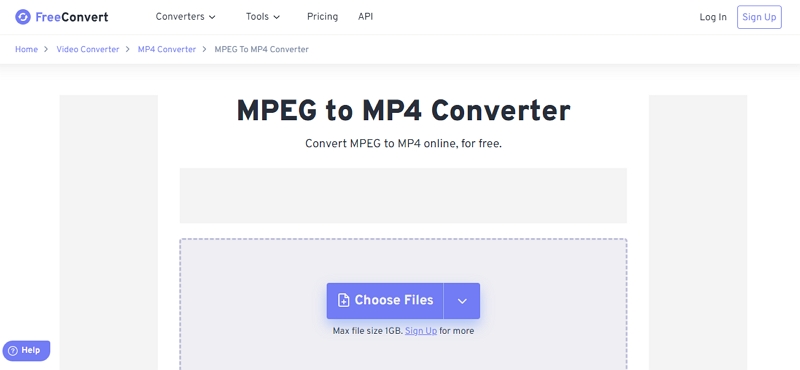
OS: Compatible with all platforms, web browsers, and devices
Pricing
Basic Plan: USD 9.99/month with 1.5 GB maximum file size and 1500 conversion minutes
Standard Plan: USD14.99/ month with 2 GB maximum file size and 1800 conversion minutes
Pro Plan: USD 25.99/month with 5 GB to 9 GB maximum file size and 3500 conversion minutes
24h Pass: USD 12.99/one time with 1.5 GB to 7 GB maximum file size and 1500 conversion minutes
API Subscription: USD 10.95/month with 1500 conversion minutes (minutes renew automatically)
API Credit: USD 18.00/one time with 1500 conversion minutes (unused minutes never expire)
The online tool allows you to cancel your subscription plans anytime except the 24h Pass plan and API Credit that comes with a one-time validity.
Features
- Enables batch conversion at blazing speed
- Delivers highest quality conversions instantly
- Allows users to fine-tune conversion parameters with Advanced settings
- Guarantees users' privacy and file security by protecting it with 256-bit SSL encryption
- It helps convert video, audio, image, document and ebook, Archive and Time, Units, Vector, and more
Cons
- Free users get only 25 conversions per day
- Limit of 5 conversion minutes per file for free usage
Verdict
FreeConvert is an easy-to-use online converter with a straightforward user interface and versatile functions that enable users with a plethora of features and simple yet advanced settings. For heavy usage, users can consider updating to a pro version. Besides conversion, the online tool helps you compress your videos quickly, and the high data limit keeps you safe from spending money.
Part 2: Why Convert MPEG to MP4?
MP4 is a widely used multimedia file storage format used for storing video and streaming. This digital container file contains compressed video data and works with a vast range of devices. While the media data includes streams of audio, video, and subtitles, metadata showcases the flags for timestamps, random access, and so on.
MPEG is a format that was introduced to establish audio and video encoding and transmission standards typically used for Digital TVs, Blu-ray discs, and video streaming. The sole purpose of MPEG is to make digital audio and video files smaller in size, making them easier to store and share.
Many people consider MPEG better than MP4 format and prefer it over the latter. However, they are left with the option to convert MPEG to MP4 as the compression ratio of MPEG is pretty low. Moreover, not only is the file size relatively large, but it takes longer to open due to this fact.
For the unversed, the MP4 format is widely accepted and can be used on multiple platforms. Moreover, with a high amount of compression, it results in smaller file sizes and also enables users to attach metadata information to their files. The format is versatile, surfers less quality loss, and has flexible modification and extensible application.
File Extension |
MP4 |
MPEG |
Description |
MP4 is a container format renowned for smooth playbacks that supports a higher number of video and audio codecs to generate better results |
MPEG (MPG) is popular for streaming DVD content but supports only MPEG-1 and MPEG-2 video codecs and offers advanced compression techniques |
File Size |
Comparatively smaller size |
Relatively smaller file size but compared to MP4 files, are larger |
Developed by |
Moving Picture Experts Group (MPEG) |
The International Electrotechnical Commission (IEC) and International Organisation for Standardisation (ISO) |
Device and OS compatibility |
Highly compatible with every device and OS |
Supported by all popular browsers and most media players (including traditional ones) |
Pros |
|
|
Cons |
|
|
Part 3: Frequently Asked Questions about Converting MPEG to MP4
Q. Is MPEG the same as MP4?
A. Though the names might sound similar, they are different file formats. MP4 is a digital container format, whereas MPEG-4 is the standard for encoding video content within MP4 files.
Q. Is MPEG outdated?
A. Many users consider the MPEG-1 standard as an outdated format considering its date and successors. MPEG-2 or MPG is another old and outdated compression format that requires little processing power to encode and creates larger files but is still used to broadcast.
Q. Do MP4 files degrade over time?
A. MP4 is a lossy file format, and every time you save the same audio or video as an MP4 file, you lose a little bit of data and quality. Hence, resaving it multiple times makes the quality unrecognizable.
To Sum Up
MPEG has sophisticated compression techniques and superior audio and video quality compared to most formats, but a few of its drawbacks make users convert from MPEG to MP4. So we came up with these six best video conversion software to help you convert MPEG to MP4 file formats. While after a thorough comparison, you can settle for the one that best suits your needs, we recommend you to try Eassiy Video Converter Ultimate. The program has a simple and clean UI and supports converting to popular file formats at a blazing-fast speed.






