Updated on 2025-07-21
views
5min read
Amazon Prime Video lets you download your favorite shows and movies to watch offline—perfect for flights, commutes, or areas with limited internet access. But many users still ask: How long do Amazon Prime downloads last?
In this 2025 updated guide, we'll explain the download expiration rules, how to check remaining time, what happens when videos expire, and how to keep your content longer—even permanently.
Part 1. How Long Do Amazon Prime Downloads Last?
The duration your downloaded content stays available depends on a few factors:
🔹 Unwatched Downloads:
- Most Amazon Prime Video downloads remain available for up to 30 days from the time of download.
🔹 After You Start Watching:
- Once you press play, you typically have 48 hours to finish watching the video before it expires.
🔹 Content Variations:
- Some titles, especially non-Prime Originals, may have shorter or variable durations depending on licensing agreements.
Part 2. What Happens When a Download Expires?
Once a Amazon Prime download expires:
- The video becomes unplayable within the app.
- It usually shows an "expired" or "unavailable" message.
- You’ll need to delete and re-download the title if you still want to watch it.
- There’s no automatic renewal—even if you remain a Prime member.
Part 3. Can You Extend or Reset the Download Period?
Yes, but only partially.
- Re-downloading a video refreshes the validity period (another 30 days/48 hours).
- You can pause viewing during the 48-hour window, but if the time runs out, the file expires even if you didn’t finish it.
- Switching devices requires downloading again—downloads don’t sync across devices.
Part 4. How to Check Prime Video Download Expiration?
Have you forgotten whether this video was rented or purchased? Want to know how long the video can be retained? It's very simple. You can view it in the Amazon Prime App.
Step 1: Open the Amazon Prime Video app on your device.
Step 2: Go to the Downloads or Offline section where your saved content is stored.
Step 3: Select the downloaded video you'd like to check.
Step 4: Look for the expiration date or remaining viewing time, usually displayed near the title or in the video details menu.
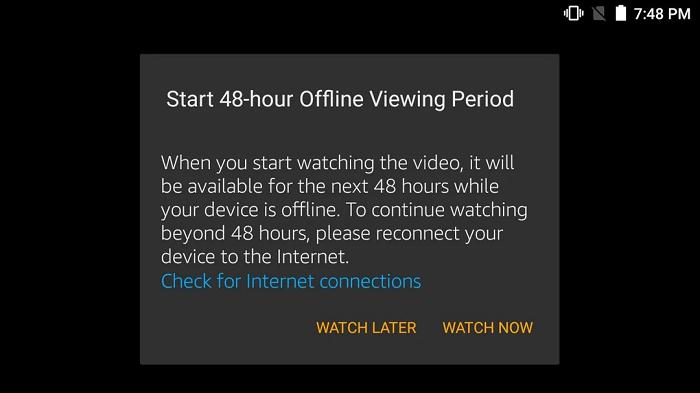
Step 5: If your download is about to expire, Amazon will typically display a notification when you start playing the video.
Q: Do Devices and Regions Affect Download Expiry?
Yes, they can.
- Different Devices: Whether you're using a Fire Tablet, Android phone, iPhone, or Windows 10 app, the 30-day and 48-hour rules apply. However, device-specific bugs may sometimes cause early expiration.
- Traveling Abroad: Downloads may become unavailable in regions where the content isn’t licensed. So, content downloaded in the U.S. might not play if you're abroad—even within the expiration period.
Part 5. How to Keep Amazon Prime Downloads Longer
Want to keep your videos available longer? Try these tips:
Tip 1. Avoid Auto-Deletion: Connect to Wi-Fi occasionally to prevent the app from removing "expired" titles from your device cache.
Tip 2. Prioritize Prime Originals: These tend to have more stable licensing and longer availability.
Tip 3. Re-Download Regularly: Before a big trip, refresh all downloads to ensure they last the full duration.
Bonus: Want to Keep Prime Videos Permanently?
Amazon doesn’t allow permanent downloads—you can only stream or watch within their app during the limited window.
However, for personal offline use, you can try:
StreamFox for Video Downloader (Recommended)
Eassiy One-stop Streaming Video Downloader—StreamFox for Video allows you to download and keep Amazon Prime videos permanently on your device—no viewing limits, no expiration dates. If you’re looking for a safe, high-quality way to save Amazon Prime videos with subtitle as MP4s, StreamFox is a reliable choice.
| Feature | Benefit |
|---|---|
| Download in MP4 | Watch on any device, forever |
| No DRM | Keep after canceling Prime |
| 1080P + Subtitles | Retain original quality |
| Fast batch download | Download a full season easily |
With StreamFox, you're not just downloading—you're backing up your digital library for good.
Step-by-Step: How to Permanently Save Amazon Videos with StreamFox
Follow these 5 simple steps to save your favorite Prime shows forever:
Step 1. Install StreamFox for Video on your Windows or Mac. Open it and log into your Amazon Prime account inside the built-in browser.
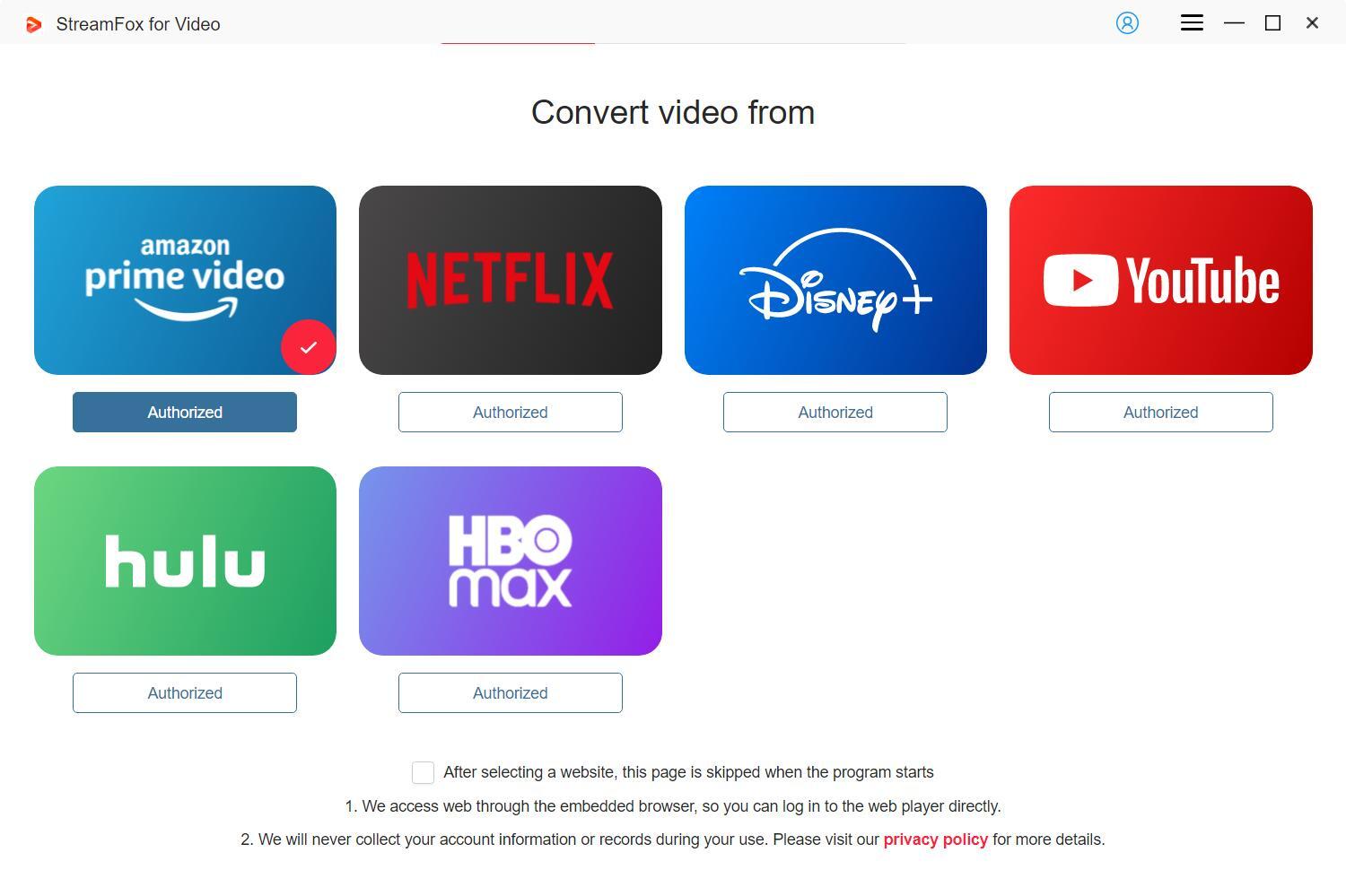
Your login stays private and secure — just like on the Amazon website.
Step 2. Use the search bar to find the movie, show, or episode you want to save. You can also copy the URL from your browser and paste it in.
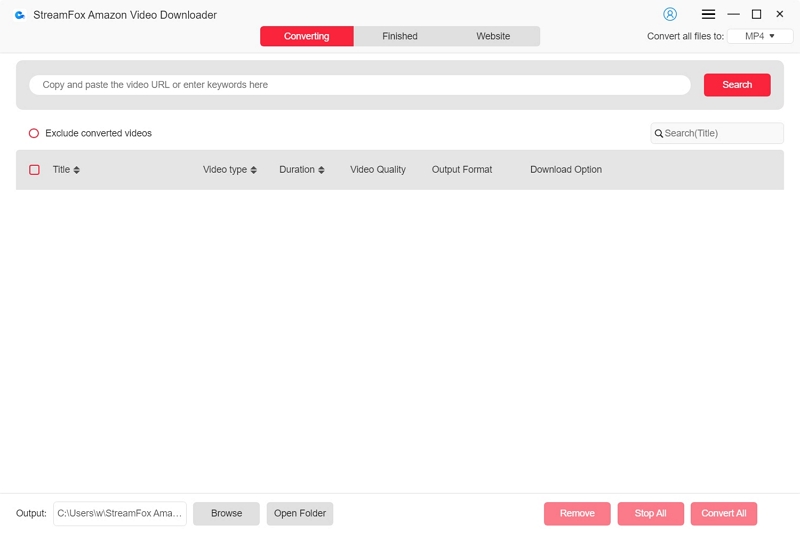
Works for all Prime Video regions and languages.
Step 3. Select your preferred video resolution (up to 1080P), audio language, and subtitle format (internal, external, or none).
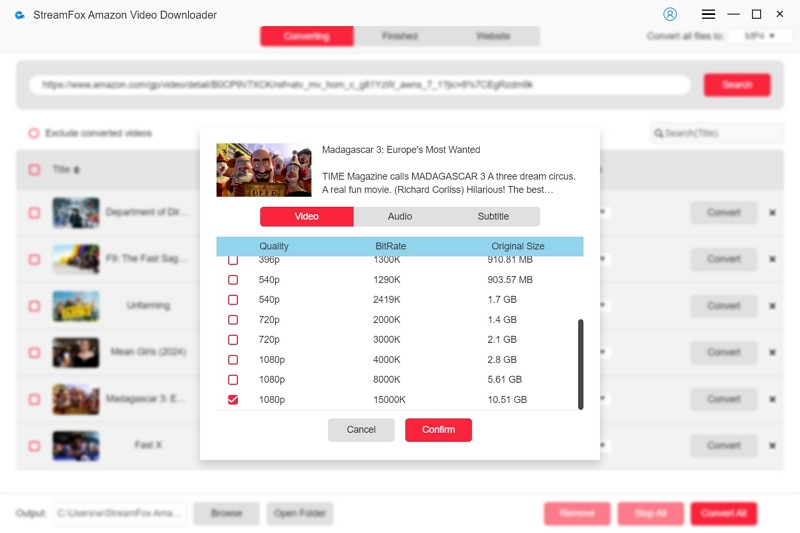
Step 4. Hit the Convert button and let StreamFox do the rest. It removes DRM while saving the video locally in MP4 or MKV format.
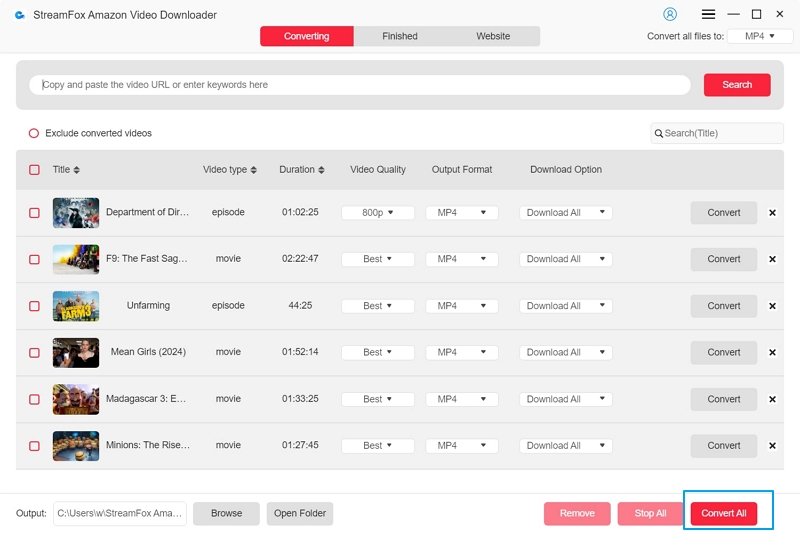
Step 5. Once finished, go to your output folder "View Output File" and transfer Amazon Prime Downalods to USB, then enjoy videos anytime, even offline or after canceling Prime.
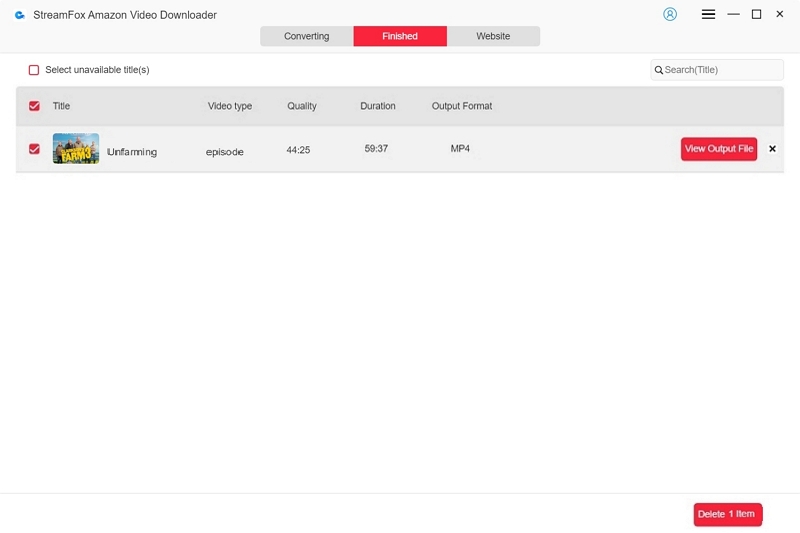
No expiration, no restrictions — truly yours to keep.
FAQs About Amazon Prime Downloads
Q. Can I keep Amazon Prime downloads after membership ends?
No. Once your Prime membership expires, all downloaded Prime titles become inaccessible, even if you downloaded them earlier.
Q. Why do Prime Video downloads expire?
Due to licensing agreements and copyright protection, most Prime downloads expire 30 days after download or 48 hours after starting playback.
Q. How many devices can I download Amazon videos to?
You can download Prime videos on up to 2 devices at the same time for most titles. Some content may have further restrictions.
Q. Can I transfer downloaded Prime videos to another device?
No. Prime Video downloads are encrypted and tied to the specific app and device. You cannot move or copy them to other devices manually.
Final Verdict – Don’t Let Downloads Expire Again
Amazon Prime Video downloads are a convenient way to watch offline, but they come with strict expiration rules—usually 30 days or 48 hours after playback starts. While there’s no official way to keep content permanently, tools like StreamFox for Video can help you build a personal offline collection that lasts.
Whether you're traveling or just want to save data, knowing how long your downloads last—and how to keep them accessible—is the key to a smooth streaming experience.








