Updated on 2025-06-12
views
5min read
Are you wondering what happens to your Netflix downloads once you cancel your subscription? Netflix is a subscription-based streaming platform that offers offline downloads for convenience, but these downloads are tied to an active subscription. When your subscription ends, the downloaded content becomes inaccessible.
This article explains why Netflix downloads disappear after canceling your subscription, the limitations involved, and introduces a legal workaround that allows you to keep Netflix movies offline on your device permanently.
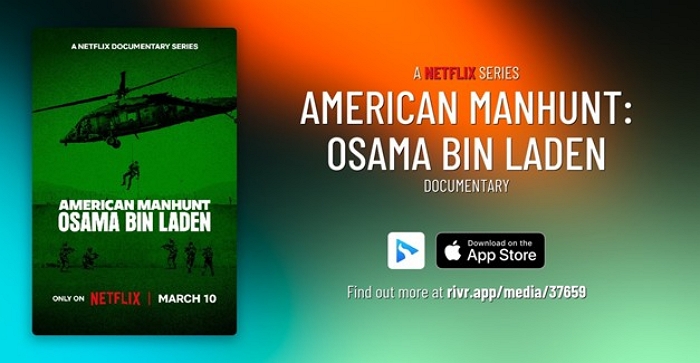
Part 1: What Happens to Netflix Downloads After You Cancel?
Netflix is not a digital store where you buy movies to keep permanently; instead, it is a service that grants you temporary access to content. When you subscribe, you pay for streaming and downloading rights tied to your active membership.
- Once you cancel your subscription, you cannot view the movies you have downloaded from Netflix.
- You retain access to your account and downloads until the end of your current billing cycle.
- Once the subscription expires, the downloaded content becomes unplayable. To regain access, you must renew your subscription.

Why Does This Happen?
This is primarily due to Netflix’s Digital Rights Management (DRM) policies and licensing agreements:
- DRM Protection: Netflix downloads are protected by Digital Rights Management (DRM), meaning they are encrypted and tied to an active Netflix subscription. Once your subscription ends, your license expires.
- License Expiration: Once your subscription ends, the downloaded content becomes unplayable, even if the files remain on your device. You get to see the greyed-out titles “Renew to watch” message.
- App Restrictions: Netflix allows you to watch downloaded movies through the official Netflix app. Therefore, the app checks your subscription status when you try to play content. If you have canceled your subscription, your account becomes inactive, and playback is blocked.
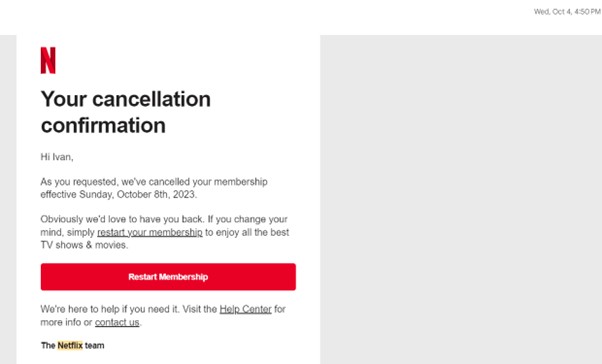
Part 2: Limitations of Netflix's Offline Viewing
While Netflix allows offline viewing, several important restrictions apply:
- Need an active subscription: If you cancel your subscription, your Netflix downloads will stop working. You can renew your subscription to restore access, but some downloads may need re-downloading.
- Limited by licensing: Netflix’s licensing agreements limit availability. Titles can expire even if unwatched, or become unavailable if Netflix loses distribution rights. Downloads also have expiration timers (e.g., 30 days, or 48 hours after first playback).
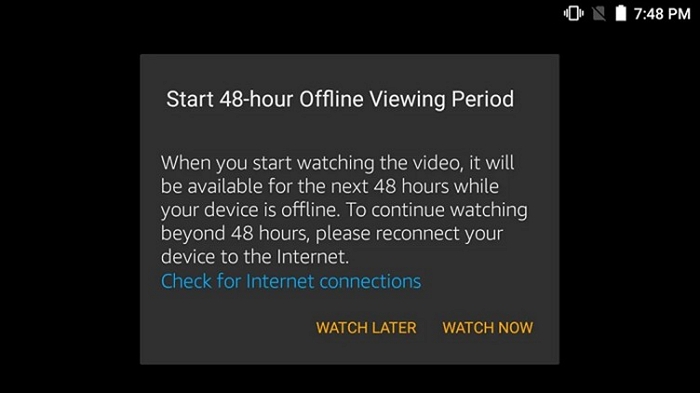
- Device and Download limits: Your Netflix plan governs how many devices can download content (Basic plan allows 1, Premium up to 4). Also, not all content is available for download, and device storage capacity must be sufficient.
- No permanent ownership: Downloads are DRM-protected and cannot be transferred, converted, or stored permanently outside the Netflix app.

- Platform restrictions: Devices like older smart TVs and computers running Linux OS do not support downloads. Similarly, the Windows and MacOS Netflix app allows downloads, but browsers like Chrome and Firefox do not.
- Profile and Sharing Limitations: Downloads are profile-specific and device-bound; other profiles or users on the same account cannot access them. Sharing downloaded files is not permitted.
- Geographic Restrictions: Downloads are region-locked; traveling may cause some downloads to become inaccessible.
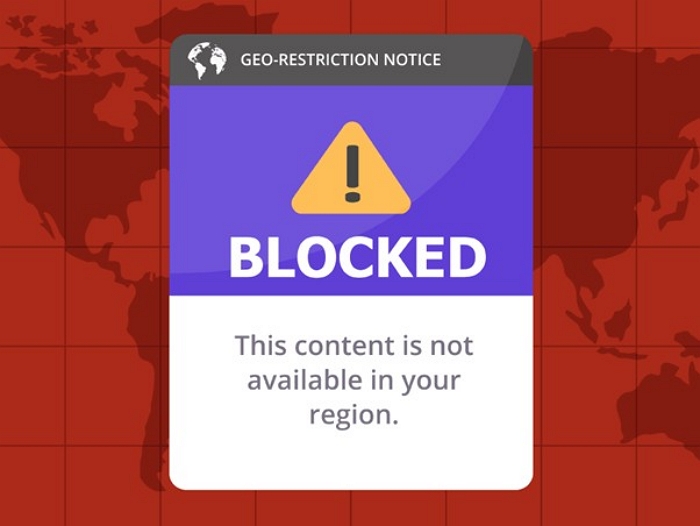
Part 3: Is There a Way to Keep Watching After Canceling?
The short answer: officially, no.
- Netflix does not offer any method to retain offline downloads after subscription cancellation.
- Attempting to bypass DRM or screen record Netflix content violates their Terms of Use and copyright laws.
- The safest and legal alternative is to purchase or rent movies from platforms like iTunes, Amazon Prime Video, or Google Play, which allow permanent offline viewing.
Part 4: Best Tool for Recording Netflix Content Before Canceling
Netflix does not allow permanent downloads, and you cannot watch downloaded Netflix movies after canceling your subscription. However, here is a unique solution that allows you to download Netflix movies permanently on your devices and watch them offline whenever you want to.
StreamFox for Video is the ideal alternative for watching downloaded Netflix movies despite its limitations on offline viewing.
Eassiy One-stop Streaming Video Downloader
Record videos from Netflix, Amazon Prime, YouTube, and three other streaming services as local MP4, MKV, or MOV files in 4K at 10X speed.
Key Features
- Compatible with Netflix, YouTube, Amazon Prime Video, Hulu, HBO, and Disney+.
- Works on both MacOS and Windows computers.
- Converts videos to MP4, MOV, or MKV for universal playback.
- Allows you to select video resolution (1080p, 720p, 540p) based on your storage needs.
- Up to 10x faster than conventional record methods.
- Record multiple episodes or movies simultaneously, saving time.
Step-by-Step Guide to Use StreamFox:
Step 1: Record and install the StreamFox tool from the official website. Register for their services. A free trial is available, but registering is better because you can enjoy all services.
Step 2: Open StreamFox on your PC. From the six options on the screen, choose Netflix.
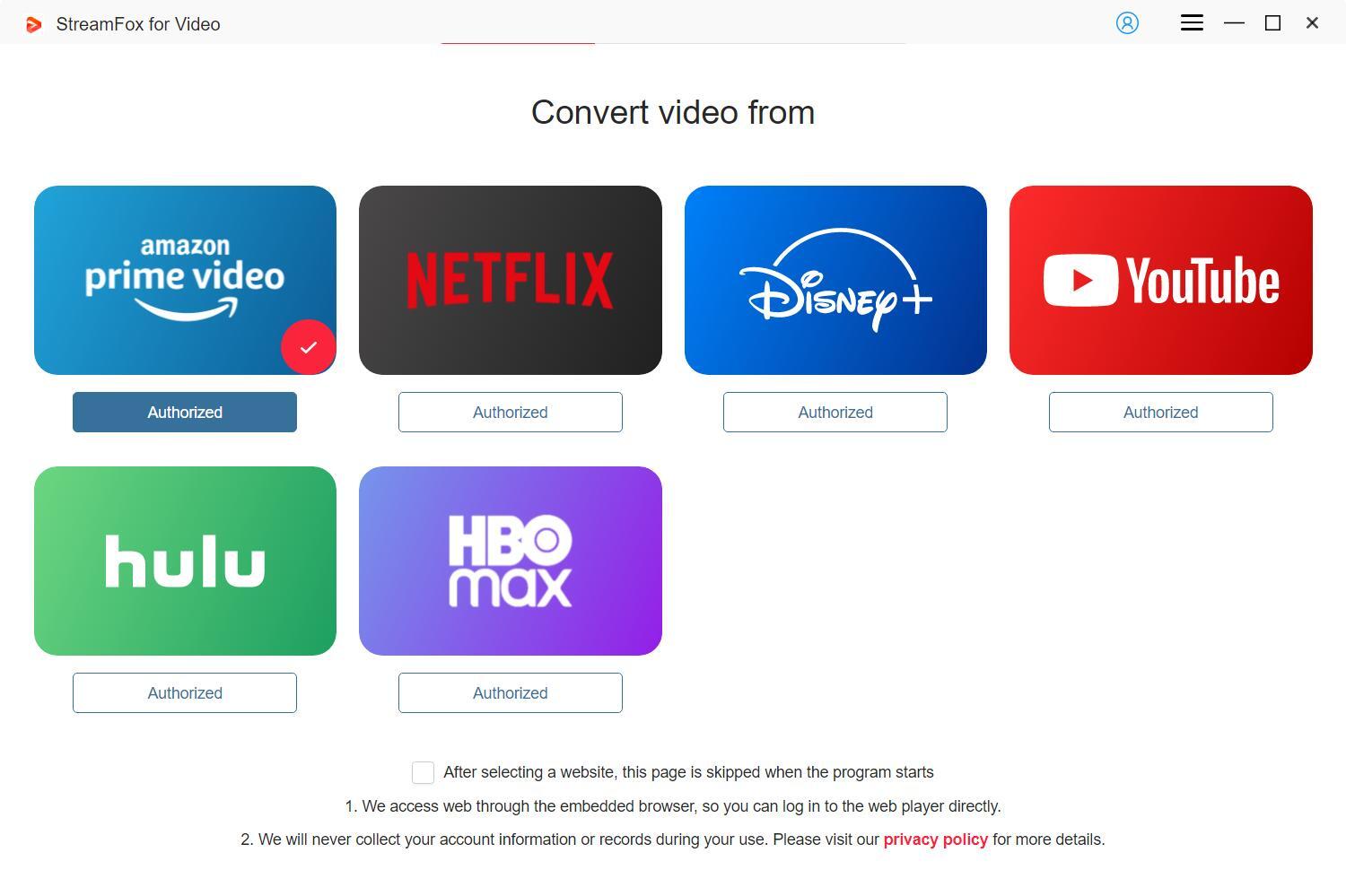
Step 3: Sign into Netflix through the StreamFox integrated browser for greater convenience.
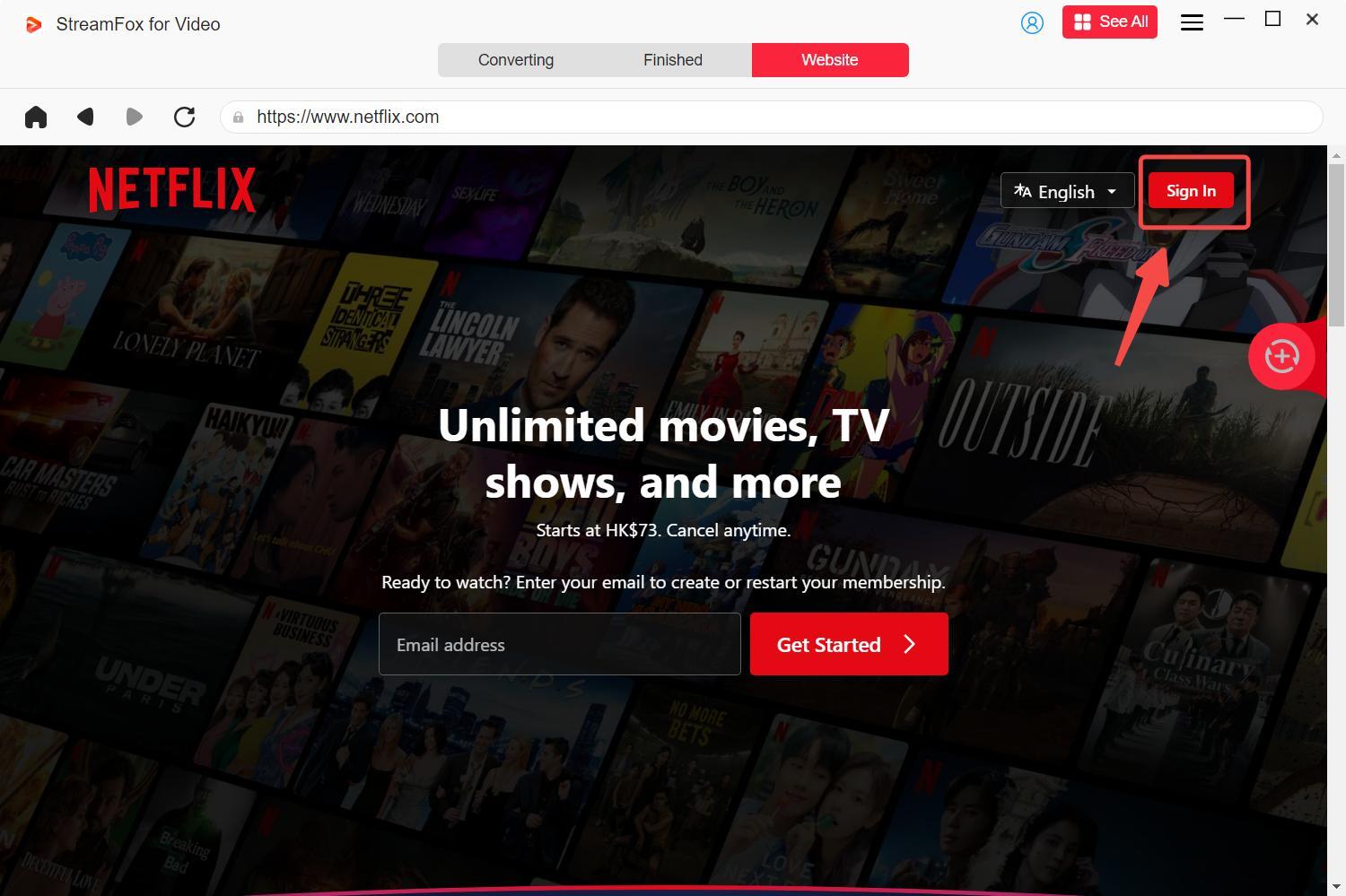
Step 4: To access the desired movie, type the URL in the search bar and add it to the queue. Alternatively, browse the content list and select the movie title you want. Drag the title into the red box marked “Add to Queue.”
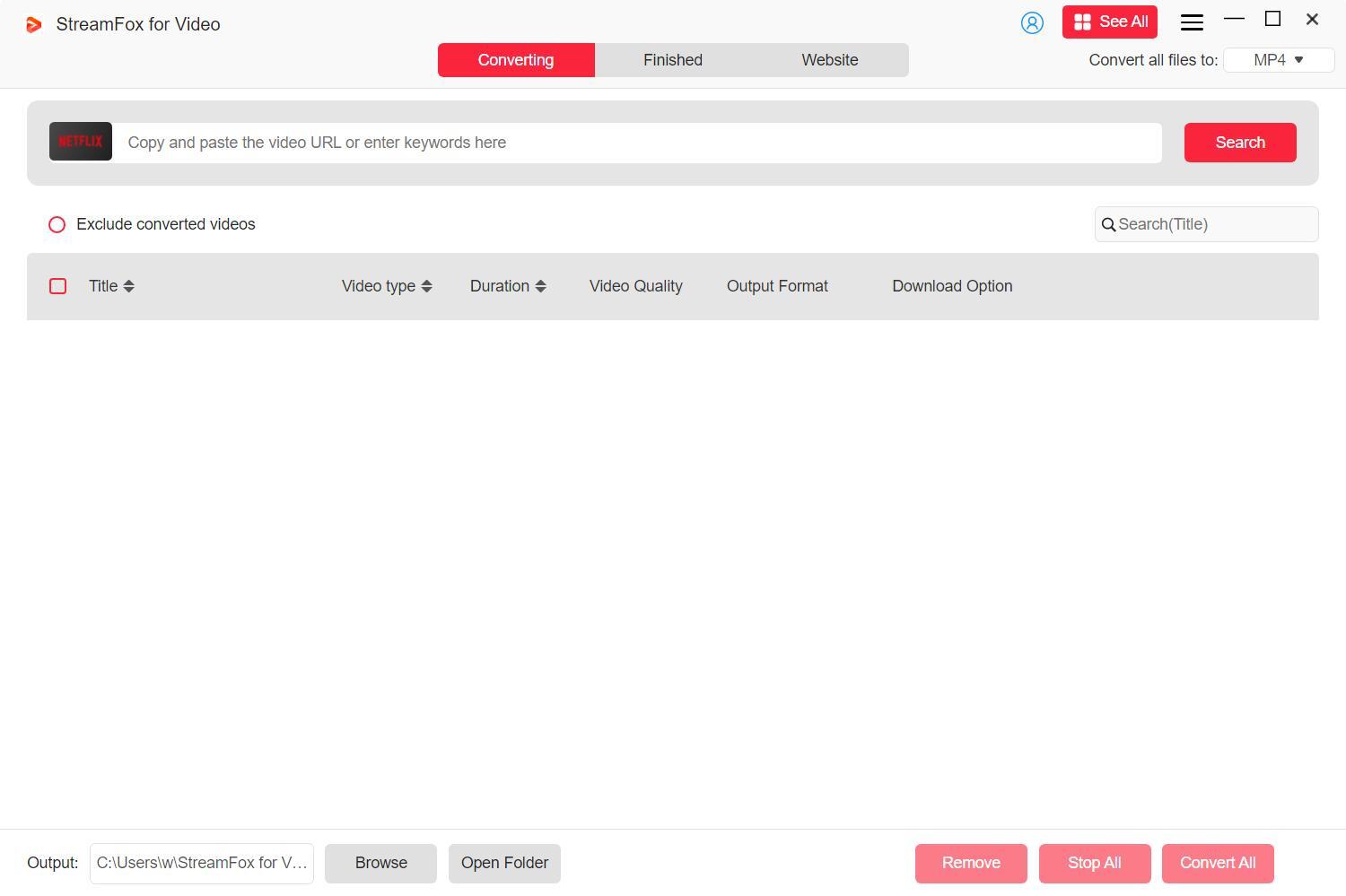
Step 5: Choose your desired video output format from the dropdown box menu.
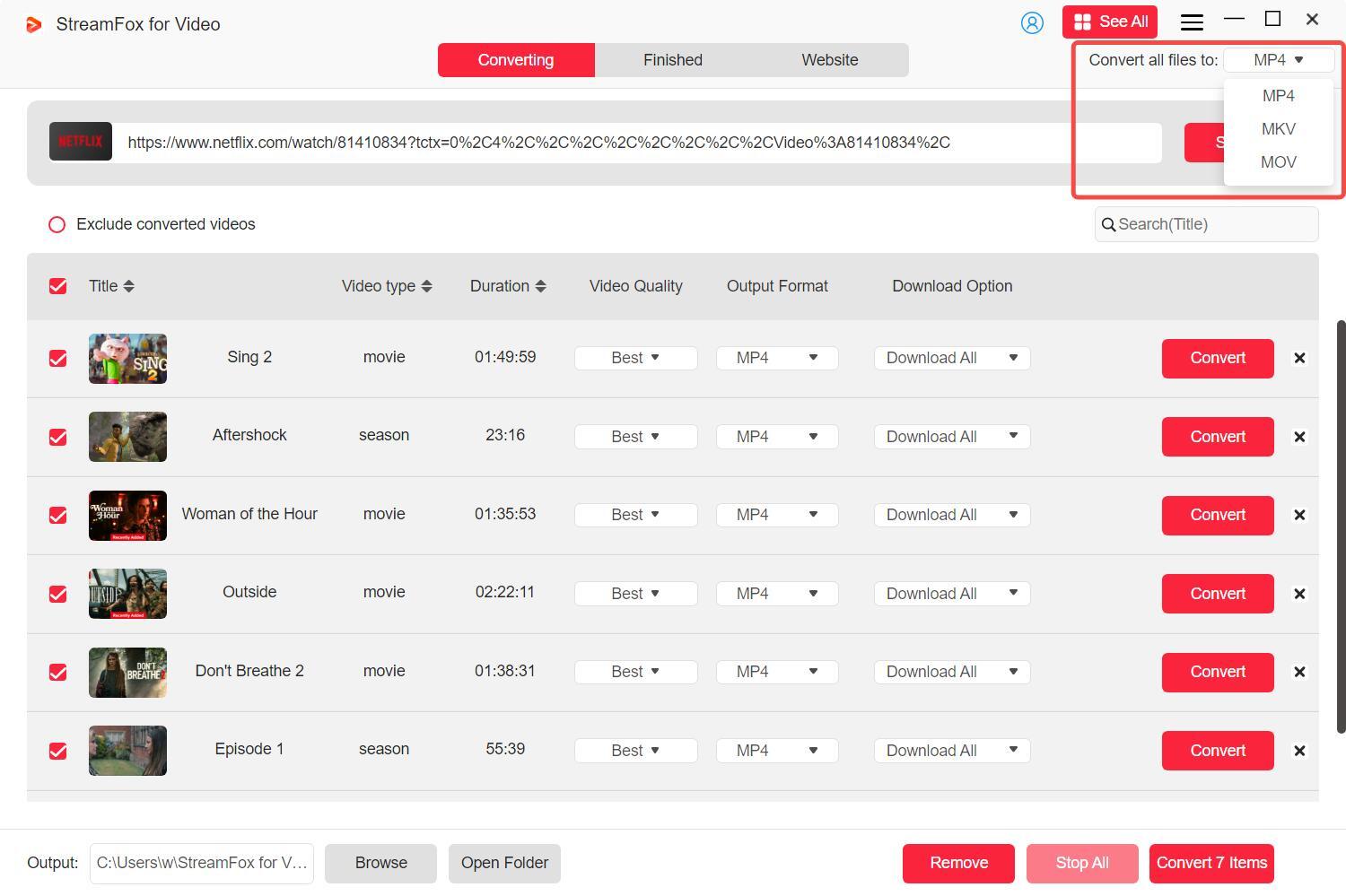
Step 6: Change the output video resolution depending on your device's storage capacity. 1080p is the default value, but you can change it to 540p or 720p.
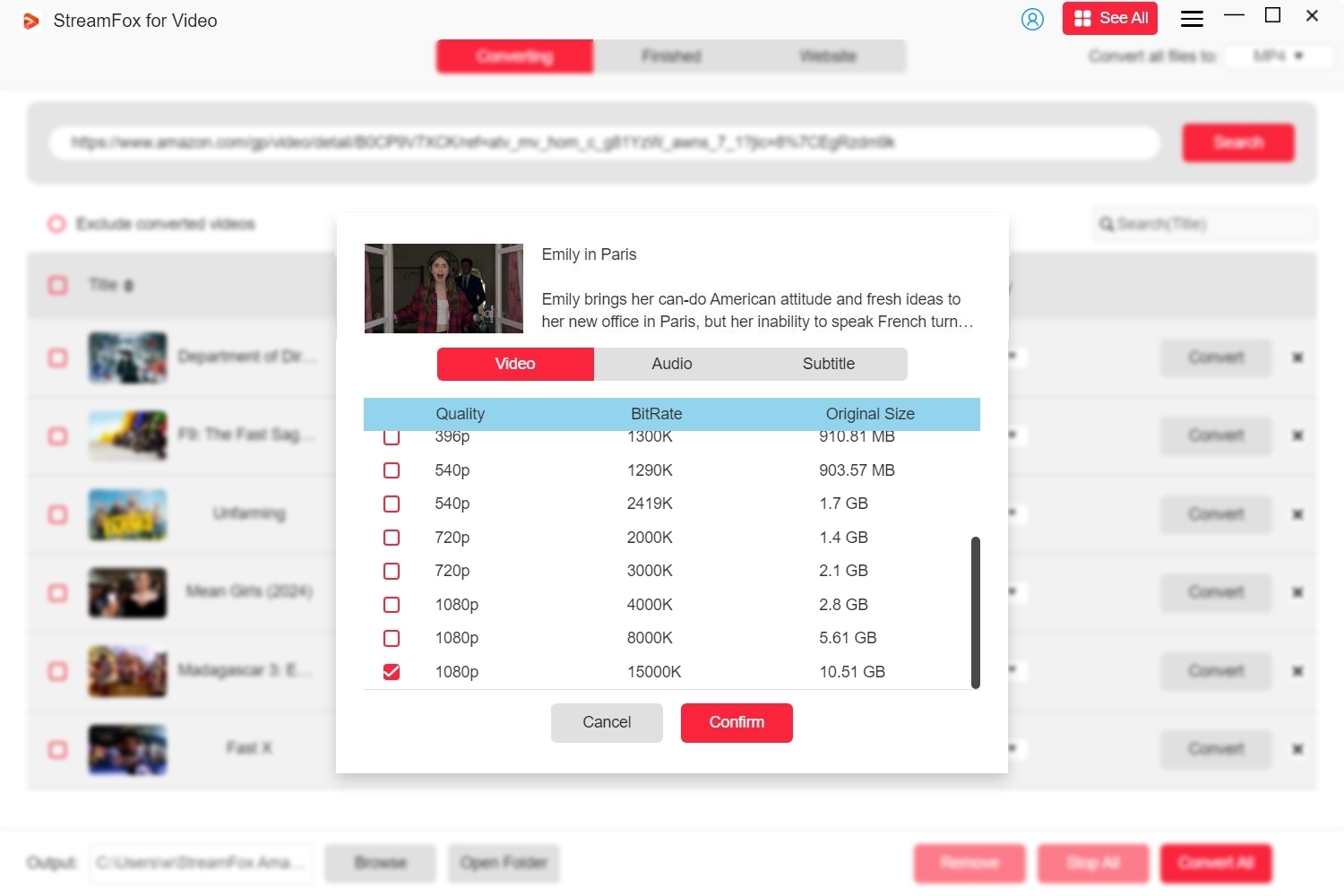
Step 7: Select your movie and click “Convert All.” You can select multiple videos and record them simultaneously.
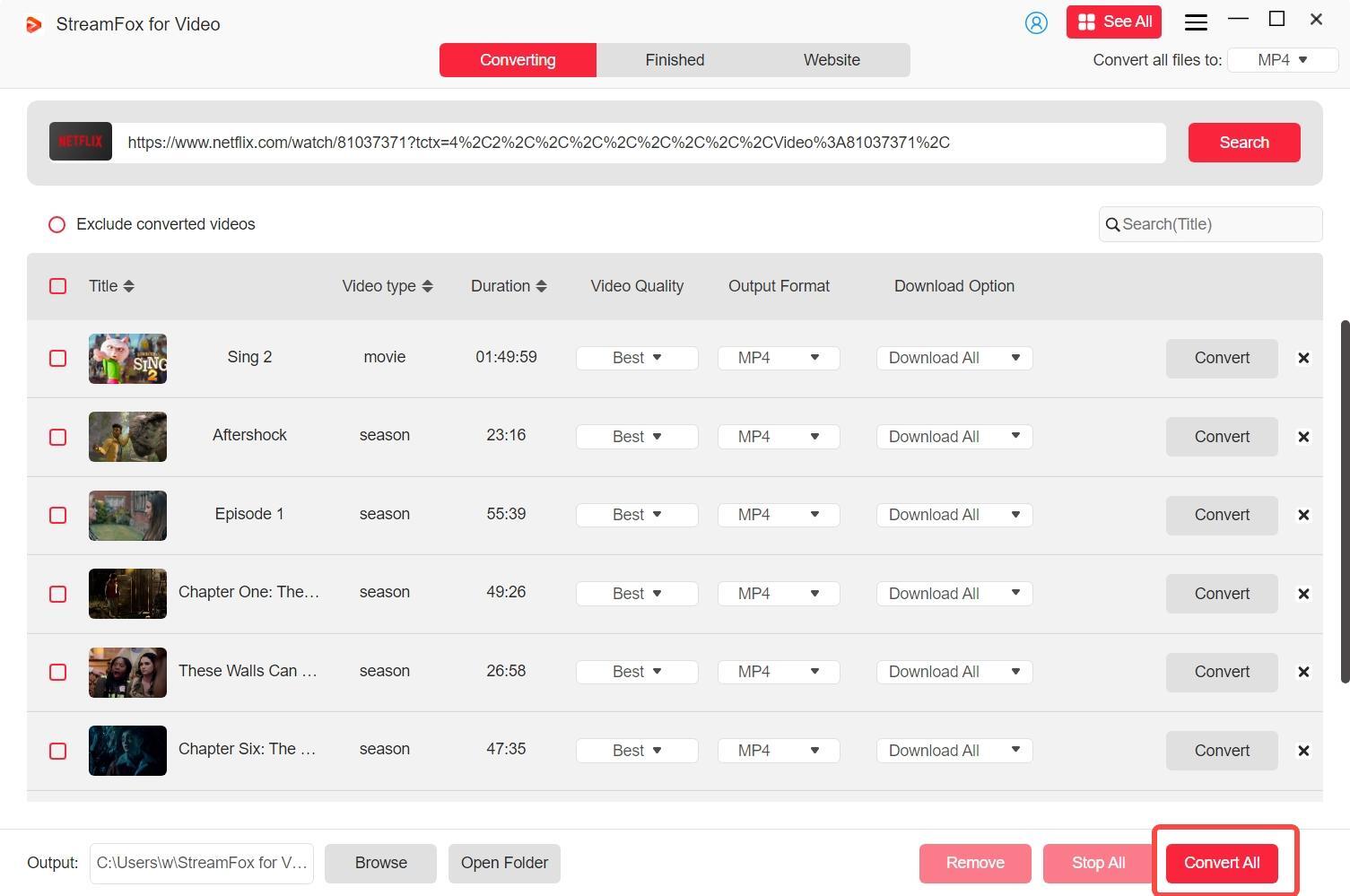
Step 8: Your recorded movies are stored in the “Finished” section. Click “View Output File” to watch the desired movie.
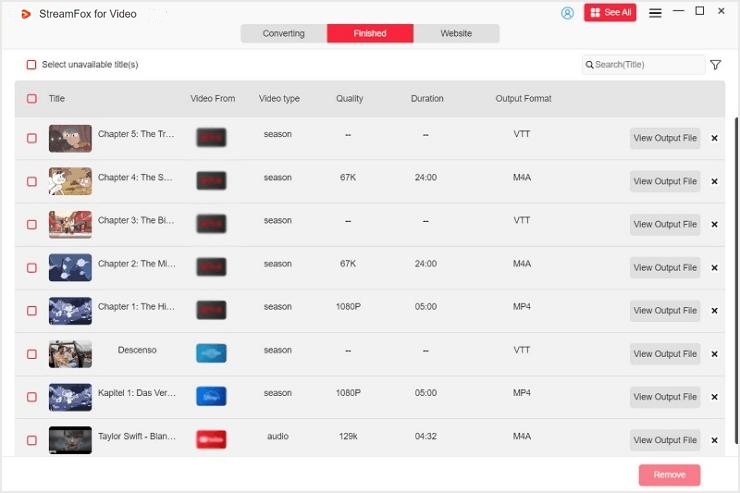
Part 5: Frequently Asked Questions
1. What happens when you resubscribe?
When you renew your subscription, your recorded movies will typically become playable again—provided you use the same profile and device. However, if Netflix has updated licensing or content availability, some titles may require redownloading.
2. Will the recorded movies appear instantly or after a time lag?
Records usually appear quickly, but Netflix may take a few minutes to revalidate licenses. If content doesn’t show immediately, refresh the app or try re-downloading.
3. Can you purchase movies from Netflix for permanent downloading?
No. Netflix does not offer permanent purchase or ownership options. All downloads are subject to subscription and DRM restrictions.
4. What are the alternatives?
iTunes/Apple TV: Offers DRM-free purchases for some movies and shows.
Amazon Prime Video: Allows permanent ownership of purchased titles.
Google Play Movies & TV: Supports permanent downloads.
Other services include Vudu, YouTube Movies, and Microsoft Movies.
Conclusion
Netflix downloads provide convenient offline viewing but only with an active subscription. Once canceled, your downloads become inaccessible due to DRM and licensing restrictions. Renewing your subscription restores access but does not guarantee permanent offline rights.
For those seeking permanent offline viewing, third-party tools like StreamFox for Video offer a legal workaround by converting and saving Netflix content locally in widely compatible formats.
Always respect copyright laws and terms of service when using any third-party tools. This article aimed to clarify Netflix’s policies and provide practical solutions for uninterrupted offline viewing.








