Updated on 2024-01-05
views
5min read
In this article, you shall see how to change the BPM or tempo via an MP3 tempo changer. As the name suggests, BPM or tempo measures a song's number of beats per minute. For example, 60 BPM shows that there is one beat per second. On the other hand, if the BPM is 120, it simply refers to two beats per second. And so on! The beat generally means the time signature if we talk about the musical notation.
The higher the tempo is, the faster the song is. It is also essential in film scoring, modifying the mood and feel of a song, setting up the metronome, and more. If you wish to change the BPM of a song, here is a guide for you with our top list of tools to change MP3 tempo.
10 Best Picks of Audio Tempo Changer 2024!
There are countless MP3 tempo changes on the Internet, but only a few of them have the right potentialto change audio speed. Thus, this section compiles a list of the audio speed changers or audio tempo changers to choose from.
1. Audio Alter
Pricing: Free
Platform Compatibility: Windows, Mac
An online platform, Audio Alter will offer you various tools for modifying audio files as per your requirements. Audio Alter Tempo Changer is the tool you have to use to change the speed of your MP3 audio file out of the vast audio tools. You will be able to permanently change the speed of your audio file to play fast or slow as per your requirements by using this online tool. It supports WAV, FLAC, and OGG file formats apart from MP3 files. If you want to edit your audio files besides tempo changing, we would recommend you to try Eassiy Audio Editor. Though Eassiy doesn’t have any feature of tempo changes, it offers you various other features to edit your audio and video files without quality loss. You can compress and edit your MP3 files as you want with this editor. Also, it helps you to convert your audio and video files into 1000+ other audio/video formats. To download this software, you can visit their official website and download it for free.
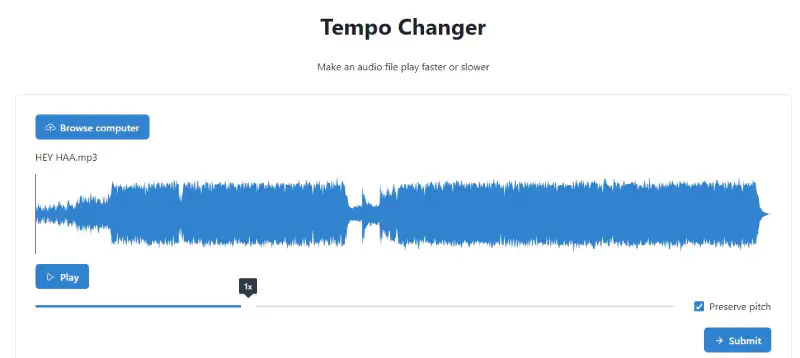
Key Features:
- Various audio file formats are supported to convert.
- While changing the speed, this online platform preserves pitch.
- For different modifications, a wide range of audio tools is available.
- Allows you to listen to the music after you are done making changes to get the exact results.
Pros:
- You will be able to drag and drop audio from anywhere you want.
- Doesn’t require you to download it on your desktop as it is an online platform.
- To get your desired result, you can listen to the audio file after making changes.
Cons:
- There isn’t any security of your files because this tool is totally online based.
- Though it says it is totally free, it may cost you some money for several purposes.
- Might cause you a quality loss issue while changing the tempo of your MP3 files.
2. Online Tone Generator
Pricing: Free, yet they receive donations
Platform Compatibility: Windows, Mac
The Online Tone Generator is a free MP3 pitch changer that lets you change the pitch of the MP3 or WAV format audio files. To use the tool, you're only required to select the audio file for modifying the tone from your PC. Hit the Play button for music when you change the pitch of your selected Audio. You may use the slider or enter the number of semitones within the text box on this MP3 Tempo changer.
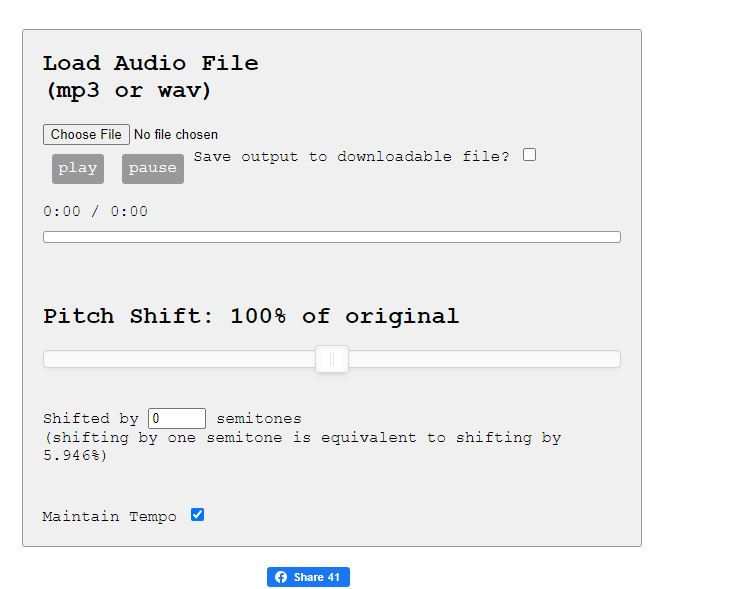
Key Features
- Easily modify the audio’s pitch and save the file in mp3 format
- Despite changing audio’s pitch, it may adjust the audio's tempo by unchecking or checking the "maintain tempo" option
- After shifting the pitch, you'll automatically get a downloadable file below the tab "Recordings."
- Only available with the updated versions of the Chrome, Safari, and Firefox browsers
Pros
- Quick website loading speed
- Free
- Easy to use
Cons
- Slow processing
- Lacks batch processing
- Confusing interface
3. TimeStretch Audio Player
Pricing: Free
Platform Compatibility:Windows, Mac
The TimeStretch Audio Player is another good audio pitch changer with a clean interface a clear call-to-action buttons. The features of this tool include.

Key Features
- User-friendly editing interface
- Just open track, enter volume, play, and edit sound
- Tune, pitch, and speed changer options
- Easy to save the modified version with this pitch changer online
Pros
- Easy to use
- Online
- Various speed change options
Cons
- Lacks usage instructions
- Slow processing to change tempo of audio file
- A bit hard for beginners
4. Change Music Pitch and Speed
Pricing: Free
Platform Compatibility: Windows, Mac
This audio pitch changer tool can easily change the speed and pitch or the higher or lower notes. From learning the instruments or music training, pitch change is a must. This online pitch changer tool is an easy audio pitch changer that is often needed when a singer gets to rock with the high notes. The tool further helps to transform the pitch to a comfortable range.
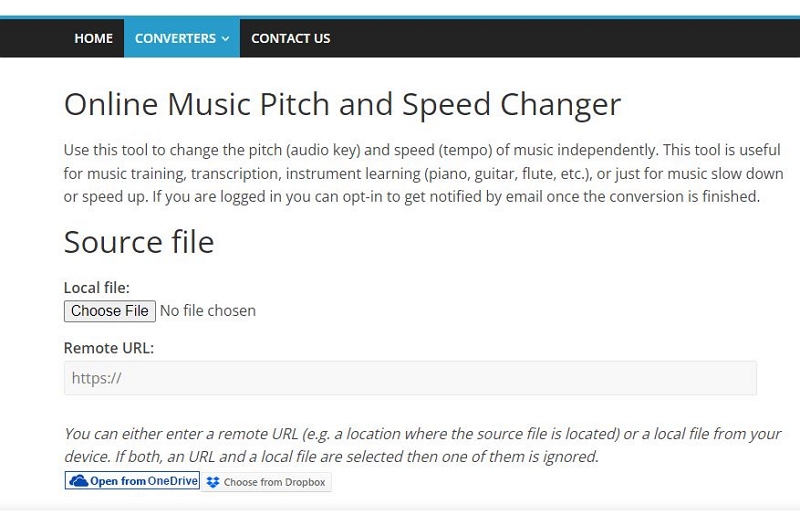
Key Features
- Change tempo of audio file and pitch independently
- Gives notification once the conversion is over
- Put in the audio file's remote URL or choose and upload from your device for pitch changing
- Free pitch changer online
Pros
- Online
- Easy to use
- Free
Cons
- Outdated interface
- Slow processing
- Lacks greater features
5. SpeedPitch
Pricing: Free
Platform Compatibility: iOS
Amazingly professional audio editing software, SpeedPitch is a straightforward app with various features. You are required to upload a song from your music library and get going. The features of SpeedPitch are.
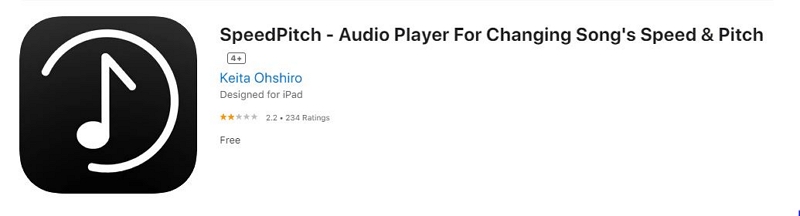
Key Features
- Free app with a friendly interface
- Slow down music by reducing the tempo
- It lets you change pitch without disturbing the tempo
- Select your song and use it with the iPod library
Pros
- Free
- Good features
- Interactive user interface
Cons
- Only for iOS users
- Limited features
- Lacks batch processing
6. TwistedWave Online
Pricing: If you edit more than 1,000 minutes of Audio in a given month, a volume discount of up to 60% is applied to the edited and output minutes.
Usage Discount (Cost / minute)
0 - 1,000 minutes - 0% Discount ($0.10)
1,000 - 10,000 minutes - 20% Discount ($0.08)
10,000 - 100,000 minutes - 40% Discount ($0.06)
> 100,000 minutes - 60% Discount ($0.04)
Platform Compatibility: Windows, Mac
TwistedWave Online allows you to access it only through a web browser. It's a great audio editor and recorder, this pitch changer online tool requires no download, or you are not required to save it as the server to process the audio file.
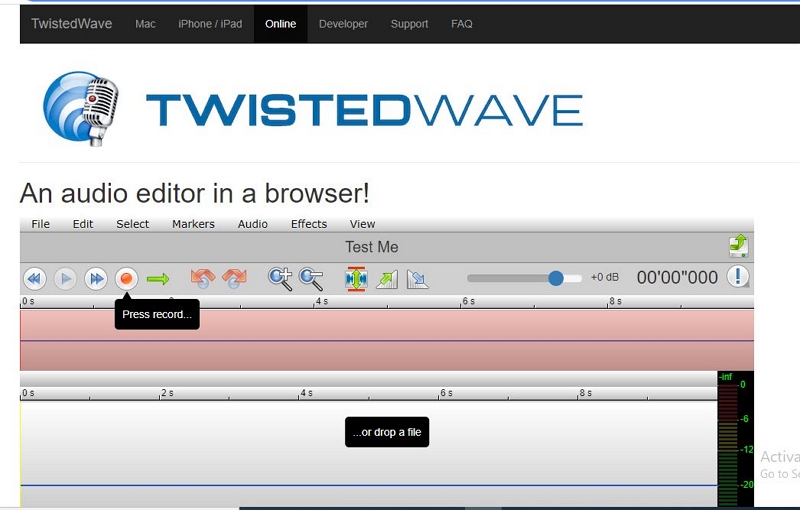
Key Features
- Free account with limited features of editing only the mono files of 5 minutes in duration
- Web-browser based audio editor
- No requirement to download or save the file. It is saved automatically on the server
- Even if you close the main panel, you get a complete undo history and the audio files
Pros
- Online tool to change MP3 tempo
- Easy to use
- Compatible with platforms like Google Drive etc.
Cons
- Limited features in free version
- May not provide updates
- Security concerns
7. Voice Changer
Pricing: Free
Platform Compatibility: Windows, Mac
VoiceChanger is another interesting MP3 tempo changer online tool with different sound options that you may target to transform your voice. You may use a MIC to upload an audio file or direct recording directly. The features of VoiceChanger are.
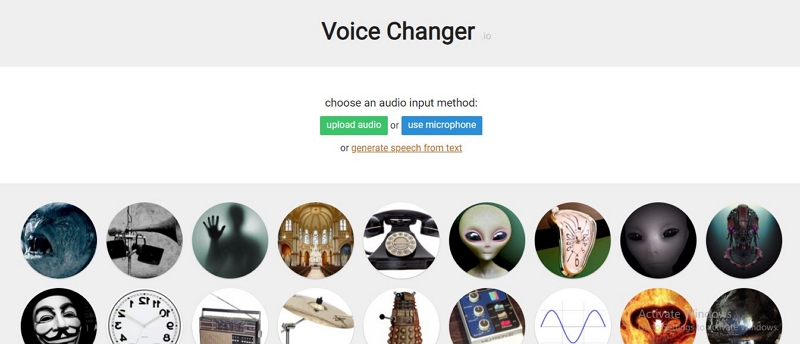
Key Features
- You can choose the input method as an audio uploador MIC Easy to check various audio files available and download.
- The produced audio clips can be helpful for any purpose
- No need to provide credits to VoiceChanger while using it
Pros
- Online tool to change MP3 tempo
- Various kinds of voices to select from
- Free to use
Cons
- Lacks of certain useful features
- Not a dedicated browser
- A bit unreliable interface
8. Audio Speed Changer
Pricing: $4/mo or $48/year
Platform Compatibility: Windows, Mac
This tool lets you slow down your playback speed or change the key for instrumental training or comfortable singing? Audio Speed Changer is one of the ideal speed changer and audio pitch changer tools to simplify your worries.
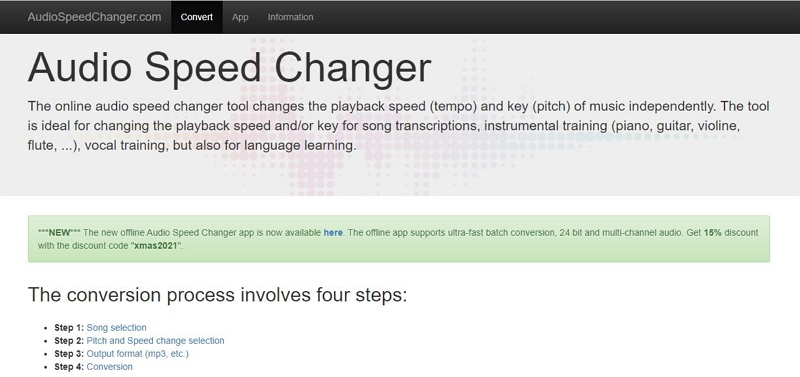
Key Features
- Free pitch changing and speed changing tool
- Easy to use and simple interface: Select a song and upload>Set the right semitones that you are comfortable with>Change the playback speed in percentage>Select the format to mp3 or m4a and method to time-based or frequency based>Finally, convert easily by hitting the button.
Pros
- Compatible with the various online and local links for audio files
- Change speed and pitch
- Output in M4A or MP3 format
Cons
- No preview of files after the speed is changed
- Limited output format
- No editing
9. TimePitch
Pricing: Free
Platform Compatibility: iOS
You can share and create music with TimePitch as it is an easy-to-use app that also helps you change the pitch and tempo of the audio file without any complications. The features of TimePitch include
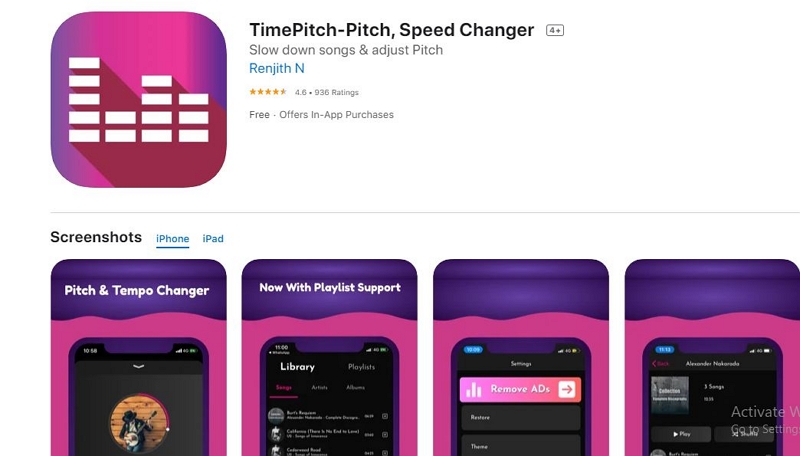
Key Features
- Simple to use even for the beginners
- Free for use and download
- Tempo and
- pitch sliders to change audio pitch and speed
- Select songs from the music library
Pros
- Free audio tempo changer
- Various dedicated features
- Reliable user interface
Cons
- Only limited features
- No updates
10. Audiopo
Pricing: Free
Platform Compatibility: Android, iOS
If you desire to modify your audio files, try Audiopo. It is a real-time and free audio tempo changer and pitch changer that helps you decrease or increase the speed and other keys of the audio playback while you listen to it. The features of Audio are
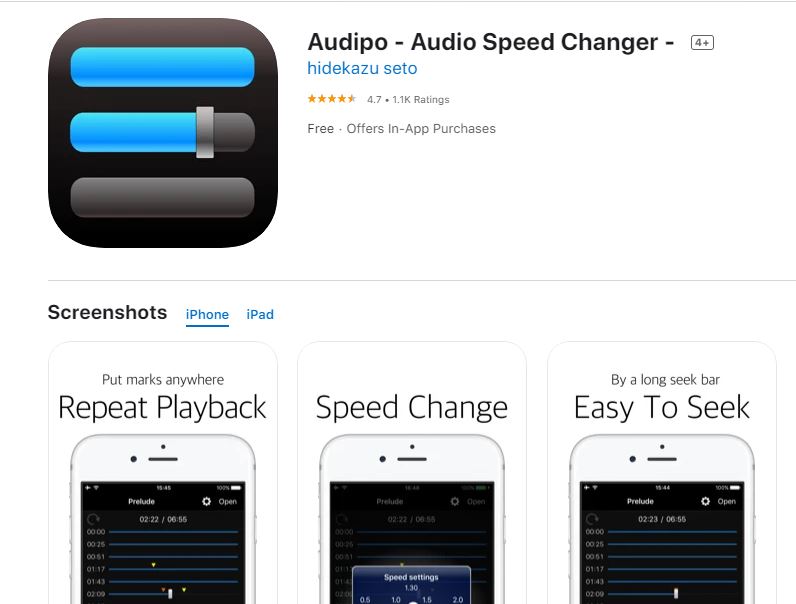
Key Features
- Available for both iPhone and Android users
- Clear and user-friendly interface
- Get funny effects while lowering the pitch of the audio file
- Real-time modification of pitch and tempo allowed
- Advanced audio control for long audios
- Add marks anywhere in your audio tracks
Pros
- Free
- Interactive user interface
- Various advanced controls
Cons
- Only for IOS users
- Slow processing
Conclusion
The MP3 tempo changers are a great way to provide your music with the right note and pitch. All the audio tempo changer tools mentioned above let you control the speed or tempo of the music. An audio pitch changer is essential for learning musical lessons or playing instruments. It can be easily used online or with more security by downloading dedicated software designed for the only purpose, which has a new feature of voice effect. Go check it out!






