Updated on 2024-01-05
views
5min read
Nowadays, a lot of folks are now searching for mp3 cutter programs to cut their songs. Perhaps you're one of these folks and you're looking for a reliable MP3 cutter that can help you cut, edit, and do lots more on your audio without compromising its quality, then you've come to the right page.
Our team of experts have taken the legwork to find the top MP3 cutter software, and we've compiled a list of the ones that are worth trying in 2024. Also, we would introduce you to the best advanced MP3 cutter that boasts a plethora of robust features that can edit audios of different formats within a few clicks. So, keep scrolling to find out more.
Part 1: Best MP3 Cutter In 2024 - Eassiy (Editor’s Choice)
You may across many options while looking for MP3 cutters, but those might not be good options for you. Though Eassiy Audio Editor is different. This software is proven to be useful for you to cut MP3 files on your desktop with ease. It allows you to cut, trim, split, merge, and more your audio files without much hassle, unlike other many other programs. Also, you can convert your MP3 files into other formats and compress them as per your needs. This is an all-in-one multimedia toolbox as it enables you to edit, convert and compress your other file types like video, photos, GIFs, etc. While using this tool, there is no need to worry about safety and quality loss issues. It ensures that the original quality of your files remains untouched. Again, you can upload your work directly to different social media platforms. You will be able to add various edits to your file and enrich the quality easily. It can be downloaded for free on both Mac and Windows PC.
Key Features:
- Helps you cut, trim, merge, split, etc. your MP3 files easily.
- Numerous audio and video formats such as MP3, MP4, WAV, WMV, AVI, etc. are supported.
- Able to convert audio files to video with pictures.
- Supports conversion with no quality loss issues.
- Provides fast speed compared to other programs in the industry.
Pros:
- You will be able to convert MP3 files in batch with this tool.
- Doesn’t cause you quality loss while converting or compressing.
- Allows you to edit MP3 files by splitting, merging, trimming, cutting, etc.
- Can edit the ID3 tags of different audio files.
Cons:
- The cons of this toolbox cannot be found yet because this is still new in the industry.
Part 2: Top 5 MP3 Cutter software You should know
While Eassiy is the best MP3 ringtone cutter in the market, there are some other options for users who may want to use another MP3 cutter software to cut music. Here’s the list of the five best alternatives to the Eassiy audio editor. Of course, the alternatives do not come closer to the features offered by the Eassiy audio cutter. Still, they have the necessary options to cut MP3 audio:
1. QuickTime
Apple’s own extensible multimedia framework, QuickTime, is the default option to play and edit the multimedia files on Mac. The application supports multiple file formats, including MOV, MPEG, MP3, H.264, 3GPP, AAC, JPEG, BMP, PNG. But besides being a media player, the tool also provides you with basic options to edit audio and video files, like helping you trim and compress the files. So, if you are a Mac user, use QuickTime audio cutter for ringtone making. Although it is reasonable as an audio cutter and ringtone maker, the QuickTime song cutter ringtone maker lacks essential editing options like adding effects and adjusting the pitch, volume, speed — like Eassiy audio editing software.
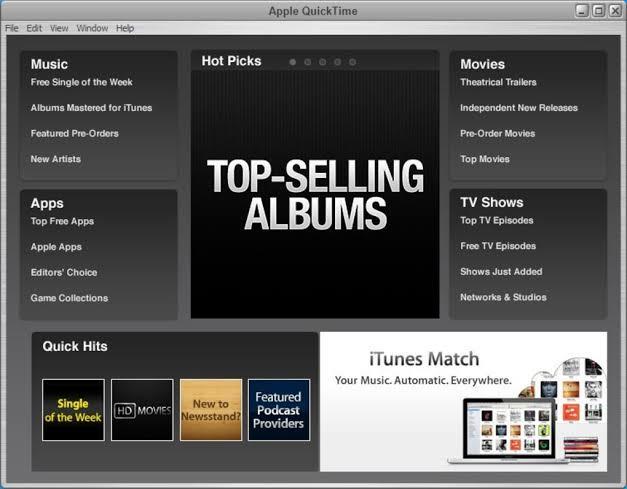
Key Features:
- Cut, trim, merge audio files easily without going through the hassle of installing applications.
- QuickTime supports multiple media file formats, including MOV, MPEG, MP3, H.264, 3GPP, AAC, JPEG, BMP, PNG.
- Compress and convert audio files to any other file containers.
Pros:
- The software is available on Mac devices — so, you do not have to install any third-party applications to cut ringtones and cut the music.
- The interface is simplistic and both beginners, as well as tech-experts, can utilize it effortlessly.
Cons:
- The software lacks editing options — so, you are limited to cutting and saving the audio files only.
2. Free MP3 Cutter Joiner
Apparently from the name, Free MP3 Cutter Joiner is exclusively made for users looking to cut and merge MP3 files. The MP3 ringtone cutter is available for entirely free; however, there are in-app purchases to utilize some advanced options that are limited to free users. The simplistic and dual-mode interface further makes things more leisurely, and all you have to do is choose the audio files and select the desired parts. Once you remove unwanted parts, you can join the files using the Merge option and create a symphony with all the desired elements. And although the name signifies that it allows you to cut and join only MP3 files, the application also supports other file containers like OGG and WAV files which get converted to MP3 after uploading.
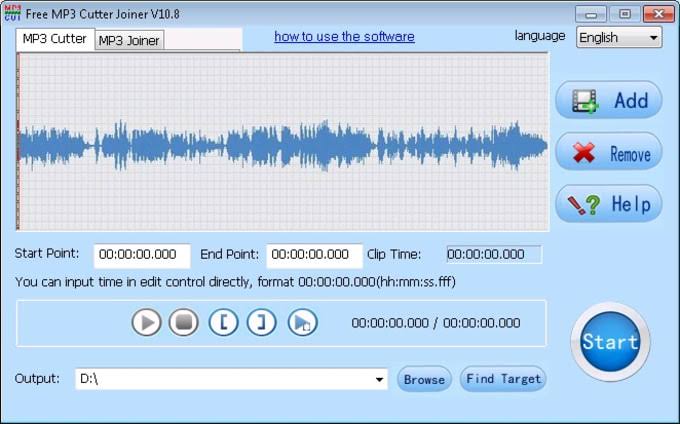
Key Features:
- Cut and merge MP3 to compose a ringtone easily.
- The software supports OGG and WAV file formats too; however, it converts them to MP3 after uploading.
Pros:
- The user interface of Free MP3 Cutter Joiner is simplistic
- Being lightweight, it is not heavy on resources and requires no space
Cons:
- There are no advanced editing options to personalize the edited ringtone
3. Easy MP3 Cutter
With a title that pretty much explains its functionality, Easy MP3 Cutter is another considerable tool if you are looking for an audio cutter ringtone maker. The tool supports only the MP3 file containers. So, it is beneficial to users having MP3 files only. The interface of the application is simple, and anyone regardless of tech expertise can utilize the software efficiently. You can add the files with simple drag and drop functionality and cut it efficiently using the sliders. Of course, the export option is limited to an MP3 file container only. All things considered, Easy MP3 Cutter does exactly what it sounds like, i.e., cut an MP3 audio file.
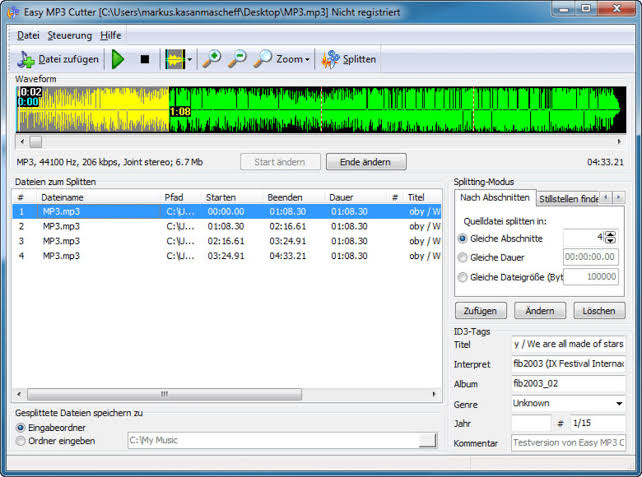
Key Features:
- Cut MP3 files easily.
- Edit ID3 tags, such as title, artist, album, genre, year, and comment.
Pros:
- The interface is simple.
- The tool is free for grabs.
Cons:
- Lacks advanced options.
4. MP3Splt
A free tool, MP3Splt helps you split MP3, OGG Vorbis, and FLAC files without any decoding required. All you have to do is choose the start and endpoints. Once you select the desired parts, you can simply cut and save them to your device in MP3 file containers. The interface of the software is simplistic and anyone regardless of tech knowledge can use it to their benefit.
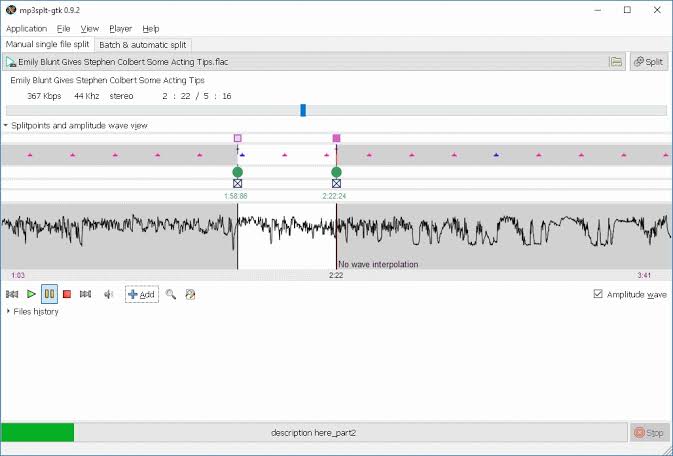
Key Features:
- Split mp3, ogg vorbis and FLAC files without decoding
- Splits Mp3Wrap and AlbumWrap archives
Pros:
- The simple interface allows anyone to use the application efficiently.
Cons:
- Limited to audio cutting only.
5. Wavepad
WavePad audio editor helps you easily cut and merge MP3 audio files without any complicated steps. The tool is available for both Mac and Windows users. Besides editing, WavePad also incorporates several audio editing options like adding effects and more.

Key Features:
- Editing Tools to cut, copy, split, trim audio files easily
- Numerous Audio & Music Effects to Amplify, normalize, equalize, and more
- 50+ Supported Audio Formats — basically, it supports all popular audio formats
- Batch Processing to edit many audio files at once
- Audio Restoration like Noise reduction & click pop removal
- Advanced Tools like Spectral analysis, FFT and TFFT
Pros:
- The simple interface allows anyone to use the application to their benefit
- Advanced options
Cons:
- Most of the options are accessible only for the paid users.
Conclusion
Ringtone making may be the reason you are viewing this guide. But audio editing is valuable in several aspects, like removing the unwanted section from a concert talk and business meeting to make it more effective. And given this busy life, there is hardly any time to search applications for every need. That is why you should choose ultimate tools that can help you cut music and make ringtones. But the tool also incorporates several other audio and video editing options helpful at other times. In all, if you are looking for a fully-featured digital audio workstation, be it for ringtone making or editing the audio, Eassiy is the way to go!






